Are you looking to sell crypto and withdraw from Binance to a bank account? Or do you want to find out how to withdraw from Binance to a crypto wallet? Either we will cover both options for you in this beginner’s guide.
Keep reading if you’re considering selling and withdrawing money from Binance or moving your crypto from your Binance account! We’ll explore the withdrawal process in detail and explain exactly how it works.
How to Withdraw from Binance
The process of withdrawing from Binance can be complicated initially, but once you have done it, you shouldn’t have any issues. It’s important to remember not to keep your crypto or FIAT stored on any exchange long-term. This applies to all centralized exchanges, including OKX and Kraken.
Once you have finished trading, moving your crypto off exchanges and into the safety of a wallet or withdrawing fiat back to your bank account is recommended. One of the safest ways to store your crypto would be in a hardware wallet such as a Ledger Nano S, Nano X or Trezor. Hardware wallets allow you to keep your crypto assets offline and away from potential threats. If you want a free option, we like Exodus and Trust Wallet.

How to Withdraw Money from Binance to a Bank Account
Withdrawing funds from your Binance account to your bank account is straightforward. Binance, one of the world’s leading cryptocurrency exchanges, ensures that this process is secure and efficient for every user. Whether you have profits that you want to move or need to access your funds in fiat currency, following these steps will guide you through seamlessly withdrawing money from your Binance account.
- Log In to your Binance account.
- Go to Binance’s “Fiat and Spot” Page
- Choose Fiat Currency to Withdraw
- Enter the Withdrawal Address & Network
- Enter the Amount you want to Withdraw
- Add Beneficiary’s Information
- Confirm Withdrawal from Binance
We have gone into more detail about these steps on withdrawing from Binance to a bank account with images below.
The options to withdraw money from Binance back to your bank account will vary depending on the fiat currencies you are withdrawing and your location. In the example below, we will withdraw Euros from a bank card connected to my account. The withdrawal process and payment method may differ, as you may have more payment methods available depending on your location.
Total Time: 10 minutes
1. Log into Binance
– To withdraw from Binance, start by going to Binance.com, or if you’re in the US, you will use Binance.us.
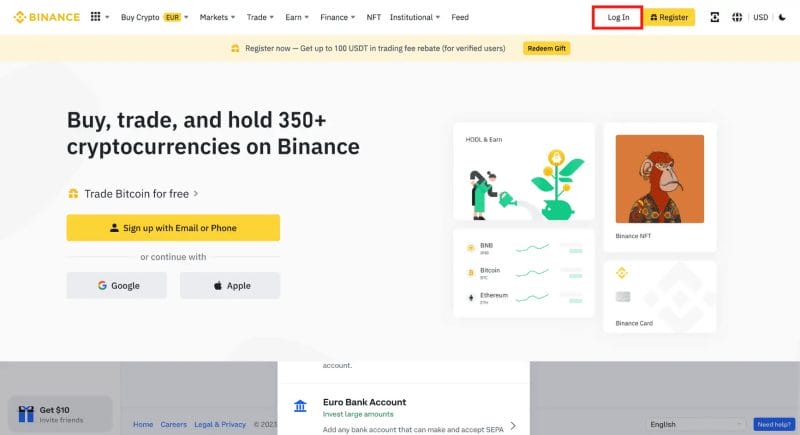
2. Go to Binance’s “Fiat and Spot” Page
– From the top of the Binance Home page, go to “Wallet” and select “Fiat and Spot“.
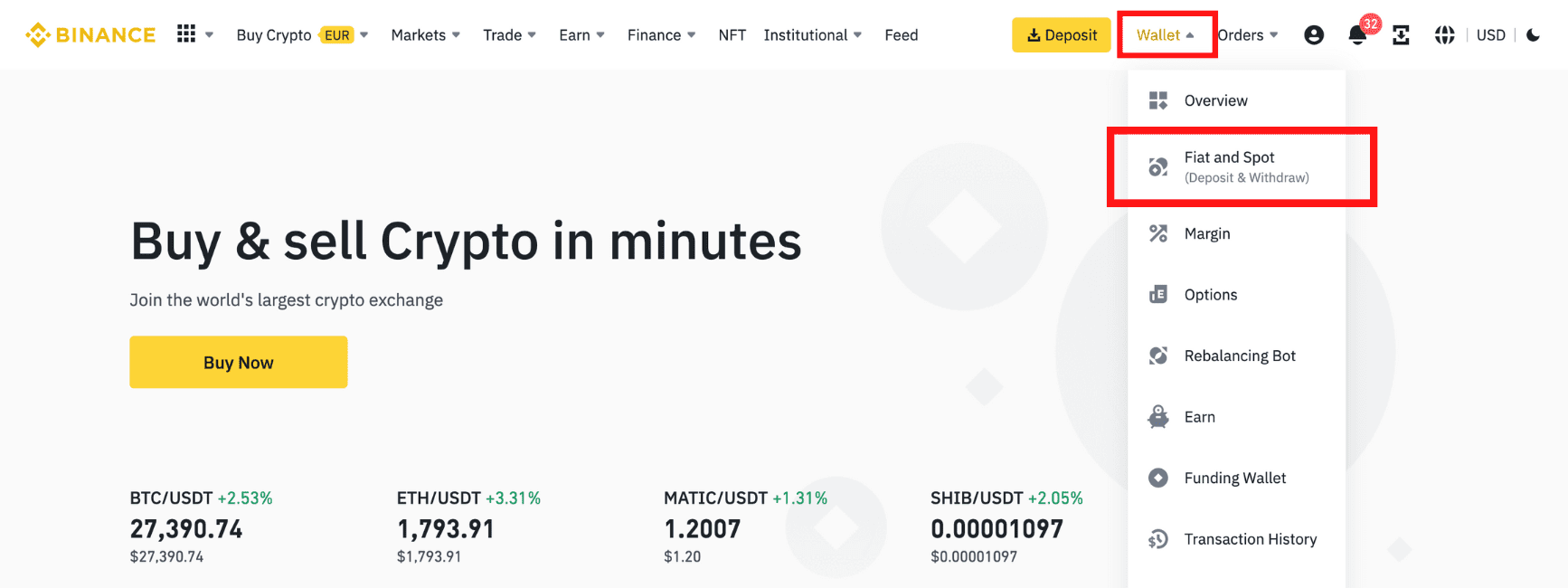
3. Choose Fiat Currency to Withdraw
– Select the Fiat currency you wish to withdraw from the available Fiat and Crypto Balances by selecting “Withdraw“.
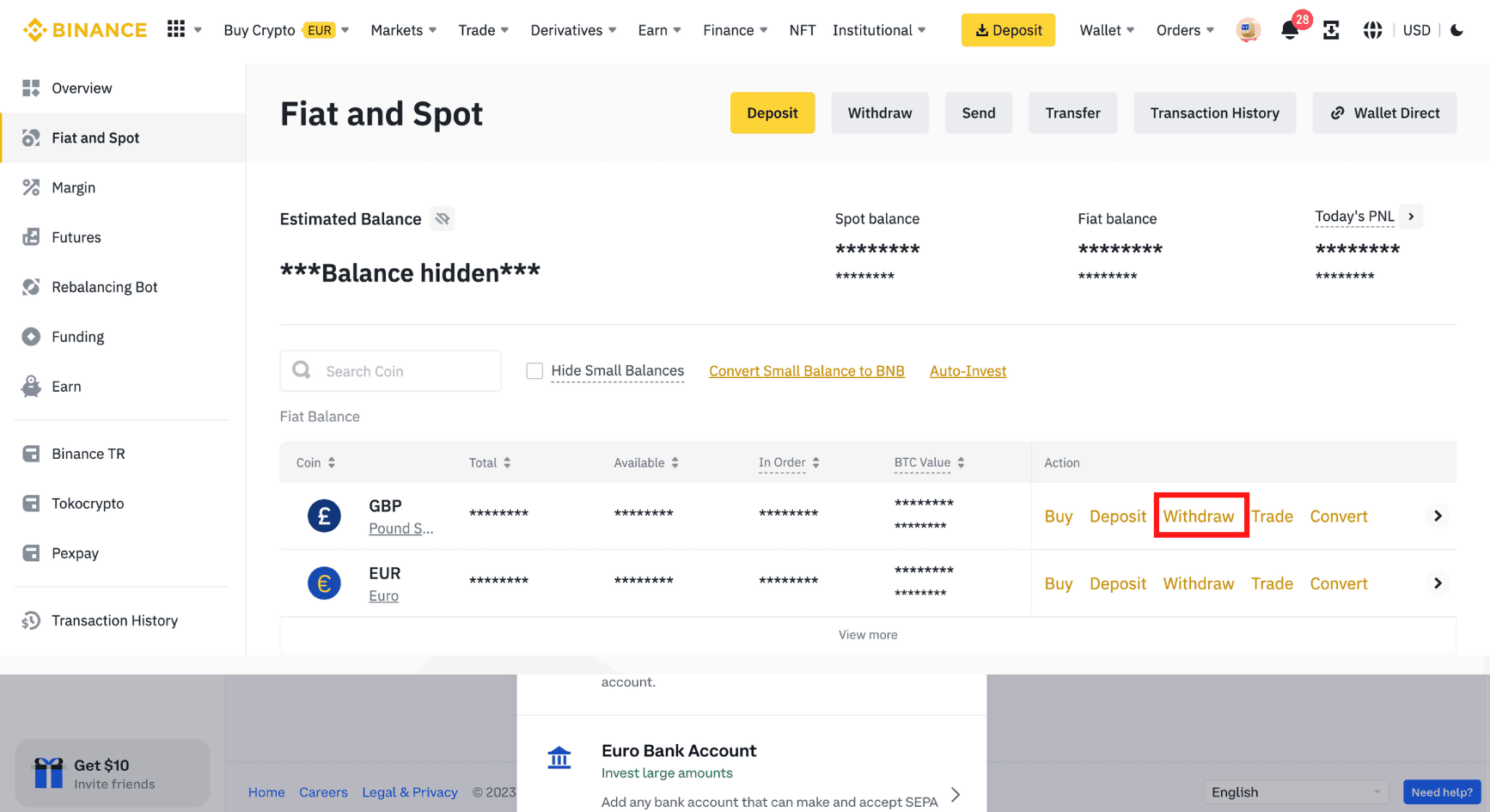
4. Enter the Withdrawal Address & Network
– On the crypto withdrawal page, enter the withdrawal “Address“. You can do this by copying (or scanning the QR code) the “Receive” address.
– Also, select the network you want to use for the withdrawal. Please make sure the recipient address supports the network you choose.
In this example, we’re withdrawing to a Bank Card (Visa) with a transaction fee of 1%. However, the payment methods and fees will vary depending on the fiat currencies you are withdrawing.
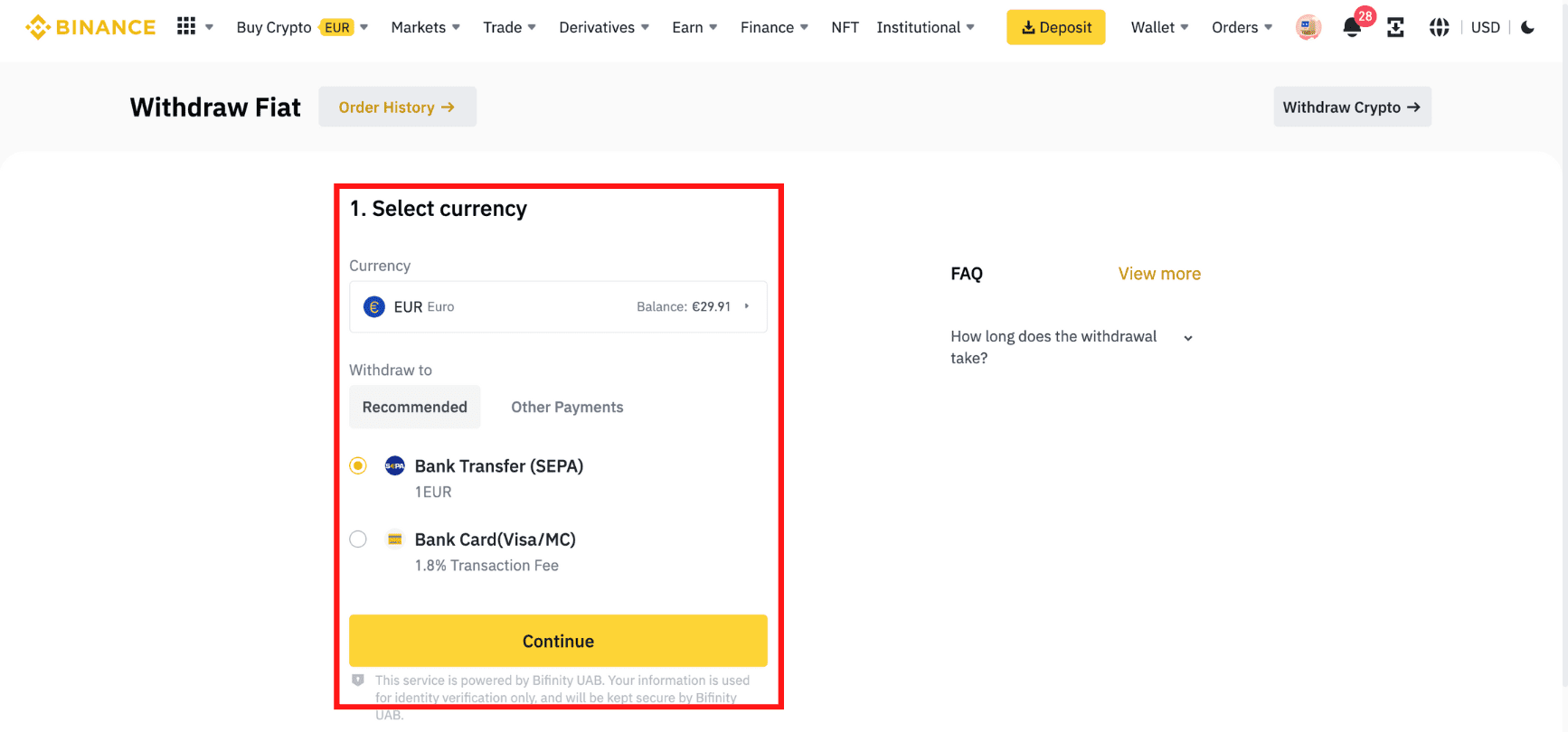
5. Enter the Amount you want to Withdraw
– Enter the amount you want to withdraw, or click “Max“. Any minimum withdrawal amounts will be pre-populated in the “Amount” field. The fees for withdrawing your crypto will be shown on the screen as the total amount you will receive.
6. Add Beneficiary’s Information
– Add your bank card by choosing “Add New Card” and “Continue“, followed by your billing details.
This step will vary depending on your payment method, and you may need to enter your receiving account details for a bank transfer.
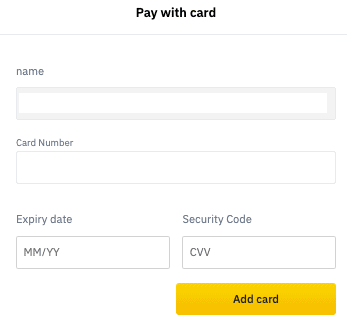
7. Confirm Withdrawal from Binance
– When you are ready, select “Continue“. Depending on your 2-factor authentication method, you may be requested to complete security verification (such as entering a Google verification code) before withdrawing money.
After the withdrawal confirmation, your fiat will reach your bank account, credit, or debit card. Any withdrawals will be displayed under your “Recent Withdrawal History“.
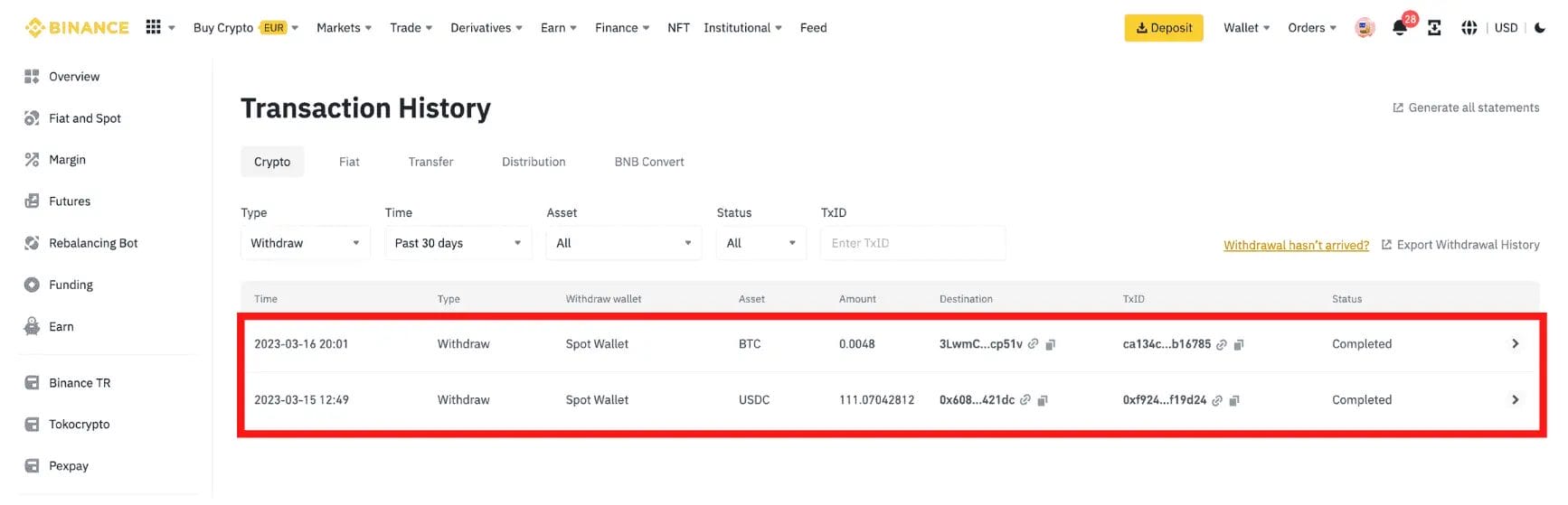
How to Withdraw Money with Binance Mobile App
If you’re looking to transfer your money from your Binance account to your bank, the app offers a streamlined, efficient, and intuitive process. Below, we outline a step-by-step guide specifically tailored for users of the Binance App, ensuring you can easily and confidently access your funds in fiat currency.
- Log into the Binance App
- Visit the Binance app or website and log in using your registered email address and password.
- Navigate to the Wallet Tab
- On the homepage, locate and select the ‘Wallet’ tab to view your account balances.
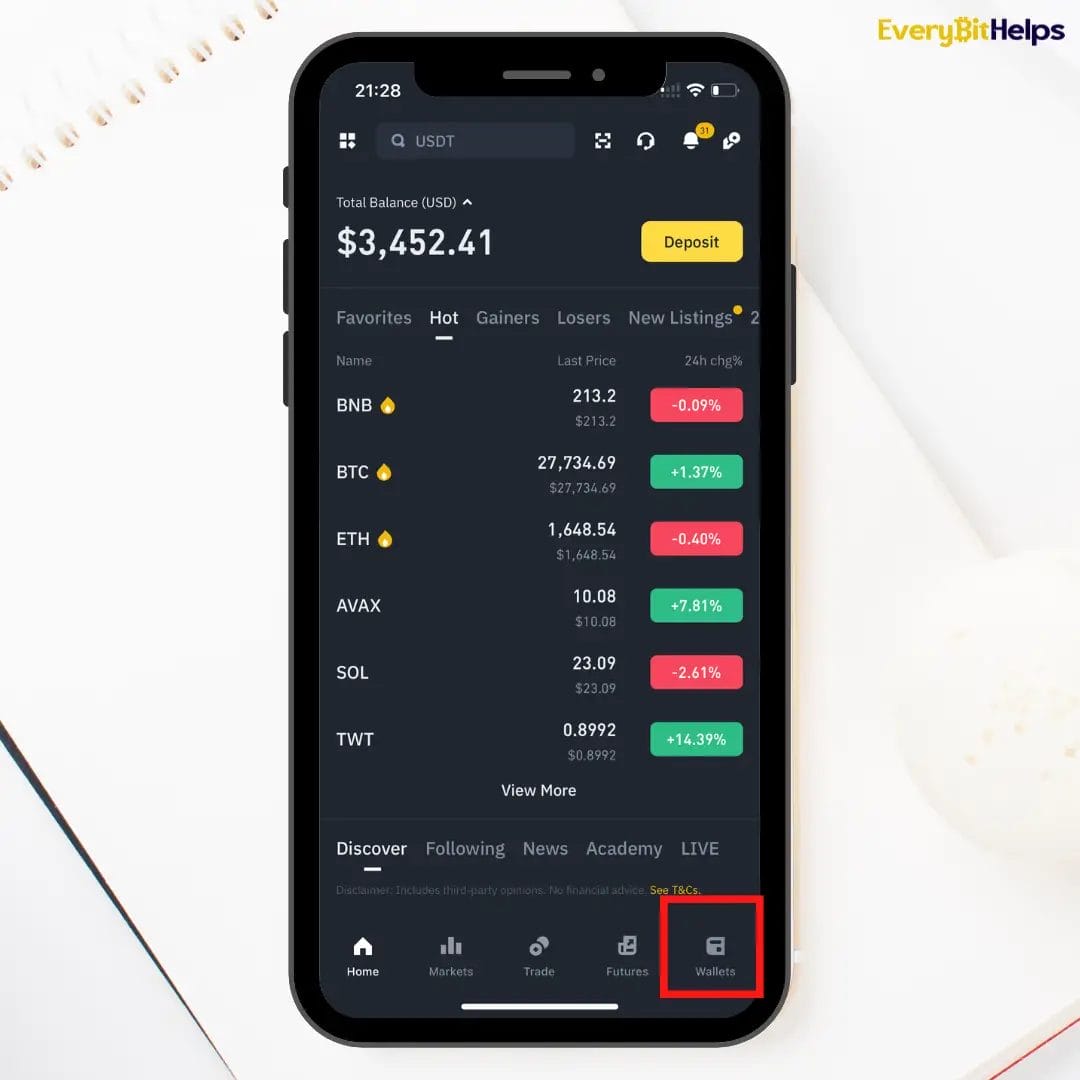
- Select Withdraw
- Once you’re on the wallet tab, select the ‘withdraw’ option, or you can choose the Fiat you want to withdraw from the available balances.
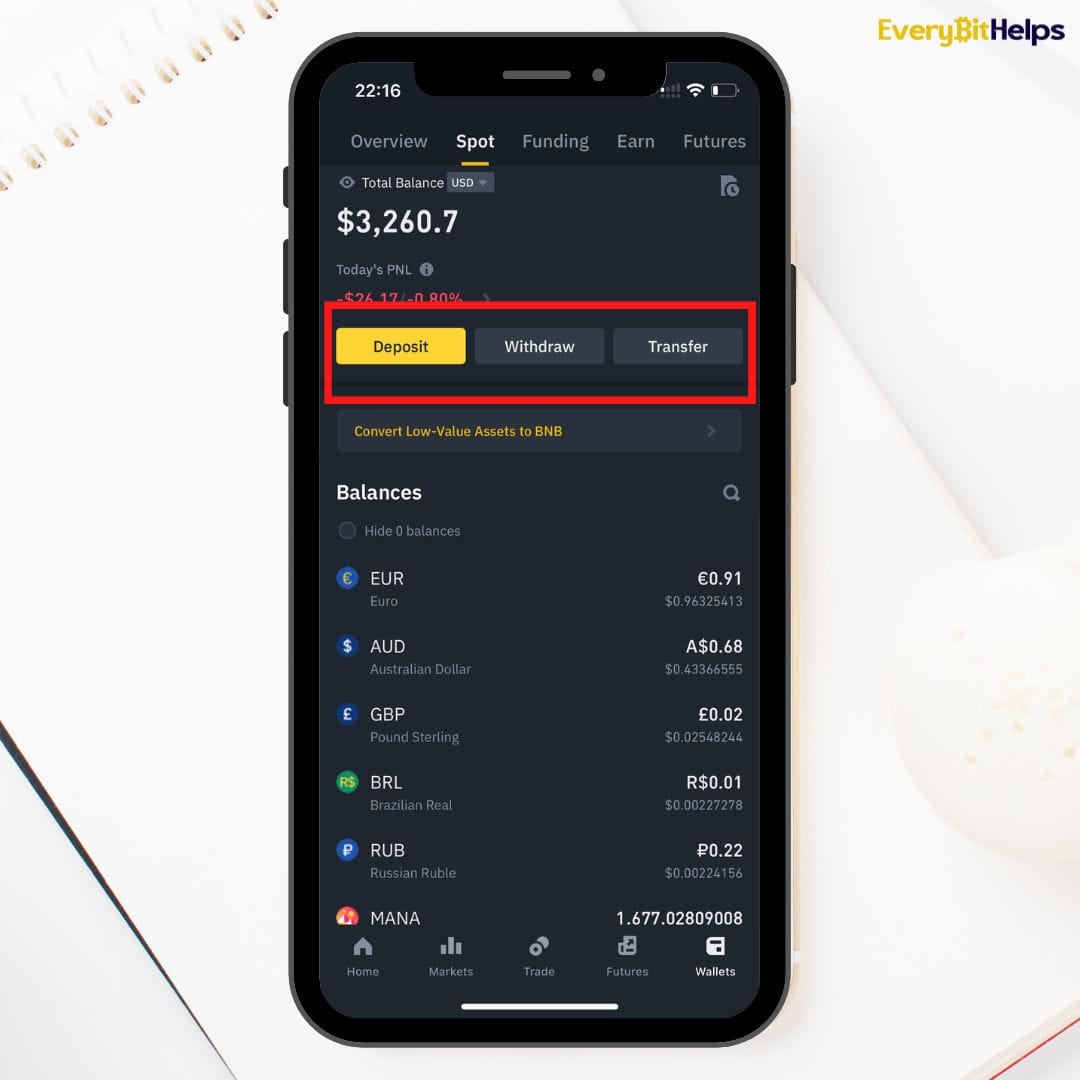
- Select Cash & Choose the Fiat Currency
- In the wallet section, use the search bar to find the fiat currency (e.g., GBP, USD, EUR) you wish to withdraw.
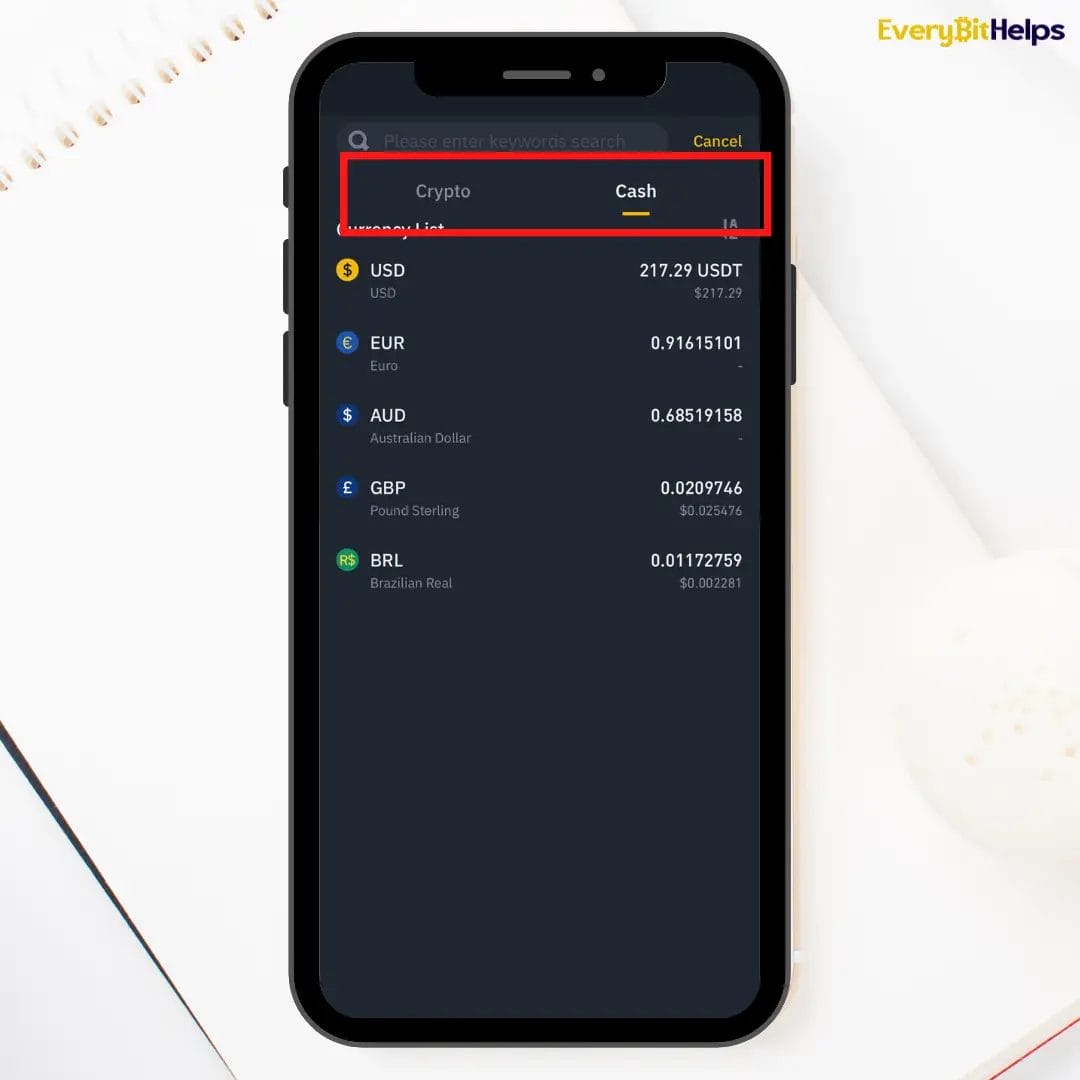
- Initiate the Withdrawal Process
- Next to your selected fiat currency, click the ‘Withdraw’ button to start the withdrawal process.
- Choose Your Withdrawal Method
- A list of withdrawal methods will be displayed. Select your preferred option, either bank transfer or card withdrawal.
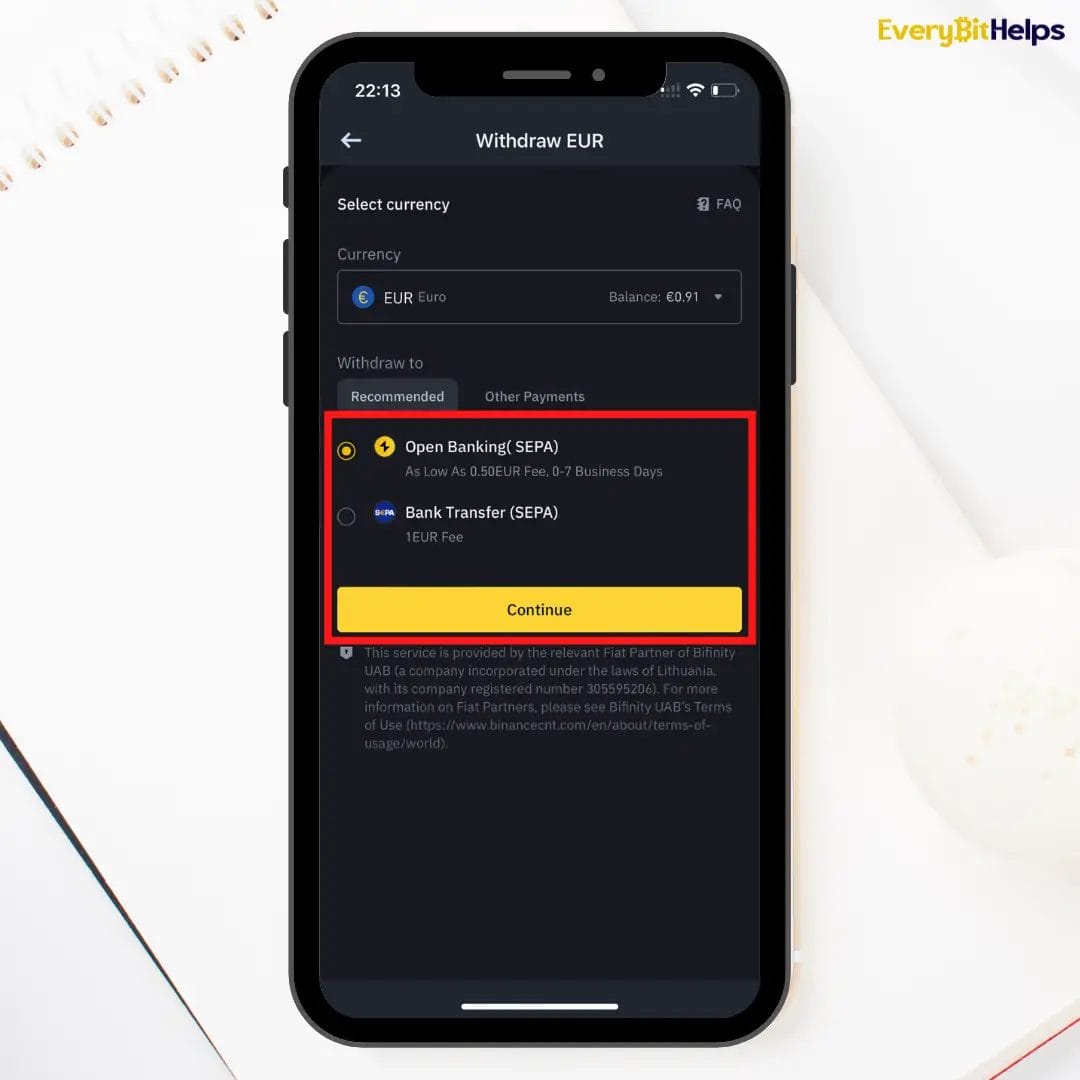
- Enter Your Bank or Card Details
- Fill in the required bank or card information, depending on the chosen method.
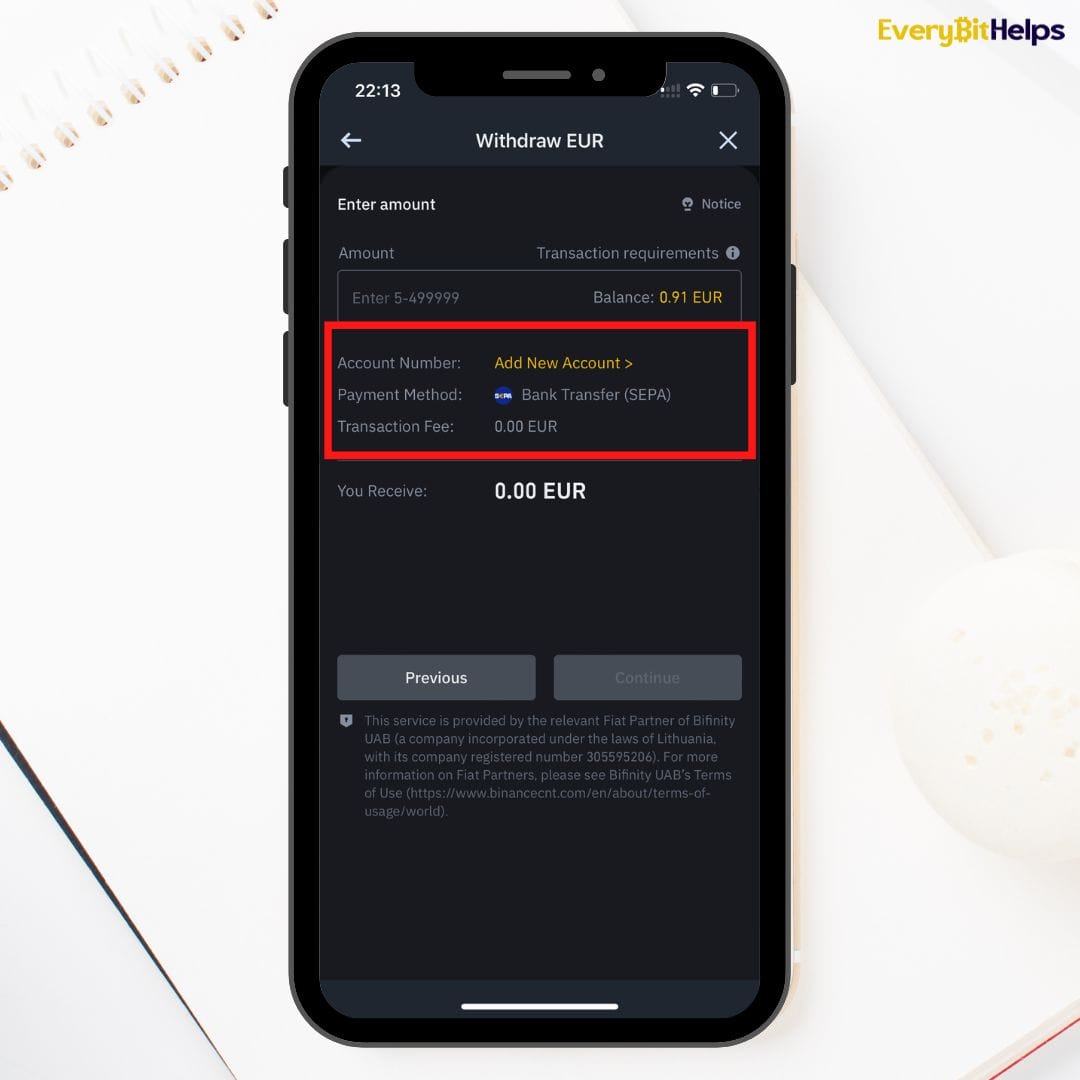
- Specify the Withdrawal Amount
- Enter the amount of money you want to withdraw. Ensure that you review the withdrawal limits and fees.
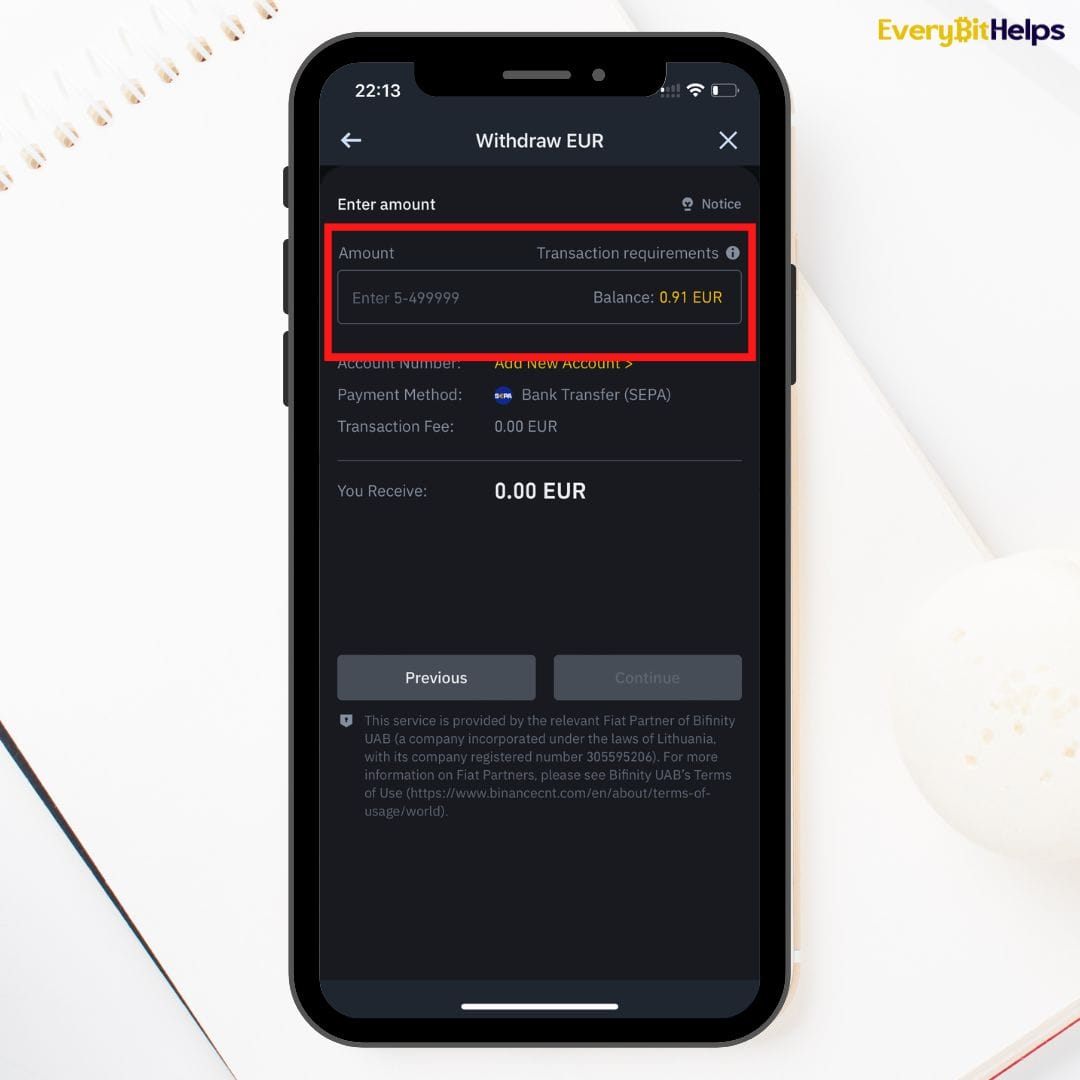
- Proceed with the Withdrawal
- Click on the ‘Continue’ button to proceed to the next step.
- Complete the 2FA Verification
- For security purposes, complete the two-factor authentication (2FA) process to confirm your withdrawal request.
- Binance Withdrawal Confirmation
- A confirmation message will be displayed, and you will also receive a notification via email once the withdrawal is successful. Ensure that you check your bank account to confirm the receipt of funds.
How to Withdraw Crypto from Binance
If you want to withdraw crypto from Binance, follow the steps outlined in this guide. Once you’ve completed these steps, your crypto will be on its way to your chosen wallet.
Withdrawing crypto from Binance is quick and easy so that you can use your crypto assets immediately.
- Log into your Binance account.
- Choose “Wallet” & then “Fiat and Spot”.
- Select the Cryptocurrency
- Select “Withdraw” under the “Action” tab,
- Enter the recipient’s address in the “Address” field
- Choose the “Network”
- Enter the Withdrawal Amount
- Copy and paste the Address.
- Choose “Send Code”
- Enter Binance 2FA code
1. Log into Binance
– To get started, log into your Binance.com account.
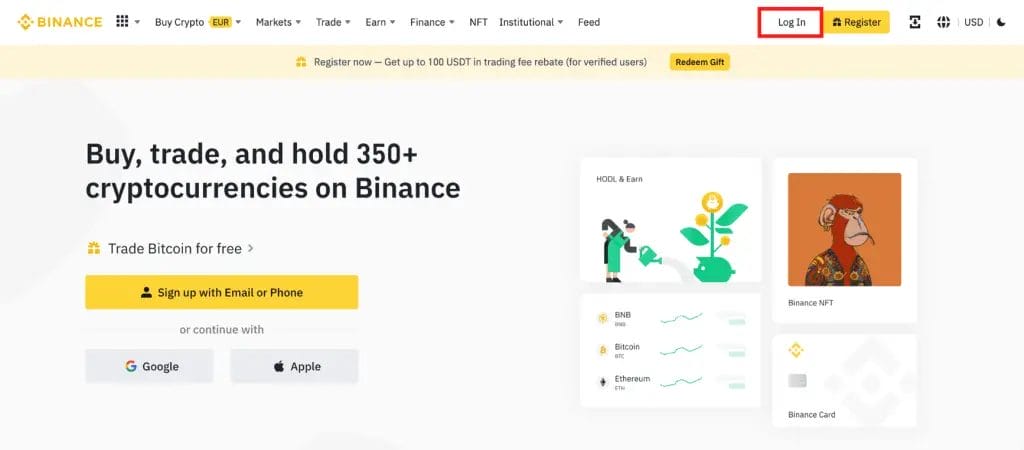
2. Go to “Wallet” & then “Fiat and Spot.”
– Go to “Wallet” at the top of the screen, and select “Fiat and Spot” from the dropdown menu.
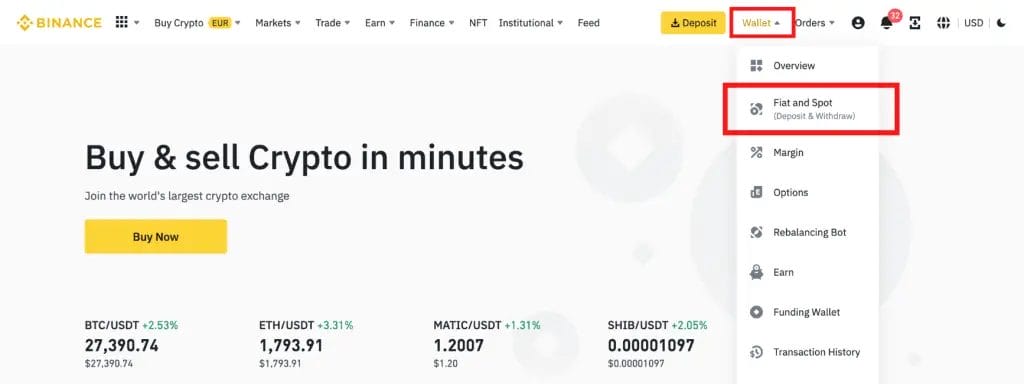
3. Choose the Cryptocurrency & Select Withdraw
– This will then display a list of all your Fiat currencies and Crypto balances. You can select the token you wish to withdraw by clicking “Withdraw“.
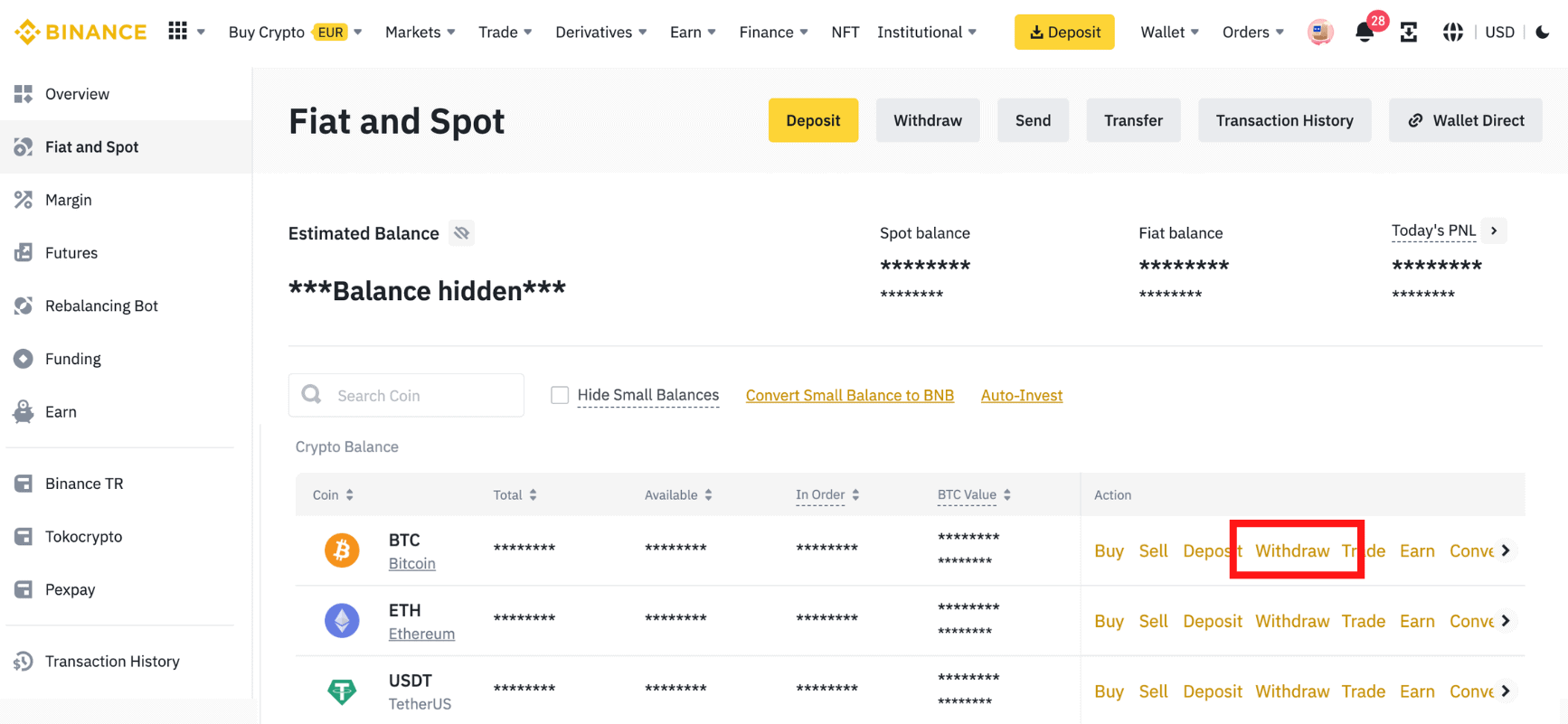
4. Enter the Recipient’s Address
– The crypto withdrawal page will then display, where you’ll be prompted to enter the withdrawal ‘Address‘ to withdraw. Copy your ‘Receive‘ address from your chosen external wallet (or scan the QR code) and paste it into this field.
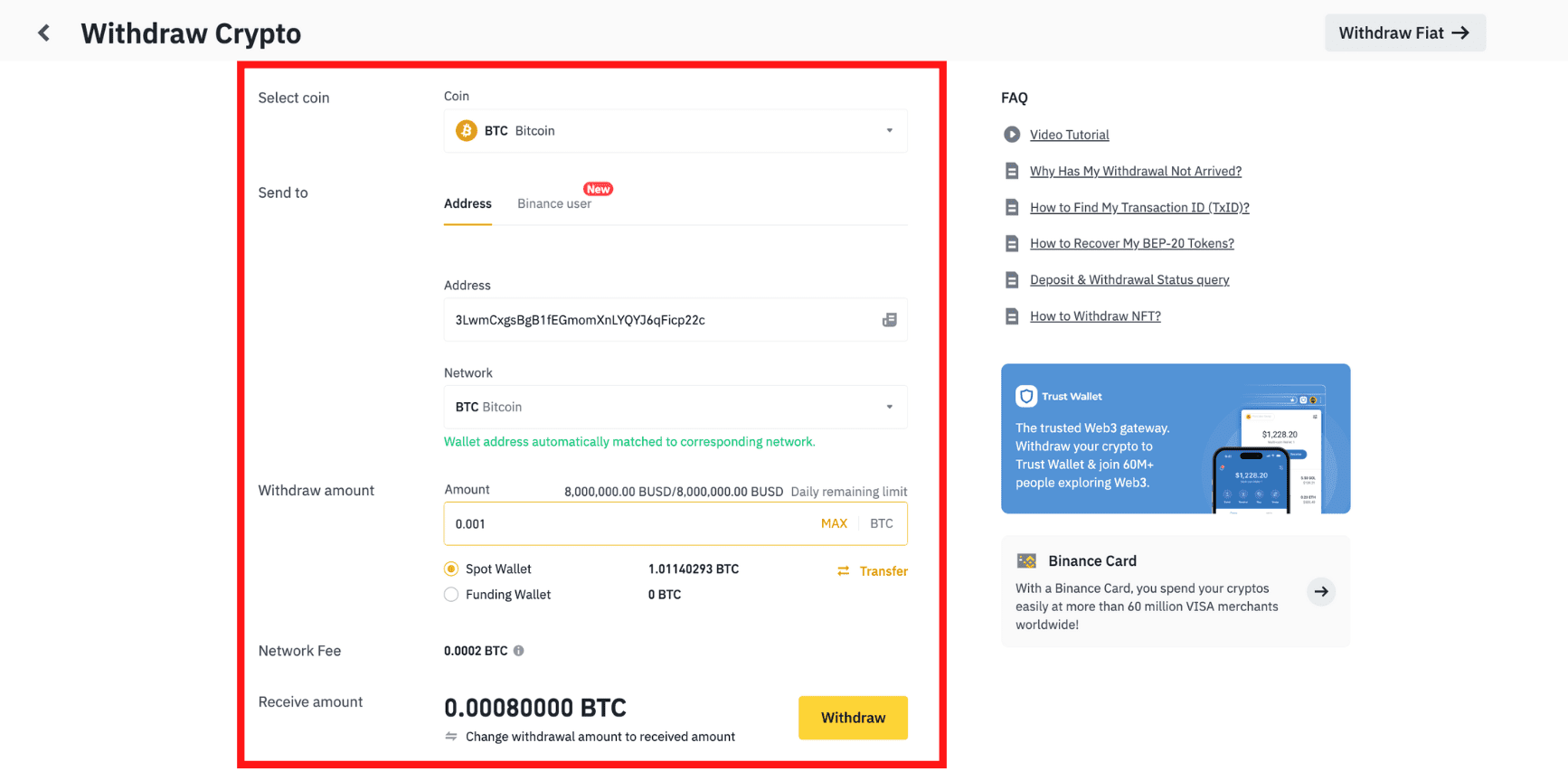
5. Enter the Withdrawal Amount
– Enter the amount you want to withdraw, or click ‘Max‘ to withdraw all your available balance. Any minimum withdrawal amounts will be pre-populated in the ‘Amount‘ field.
The fees for withdrawing your crypto will be shown on the screen as the total amount you will receive.
6. Confirm your Withdrawal
– Select “Submit” to submit your withdrawal request when ready. Depending on your 2-factor authentication method, you may be requested to complete security verification before the withdrawal is complete.
Once you withdraw successfully, these will be displayed under your “Recent Withdrawal History“.
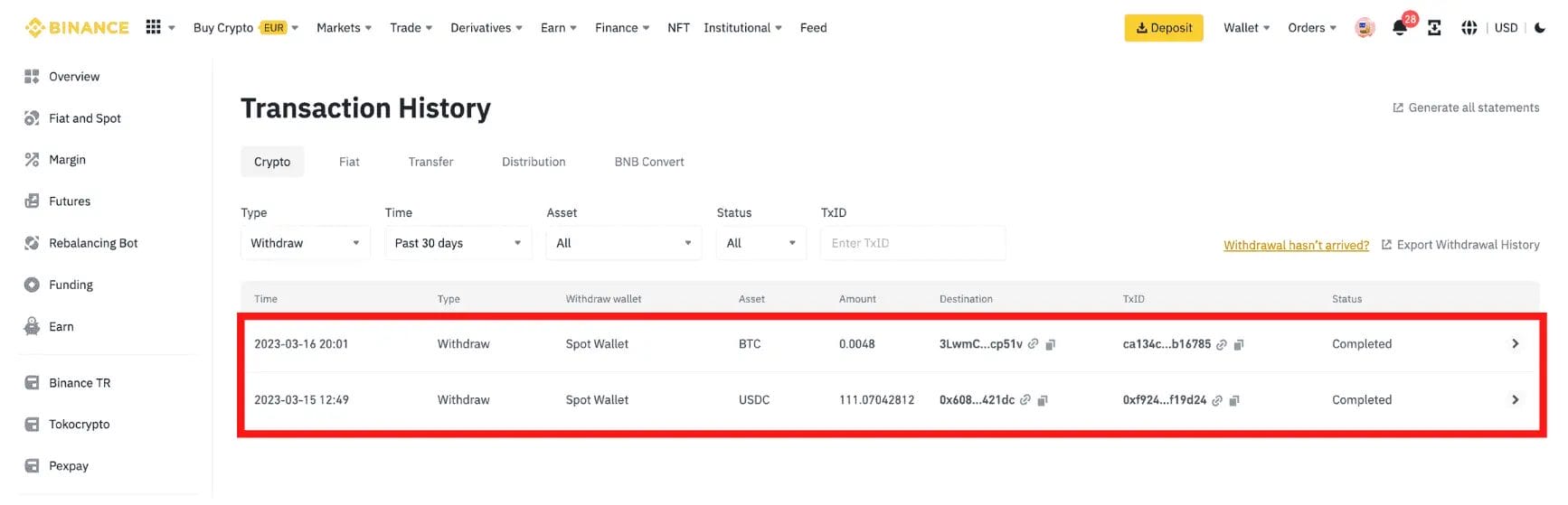
Binance Withdrawal Fees
One thing that Binance is known for is its low fees. Their fees usually are significantly lower than other exchanges, which can charge up to 4% or more.
It’s important to factor in the withdrawal and network fees, as high fees quickly affect profits. The fee you pay when you withdraw crypto from Binance will depend on the Cryptocurrency you are withdrawing and not necessarily the amount of crypto being withdrawn.
Please note that withdrawal fees can change depending on many factors, such as network congestion. However, you can keep updated with the Binance Withdrawal fees here.
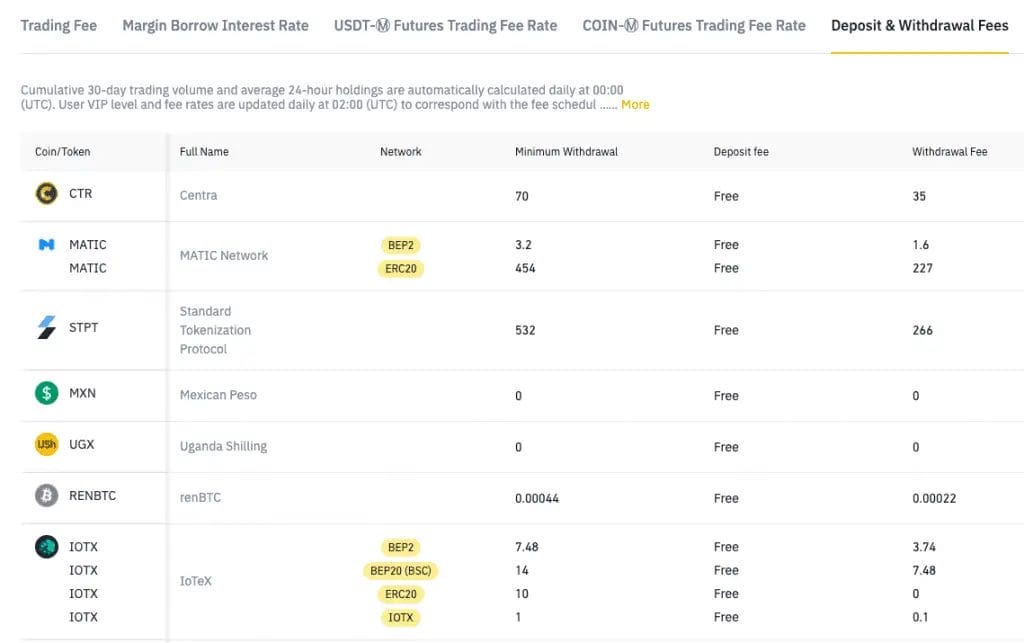
If you’re looking for a UK crypto-friendly bank, check our guide on the best crypto-friendly banks in the UK.
How Long Do Binance Withdrawals Take?
Binance withdrawal time will depend on a few factors, such as the cryptocurrency being withdrawn, the withdrawal amount, and how congested the network is. To minimize Binance withdrawal processing times, consider checking the network status of the crypto you want to withdraw. Avoid withdrawing from Binance during busy periods, especially when the network is congested.
Some reasons that might cause Binance withdrawals to take longer than anticipated are:
- Withdrawal Limits: Binance may impose daily or weekly withdrawal limits on specific cryptocurrencies or account levels. Withdrawals exceeding these limits might require manual processing, resulting in longer processing times.
- Network Congestion: High transaction volumes or congestion on the network can delay withdrawal processing.
- Technical Issues: Binance, like any other online platform, can face technical difficulties or downtime, affecting withdrawal processing times.
- Security Checks: Especially for large withdrawals or high-risk transactions, Binance may conduct extra security checks. These include manual reviews or user identity verification, which can increase processing time.
What is Binance?
Binance is one of the most popular cryptocurrency platforms. Allowing users to buy, sell, and trade various digital assets. Since early 2018, Binance has been considered one of the biggest cryptocurrency exchanges in the world in terms of trading volume. They support more than 500+ cryptos with 240+ trading pairs.
Binance is no longer just a crypto exchange; it has quickly become a one-stop shop for all things crypto. Their features include the likes of Binance Earn, Binance Academy, their own BNB token and network, the Binance Smart Chain. For more information about Binance, please check out our detailed Binance Exchange review.

FAQs
What is the Binance Minimum Withdrawal Amount?
Again, depending on the Cryptocurrency you’re looking to withdraw from Binance, there will be a minimum amount you can withdraw. The amount can also change depending on the network you are using.
Check out their page here to keep current on Binance minimum withdrawal amounts.
Can I withdraw from Binance to my bank account?
Absolutely! Binance offers a user-friendly and secure platform that allows users to easily withdraw funds directly to their bank account. The process involves selecting the “Withdraw” option, choosing the fiat currency, and following the on-screen instructions to complete the transaction. Binance supports various withdrawal methods, ensuring global users can access their funds conveniently.
How do I get my money out of Binance?
Getting your money out of Binance is a straightforward process. Log in to your Binance account, navigate to the “Wallet” section, select the “Withdraw” option, and follow the prompts to choose your preferred withdrawal method and complete the transaction. Binance’s intuitive interface ensures a hassle-free experience for users looking to access their funds.
How do I withdraw from Binance in Europe?
European users can easily withdraw from Binance by logging into their account, selecting the “Wallet” tab, and choosing the “Withdraw” option. Users can then select their preferred fiat currency and withdrawal method, including bank transfer and other local options available in Europe. Follow the on-screen instructions to complete the withdrawal, ensuring your funds are transferred securely and efficiently.
How do I withdraw money from Binance to my debit card?
Withdrawing money from Binance to your debit card is simple. After logging into your Binance account, go to the “Wallet” tab, select “Withdraw,” and choose the fiat currency you wish to withdraw. Opt for the “Debit Card” withdrawal method, enter your card details, specify the withdrawal amount, and follow the prompts to complete the transaction. Binance ensures a secure and swift process for users to access their funds.



2 responses
Thanks for the tutorial. I followed the process to withdraw BTC to my ledger wallet but here’s my problem. The fee I’m charged and on my ledger live receipt is over $100 when Binance only charge $15. I am unable to see where the difference has gone ?! On my second attempt I sent a larger amount with a similar – but not exact- outcome. The lack of transparency is infuriating so can you explain please? Thanks
When withdrawing from Binance, they will charge a withdrawal fee which is a set amount in BTC. When you withdraw from your Ledger you will be paying a fee but this will depend on how congested the network is at the time you are withdrawing and this is a variable amount.
So from the date you withdrew from Binance and date it was received did the price of BTC go up? With the volatility of BTC at the moment this could drive the fee up as your paying in BTC.