In this beginner’s guide to Binance Pay, we will explain how you can start using Binance Pay to send and receive crypto with zero fees.
If you’re looking for a fast and safe way to send crypto to friends and family, Binance Pay may be a solution for you. But what is it, and how can you start using Binance Pay?
What is Binance Pay?
Binance, the world’s most popular cryptocurrency, has introduced Binance Pay, a new cryptocurrency payment service. It functions in the same way that Google Pay, Facebook Pay, and Paypal do. However, it supports cryptocurrencies and enables users to send and receive cryptocurrencies for free; shop at supported Binance Pay stores and businesses, and use Binance Pay directly on Binance Marketplace.
With Binance Pay, you can;
- Send & Spend Crypto at Zero Fees: Pay, send, and receive crypto with no fees.
- Shop & Pay using Crypto: Pay stores and businesses that accept Binance Pay and book travel on Travala using cryptocurrencies.
- Send Crypto to Friends & Family: Send and receive cryptocurrency with your friends and family all over the world with lightning-fast payments.
- Binance Marketplace: Access Binance Marketplace with your existing account details and make payments using Binance Pay.
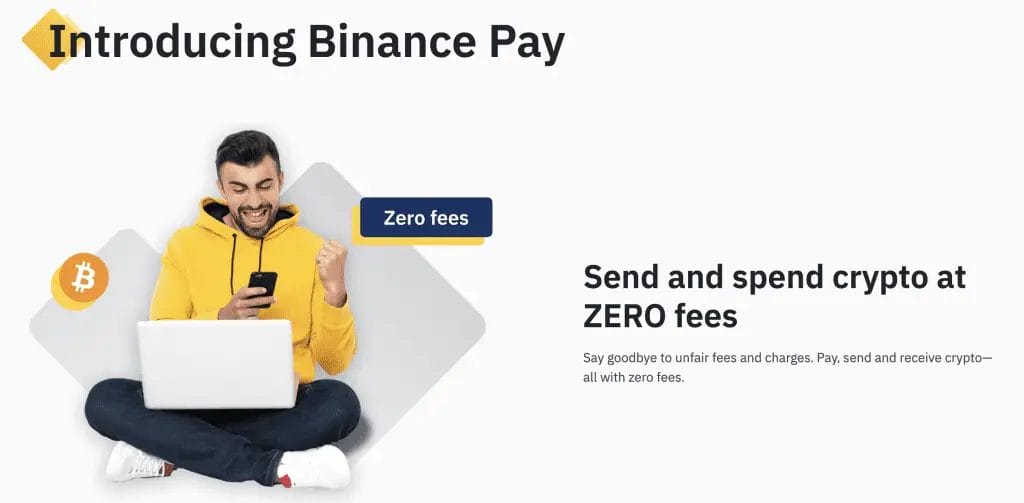
How to Create a Binance Pay Account?
Before we get started, we will need to set up a Binance Pay Account; this can be done in a few simple steps.
The below step-by-step guide will show you how to create a Binance Pay Account using the Binance web or mobile app.
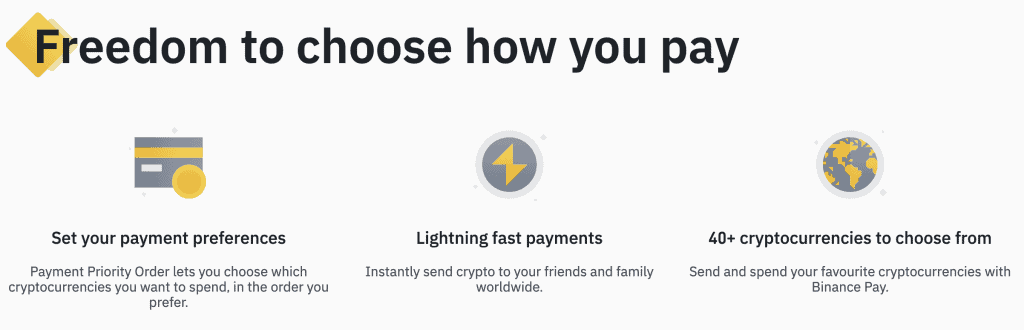
Step 1: Navigate to Funding Wallet
Log in to your Binance account on the web or mobile app. On the web, click on “Wallet” and “Funding“. Or, from the mobile app, tap the “Profile” icon in the top left and then “Pay“.
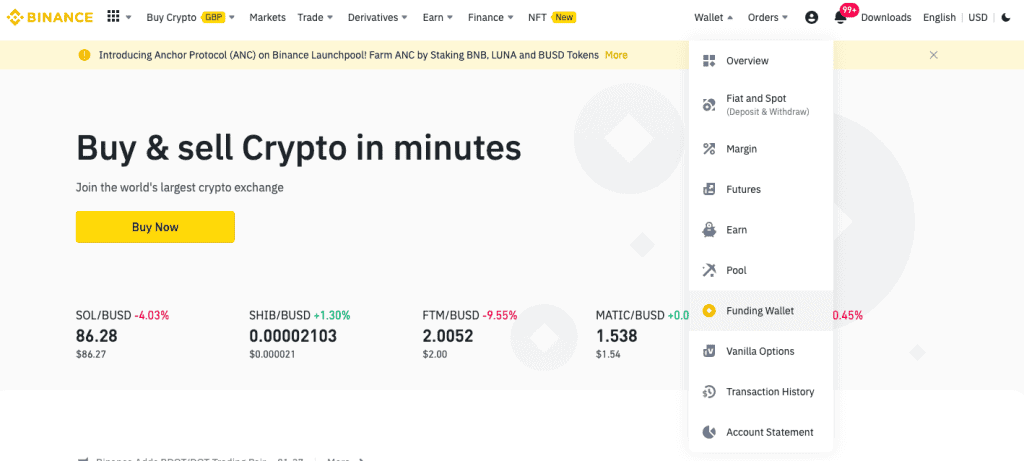
Step 2: Open Binance Pay
On the web, from the Funding Wallet page, choose “Pay” to open Binance Pay. Or tap the “Open Binance Pay” button from the mobile app.
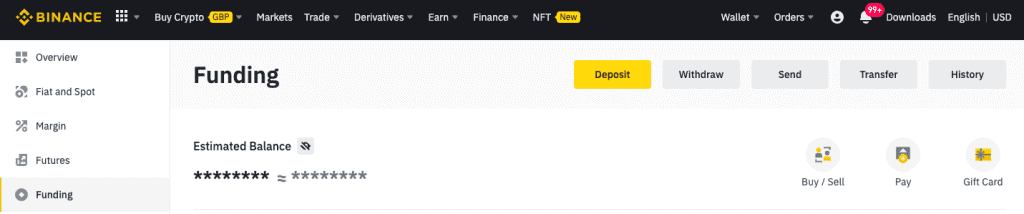
Step 3: Create Username & Pin
You will then need to create a username and 6-digit PIN number. (The username may already be filled if you have an active Binance username). These usernames cannot be changed.
Check the box to accept Binance terms and then choose “Activate“. Your Binance account will then be activated and ready to use.
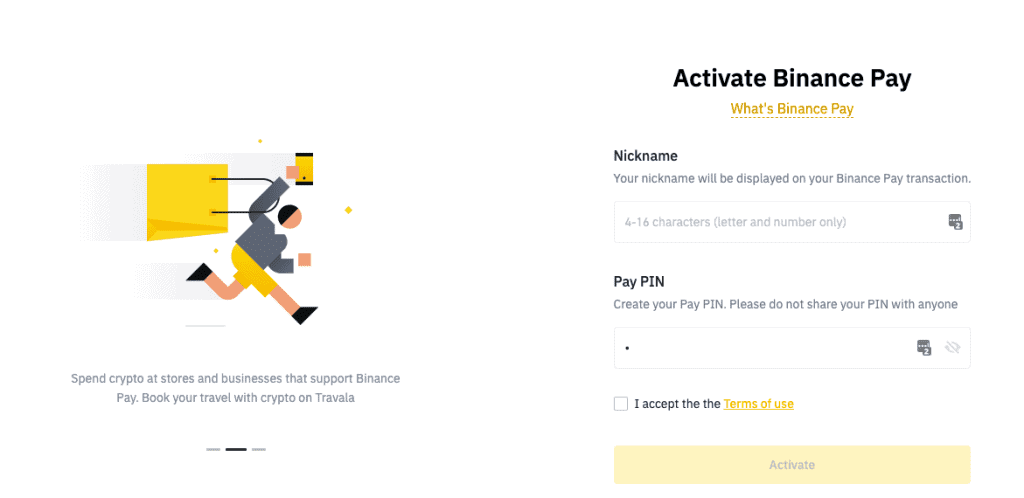
How to use Binance Pay & Send Crypto?
To send crypto to another user, you will need to scan their QR code or enter their Pay ID, email, or phone number associated with their Binance account.

Step 1: Open Binance Pay
Log in to your Binance account on the web or mobile app.
- Binance Website: Click on “Wallet” and “Funding“, then choose “Pay.”
- Binance Mobile App: Tap the “Profile” icon in the top left and then “Pay.“
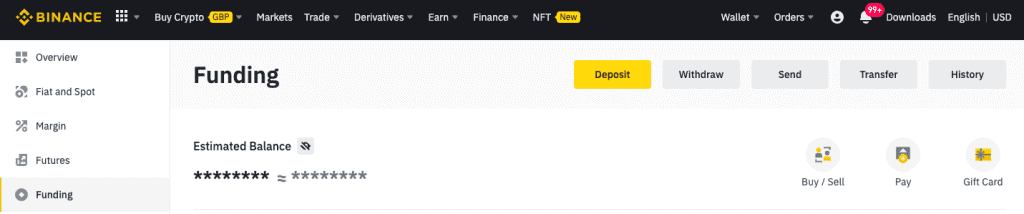
Step 2: Choose Send
- Binance Website: From the Binance Pay page, choose “Send“.
- Binance Mobile App: Tap “Send“, or press on the scan icon [-] in the top right of your app.
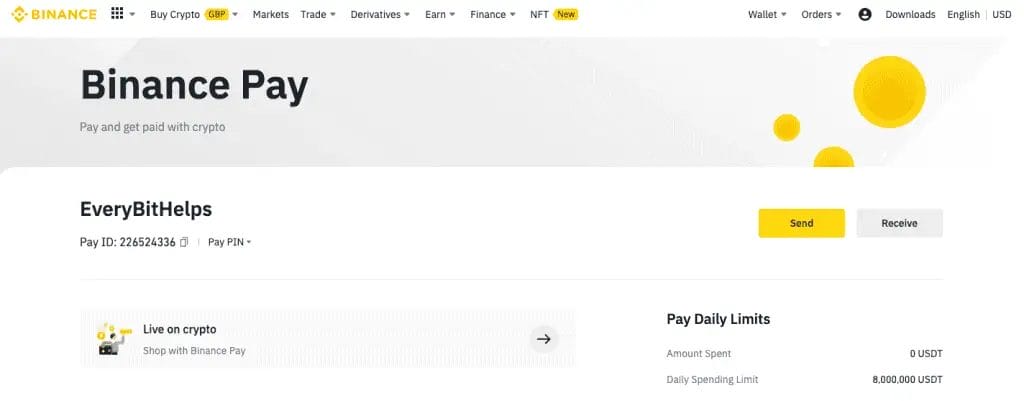
Step 2: Enter Recipient Details
Choose the tab to enter the recipient’s Pay ID, email or phone number. Enter the details and choose “Continue.”
If you’re using a QR code, you won’t need to enter the details manually; these will populate from the code.
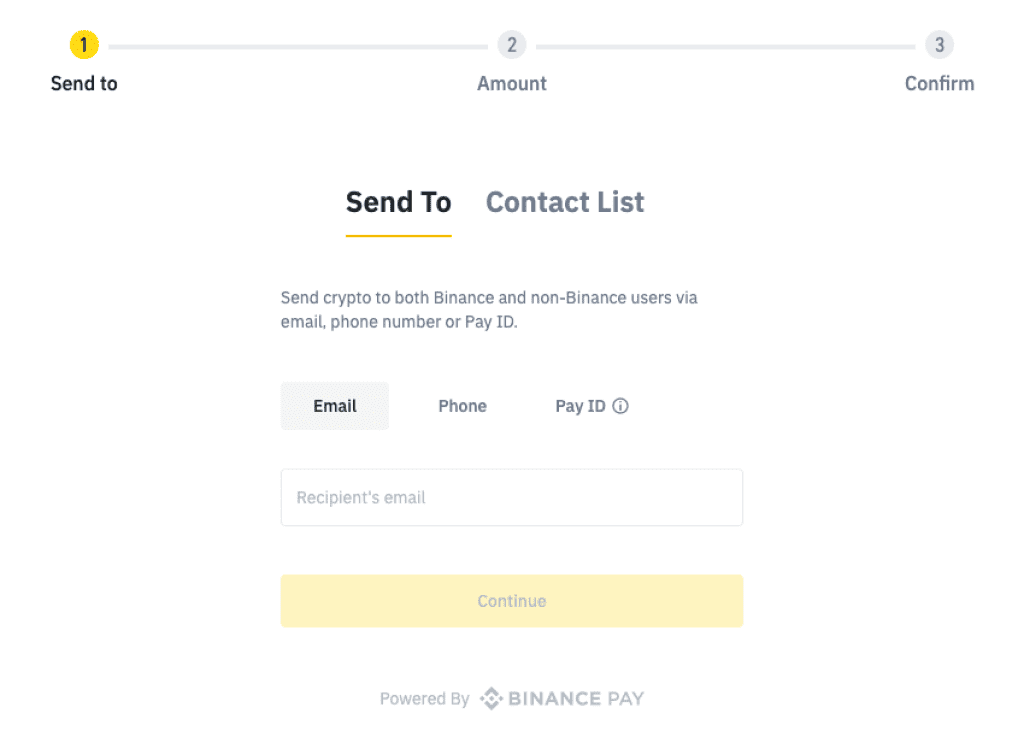
Step 3: Enter the Amount
Select the cryptocurrency you want to send from your funding or spot wallet. Enter the “Amount” and an optional note.
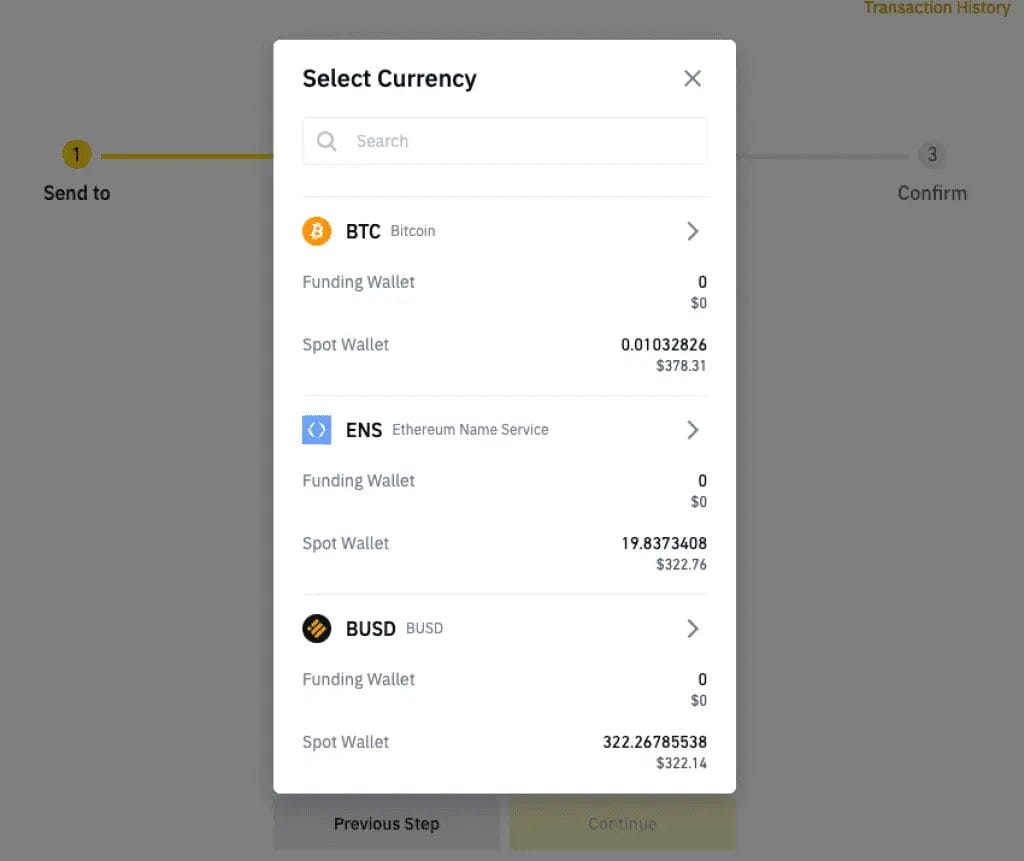
Step 4: Confirm & Enter Pin
You can click “Confirm” and then enter the payment PIN you created at setup. Your payment will then be complete.
Note: Please keep in mind that your Pay-PIN will be locked after five unsuccessful attempts. If your Pay PIN is locked, you can try again in five hours.
Binance Pay Supported Cryptocurrencies
Binance Pay supports over 50 cryptocurrencies which include the likes of;
BTC, BNB, BUSD, ETH, ADA, ATOM, BCH, DASH, DOGE, DOT, EOS, ETC, FIL, HBAR, LINK, LTC, MATIC, NEO, PAX, QTUM, TRX, TUSD, UNI, USDC, VET, WRX, XLM, XMR, XRP, XTZ, ZEC, USDT, FRONT, STRAX, ONE, EGLD and SXP.
You can also find an up-to-date list of supported cryptocurrencies on the Binance Pay site.
Binance Pay Fees
With Binance Pay, there are no fees. It is free to send and receive payments because all users are on the Binance platform. Therefore, the funds are essentially in the same wallet, and Binance simply needs to update the ledger records to update the balances of the sender and the receiver.

FAQs
Where can I use Binance Pay?
You can use Binance Pay on a number of stores and businesses that accept Binance Pay. These include the ability to book hotels, flights, tours and Activities with Crypto on the travel site Travala.
You can also use Binance Pay with merchants such as Coinsbee, Cryptorefills, CS.Deals, Cybertino, L’exception, and Shopping.io. In the future, there are plans to add more merchants and stores who will join the service, creating a diverse marketplace for Binance users.
Who can use Binance Pay?
Binance Pay is available for registered Binance.com users who have completed identity verification. However, the limits will be dependent on your Binance VIP Level.
If you don’t already have a Binance.com account, you can sign up here and get up to 45% off your trading fees.
What are the benefits of using Binance Pay?
There are many benefits of using Binance Pay which include;
– Make payments with cryptocurrencies without having to convert your crypto first.
– Pay, send and receive crypto at zero costs and lightning speeds
– Set payment priority orders so you can pick and choose which crypto you want to spend in the order that is most convenient for you.
– Track your Binance Pay transactions
– Secure transactions using blockchain technology
Is Binance Pay safe?
To ensure that your payments are safe with Binance Pay, they use two-factor authentication (with Pay Pin) to give a more secure way to receive payments. This extra level of security helps to prevent any unauthorised payments or fraud.


