In this Phantom Wallet review, we’ll take a look at the secure crypto wallet browser extension. Delving into Phantom’s features, supported blockchains, plus how to swap and stake to earn a yield.
Phantom is a Web3 user-friendly, multi-chain crypto wallet, making it safe & easy for you to store, send, stake and swap tokens and NFTs.
So, let’s dive into this Phantom Wallet review to determine if the Phantom is the right wallet for your crypto assets.
Phantom Wallet Review

What is the Phantom Wallet?
The Phantom is the non-custodial multi-chain wallet Web3 wallet. It’s remarkably similar to its web3 alternative, Metamask, and is currently available as a free browser extension for Chrome, Firefox, Brave and Opera Browser downloads.
With the Phantom wallet, you can manage your crypto and NFTs, stake, swap tokens and access DeFi applications on the Solana, Ethereum and Polygon blockchains.
Phantom is a non-custodial Web3 wallet where users can access their private keys. Again similarly to Metamask, you can also connect it directly to Ledger, which we’ll also take a look at.
In just six months of its launch, Phantom gained more than 2 million monthly active users making it the fastest-growing crypto wallet. In January 2022, Phantom announced a $109M Series B led by Paradigm with participation from past investors, including a16z, Variant, Solana Ventures, and Jump Crypto.

What is Solana?
Solana is a highly scalable and (what they claim to be) the fastest blockchain in the world, which is known for offering a vast array of DeFi solutions and for its successful SOL token.
The platform was founded in 2017 by Anatoly Yakovenko, who worked for Qualcomm before founding Solana. The team has designed Solana to be able to process over 50,000 transactions per second, competing with the likes of Visa or Paypal. They do this by using something called “Proof of History”.
Solana also supports smart contracts, allowing developers to create DApps on the network. This means that DEXes, lending platforms and NFT marketplaces can all be run on Solana.

What are SOL Tokens?
The SOL token is Solana’s native token. SOL has several use cases; you can stake your SOL tokens to earn rewards. The current circulating supply of SOL is 26 million, with a maximum supply of SOL caps at 489 million SOL.
Where Can I Buy SOL Tokens?
SOL tokens, the native cryptocurrency of the Solana blockchain, can be purchased on several cryptocurrency exchanges, including Coinbase and Binance exchange.
Phantom Wallet Fees
For any transactions on the Solana network, you’ll need to pay transaction costs or gas fees, which in this case, are paid in SOL. This is similar to how you must pay ETH for Ethereum or BNB transactions for the Binance Smart Chain. However, instead, you’ll need to pay SOL for Solana.
Therefore you’ll need to always have enough SOL tokens in your wallet to pay for any transaction fees when sending, swapping, staking, etc.
Is Phantom Wallet Safe?
The Phantom Wallet is non-custodial, meaning users hold private keys. Therefore a lot of the wallet’s security lies in the users’ hands and not a 3rd party.
When you create a new wallet, you’ll be prompted to write down your secret recovery phrase, which is a collection of 12 words. These words are what would be required should you need to restore your wallet. And are, therefore, a really important part of creating a wallet. If you lose your recovery phrase, you cannot recover your wallet.
Plus, if someone gets hold of these words, they will have access to your crypto assets. So it’s important you write them down correctly, in the correct order and store them somewhere safe and away from any potential harm.

Phantom Wallet App
Phantom for iPhone is available as a mobile app to use the crypto wallet and your favourite Web3 Apps on the go. With the Phantom wallet app, you can do everything you can on a desktop, including functions such as sending, receiving, swapping and earning.
Please note that this is only available from the AppStore for iOS users and is not yet available for Android. Please beware of fake downloads.
Phantom Wallet & Ledger
The Phantom wallet supports connection to the popular hardware wallet Ledger. Meaning that your tokens are always stored safely within the security of your Ledger device. While writing this Phantom Wallet Review, Trezor has yet to support Solana.
To connect your Ledger hardware wallet, you must install the app on your device via Ledger Live. Then pair and connect your wallet by creating an account and address.
How to Connect Phantom Wallet to Ledger?
- Install the Solana App on your Ledger (make sure you´re running the latest version)
- Go to “Settings” on your Ledger device and set “Allow Blind Sign” to “Yes“
- Connect and unlock your Ledger device
- Open the Phantom Wallet
- Clicking the burger/menu option in the top left of the wallet
- Choose “Add/Connect Wallet”
- Select “Connect hardware wallet.“
- When prompted to select a USB device, choose your Ledger device and “Connect”.
- Select the address you want to use, and your Ledger device will connect.
You can connect your Ledger with Chrome, Brave and Edge. However, there is no Ledger support with Firefox.
Problems Connecting Ledger & Phantom
I personally had some issues when connecting my Ledger Nano X to Phantom. After speaking with Phantom, I found this isn’t an issue with the wallet itself. Instead, it’s the way that Ledger works with Solana.
A few tips that I’d recommend are;
- Make sure Ledger isn’t connected to Metamask
- Close all apps that may be using or connected to your Ledger.
- Use the Solana app on your Ledger device. Go to settings and set “Allow Blind Sign” to “Yes.”
Swapping Tokens with the Phantom Wallet
With the Phantom Wallet, you can token swap from one token to another on Solana using an inbuilt DEX. When writing this Phantom Wallet review, you can swap between Solana, USDT, USDC, Serum and Raydium.
Phantom’s inbuilt DEX makes swapping simple without moving your funds or connecting to any additional DApps. You’ll just need enough SOL to pay for the transaction costs, which, compared to Ethereum, are very low.
Staking Solana with Phantom
Phantom allows users to stake Solana within the web app to earn a yield on your crypto asset. When staking your Solana, you simply choose a validator from the list. It’s worth researching each validator before committing to staking with them.
You can also stake Solana SOL tokens on the likes of Exodus wallet and Binance Earn. If you´re looking for alternatives, we have compiled a list of 5 ways to stake your Solana Sol tokens.
You can check our comparison table for the best staking and lending rates.
Phantom vs Metamask
The Phantom wallet is set to rival Metamask, especially once it integrates with the Ethereum network. But what are the main differences? The table below compares the features of both wallets.
Features | Phantom | MetaMask |
Access to private keys | ||
Hardware Wallet Support | ||
Solana Network Support | ||
Ethereum Network Support | Coming Soon | |
Swap Function | ||
Mobile App | ||
NFT/Collectibles |
Phantom Wallet Support
Due to the number of scams facilitated through Phantom Discord, they, unfortunately, shut down the channel. You can, however, follow their Phantom Twitter account. If you need help, you can go through their help articles https://help.phantom.app/. If you can’t find the answer to your question here, you can submit a support ticket, and they will respond as soon as possible.
When creating this Phantom Wallet review, we contacted their support via Discord, and they were extremely helpful.

Verdict: Should you use Phantom Wallet?
Before creating a Phantom Wallet tutorial, I had never interacted with the Solana blockchain, even though I had held the SOL token since the beginning of 2021. I had some issues initially connecting Phantom to Ledger, but once I overcame these, I thoroughly enjoyed using the wallet. I even decided to un-stake my SOL and RAY tokens from the FTX exchange and staked them using Phantom for a better APY.
If you’re new to crypto, Phantom will be a little daunting to begin with, but if you have used MetaMask previously, you will have no issues. If Phantom continues innovating and releases its Ethereum version, I’m sure the platform will be adopted massively.
We hope you enjoyed our Phantom review. If you have already tried Phantom, let us know what you think in the comments below, or click here to download Phantom Wallet.

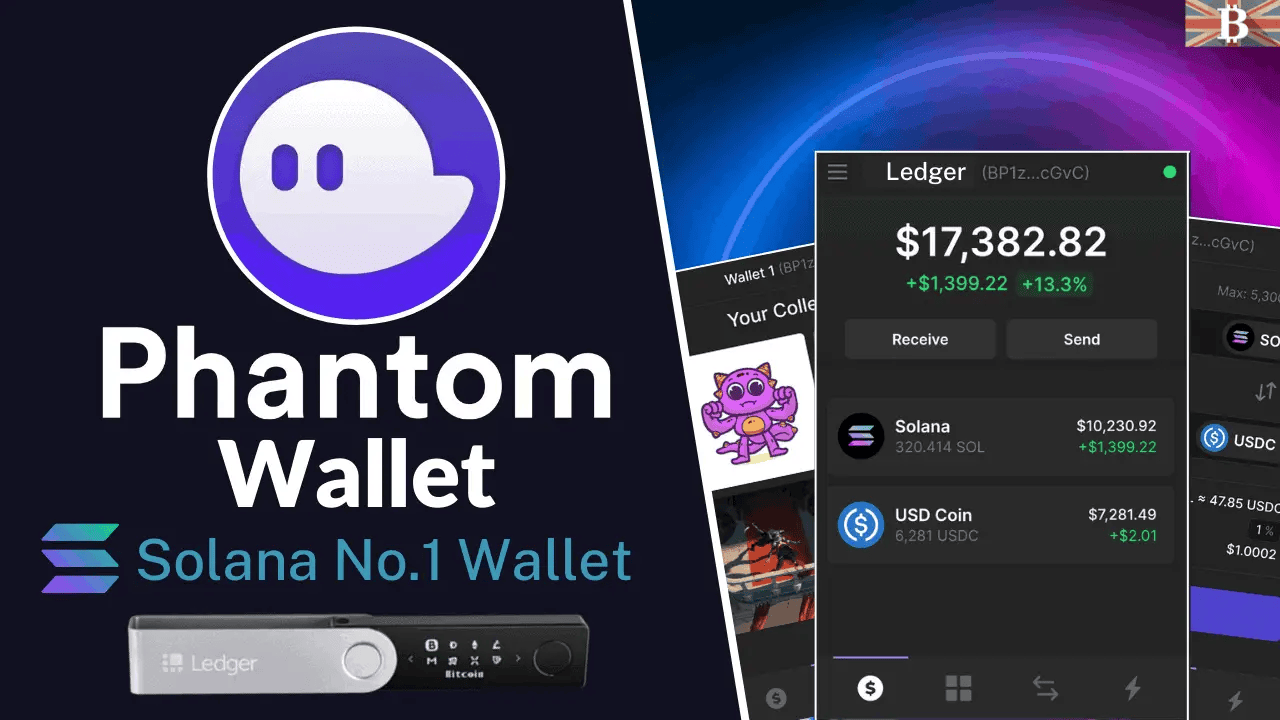

3 responses
Thanks so much for your great YouTube videos and articles. I am very new to crypto and am watching a wide range of channels to get some exposure. Yours is one of my favorites: very concise, organized and detailed. Thanks 🙂
I have a question about the Phantom wallet: I have metamask installed on my brave. Can I also install phantom on the same browser? And use both of them with the same ledger? Or will they interfere with each other?
If you get a chance to answer this, many thanks in advance!
Also, I just subscribed to your newsletter and wanted to join your discord and it said that invitation has expired. I am wondering if the channel still exists and if there is still a way to join.
Thanks again. If you guys are too busy to reply to all requests I totally understand, of course 🙂
Hey, thank you for your message and kind words.
Yes, I have both Phantom and MetaMask installed on the Brave browser and never had any issues connecting with Ledger. (I have issues with Ledger but not for this reason)
He is another link to our discord https://discord.gg/Sscrzesr
Hi, is there is way to log out or lock wallet app in iphone? I dont see to find that feature in app.