In this Ledger Nano S review, we are taking a closer look at the Ledger Nano S hardware wallet and how it compares to others on the market.
Ledger, with its range of hardware wallets, is a great solution for those wanting more control of their crypto assets. Instead of storing them online in a wallet, you can store crypto offline in a secure encrypted hardware wallet, such as a Ledger Nano S.
The good news is, with Ledger, this secure key is stored offline. Massively reducing the risk someone can gain access to your cryptocurrency assets. Let’s take a closer look at Ledger and the Nano S hardware wallet.
So, let’s dive into this Ledger Nano S Review to help you work out whether the Nano S is the right wallet for you.
Ledger Nano S Review
Ledger Nano S Pros & Cons
- Affordable Hardware Wallets
- Highly Secure & Encrypted
- Supports 5,500+ Cryptos
- Compact Size & Lightweight
- Not as Robust as the Nano X
- Small Display Window
- Simple Features, no Bluetooth
- Limited Storage
Who is Ledger?
First and foremost, Ledger SAS, a Paris-based company behind the Ledger range of hardware wallets, is a crypto security and encryption company. Founded in 2014, Ledger now has a team of 300 around the world, with offices in Paris, Vierzon, New York, Zurich and Singapore.
Ledger developed a unique, secure, proprietary operating system known as BOLOS, integral to the hardware wallets. Alongside this, within every hardware wallet is a secure chip, another unique development by Ledger.
Alongside the consumer products, Ledger is also known for a Hardware Security Module (HSM) that’s integral to keeping numerous large companies’ crypto assets and projects secure.
Since launching, over 3 million hardware wallets have been sold, they have customers in 200 countries, and 100 resellers stock Ledger devices.
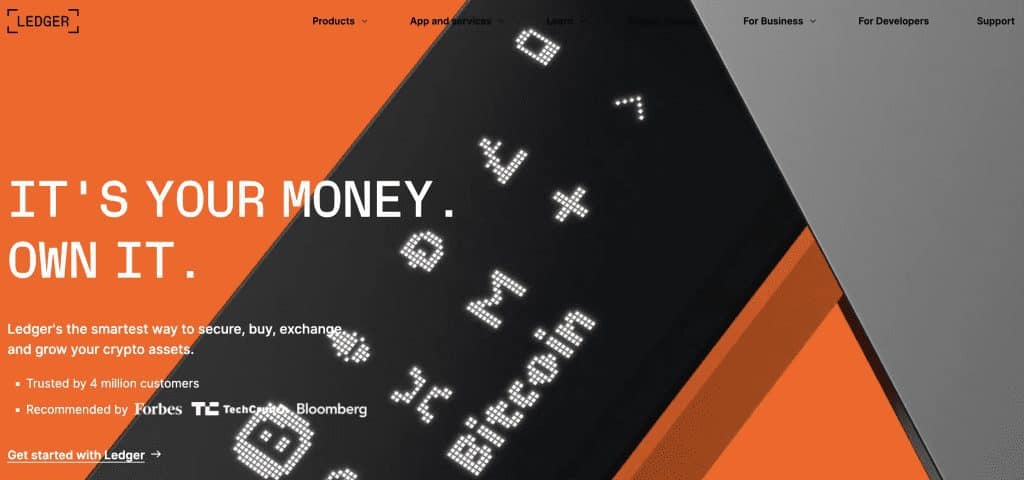
What is a Hardware Wallet?
A hardware wallet’s main function is to keep your crypto assets safe. Hardware wallets secure your crypto by storing your private key offline, away from potential cybercriminals. It’s important you keep your private key safe; whoever has access to the private key has access to the wallet.
Don’t think of this as a password. It’s easier to compare this to your bank account logins. If someone got hold of those, they could access your account.
With your private key stored offline, you can then access any crypto you own online, usually kept safe on the blockchain. This is sometimes known as “cold storage” and is seen as the most secure way to prevent cyber theft.
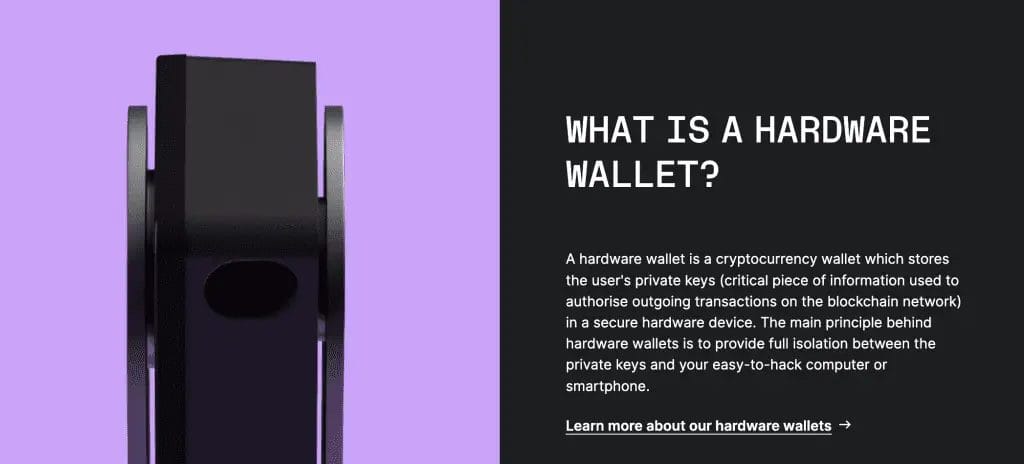
What is the Ledger Nano S?
The Ledger Nano S is a lightweight version of the more heavy-duty Ledger Nano X. On the Ledger Nano S, you can download 3 crypto apps, and it supports over 5,500 cryptocurrencies, tokens, and stablecoins. It’s a popular hardware wallet, and one of the reasons for that is its relative affordability.
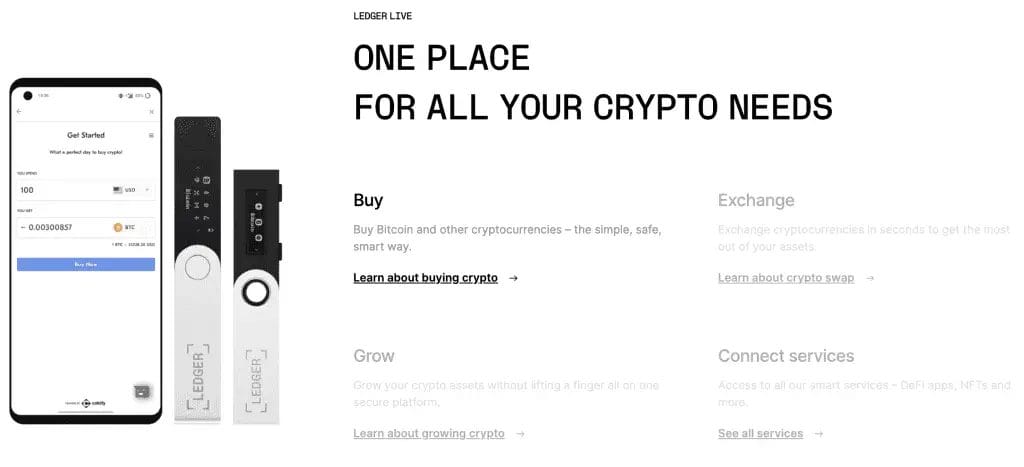
Ledger Nano S: Specifications
- A hardware wallet where you can buy, sell, and exchange crypto on the go (buying, exchanging and lending are all supported through third-party services);
Install 3 apps with support for 5,500 different cryptocurrencies, tokens, and NFTs - Compatible with Mac (macOS 10.14+), Windows (8.1+), Linux, and Android (7+) smartphones, only via USB. Only compatible with Apple (iOS) devices in consultation mode by importing accounts from Ledger Live desktop.
- Ledger also says you need an “OTG kit to connect your Nano S to your desktop or smartphone.”
- Made from brushed stainless steel and plastic, weighs 16.2g, and in the following size: 104mm х 58 mm х 5mm (4.1in х 2.3in х 0.2in)
Ledger Nano S: What’s in the Box?
Very similar to what you would expect from an Apple product, the Ledger Hardware wallet comes neatly packaged and includes;
- Ledger Nano S Hardware Wallet
- Micro USB
- x3 Recovery sheets
- Get Started Card
- Anti Tampering Card
- Keyring & Chain
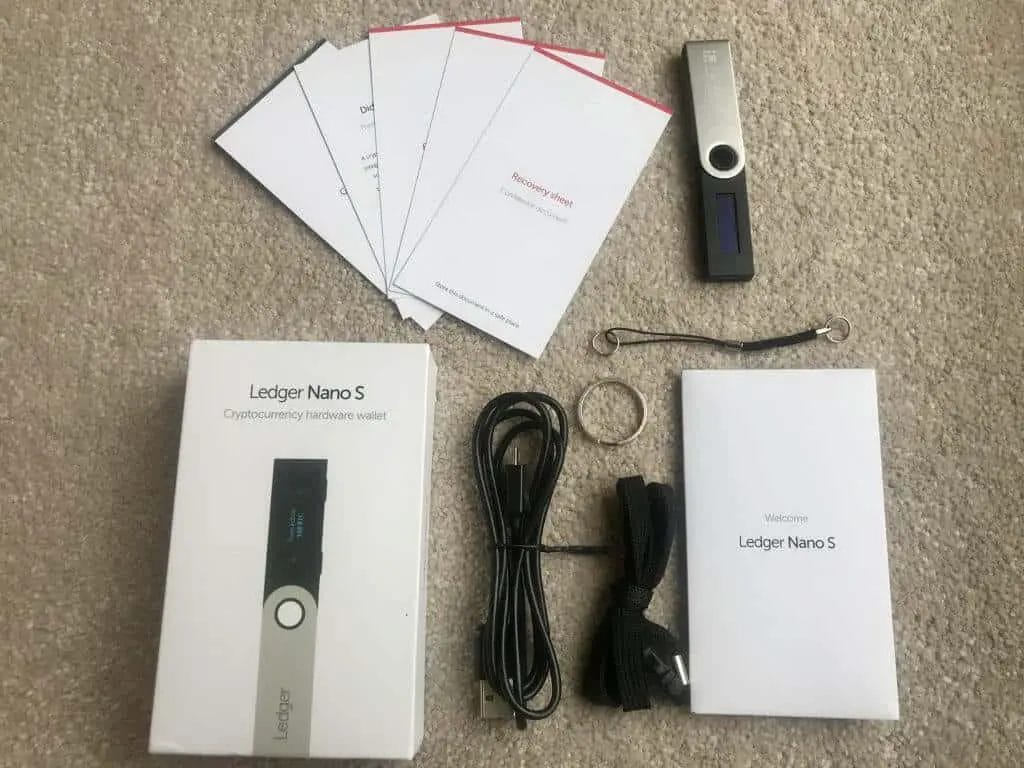
Ledger Nano S Supported Cryptos
Comparable to the Ledger Nano X, it supports the same list of over 5,500 cryptocurrencies, tokens, and stablecoins. These include popular cryptocurrencies, including Bitcoin, Ethereum, DogeCoin Litecoin, Ripple and Stellar. If you’ve started buying NFTs, there’s a good chance they will also be supported.
You can find a full list of Ledger-supported cryptocurrencies here.
What is Ledger Live?
If you are wondering, how do I buy, swap, and exchange crypto using a Ledger Nano S Plus? Never fear; Ledger has a solution known as Ledger Live.
Ledger Live is an app, an easy-to-use gateway for managing your Ledger hardware device. It’s free to download and use, and whether you’ve got a Ledger Nano S, Nano S Plus or a Nano X, it supports them all.
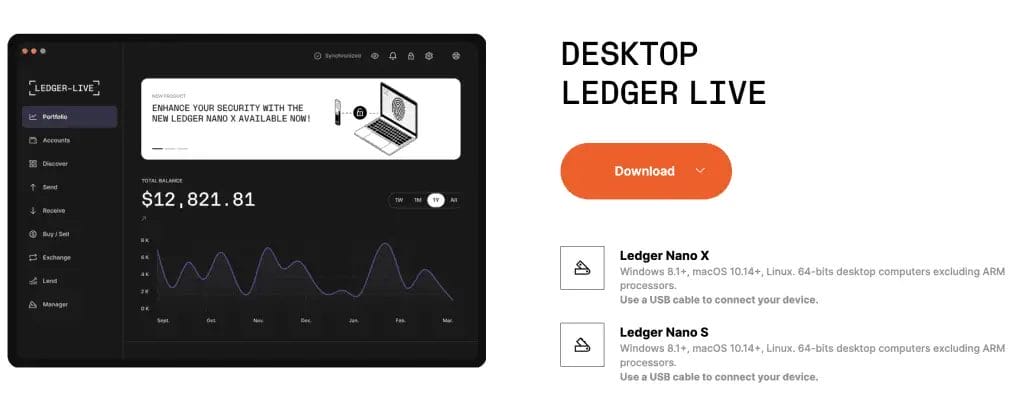
Ledger Live App for Nano S
With the Ledger Live App for the Nano S, you can download this on a laptop or smartphone (Android or Apple), and use it to connect to the Nano S.
Use Ledger Live to buy crypto such as Bitcoin and Ethereum via their partner Coinify. Also, use the app to send and receive your crypto on the go. Plus, you can swap, stake and lend your assets too. The only downside with the Nano S is it doesn’t have Bluetooth and isn’t compatible (except in consultation mode) with Apple iOS devices, such as iPhones and iPads.
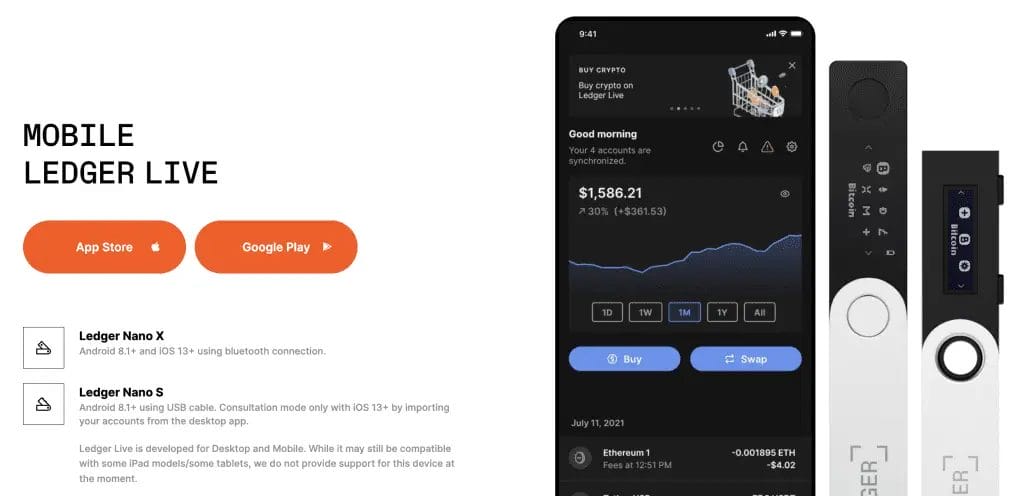
How Much Does Ledger Nano S Cost?
The Ledger Nano S is available on sale for around $79.00 and comes in a range of colours: black, orange, pink, green, blue, and transparent (grey). Ledger also has a couple of other hardware wallets available, such as the Ledger Nano X at $149.00 ($70.00 more expensive) and the new Ledger Stax for $279.00 ($200.00 more expensive).
You can also save money by purchasing bundles, which you can use as additional or backup devices. If you buy a bundle of three, you can get a 21% savings.
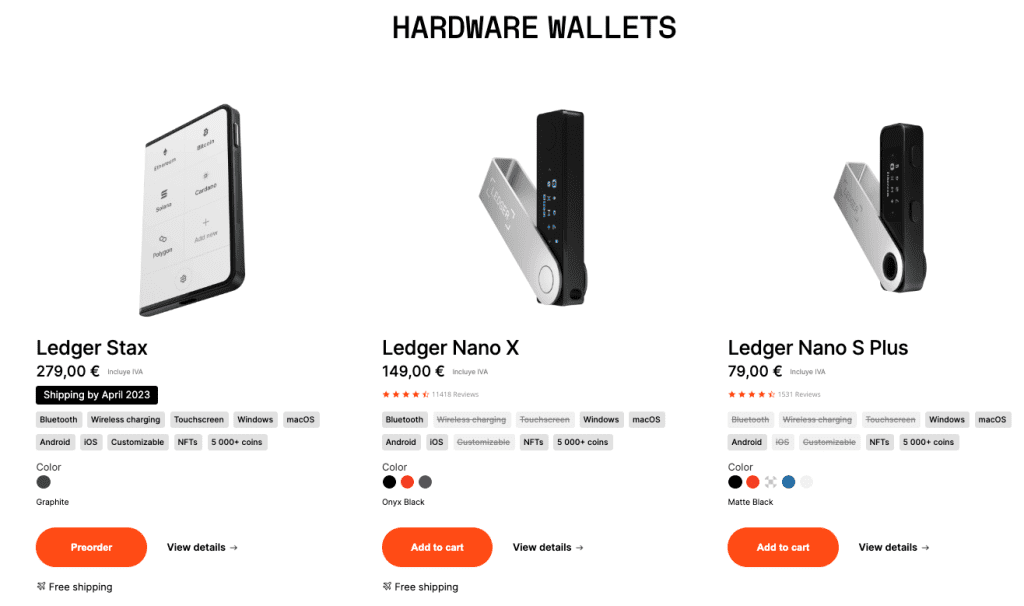
Ledger Nano S Discount Code
If you want to buy a Ledger Nano S or any other Ledger product, they occasionally run promotions where you can pick up some great deals. Or you can buy a bundle of three or more, saving 21%. Ledger offers some impressive discounts during Black Friday and Cyber Monday. In 2021, customers saved a massive 45%, and we expect Ledger to run similar deals this year.
How does Ledger Nano S Compare
Given the range of hardware wallets on the market, it’s important to compare the Ledger Nano S with other devices. Let’s look at how Ledger Nano S compares against the Nano X and Stax. Plus how it compares to it competitors, the Trezor Model T, and BitBox02.
Ledger Nano S vs Ledger Nano X
Both Ledger hardware wallets come from the same company, with similar features: How do they compare?
In many ways, the Ledger Nano X is the upgraded version of the Ledger Nano S. Its got more features, supports up to 100 apps (instead of just 3), is easier to use, and has more storage. The Ledger Nano X also comes with Bluetooth. Both support the same number of cryptocurrencies, making them comparable in that area.
However, when it comes to cost, the Nano X is more expensive. The Nano X costs $150 (£136), compared to $59 (£54.50) for the Ledger Nano S.
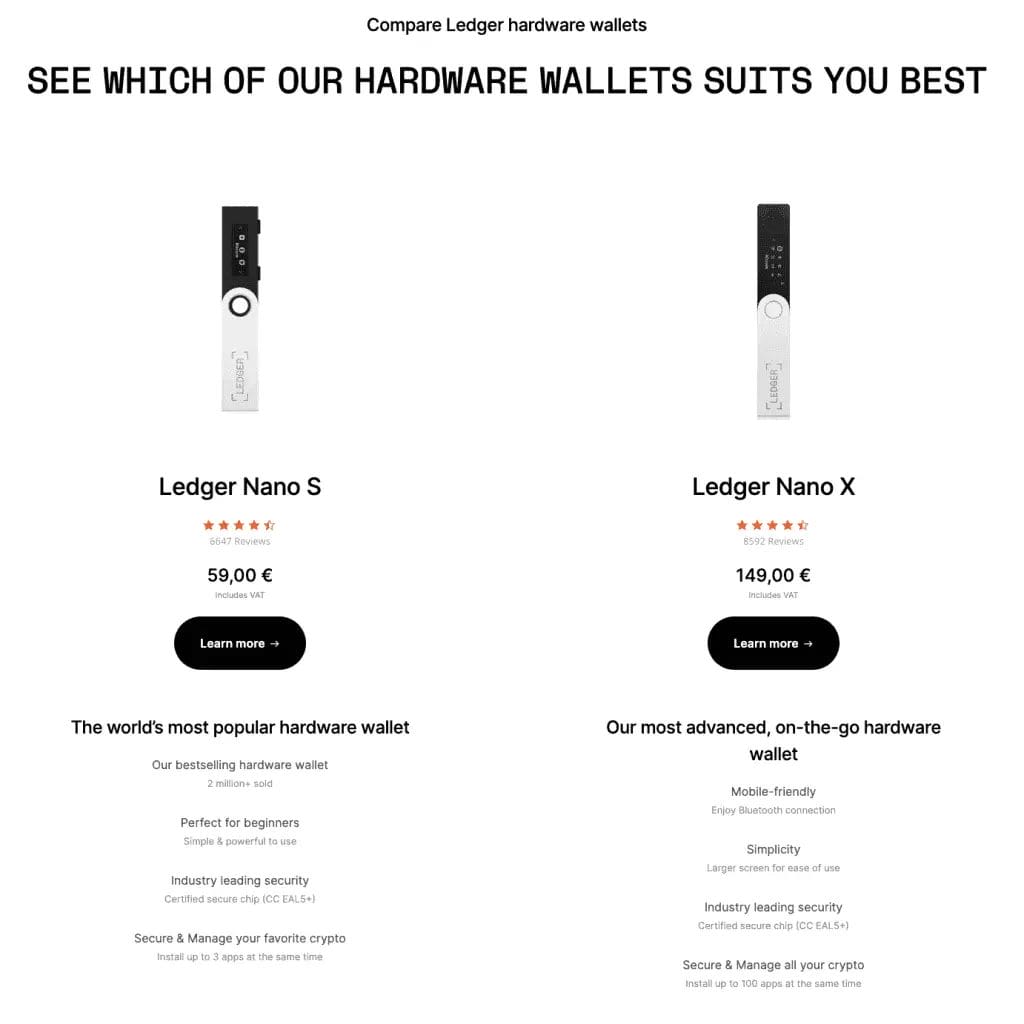
Ledger Nano S vs Trezor Hardware Wallets
Ledger and Trezor are two of the biggest players in the crypto hardware market.
Trezor sells a similar model for a comparable price (€70.80 or around £58.00), the Trezor One (more about that in this review). It also connects using a USB and, in this case, supports over 1000 cryptocurrencies and tokens. Trezor also provides a premium version which is more comparable to the Nano X, and the Trezor Model T currently costs around €238.80.
Colour Touch Screen | Mobile Friendly | Cheapst Hardware Wallet |
Trezor Model T | Ledger Nano X | Ledger Nano S |
4/5 | 4.5/5 | 4/5 |
$215.00 USD |
$149.00 USD |
$59.00 USD |
Ledger Support
Ledger offers a range of support, Live Chat (European office hours), active social media channels (where you can also ask for help), a Help Center, Frequently Asked Questions (FAQs), and a Contact Us option.
They don’t mention how quickly they answer questions, but you should expect a response within 24 hours or one working day.
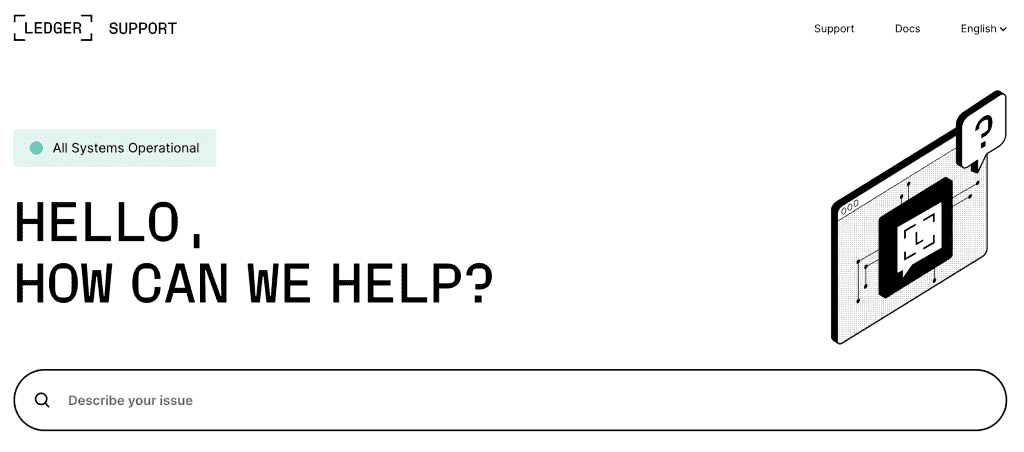
Ledger Security
Ledger is trusted across the crypto sector for its security systems and encryption. Hardware wallets are simply one example of the security-focused products they sell.
Ledger uses a secure chip within the hardware wallets: “a tamper-resistant platform capable of securely hosting applications and data in accordance with the rules and security requirements set by pre-authorized applications and people.” Alongside this, Ledger has created “a distinctive operating system called BOLOS, which we integrate [into the] secure chip for the Ledger wallet line.”
Are Ledger hardware wallets safe?
Yes, Ledger is a market leader in crypto cyber security, and they put great efforts into ensuring their wallets are secure. Ledger uses a secure chip and proprietary operating system.
Ledger Hack
The only downside, despite Ledger being one of the best in the security in the crypto sector, is they suffered a cyber-security breach in July 2020. Fortunately, their wallets weren’t affected. A total of 272,000 customers were affected, with 1 million email addresses, postal addresses, names, and other details leaked online.
Ledger now warns customers that they might be contacted by someone “pretending to be from Ledger Support and asking for your 24-word recovery phrase. Never share your 24-word recovery phrase, even with Ledger Support. Ledger Support will never ask you for your 24-word recovery phrase.”

Receiving Phishing emailing from fake Ledger accounts? Learn How to Protect Yourself from Ledger Phishing Scams?
Verdict: Should you buy the Ledger Nano S?
Ledger devices are definitely worth buying. If you want security and peace of mind, then whether you get a Nano S Plus, Nano X or the Stax, they are a sound investment. Although the Nano X has more features, the level of security and encryption is the same, so for a cheaper option, the Ledger Nano S is worth getting.
We hope you found our Ledger Nano S review useful; if you already have your own Ledger Nano, let us know what you think in the comments below. If you want to purchase a Ledger Wallet, make sure you purchase one from the official Ledger store.





