In this beginner’s guide, we will explain how to buy crypto on Ledger Live, as well as the supported cryptocurrencies and fees.
If you have a Ledger hardware wallet, you may not know you can buy crypto directly from your Ledger device with the Ledger Live feature.
So, let’s dive into this guide on buying crypto with your Ledger hardware wallet and see if this is the right option for you.
How to Buy Crypto with Ledger Live
This step-by-step guide will walk you through the seamless process of buying crypto securely and effortlessly using Ledger Live. As a trusted solution for managing Ledger hardware devices, Ledger Live integrates with trusted APIs like Coinify, allowing you to purchase crypto using your credit or debit card directly within the app.
To get started buying with Ledger Live, you’ll first need to ensure that you are running the latest version of Ledger Live and that your device’s firmware is up to date.
Total Time: 15 minutes
1. Choose to Buy/Sell & Choose Provider
– From within Ledger Live, choose “Buy/Sell” on the left side of the screen. You will then be presented with two options for buying, which are via their three-party providers: MoonPay or Coinify.
The process will be very similar, regardless of your choice. However, in this example, we’ll choose to purchase using Coinify.
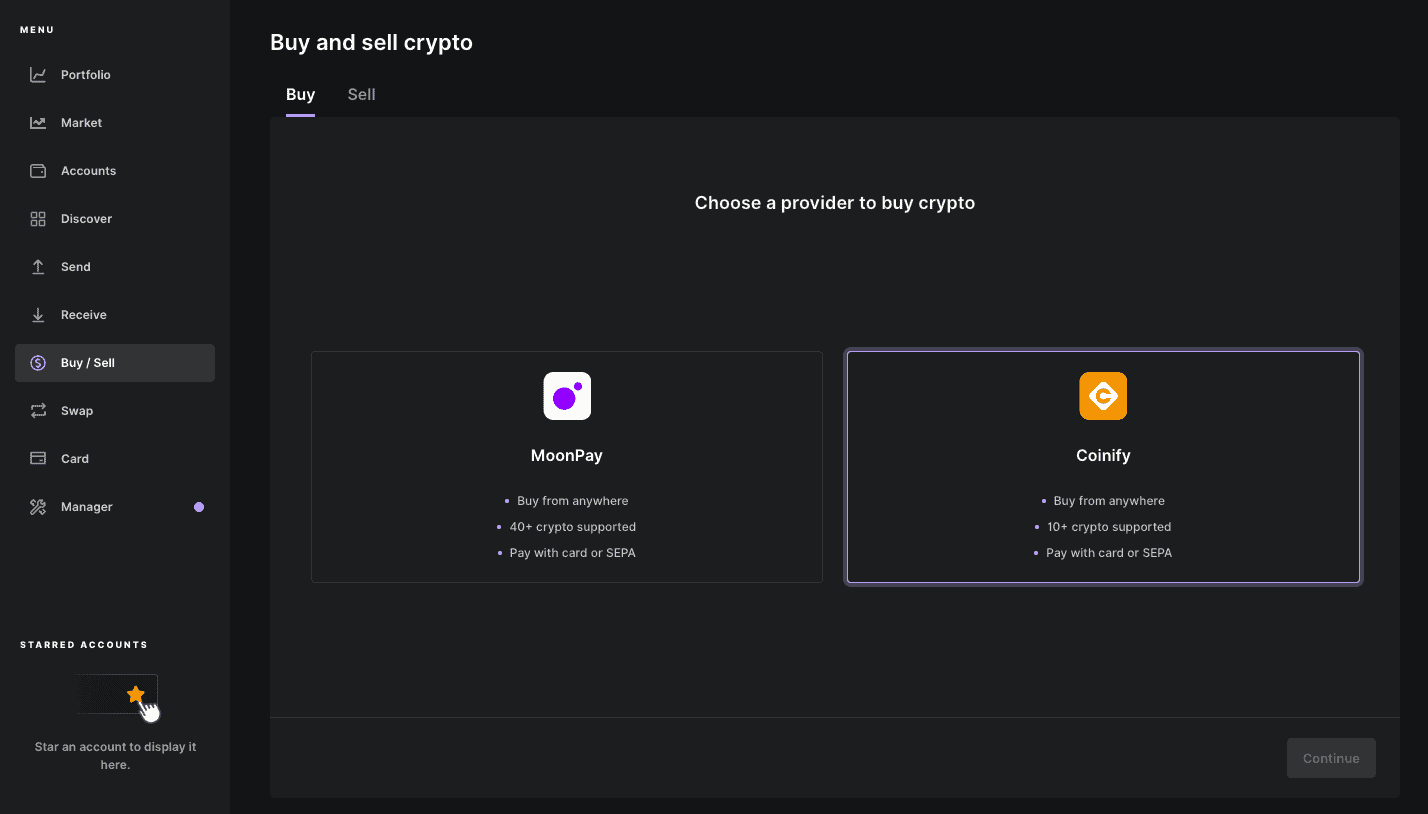
2. Choose Your Crypto & Account
– Ensure you are on the buy tab at the top of the screen, and then choose the crypto you want to buy from the list.
Then, you’ll need to select the Ledger account into which you’ll receive your coins. You can either select this from the list or create a new account for your crypto. Then, choose “Continue.”
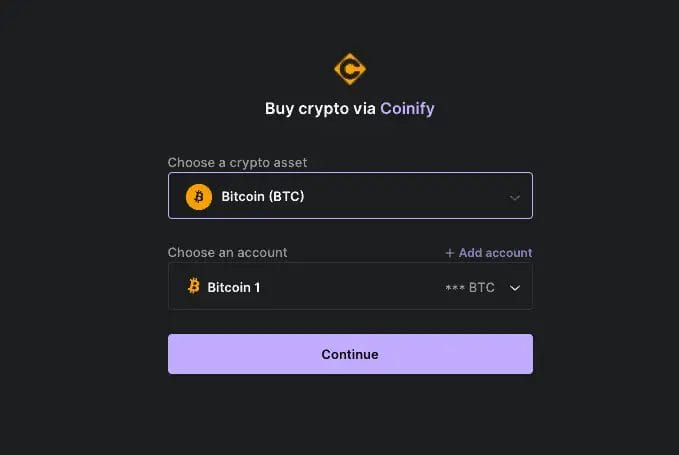
3. Unlock Your Ledger Device
– You’ll then be prompted to connect, unlock your ledger device, and open the required application.
4. Enter the Amount of Crypto you want to Buy
Enter the amount of crypto you’d like to buy. The minimum you can buy with GBP is £50.15. Then, it will show the estimated amount of crypto you’ll receive and the rate. Choose “Buy Now.”
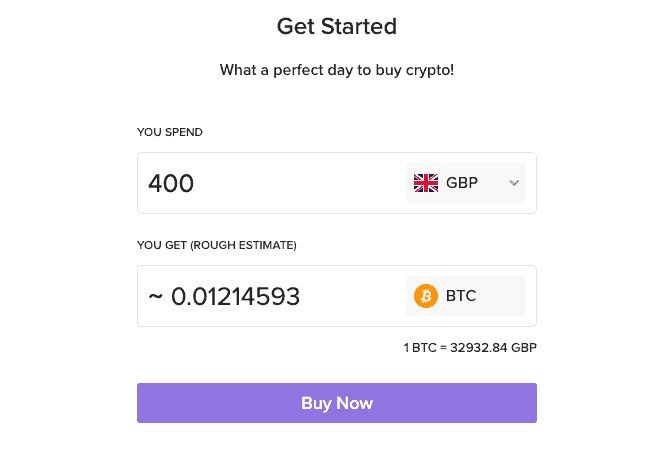
5. Create an Account or Login
– You’re then prompted to log in (if you’ve already got an account) or to create a new one. You must enter your email address, create a robust and secure password, confirm your residence country and agree to Coinify’s terms and conditions.
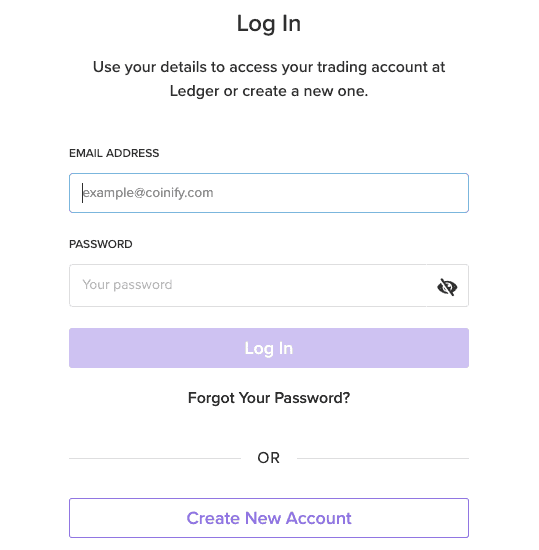
6. Choose your Payment Method
– Next, choose your payment method. The payment methods available to you will all depend on the amount you buy. When you are happy, you can “Continue”.
– Then Agree to their terms & conditions.
7. Go to Payment & Verify
– Choose to go to payment. You’ll then be prompted to Verify that the crypto wallet address shown on the screen in Ledger Live matches the one on your Ledger device. To confirm, press the right button to select Approve; then both buttons will validate on your device.
– If this is your first order, you may need to enter further details to verify your identity, but your funds will be reserved.
– Once you’ve completed all the steps, it’ll let you know they’re sending your crypto. Plus, it’ll tell you how much you’ve purchased. Your purchase will then be complete.
Your newly purchased crypto will then appear within your crypto account and be shown on Ledger Live.

What is Ledger Live?
Ledger Live is a user-friendly and secure app designed to manage your Ledger hardware device. It is free to download and compatible with all Ledger devices, including the Nano S Plus, Nano X, and Ledger Stax.
As a one-stop solution, Ledger Live allows you to buy, sell, and exchange cryptocurrencies, grow your assets, and manage NFTs, all in a single app. Over 4 million people trust Ledger Live for their web3 needs, making it an excellent choice for beginners and experienced users.
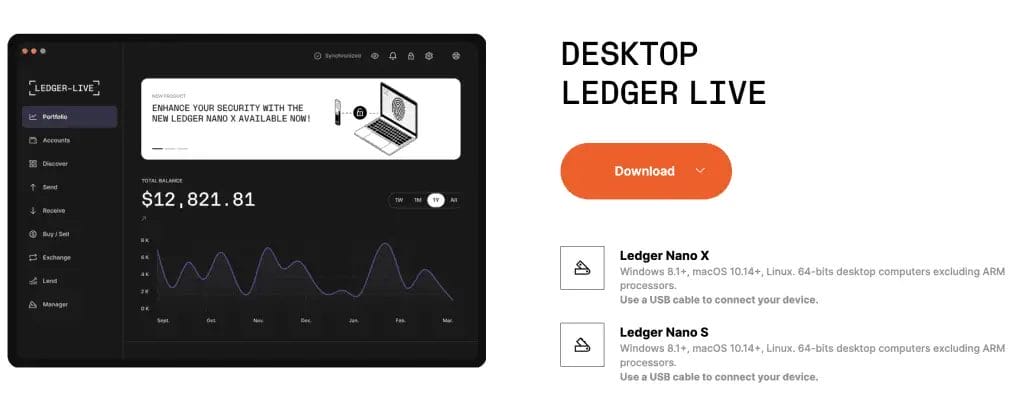
Why Buy Crypto with Ledger?
If you’re investing in crypto and taking its security seriously, you’ve likely got a hardware wallet.
In the world of crypto, there is a famous saying: not your keys, not your crypto. With a hardware wallet (like a Ledger), you not only have control but also store these securely offline.
You must have heard about centralised exchanges being hacked and that fees on these exchanges can also be high, especially for withdrawal.
Well, it may be interesting to hear that you could save yourself on withdrawal (or network fees) by bypassing this step instead of buying your crypto directly within the safety of your Ledger.
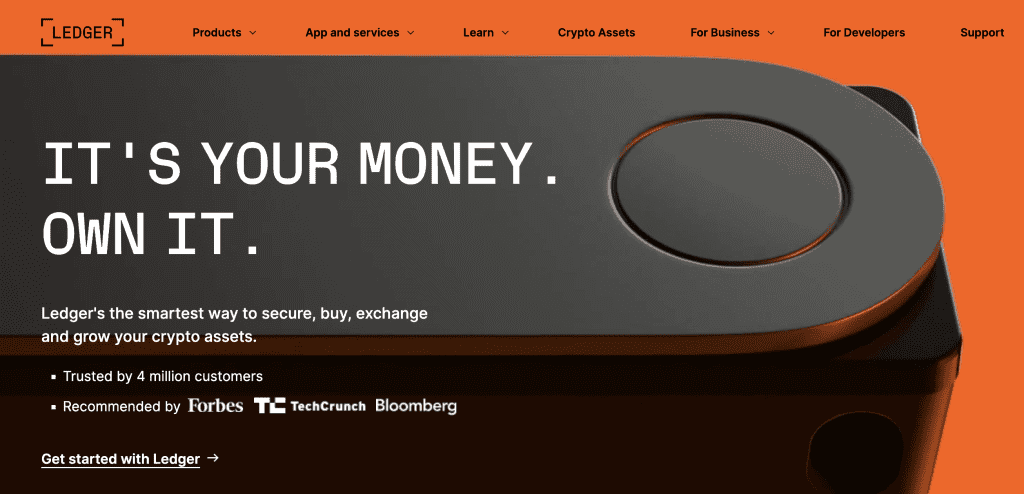
Don’t have a Ledger? Check out our deals and promotions page for the latest offers.
What are the Fees to Buy Crypto on Ledger Live?
When buying your crypto with Ledger Live, you will be charged a fee by their third-party providers. Plus, you will also need to pay a transaction fee, which is charged to the miners. These are variable, depending on the provider, currency, payment method and network congestion for the transaction fees.
With Coinify, the rate for GBP credit/debit card payments is 4.25%, with a minimum of £4.49. When I made a minimum purchase of £50.15 of Bitcoin with Coinify, the network fee also cost £0.95.
These fees are considered pretty high, but if you were trading on an exchange, you’d be paying trading fees and possibly withdrawal fees, too, so you’d need to weigh up how much this will eat into your profits.
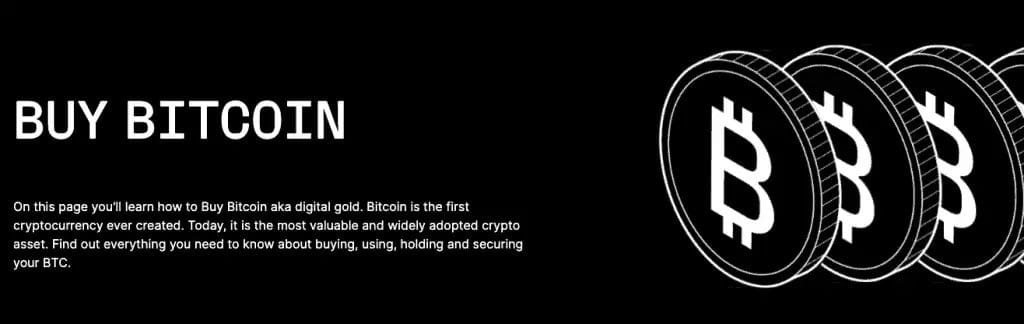
What Crypto Can I Buy on Ledger Live?
The cryptocurrencies you can buy on Ledger Live depend on the third-party provider you choose. With Ledger Live, you can purchase your crypto directly with MoonPay or Coinify.
MoonPay allows you to buy from anywhere, buy over 40 different cryptos, and pay with a credit or debit card or via SEPA.
Coinify allows purchases from anywhere and also accepts payment via card or SEPA; however, it supports slightly fewer cryptos.
Both providers offer the most popular tokens, such as Bitcoin, Ethereum, USDT, Dogecoin, Polkadot, etc.
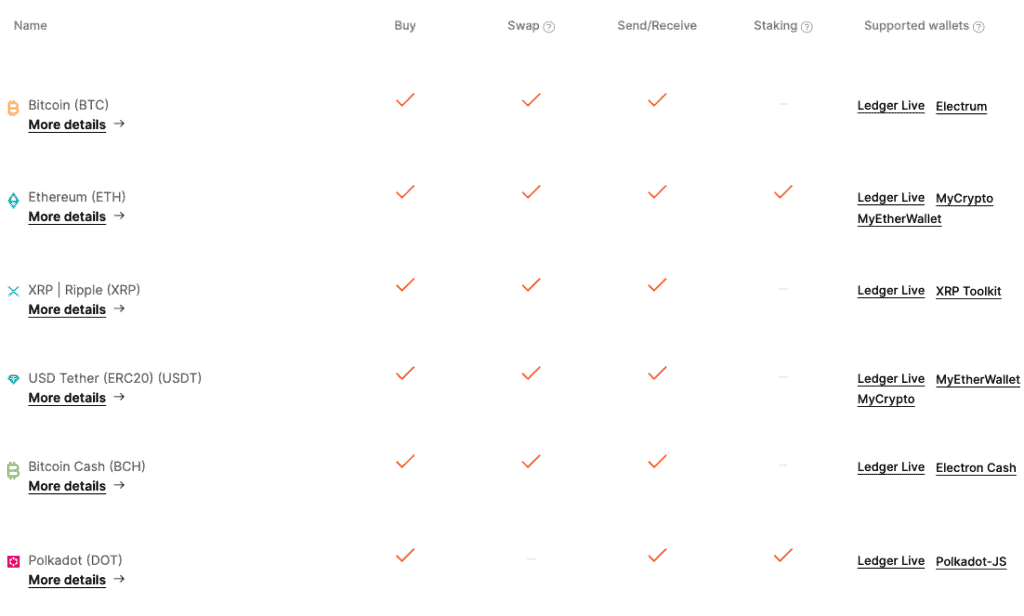
Conclusion
Our step-by-step guide on “How to Buy Crypto with Ledger Live” has given you the knowledge and tools to buy crypto using your hardware wallet confidently. By following the outlined steps, you have gained a deeper understanding of the secure and user-friendly Ledger Live platform and learned how to manage your digital assets within the Ledger ecosystem effectively.
As you continue exploring the world of cryptocurrencies, remember that Ledger Live is a trusted gateway designed to simplify and secure your experience while empowering you to take control of your financial future.
FAQs
Can I Sell Crypto on Ledger Live?
You can sell crypto with your Ledger hardware wallet using Ledger Live.
To do this, choose the buy/sell tab on the left of the screen, and then you’ll need to ensure you are on the “Sell” tab at the top. Again, you must choose the third-party providers with whom to sell your crypto.
Can I use my Ledger without Ledger Live?
Yes, you can use your Ledger hardware wallet without Ledger Live. However, you will need to access your crypto via alternative methods.
Can you buy and sell crypto on Ledger Live?
Yes, you can buy and sell crypto on Ledger Live. Ledger Live makes buying crypto secure, flexible, and straightforward. You can choose among different payment providers and methods. Once you purchase crypto through Ledger Live, it will automatically be sent to the safety of your Ledger hardware wallet.


