Looking to delete your Binance account permanently? This guide will explain how to permanently delete your Binance account and remove all your personal information. We will also show you how to temporarily disable a Binance account if you don’t want to go down this route. This way, you can always reactivate your account again in the future.
So, let’s dive into this Binance guide to help you delete or disable your Binance account.
How to Delete a Binance Account
Are you considering stepping back from cryptocurrency trading and wondering how to delete your Binance account? Look no further; this beginner’s guide will walk you through closing and deleting your Binance account, ensuring a seamless and secure experience.
In this step-by-step tutorial, we’ll cover everything from understanding the reasons behind deleting or disabling a Binance account to the possible implications you may face.
So, if you’re ready to learn how to delete Binance and safeguard your digital assets, let’s get started!
Please note: Deleting your Binance account is permanent and irreversible, so make sure you want to do this before proceeding. If you are unsure, you can always contact Binance support for more information.
Before closing and deleting your Binance account, you must ensure all funds have been withdrawn. We have a full tutorial if you’re unsure how to withdraw from Binance. It can be difficult to have precisely a zero balance; we believe your account should be less than or equivalent to 0.001 BTC before you can delete your Binance account.
Total Time: 10 minutes
1. Log into your Binance Account
– To delete a Binance account, start by going to Binance.com, or if you’re in the US, you will use Binance.us.
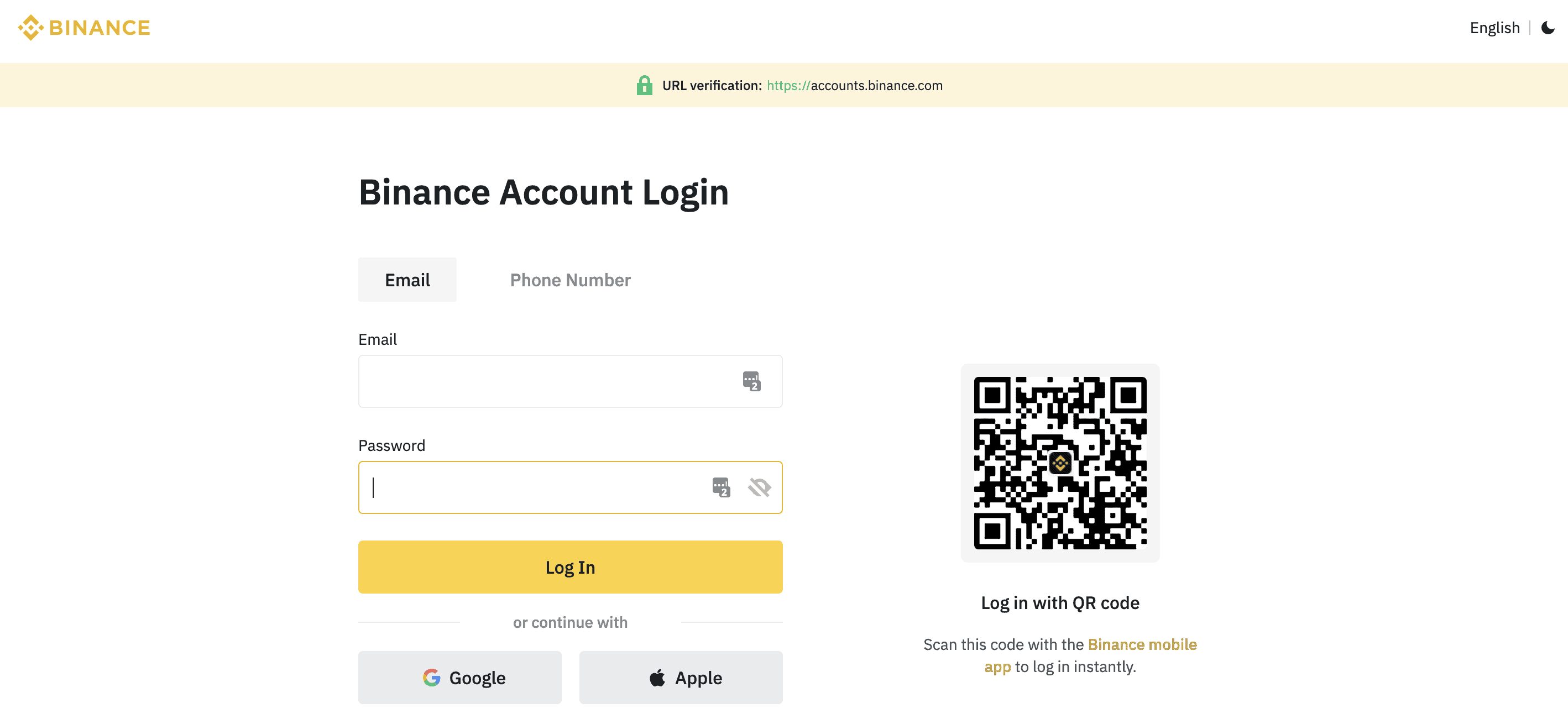
2. Go to Binance Profile
– Select “Account” or the Profile Icon on the top navigation bar.
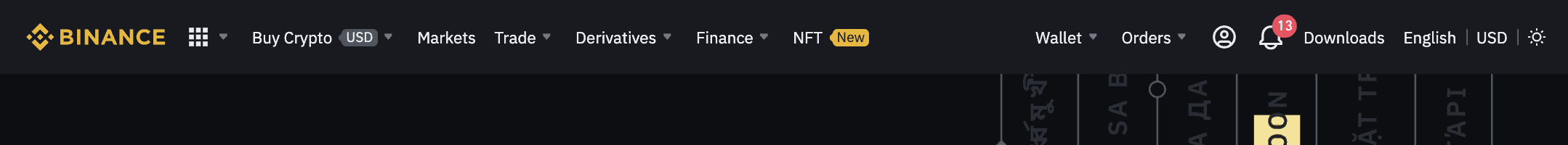
3. Select Binance Security
– Under the “Account” or “Profile Icon” (as per the image below), navigate down and click “Security”.
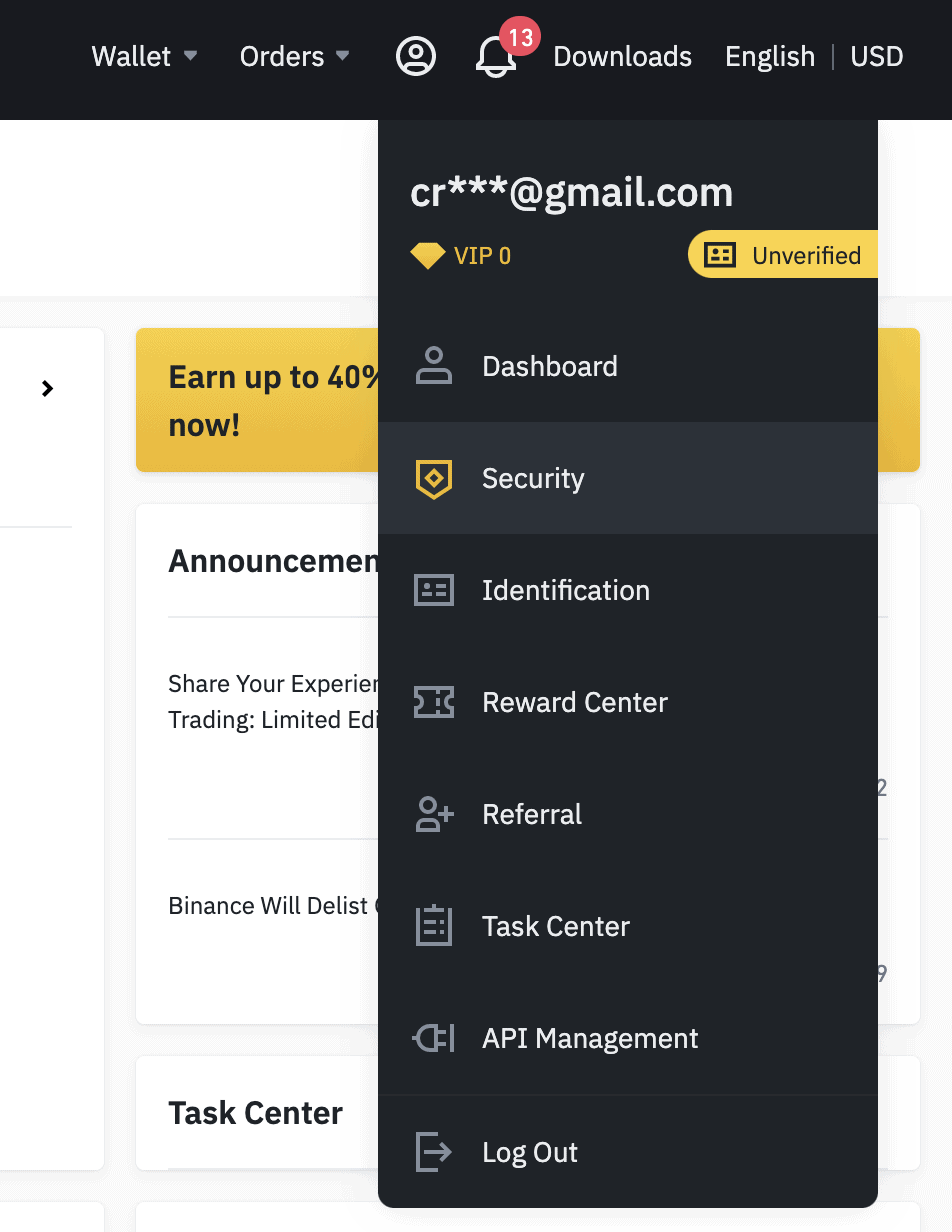
4. Go to Binance Disable Account
– On the Security page, you will see a checklist for increasing Binance security. Scroll to the bottom of the page to “Account Activity“.
– Under Account Activity, besides “Suspicious Account Activity?“. Select “Disable Account.”
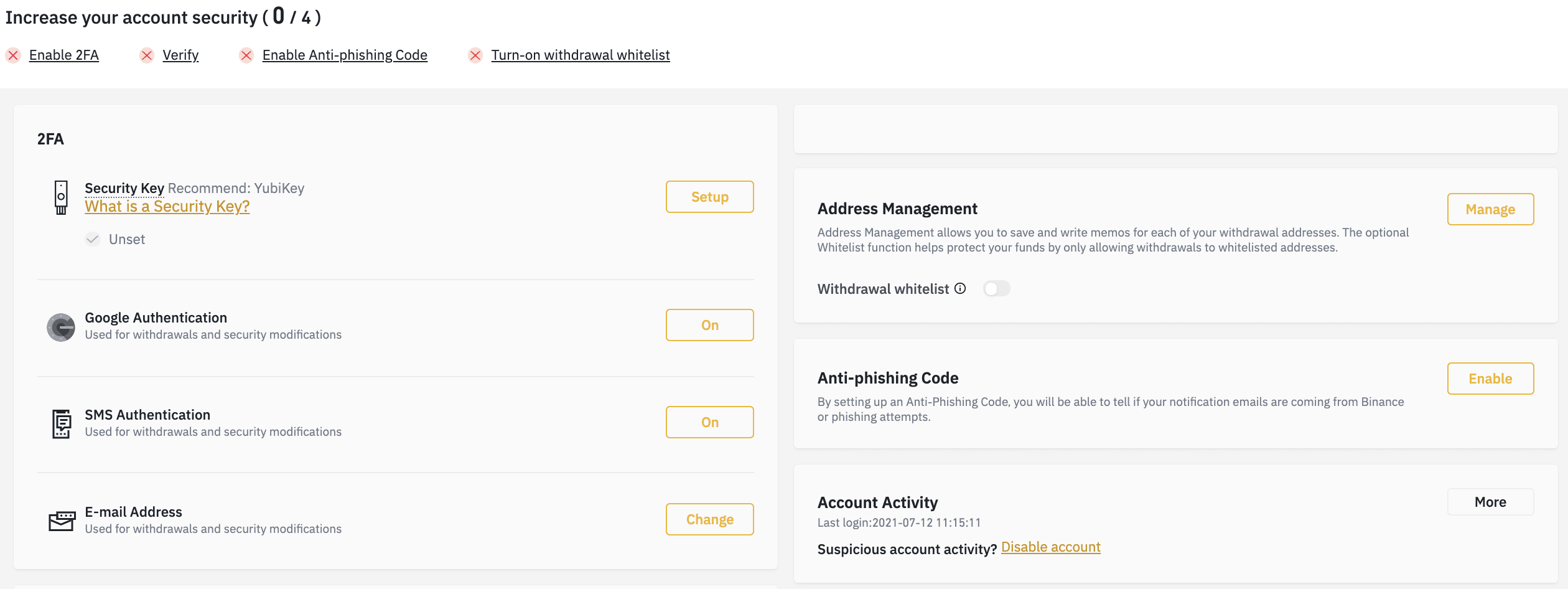
5. Choose Disable or Delete Binance Account
– You will have two options: “Disable this Account” or “Delete this Account.” If you’re happy to Delete your Binance Account, select “Delete this Account.“
– For some users, the second option to “Delete this Account” won’t be available, and you can only “Disable this Account“. Please see the screenshots from Chat Support below.
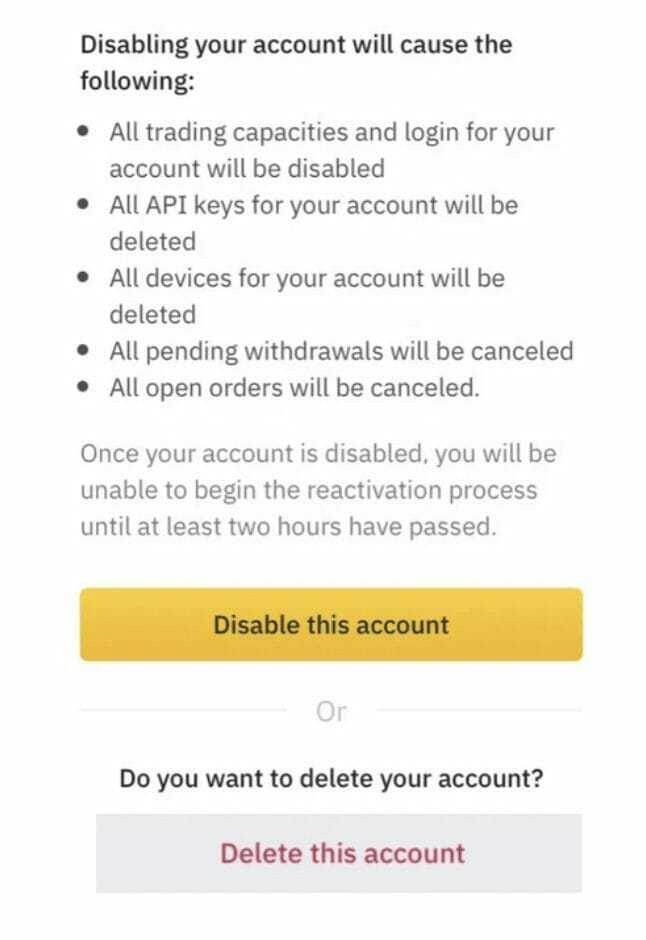
6. Submit Delete Binance Application Form
– To delete and close your Binance account, fill in a “Delete Account Application” form. Provide either your “Email Address” or “Mobile number” associated with your account.
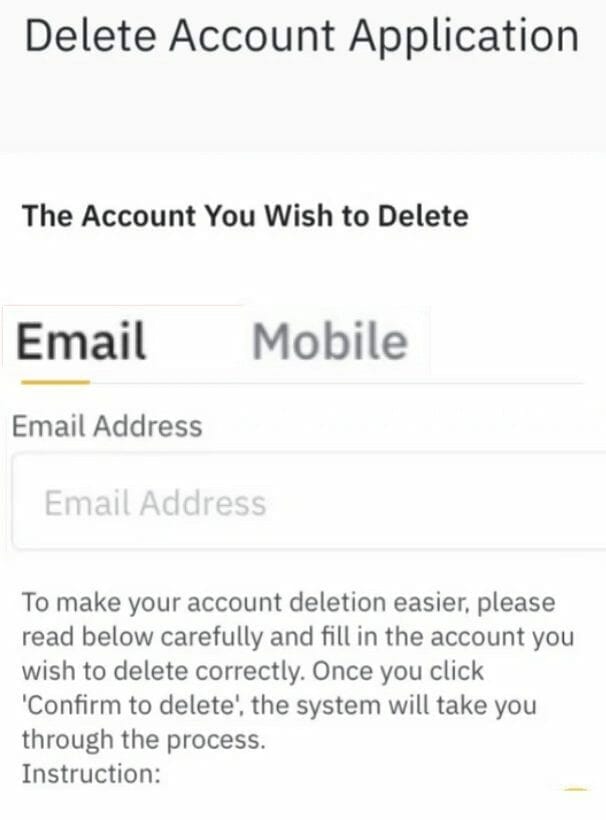
7. Enter your email address (or phone number) & click “Confirm to Delete.”
– Please read the instructions on the screen before deactivating your Binance account, as this process is irreversible.
– Once you are happy, select “Confirm to Delete”.
– Binance will then audit your deletion request and, in some cases, request that you submit further documentation.
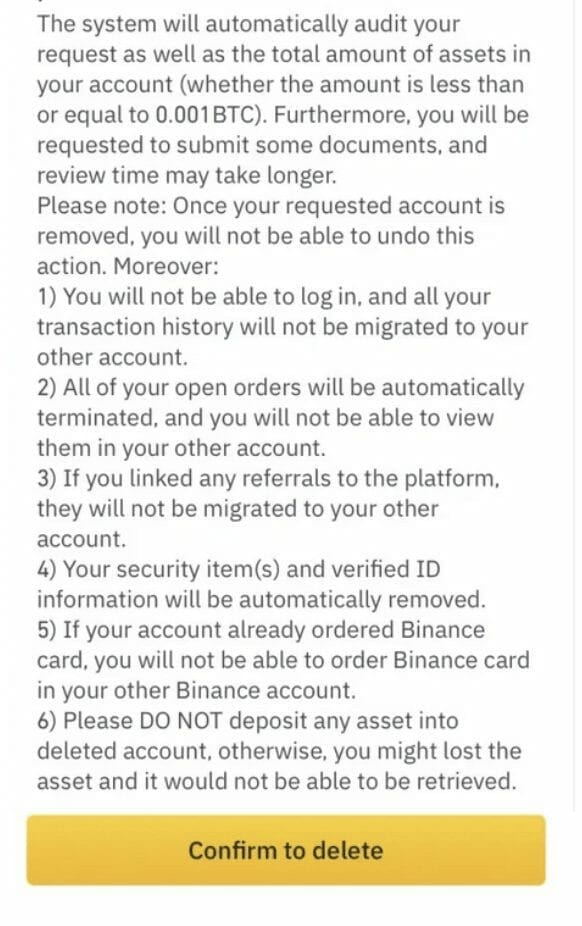
How to Delete a Binance Account on a Mobile Device?
If you use the Binance Exchange app on your mobile, you can delete your Binance account on either Android or iOS devices.
- Log into your Binance App on your Mobile Device

- Go to the “Profile Icon” on the top left of the Binance App
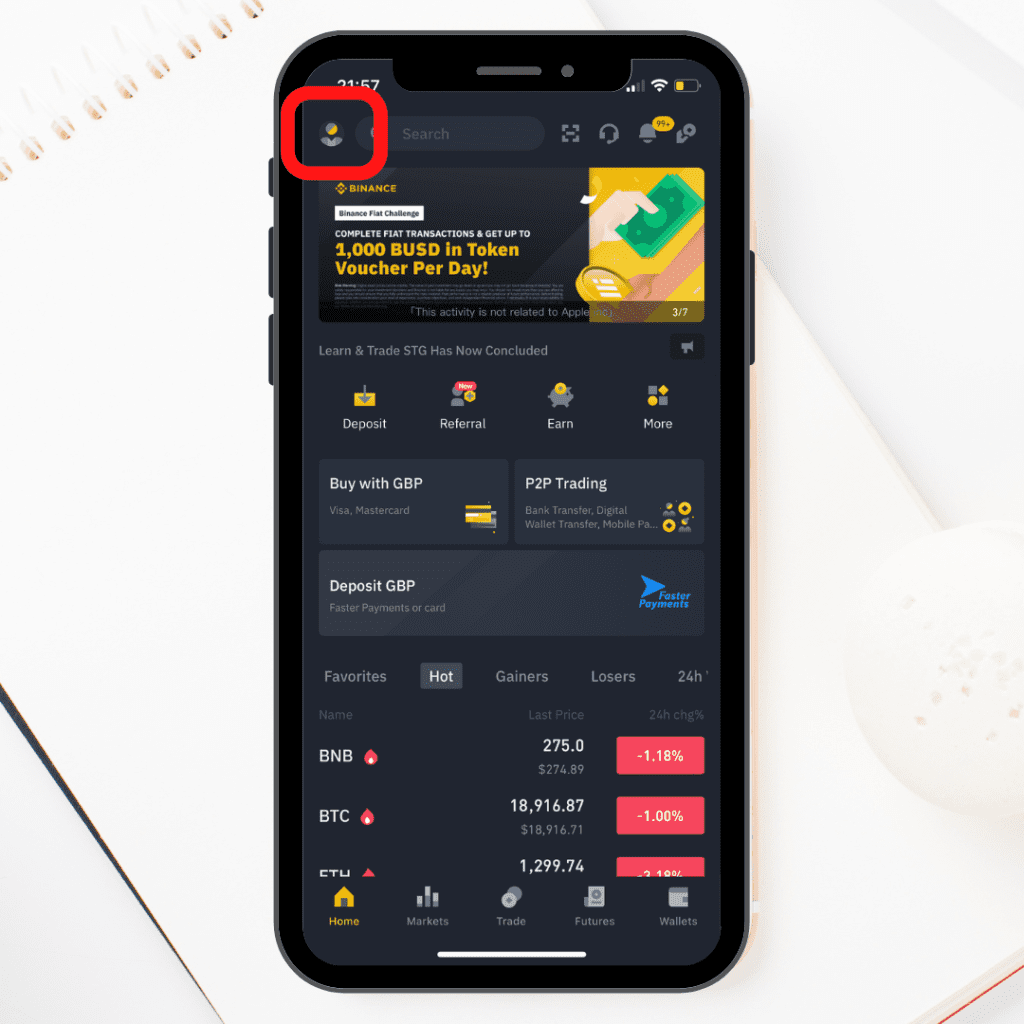
- Scroll Down and select the “Security” tab
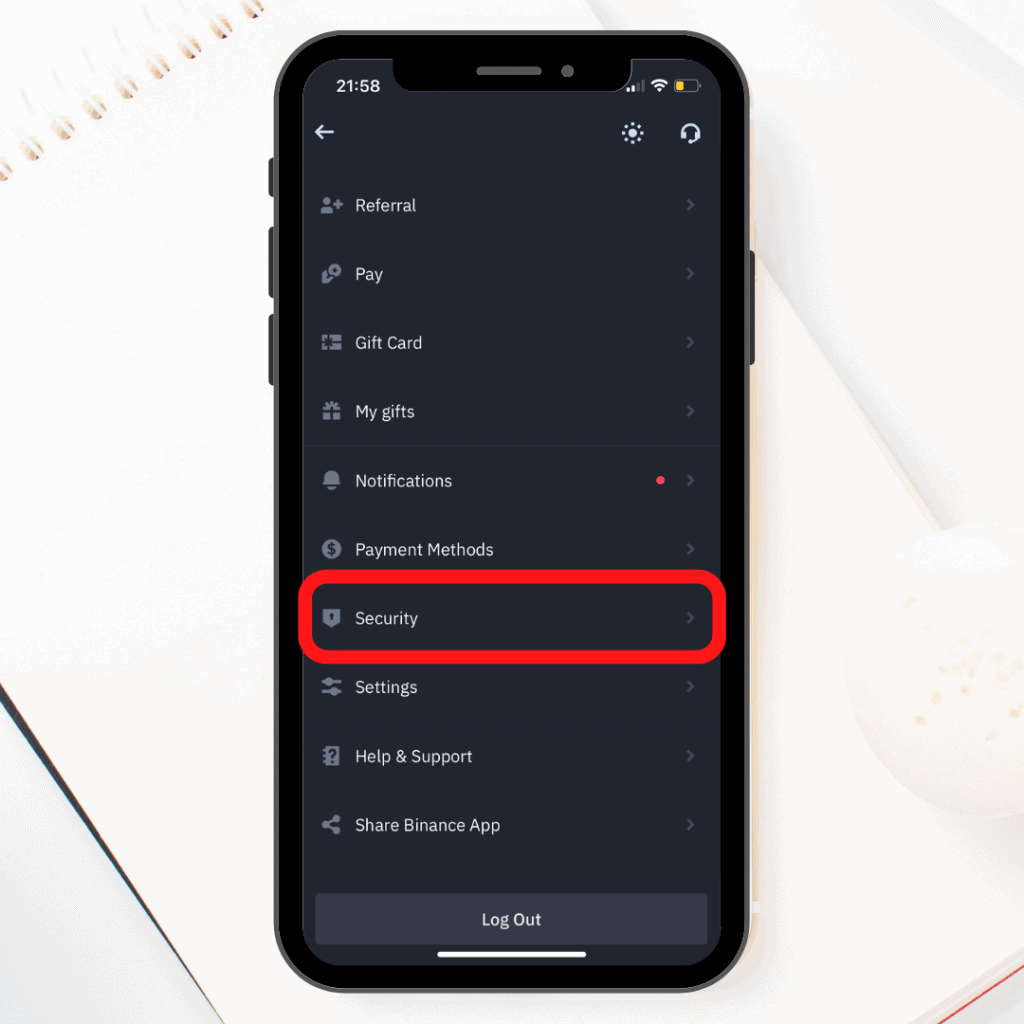
- Select “Manage Account“
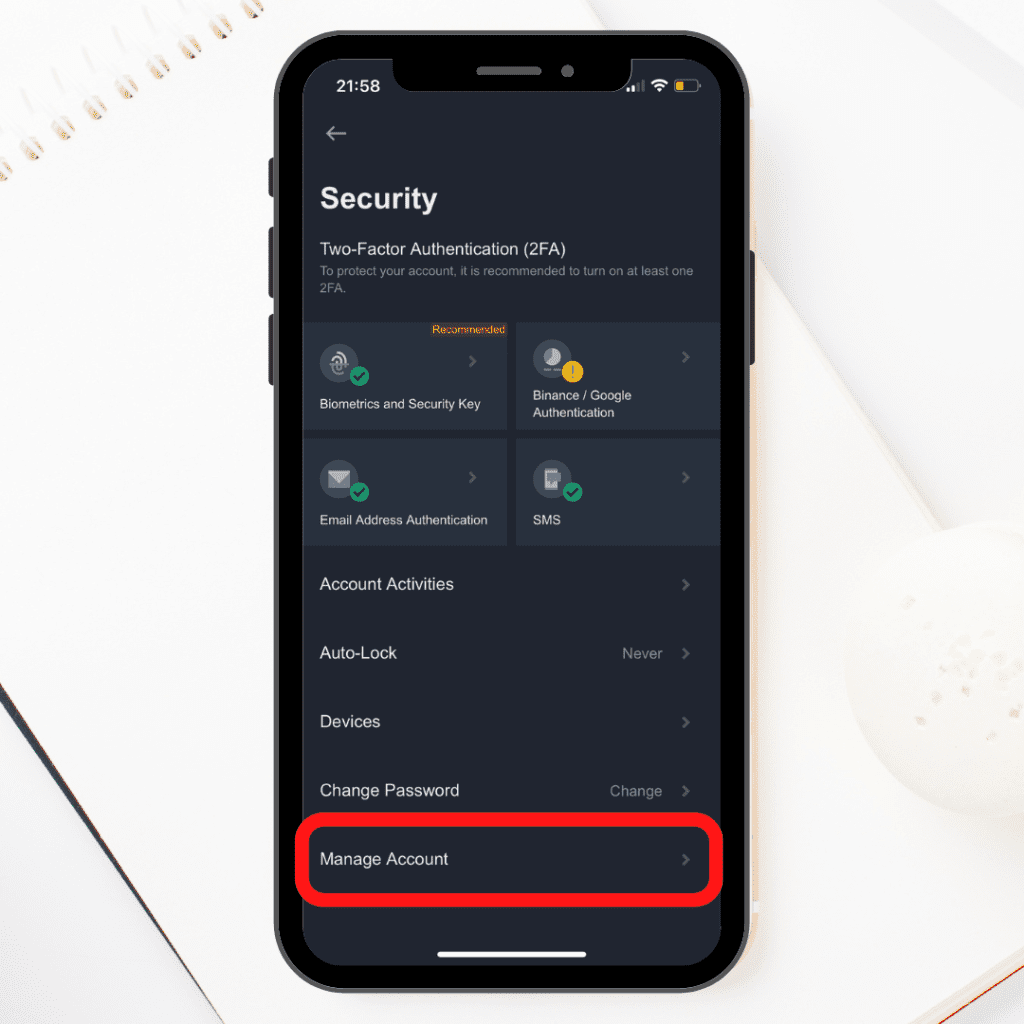
- Select “Delete Account” to Close your Binance Account
- If you prefer not to Delete your Binance Account, you can choose “Disable Account” instead.
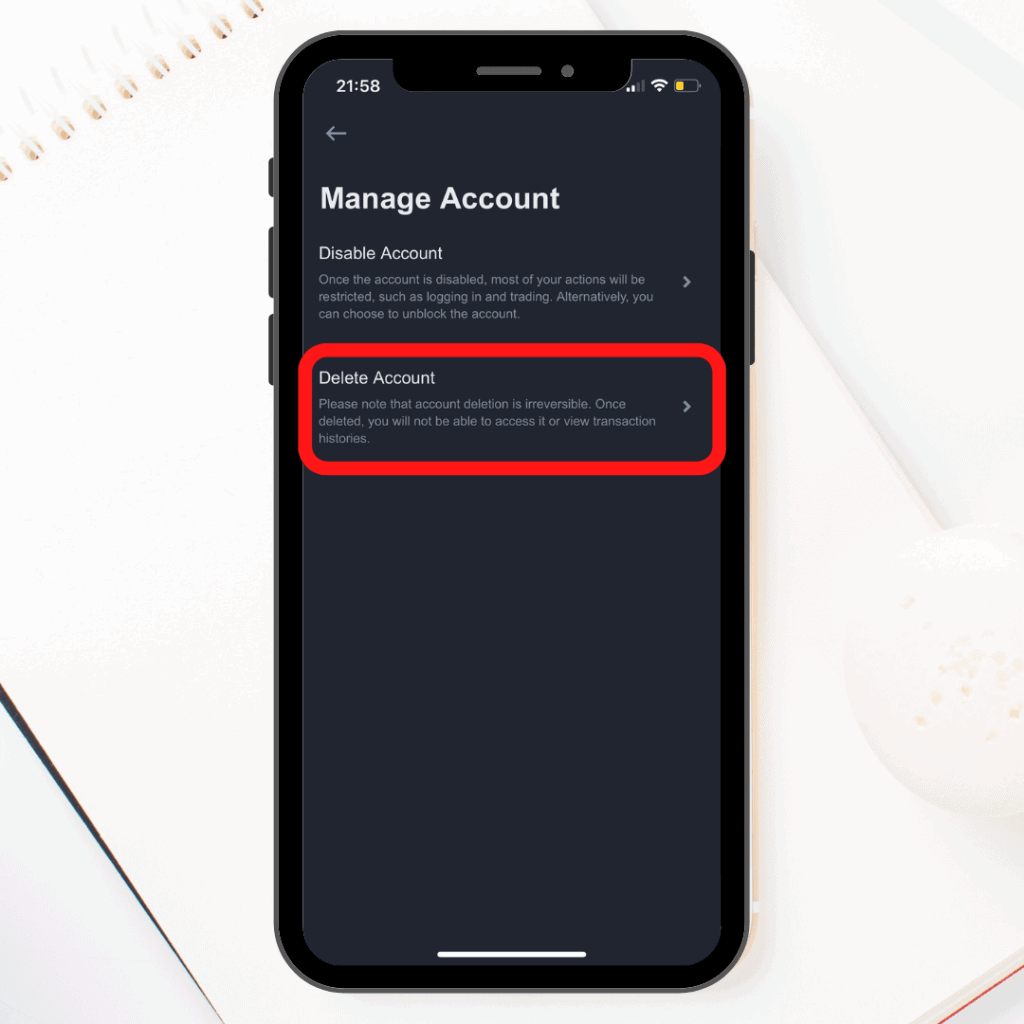
- Choose your reason for Deleting your Binance Account
- No longer want to use this account
- Update referral code
- Merge multiple account
- Other
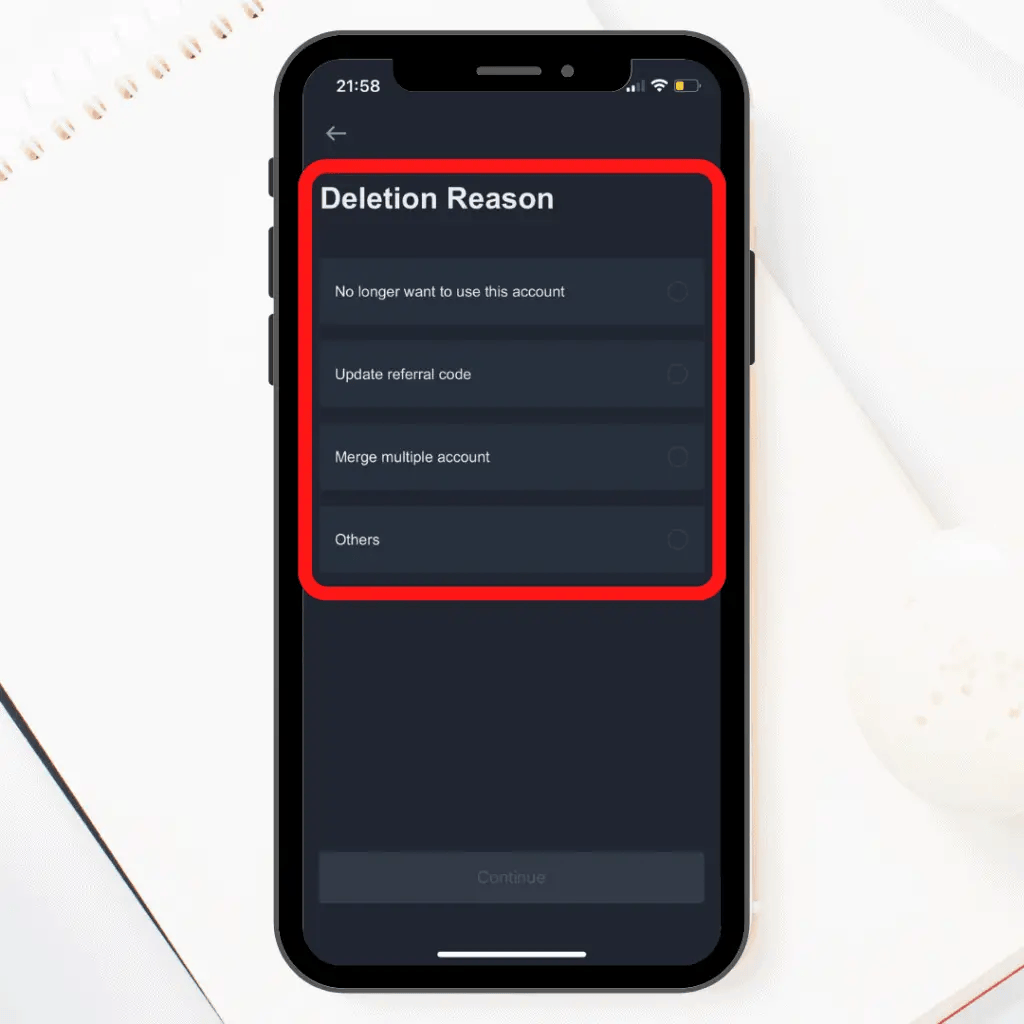
- If you can not delete your Binance account, you can email [email protected]
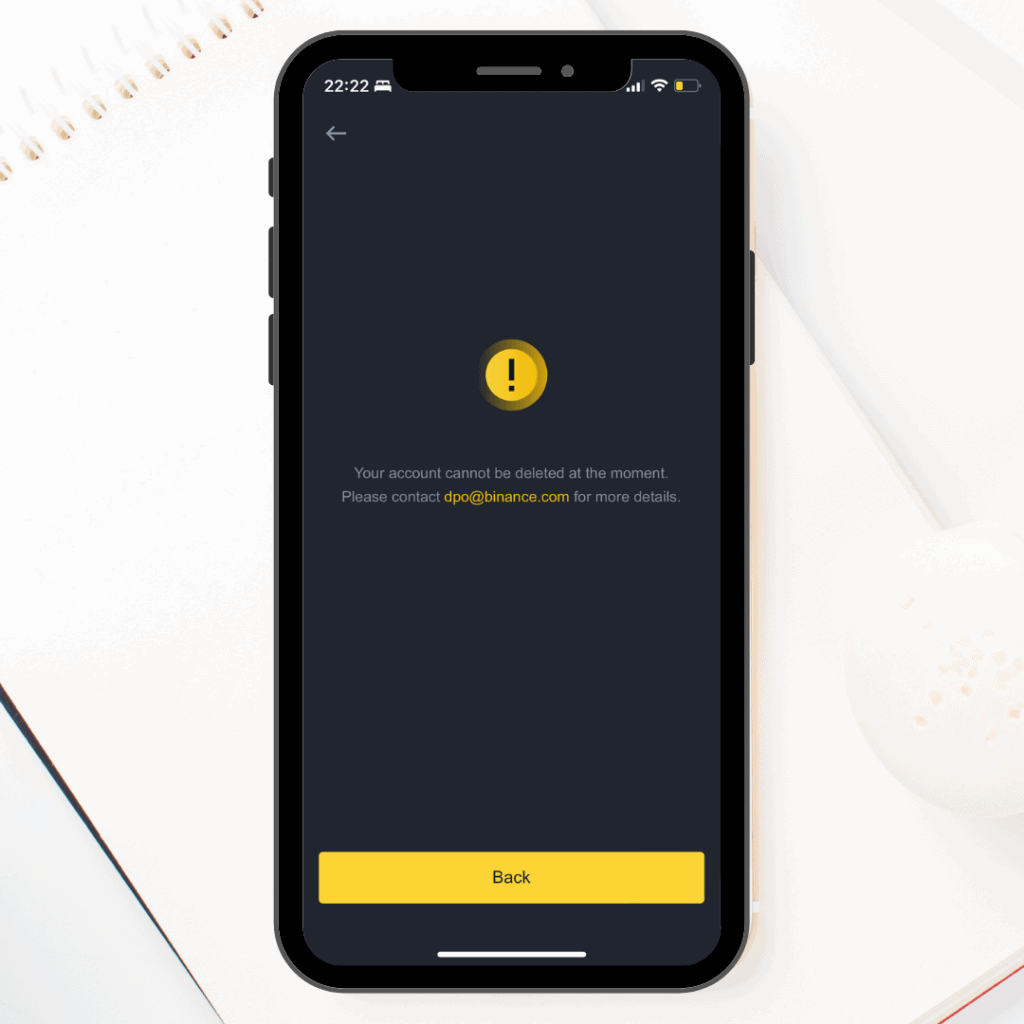
How to Disable your Binance Account?
Instead of permanently deleting your account, you can temporarily disable your Binance account. If you change your mind, you can reactivate it after 2 hours. This could be the better option in the short term. If you want to commit to deleting your account later, you can follow the steps above.
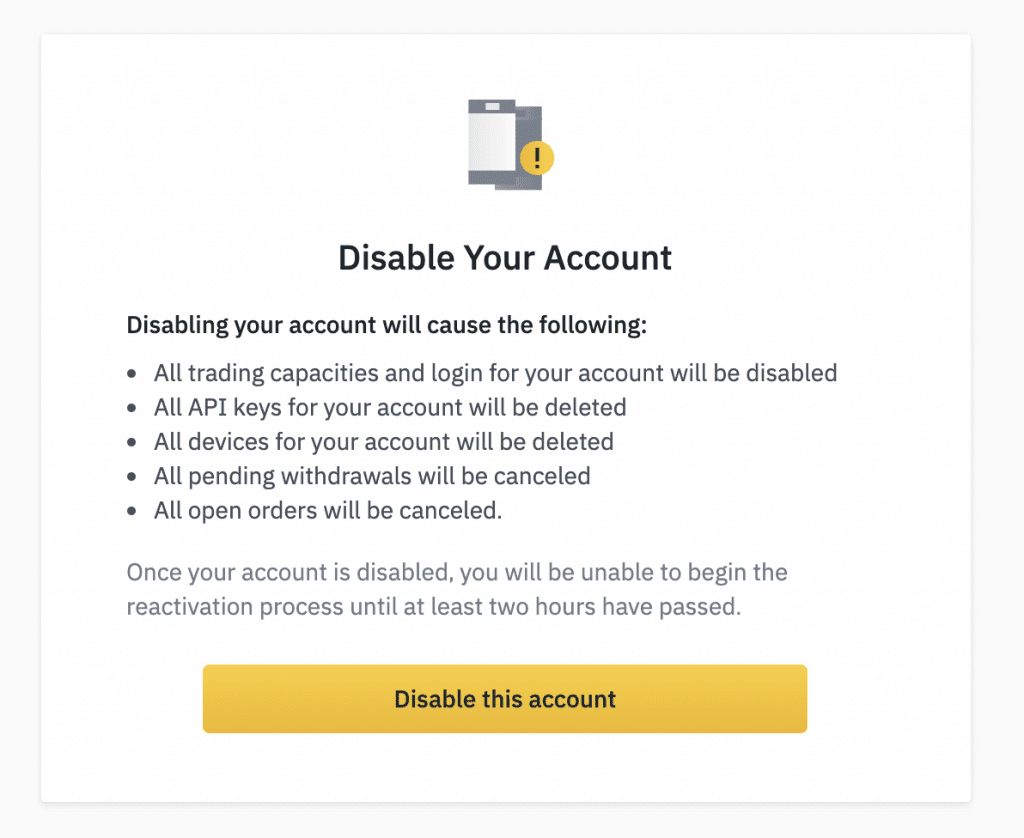
When disabling your Binance account, you will be unable to do the following;
- Trade within your account
- Login – your account will be disabled
- Use API keys – these will be deleted
- Use any other device associated with your account – all devices will be deleted.
- Have any open orders or pending withdrawals – these will be cancelled
If you change your mind and want to reactivate your account, this can be done, but you will have to wait for at least two hours before you can reactivate your account.
Why Can’t I Delete my Binance Account?
While creating this guide on how to delete a Binance account, I had some issues. I was unable to delete my Binance account permanently and was only given the option to disable it.
I’m not sure if this is down to using Binance UK, and it must stay open for regulations. However, when I contacted support via chat, they advised me that the option to delete Binance was no longer available.
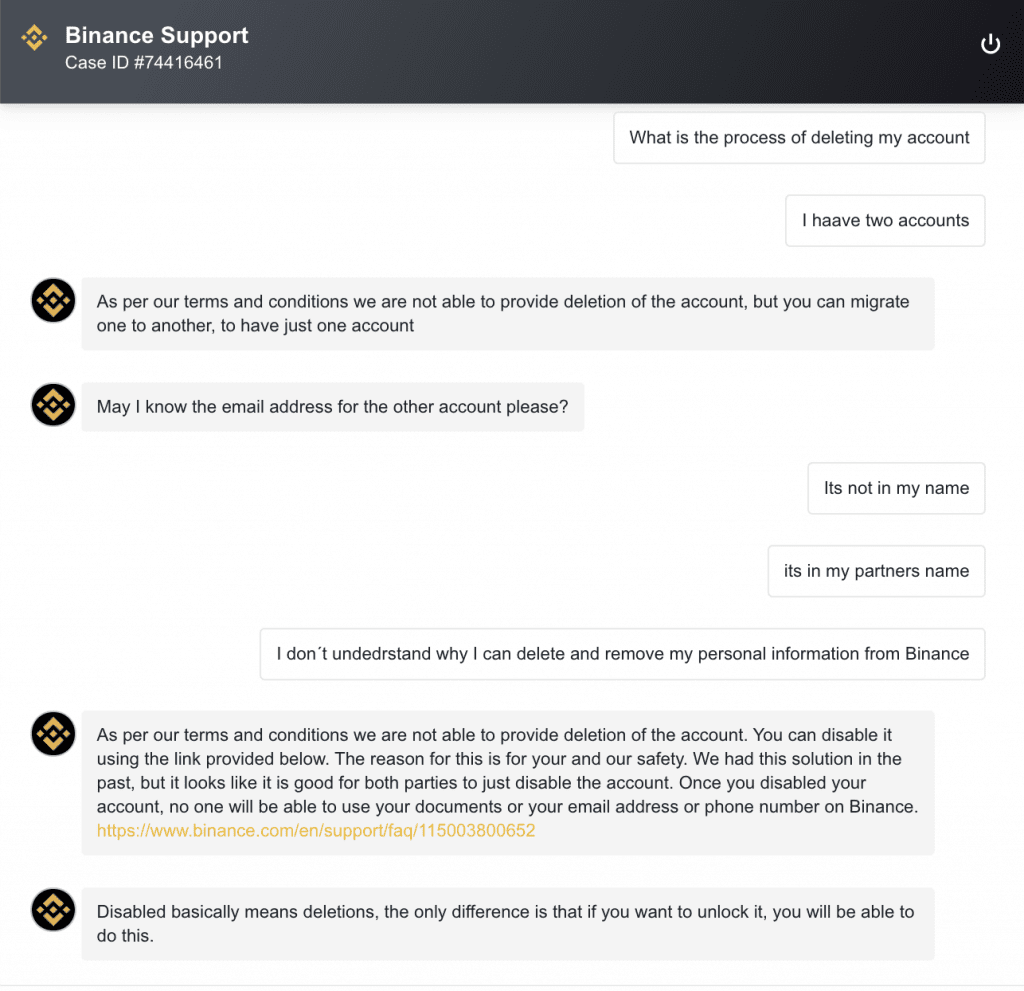
“As per our terms and conditions, we are not able to provide deletion of the account. You can disable it using the link provided below. The reason for this is for your and our safety. We had this solution in the past, but it looks like it is good for both parties to just disable the account. Once you disabled Binance, no one will be able to use your documents, email address, or phone number.“
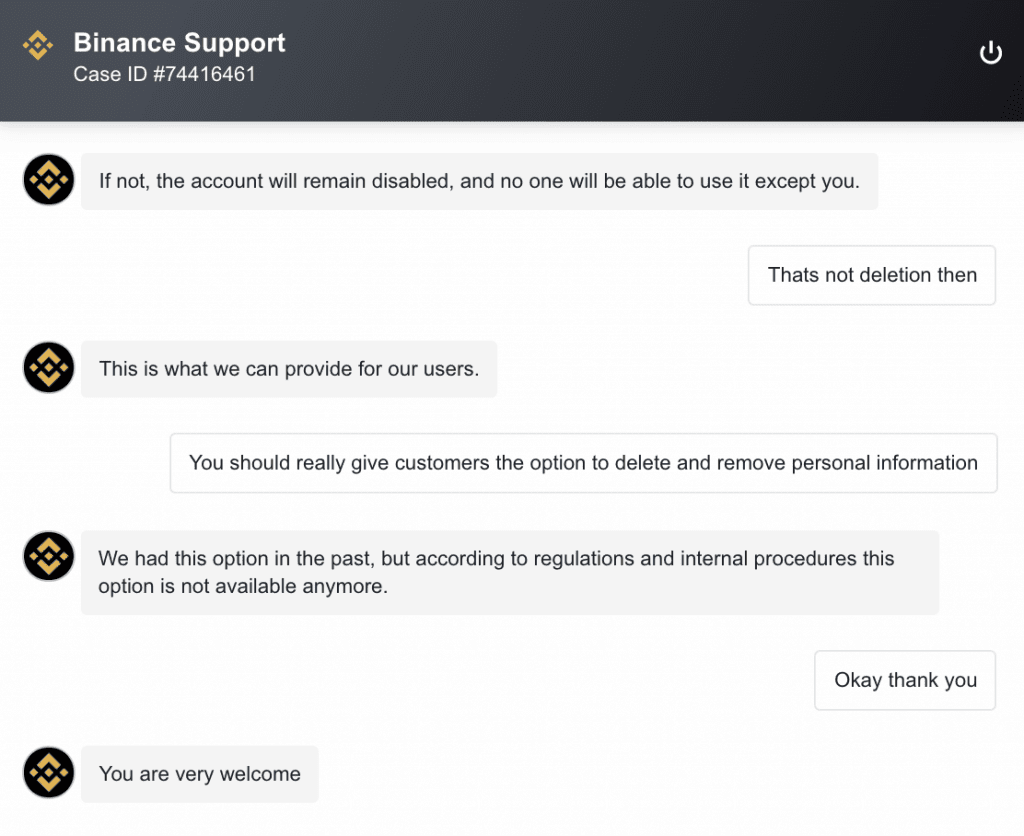
I don’t know the whole reasoning behind this, and hopefully, it will be addressed as they are receiving some pressure from the FCA. Although I like the Binance exchange and use it to buy crypto, I find this a little concerning. I believe customers have the right to delete and remove their personal information.
Should I Delete my Binance Account?
There have been some negative articles in the UK regarding banks such as Barclays and Santander banning deposits and withdrawals from Binance. This has scared a few of their customers, making them want to close their accounts altogether. It’s too early to say if this is the beginning of a trend, but regulation is coming, whether we like it or not, and they will be coming for the biggest exchanges. So, I will show you how to close or disable a Binance account.
Have you sent a transaction to the wrong network, like Binance Smart Chain, or forgot to send a memo or tag? Check out our guide on how to recover Binance transactions.

Conclusion
Deleting and removing your Binance account is permanent and irreversible. As mentioned above, you can always disable your account instead of going through and deleting it. It’s down to the individual, and there are plenty of platforms looking for your business, but it’s always worth having a backup exchange.
I’m concerned that some users cannot delete their accounts and personal information. Hopefully, Binance will address this and provide customers with further information on why they have chosen to remove this feature.
If you have any questions or concerns, contact Binance Support or visit their Help Centre for more information.
Also, if you have any questions, you can put them in the comments below.
FAQs
What Happens When I Disable my Binance Account?
Once your Binance account is disabled, you cannot begin the reactivation process until at least two hours have passed. After two hours, you can reactivate your account and start trading crypto again.
How do I contact Binance Support?
There are a few ways to contact customer support and get help: via Twitter @BinanceHelpDesk and Binance Chat, and you can always check out their Help Center for FAQ. Compared to some crypto platforms, their response times via chat are super fast.
Best Binance Referral Code Offer?
When signing up and using Binance referral code GPZ64I32, you will receive a 20% kickback commission. Once you enter the code, you will see a grey box confirming the commission kickback rate.
Please be aware of scams offering high-commission kickbacks. These referral offers are sometimes fake. You can check this, as the commission amount will appear once you enter the code when signing up.
How Can I Change My Mobile Number?
Changing a mobile or cellphone number on Binance is pretty simple, but they hide this feature. So, we have put together a simple guide on changing your number on the Binance exchange.
Related Posts
Here are some of our articles you may also find helpful;



8 responses
Hi
The delete account button has disappeared from apps and website.
Thus the only left option is to disable the account.
Do you have any tips to completely delete account?
Thanks for you help. Denis
I think I mentioned in the post that I wasn’t able to delete my Binance account, maybe check with support and see what they say to you.
i just got off the chat with them and they basically said the system dont delete accounts anymore
Thank you for the update Matt
I was contacting the support and now it’s possible to delete an account.
You were able to delete your Binance account?
I want to disable my account so that I can be available to open a new one
Thank you for keeping us updated