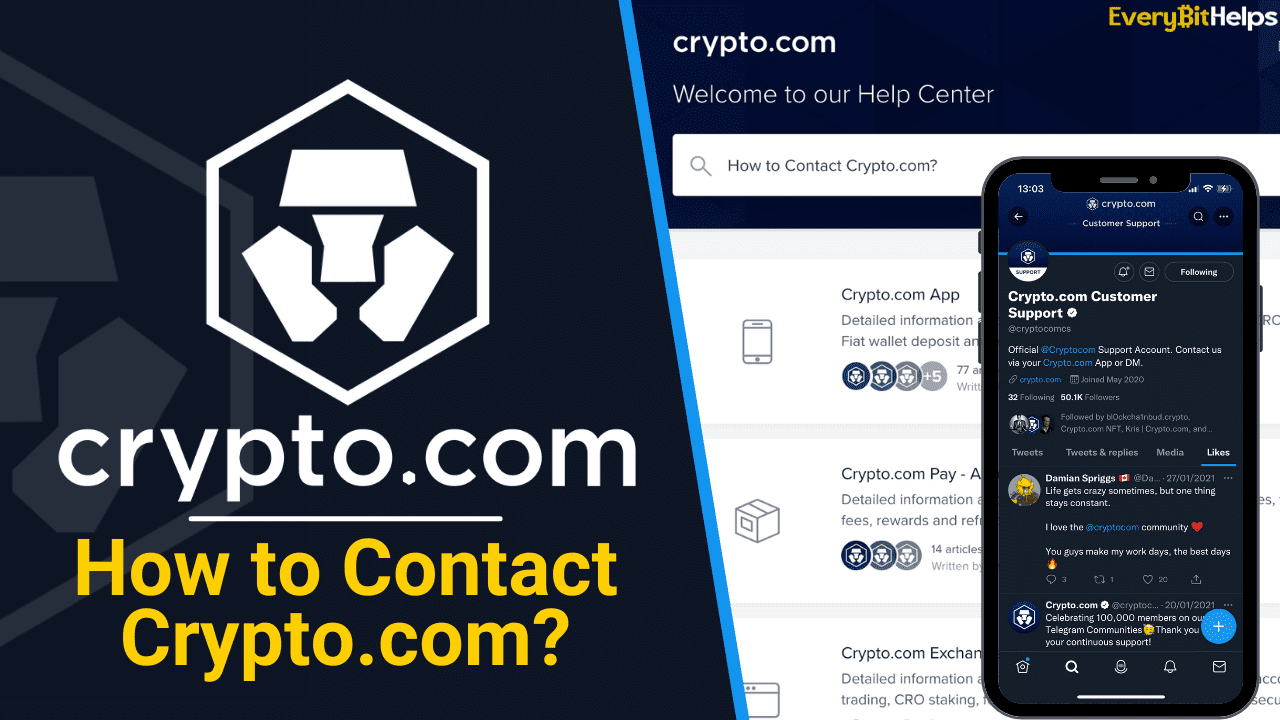If you’re having an issue logging into Crypto.com, making a deposit or need help withdrawing your money from Crypto.com. No matter your issues, contacting the crypto.com support team is only a few steps away.
Crypto.com is a trusted cryptocurrency exchange serving over 10 million customers worldwide. Contact Crypto.com for all your questions, queries, and troubleshooting issues. You can buy, sell and trade crypto assets using a digital wallet while enjoying unparalleled security on the crypto.com platform.
So, how do you contact the Crypto.com support team? This guide explains how to reach Crypto.com customer support to help answer your questions and issues.
How to Contact Crypto.com Support
As an active user of the Crypto.com suite of products, you may encounter some difficulties along the way. However, Crypto.com has made it easier for users to get solutions to their issues by setting up a Help Center with many resources to help you navigate every process.
It also has different categories of problem-solving content to meet your needs, whether you need help with your crypto account, metal visa card account, exchange, payment services, tax, NFTs, etc.
However, if you don’t find what you are looking for, you can contact crypto.com using the in-app chat. You can also contact Crypto.com via email and on Twitter.
3 Ways to Contact Crypto.com for Help
- Crypto.com Live chat on App or website
- Send a message on Crypto.com X.com (Twitter)
- Email Crypto.com
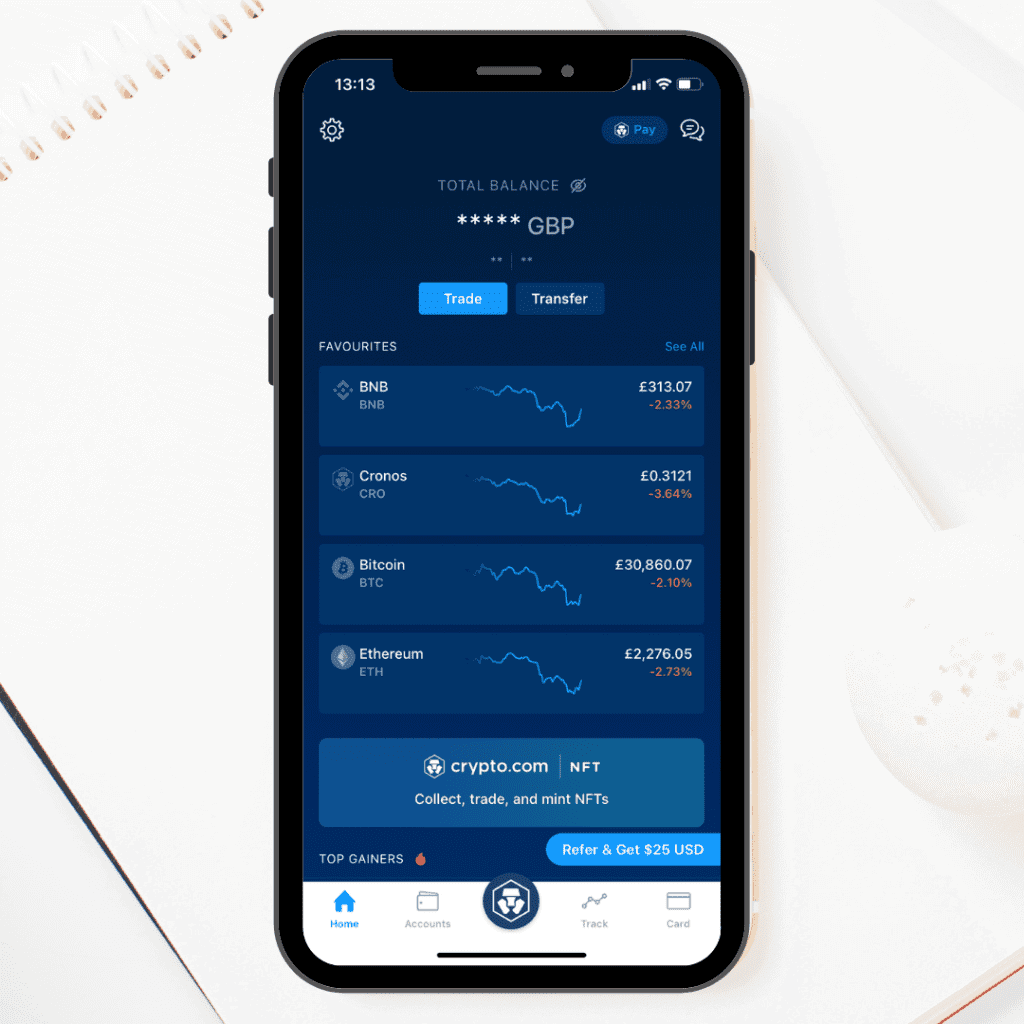
1. Contact Crypto.com via Live Chat on the App or Website
Crypto.com has a live chat feature every user can use on their website or app.
Follow these steps to start a live chat on the Crypto.com app:
- Open the Crypto.com app and log in to your account.
- Find the live chat icon on the top navigation bar of the app.
- Tap on the live chat icon to start a live chat. The dashboard will open when you do this, and you will see any previous conversations.
- Start a conversation by tapping the “send us a message” icon.
- Choose your language. For example, if you speak English, select “English.”
- Choose the category of the issue you want to troubleshoot. For example, if you have a security issue, select “Security.”
- Afterwards, you’d be asked to specify a category. So, select the category that fits your situation.
- You will receive detailed information on how to resolve your issue. Then, you will be given options to reply with a “that helped! Thank you,” “Talk to someone” if you are unable to fix the issue, or “Go back” to the previous page.
- You’d be asked to explain the issue if you want to talk to someone. So, provide necessary details and screenshots displaying the problem where necessary.
Afterwards, you’ll receive a “thank you! A member of our team will get back to you.“
Wait for a member to respond to your message. Usually, they respond within 24 hours, so check your email frequently to ensure you don’t miss it.
2. How to Send a Message to Crypto.com on X.com (Twitter)
One of the fastest ways to contact Crypto.com is to message them on X.com (Twitter). You can reach out to them via Twitter in a few different ways.
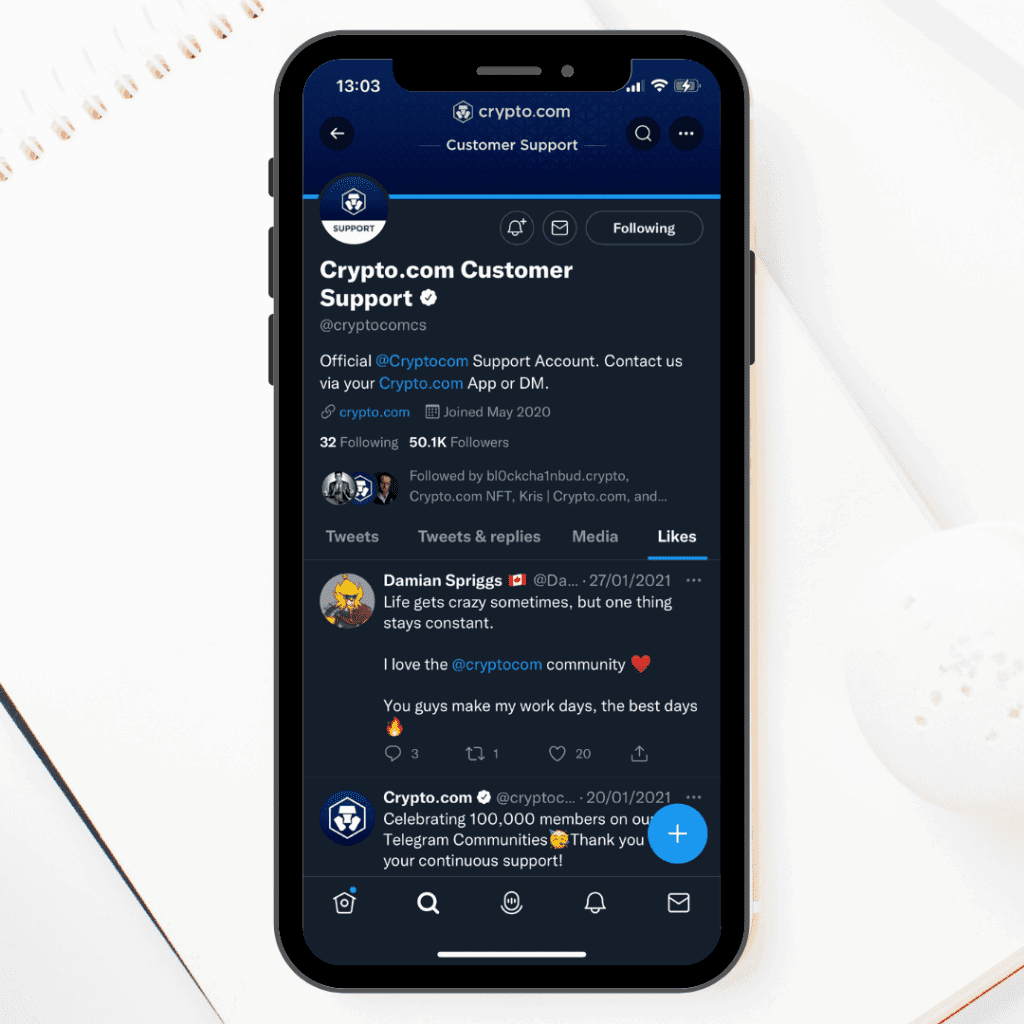
Send Crypto.com a Direct Message
To do this, search for their customer support page on X.com (Twitter) (@cryptocomcs), tap the message icon and send a message including your referral code so they can track your account effectively.
To confirm your referral code, open the crypto.com app and tap on Refer and Get $25.
Tag Crypto.com in Your Tweet
If you tweet and tag @cryptocomcs in your tweet, Crypto.com will comment and ask you to send them a direct message.
Sending a private message will allow Crypto.com Support to look into your issue and respond to you directly when (or after) troubleshooting your problem.
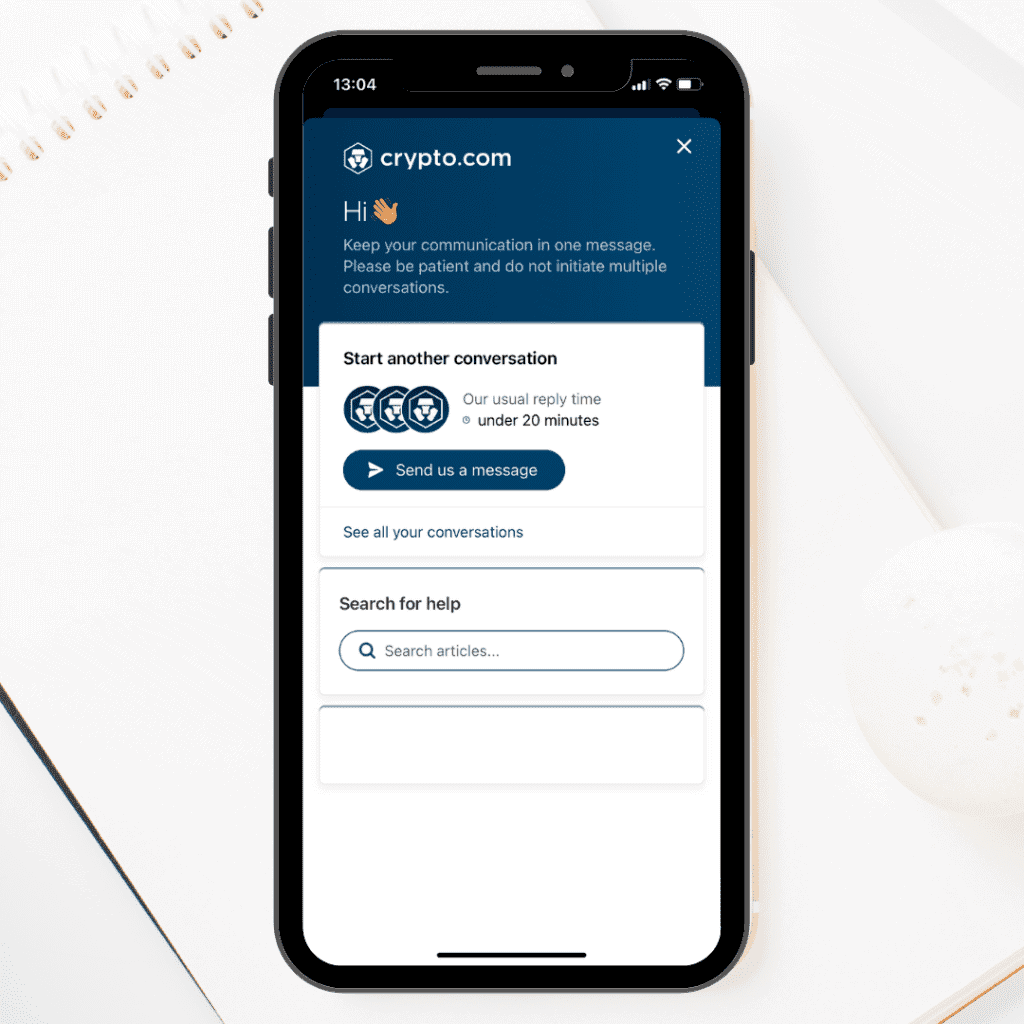
3. Email Crypto.com
You can email Crypto.com to log in with a complaint, ask questions or get help using the Crypto.com app. The official email address is contact@crypto.com.
Follow these steps to send an email:
- Log in to your Gmail, Yahoo mail, Hotmail, etc.
- Compose an email asking a question or explaining your challenges on the crypto.com app. Here’s an example: “Hello, Crypto.com. I’m in Canada and unable to log into my account. Kindly help me out.”
- Include screenshots, videos, and other information explaining your situation.
- Send the email and wait for a response.
Avoid sending any further emails unless you have another question to ask or a problem to troubleshoot.
What is Crypto.com?
Crypto.com is a one-stop-shop platform for crypto-based in Hong Kong. Since its launch in 2016, they have become one of the fastest-growing companies in the crypto space, with over 10 million users worldwide.
They continue to innovate and add more features to their platforms, which include their Crypto.com App, Exchange, a Visa debit card, ways to Earn and more recently, NFTs. Making it an all-encompassing solution for crypto enthusiasts.
Conclusion
In this guide, we have provided you with a few different ways to contact Crypto.com. If you have an issue with your Crypto.com Visa card or account, you may be disappointed with the service Crypto.com provides.
The option you choose to contact Crypto.com support is completely down to you. We have previously used live chat on the app, sent an email, and tagged Crypto.com in a tweet on their official Twitter account when we didn’t get an answer. Sometimes, it’s just down to the person you connect with and their experience.
Let us know your experience when contacting Crypto.com. Did they deal with your complaints and issues? Were they quickly resolved? And how did you contact Crypto.com?
FAQ
Here’s a list of the most frequently asked questions about how to contact crypto.com.
What is the Crypto.com email address?
You can email Crypto.com by sending an email to contact@crypto.com.
You can also use the following email addresses for Crypto.com;
General Complaints: contact@crypto.com
Regulations: regulatory-inquiries@crypto.com
Law Enforcement: lawenforcementglobal@crypto.com
Press-Related Issues: press@crypto.com
Does Crypto.com have a Contact Number?
Crypto.com does not have a contact number. Unfortunately, you cannot call Crypto.com as they do not have a call centre to offer customer support. However, you can contact them via email, Twitter, or live chat.
How Long Does It Take To Hear Back From Crypto.com Customer Support?
The Crypto.com customer support team responds within 24 hours after logging in a complaint. Avoid sending multiple messages on the same issue within this period, as you may not get a response when you do this.
How Do I Cancel My Crypto.com Card Now?
1. Call the toll-free number on the back of your card or 1-888-824-8817.
2. Ensure you follow up within ten business days with the written notification to revoke permission for any person you previously authorized to use your card.
3. Contact Crypto.com on any platform described in this post for further assistance.
How Do I Get My Money Back Out of Crypto.com?
If you want to withdraw money from Crypto.com to your bank account or withdraw crypto to a wallet, you can follow our beginner’s guide on how to withdraw from crypto.com.
Does Crypto.com have Good Customer Service?
According to customer reviews on Trustpilot, Crypto.com has poor customer service, with a rating of only 2.0 out of 5 stars. Many negative reviews mention issues such as locked accounts, withdrawal problems, hacked accounts, and lost funds. This is consistent with the poor customer service often experienced on cryptocurrency exchanges.