This PancakeSwap tutorial will explain how to use PancakeSwap to buy and trade BEP20 tokens and NFTs. Plus, how to add liquidity, stake and yield farm to earn CAKE rewards and play the PancakeSwap lottery.
PancakeSwap is a decentralized exchange (DEX) that runs on the Binance Smart Chain (BSC). Since its launch in 2020, PancakeSwap has been one of the most popular AMM. Offering users fast transactions with low fees alternative to Uniswap that runs on Ethereum.
So, let’s dive into this PancakeSwap tutorial to help you get started using PancakeSwap decentralized exchange.
PancakeSwap Tutorial: How to Use PancakeSwap DEX

What is PancakeSwap?
PancakeSwap is a decentralized AMM and allows users to trade tokens without relying on centralized services. Each trade is completed through smart contracts that eliminate any counterpart risks. The exchange also rewards traders with CAKE, a native token used for staking, playing the lottery, and voting. The platform needs to be explained if you are new to the world of blockchain.

PancakeSwap Supported Wallets
PancakeSwap supports a wide range of Web3 wallets, including WalletConnet. Below are some of the wallets PancakeSwap supports;
- MetaMask
- WalletConnect
- TrustWallet
- MathWallet
- TokenPocket
- Binance Chain
- SafePal
- Coin98
How to Connect PancakeSwap to a Wallet
Before you can start using PancakeSwap, you will need a supported wallet with BNB tokens to pay the GAS fees. I will explain how to do this in the below step-by-step guide;
1. Choose a Supported PancakeSwap Wallet
To start using PancakeSwap, you need to choose a supported crypto Web3 wallet. We will use Trust Wallet in this guide as our example, which can easily be downloaded from the Google Play Store or App Store.
Check out our Trust Wallet review, where we explain how to download and set up a new wallet.
If you prefer to use MetaMask, you will need to connect Binance Smart Chain to the MetaMask wallet, so you can start interacting with the BSC network.
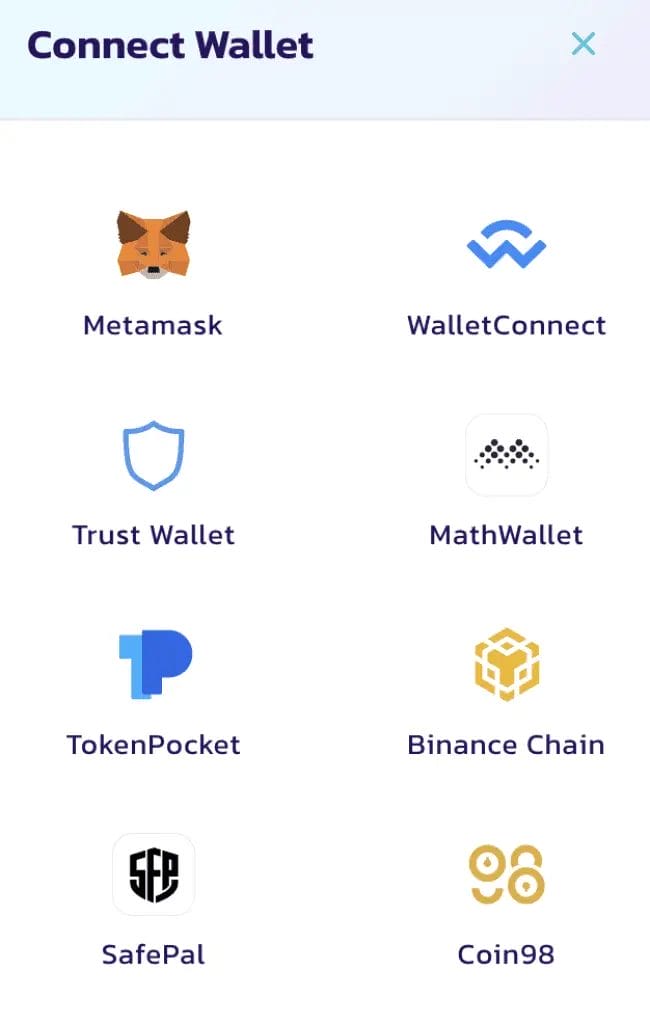
2. Deposit BNB into your Wallet
Once you have chosen your wallet, you will need to deposit the BNB token to be able to use PancakeSwap. You can buy BNB tokens from crypto exchanges such as Binance, FTX and Huobi Global. Once you have purchased your BNB over on an exchange, you will need to send those tokens to your wallet.
As our example, we will send our BNB from Binance Exchange to Trust Wallet.
To deposit BNB, go to your Trust wallet and from the “Wallet” tab, choose “Smart Chain.”
Then press on “Receive” to access your Smart Chain address. Copy this address and head across to your chosen crypto exchange.
Binance is our preferred choice as the fees are significantly lower than other exchanges.
On the Binance exchange, search for the “BNB” token and withdraw your BNB to the Smart Chain address you copied from Trust Wallet. Ensure that the selected network is “BEP20 (BSC)”, as it is important to transfer across the correct network.
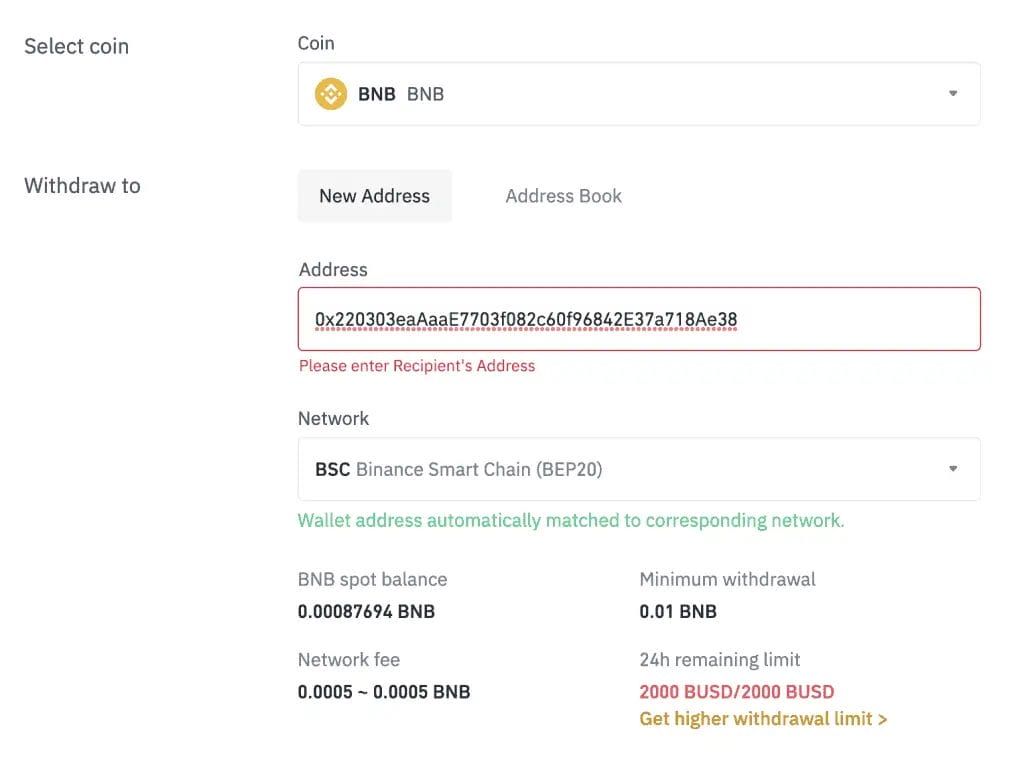
TIP: If you are unsure you have chosen the correct address, we recommend sending a test amount first before sending across the full amount. Fees on the Smart Chain are low, so won’t cost too much, unlike the Ethereum network.
3. Connect Your Wallet to PancakeSwap
Depending on the wallet and device you’re using to connect to PancakeSwap, you will have a few alternative ways to connect. Whichever method you go with, the process shouldn’t be too difficult.
When using the Trust Wallet on an iOS device, you can connect PancakeSwap with WalletConnect.
On Trust Wallet, go to the “Settings” tab, choose “WalletConnect” and “New Connection” if you haven’t already connected it before.
On PancakeSwap, choose “Connect Wallet” in the top right. From the popup, select “WalletConnect” and scan the QR code with your Trust Wallet.
Once connected, the button will show you the snippet of your wallet address, which will indicate that the wallet is connected to PancakeSwap.
PancakeSwap Features
Now that you have connected PancakeSwap to your wallet, you can explore the available features. In this guide, you will learn the basics of how to use PancakeSwap. We cover PancakeSwap´s supported wallets, how to stake and farm to earn CAKE rewards, plus take a look at the lottery and NFTs.
PancakeSwap Exchange
One of PancakeSwap’s basic functions is its exchange feature, where you can swap between supported BEP20 tokens.

Tip: Make sure you have enough BNB in your wallet to pay the transaction fees, or the transaction will fail!
How to Exchange on PancakeSwap
To exchange (or swap) your tokens, choose “Trade” at the top of the screen and then “Exchange“.
Choose the tokens that you would like to swap “From” and “To” from the dropdowns and enter the “Amount“. For example, if you want to swap 0.1 BNB for CAKE, enter “0.1” in the “From” field.
Finally, choose “Swap” to swap BNB for the token.
When the swap transaction has been completed, your tokens will be available from within your connected wallet.
PancakeSwap Liquidity Pools
With PancakeSwap, you can add your BEP20 tokens into liquidity pools and benefit from the transaction fees the traders pay. You can also later stake your Liquidity Provider tokens and earn further rewards (see the Farms section below).
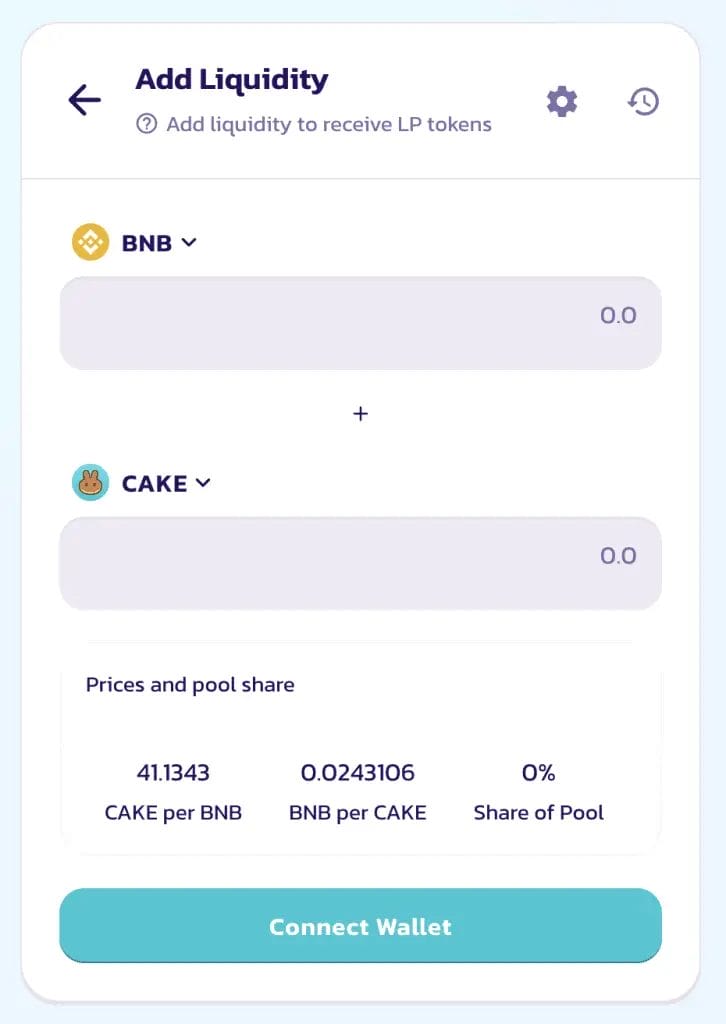
How to Providing Liquidity on PancakeSwap
- You will first need two tokens to add to a liquidity pool to add liquidity. Then choose “Trade” at the top of the screen and “Liquidity“.
- Then choose “Add Liquidity“.
- You will then need to add an equal “Amount” of 2 tokens into a pool which you can select from the dropdown. When you enter the amount you want to supply, an equal share will then populate in the other token amount field.
- Before you can supply, you may be prompted to Approve. This is where you will need to submit a transaction and pay a small fee in BNB to approve the interaction with your wallet.
- Once the transaction is completed, you can “Supply”, again paying a small amount in BNB. You are provided with LP or Liquidity Provider Tokens in return for supplying liquidity.
You can remove liquidity at any time.
PancakeSwap Farms
PancakeSwap Farms allow users to stake their LP (Liquidity Provider) tokens to earn rewards. With PancakeSwap, you can earn some high yields in doing so.
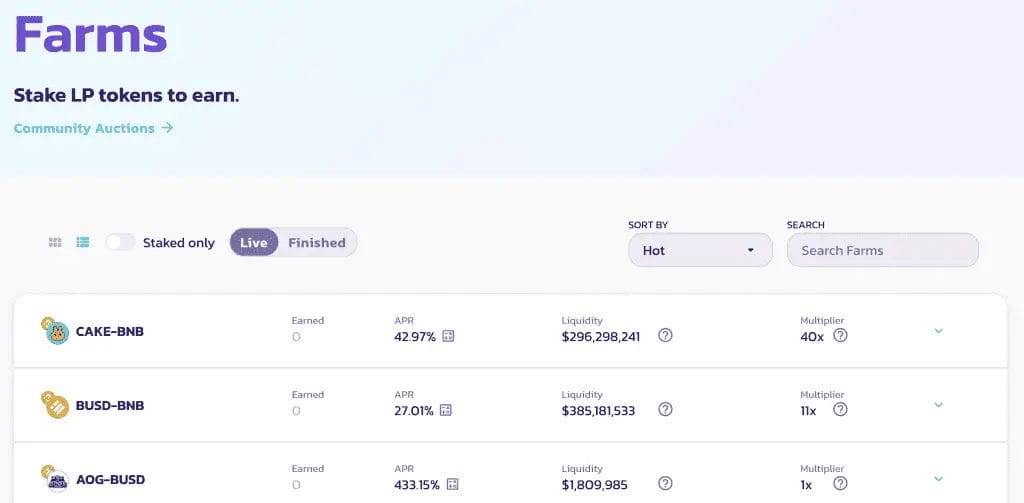
How to Farm on PancakeSwap
To start farming, you first must have added Liquidity to a pool (see the above section about Providing Liquidity on PancakeSwap).
Once you have your LP tokens, choose “Earn” at the top of the screen and then “Farms“.
Next, select your pair. For example, if you have added to the CAKE-BNB pool and you have CAKE-BNB LP tokens click on this pairing. With this pair, you will earn CAKE rewards.
Before you can add a farm, you may be prompted to “Enable Farm” this is a transaction that allows interaction with your wallet and will cost a very small amount of BNB.
Once the transaction has been completed, you can “Stake” your LP tokens. Again, you will need to pay for this transaction.
The amount of CAKE you earn from your staked tokens will also appear here, and you can Harvest (or claim) these as they build up.
Tip: When harvesting, just be aware that you will need to pay the transaction fee on the network, so you may want to wait for these rewards to build up before you claim.
CAKE tokens can also be staked using Binance Earn; you can find out more information here.
PancakeSwap Syrup Pool
Another incentive that PancakeSwap gives the user is syrup pools to provide liquidity. Traders can use the Cake tokens to earn various tokens.
These are community-vetted projects through Binance Smart Chain (BSC), where project owners distribute a percentage of their tokens to Cake holders. Unlike farming, syrup works with only one token and has a lower APR.
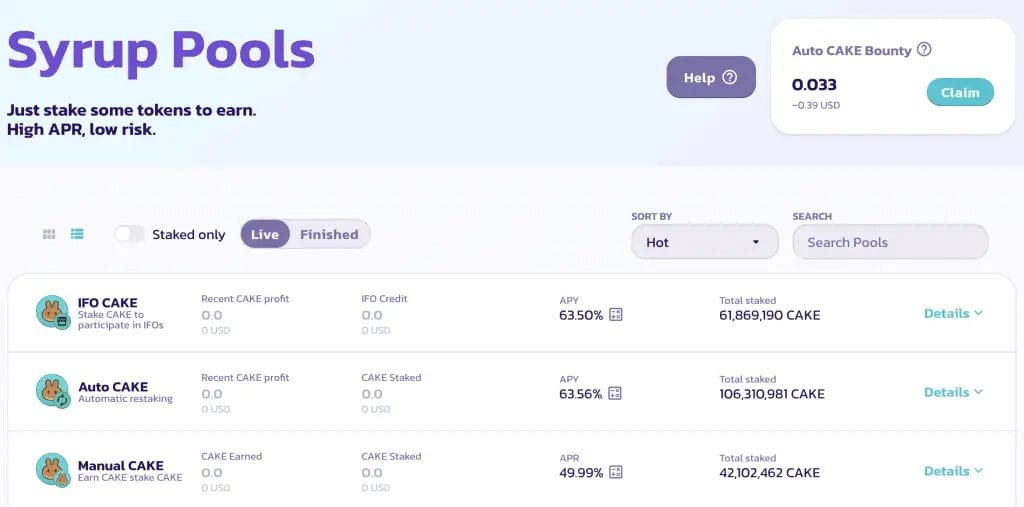
How to Use PancakeSwap Syrup Pools?
To get started with staking your CAKE tokens, select “Earn” from the top of the screen and then “Pools“.
Select the pool you wish to stake your tokens in. You may then need to “Enable” before you stake, which approves the interaction with your wallet and where you will need to pay a small transaction fee in BNB.
Once the transaction has been completed, you can then enter the amount you’d like to stake and confirm the transaction.
You can also “Collect” any CAKE you’ve earned from here. Please note that you will need to pay a transaction cost to claim your rewards; therefore, it may be worth waiting until these build up.
PancakeSwap Lottery
The PancakeSwap Lottery is where you buy tickets with CAKE tokens, and if the digits on your tickets match the winning numbers in the correct order, you win a portion of the prize pool.
There are two draws every day, and each ticket is equal to 5 USD in CAKE.

How to Use PancakeSwap Lottery
To get involved in the PancakeSwap lottery, choose “Win” from the top of the screen and then “Buy Tickets“.
Enter the “Amount” you would like to buy. You may then need to “Enable” before you buy your tickets, which approves the interaction with your wallet and where you will need to pay a small transaction fee in BNB.
“Buy Instantly” chooses random numbers with no duplicates among your tickets.
PancakeSwap NFTS
On PancakeSwap, you can also buy and sell NFTs on the Binance Smart Chain.
If you want to buy an NFT, select “NFT” from the top of the screen. Once you have selected an NFT, click on it and choose “Buy“.
You’ll then need to choose between paying BNB or WBNB, then “Check Out“. Once you have completed the transaction, you will have the NFT available in your wallet.
You can also view or manage your NFT by choosing “NFT” and then “Overview“.
Interested in creating your own NFTs? Check out our guide on Rarible and how to create and sell NFTs.
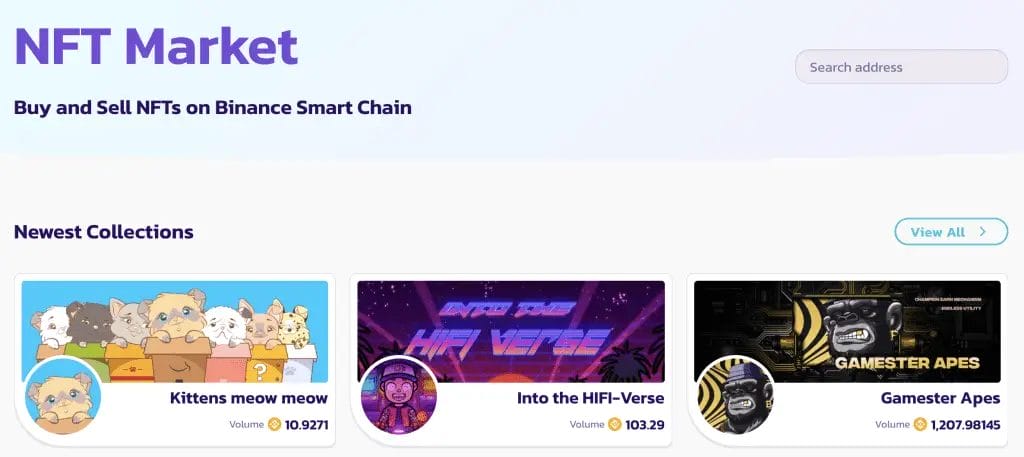
Conclusion
PancakeSwap is the most popular AMM on the Binance Smart Chain and a great alternative to the Ethereum network. Compared to the likes of UniSwap on Ethereum, transactions are fast and cheap.
However, listing new tokens on the BSC is easy, with lots of new projects continuing to pop up. This is great for continued innovation. However, with this low barrier to entry, there is an opportunity for scams.
Also, with the growth of Ethereum Layer 2, such as Arbrtium and Optimism (promising lower transaction fees), this may cause some of their traffic to abandon the alternative networks offering higher incentives.


