Have you changed your mobile phone number? Or had your phone stolen or lost? In this guide, I explain how to change your phone number on Binance.
Online security is very important, especially if you buy and hold cryptocurrency. One way to secure your accounts is using your phone number as a 2-factor authentication, also known as 2FA. Although not the safest option, it is certainly better than having no extra security.
As you will be relying on your phone number as security, it’s important to keep your information up to date. To change your phone number on Binance, you will have two options, depending on whether you still have access to your phone or not.
How to Change a Mobile Phone Number on Binance

Options 1: Change your Binance Phone Number with Access to your Cell/Mobile Phone
To change your phone number on Binance, you must first check if you still have access to your mobile or cell phone. If you can access the phone number connected to your Binance account, follow the step-by-step guide below. Those of you who don’t have access to the number on Binance will have to go to the second option below.
Before changing your mobile phone number on Binance, you must disable your current 2-factor authentication on the security page.
If you still have issues changing your phone number on Binance, I recommend contacting Binance Support. Here, you can chat with someone with Live Chat or check out their FAQ page.
Total Time: 15 minutes
1. Login into Binance & go to the “Security Tab.”
– Go to Binance.com & Log In to your account.
– From the Binance homepage, head to the “Profile” icon & choose “Security” from the dropdown menu.
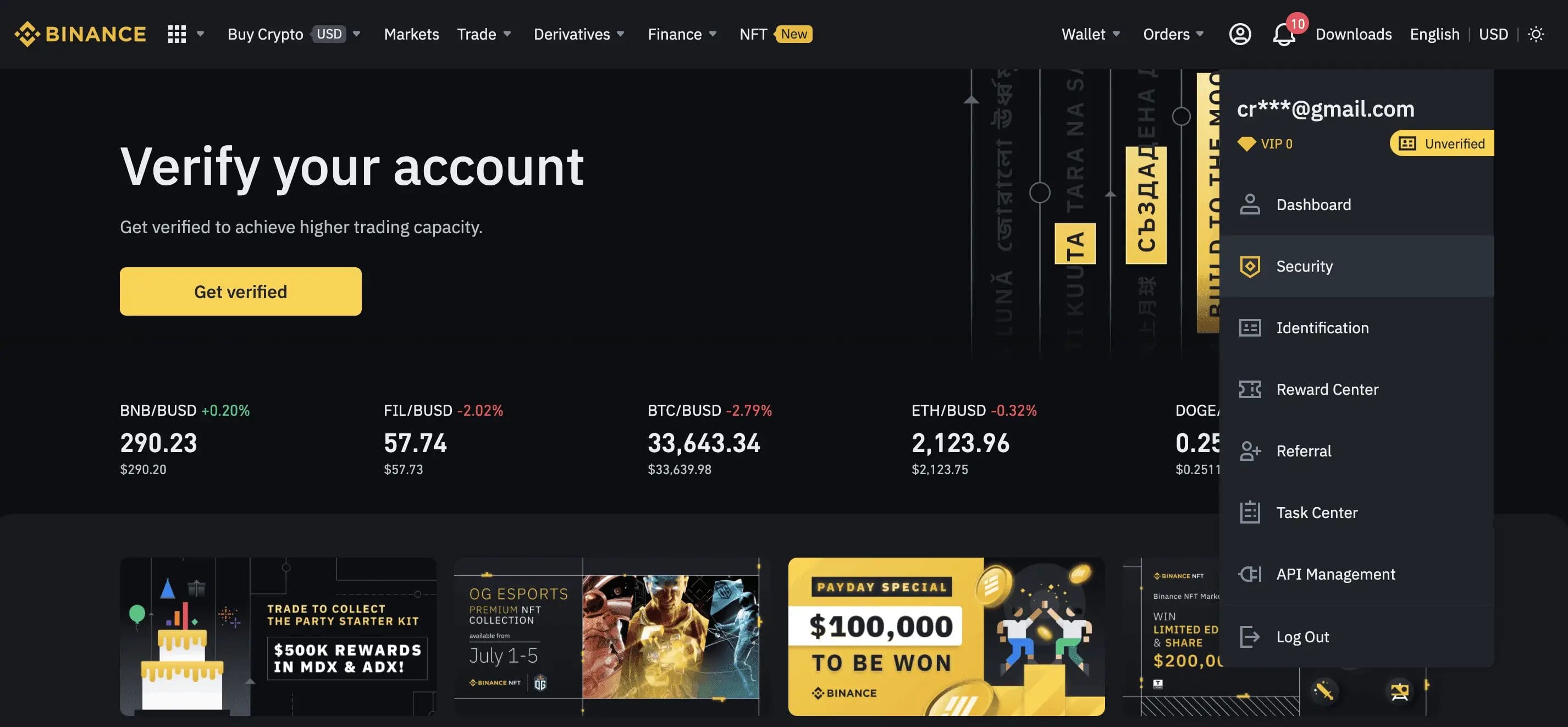
2. Disabling Current Cell Phone/Mobile Number
– From the “Security” screen, navigate to the “2FA” section.
– Here, you can see and configure all of your 2-factor authentication settings.
– On the “SMS Authentication” section, click “Disable“.
– This will then take you to a “Security Verification” page.
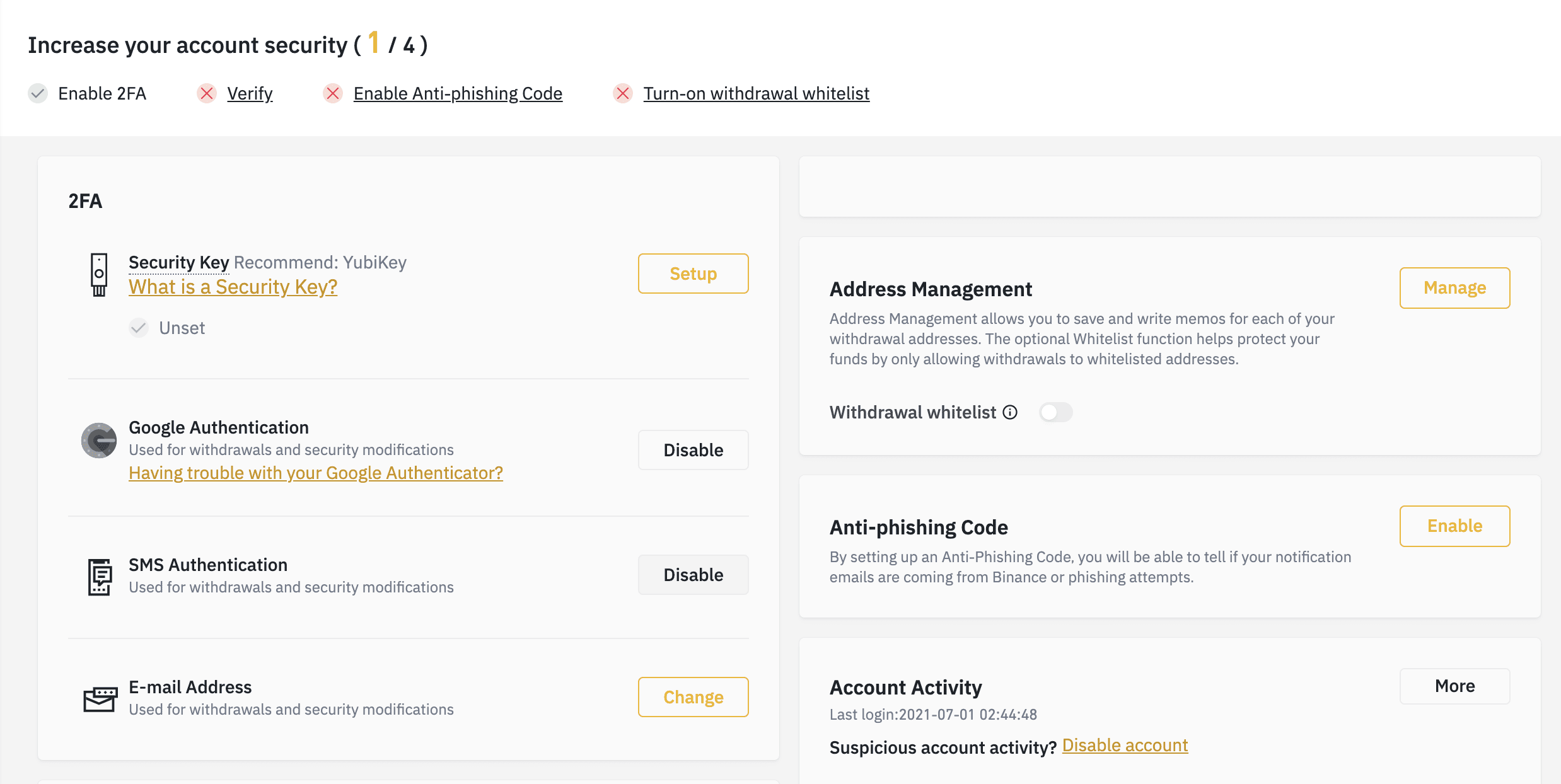
3. Security Verification
– You will then be prompted for your 2FA either via phone or email. To minimize fraudulent activity, you will need to enter a verification code.
– If you can’t access your old number, click “Security verification unavailable?” at the bottom of the screen.
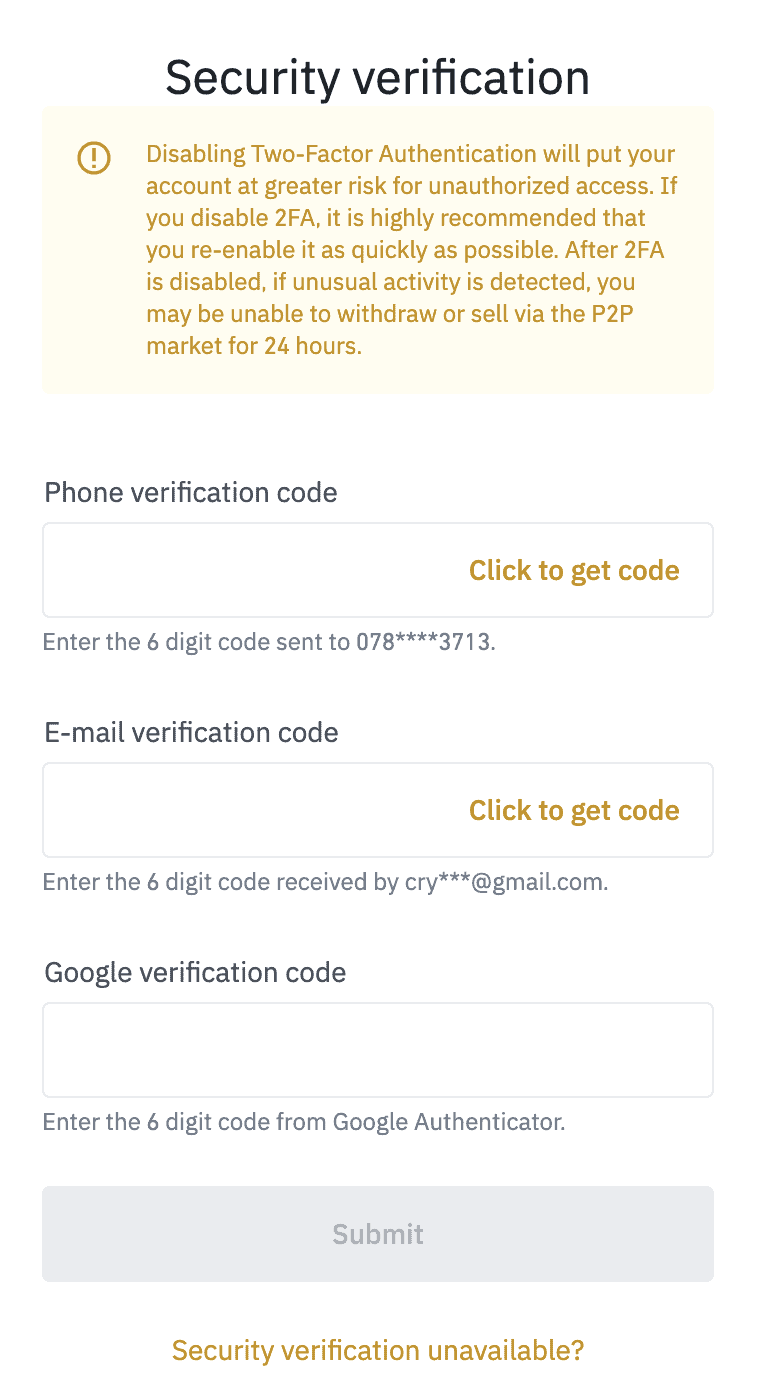
4. Unable to Verify & Reset Security Verification
– After clicking on “Security verification unavailable?” you will be taken to a page to reset this.
– You can reset your phone number or email from this page.
– To reset your phone number, click on the phone number option and then “Confirm reset” when prompted.
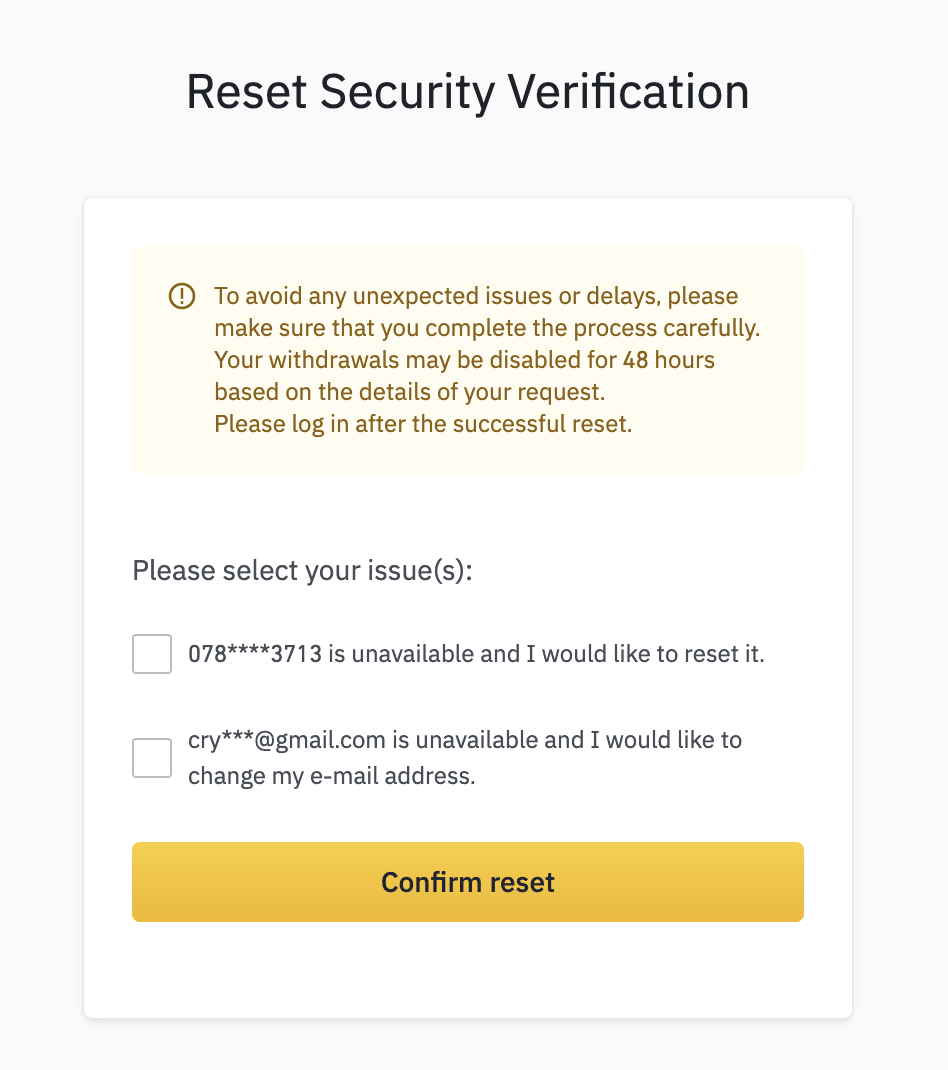
5. Complete Email Verification
– After clicking on “Security verification unavailable?” you will be taken to a page to reset this.
– You can reset your phone number or email from this page.
– To reset your phone number, click on the phone number option and then “Confirm reset” when prompted.
6. Change your Binance Cell/Mobile Number
– Once you have entered your code, you will be taken to the “Reset Security Items” page.
– Click “New phone number” to reset this from here.
– Enter your new phone number and country code and choose “Get Code“.
– This will send you another 6-digit verification code via SMS.
– Enter the SMS verification code on Binance and choose “Reset Now“.
Congratulations! Binance Phone Number Updated
– You have completed all the steps, and your number has now been updated on Binance.
Option 2: Change your Binance Phone Number Without Access to your Cell/Mobile Phone
If you do not have access to the phone number associated with your account, you will need to follow the below steps:
- Go to Binance.com & Log In to your account.
- Click on “Security verification unavailable“.
- Follow the on-screen instructions to change your phone number.
- Your Binance number should now be changed
Binance 2FA Security Key
Protecting crypto assets is important, especially on cryptocurrency exchanges such as Binance. Using your mobile phone as two-factor authentication is certainly better than no security. However, I would recommend increasing your security.
Binance recommends using a security key. One that I personally use and is compatible with Binance is the Yubico YubiKeys. The YubiKey you choose will depend on your hardware; I have an older MacBook Air, for which I use the YubiKey 5 NFC, and a YubiKey 5Ci for my newer MacBook Pro. The YubiKey 5Ci is also compatible with my iPhone 12.
So, make sure you do your research before choosing a security key. It does take time to get used to it, but it’s a great bit of kit.

Related Posts
Here are some of our articles you may also find helpful;

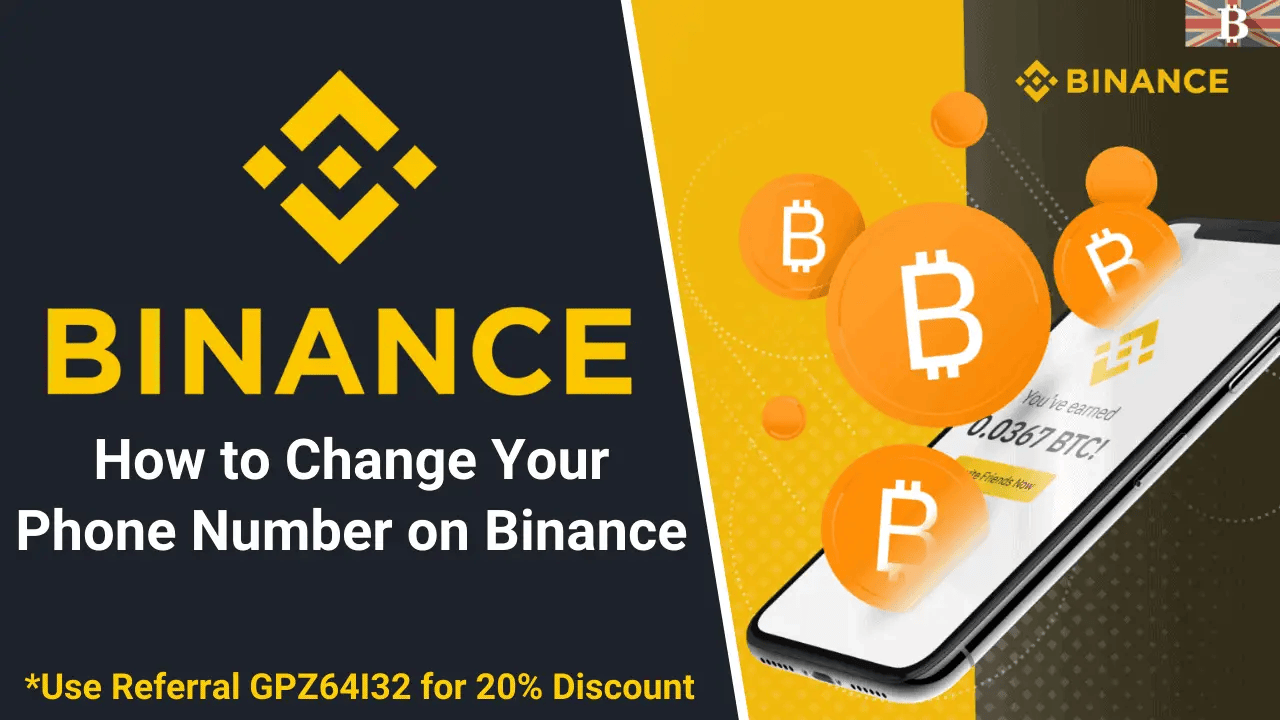

4 responses
I havee done all of these steps without the old phone number. Did it with a new one. Over a week ago and it’s gone past the estimated wait time and had no contact from them
Have to tried to contact Binance support. When I contacted Binance chat, they responded very quickly
wittichai.p@gpscgroup.ocm could you reset as previos cell phone nuber , every time i fill my numer system will show “Phone Number Occupied”
Try contracting Binance support and see if they can remove the number for the system. They are normally pretty good