In this guide, we’ll unveil the 8 best security extensions for Chrome in 2023 that will take your online security to a new level. Whether you’re a casual browser or a heavy internet user, these extensions are designed to protect you from the ever-evolving cyber threats, making your Chrome experience safer and more secure.
As the world becomes more digitally connected, the need for robust online privacy and security solutions has never been more vital. Google Chrome is the world’s most popular web browser and, renowned for its flexibility and ease of use. However, even the most seasoned Chrome users may not be leveraging its full potential when it comes to privacy and security. With the right selection of security extensions for Chrome, you can transform your browsing experience into a safe and private one.
If you don’t want to download these privacy Chrome extensions, we recommend checking out more privacy-focused browsers like Firefox, Brave, or Tor.
8 Best Privacy & Security Extensions for Chrome
In a time where online security and privacy are increasingly important, Google Chrome offers an array of solutions despite its sometimes controversial reputation for privacy. Though Chrome, renowned for its broad user base and versatile features, has been scrutinized for not being the most private browser due to its roots in Google’s data-centric ecosystem, it offers a robust range of extensions designed to safeguard your online activities.
From anti-tracking and phishing prevention tools to ad-blockers, password managers, proxy services, and VPNs, the security extensions for Chrome in 2023 are diverse and plentiful. These extensions are not just add-ons but powerful tools that can significantly improve your browsing privacy and security.
This article combines the 8 best Chrome extensions for security and privacy in 2023. These include likes of Anti-tracking, phishing, ad-blocking, password managers, proxy, and VPNs. Each extension has been selected for its effectiveness in bolstering privacy and enhancing security, equipping Chrome users with a formidable defence line against potential online threats.

1. uBlock Origin Chrome Extension
uBlock Origin is an exceptional privacy extension with a vast user base of over 10 million. Recognized for its superior content filtering capabilities, this extension is available not only for Chrome but also for various other browsers. Its primary function is to halt the onslaught of unwanted ads, thereby streamlining and accelerating your browsing experience.
What sets uBlock Origin apart is its wide-ranging blocking capacity. It has the ability to obstruct diverse forms of media, including intrusive ads and auto-playing video ads, while simultaneously thwarting invasive trackers. This comprehensive protection significantly enhances your browsing privacy.
One of the features of uBlock Origin is the granular control it offers over what elements to block on a website. You can block pop-ups, large media files, cosmetic elements, remote fonts, and even JavaScript – all on a per-site basis. This selective blocking reduces unnecessary content from loading and contributes to a faster, more focused online experience.
For advanced users seeking even more customization, uBlock Origin doesn’t disappoint. It provides the opportunity to tailor the blocking parameters further and add more elements to the block list.
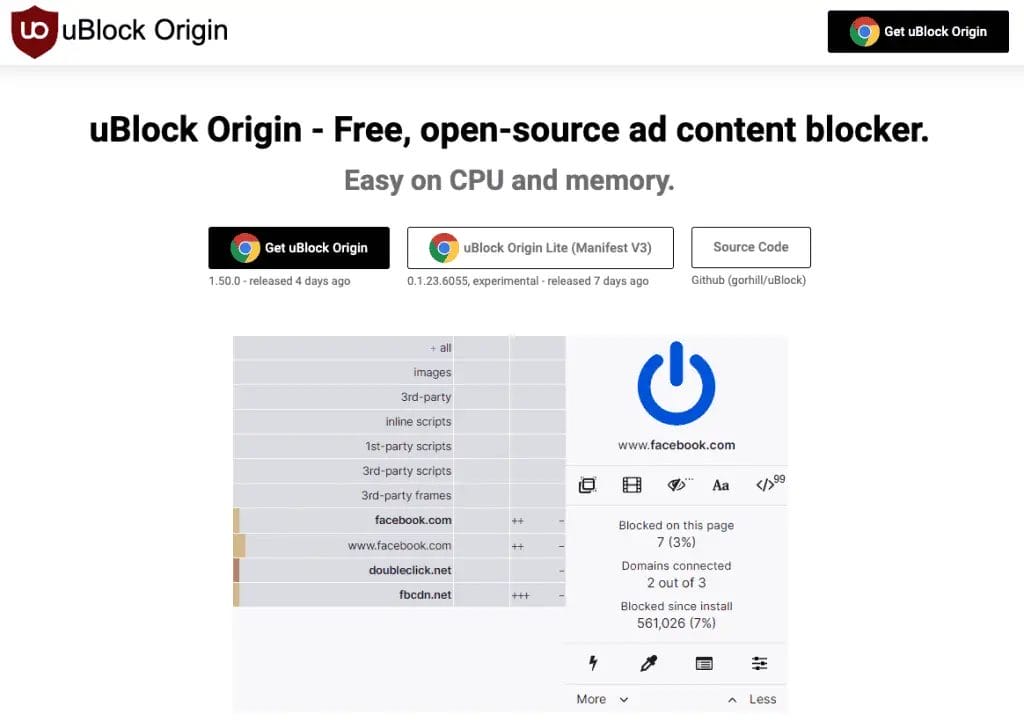
2. Click & Clean Chrome Extension
Click&Clean is a powerful Chrome extension designed to help users effortlessly safeguard their privacy by eradicating traces of internet activity. By merely clicking a single button, you can swiftly and effectively purge various forms of private data, including cache, cookies, download history, and browsing history.
This extension is a godsend for individuals regularly performing manual cleanups on their devices. It promises a thorough and precise cleanup process, thus ensuring enhanced privacy protection and saving precious time. In essence, Click&Clean automates and streamlines a task that can otherwise be both tedious and time-consuming.
However, it’s worth noting that the use of Click&Clean may be accompanied by occasional pop-ups and ads. Despite this minor inconvenience, the extension’s robust cleanup capabilities make it a valuable addition to your browser for maintaining a clean, efficient, and privacy-respecting browsing experience.
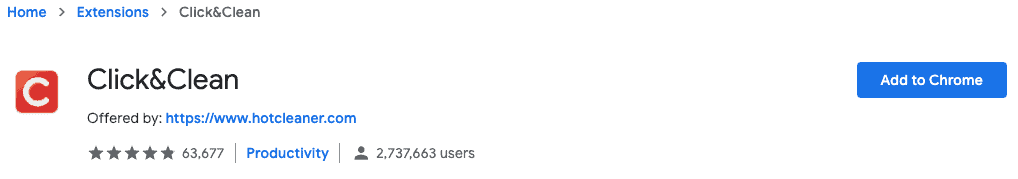
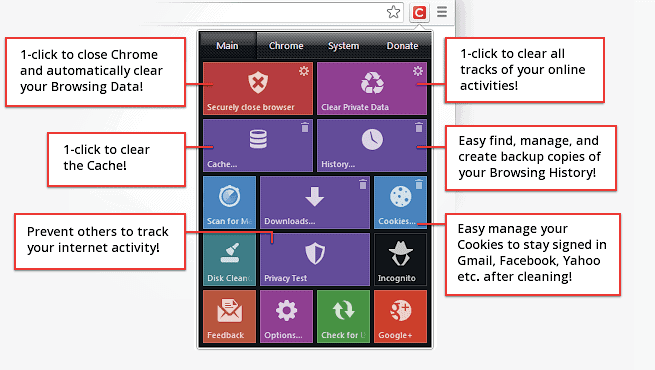
3. Ghostery Chrome Extension
Ghostery is a standout ad-blocking Chrome extension that combines effective performance with an intuitive user interface. When activated, it diligently blocks ads and removes advertisements from websites you visit, thereby decluttering web pages and letting you focus on the content that truly matters to you.
One of the highlights of Ghostery is its insightful dashboard that offers real-time performance metrics. It displays the count of trackers blocked on each web page you visit, providing you with a glimpse into its operational efficacy.
More than just an ad-blocker, Ghostery champions your privacy by meticulously blocking trackers, thereby placing you firmly in control of who can collect your data. By default, it operates with a ‘block all trackers’ principle. However, it also offers a high degree of customization. You can tailor its functionality to your preferences, allowing access to specific sites and toggle tracking, ad-blocking, and smart blocking on or off as needed.
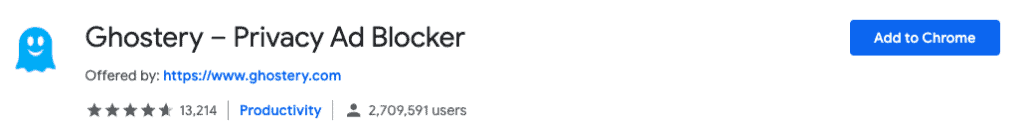
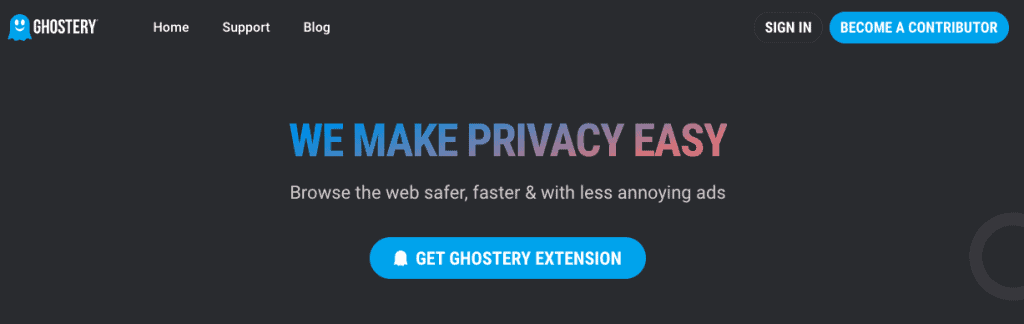
4. LastPass
LastPass Password Manager is an exemplary tool for secure password management. This Chrome extension ensures users have secure access to their passwords, regardless of whether they’re on a computer or a mobile device. With all your usernames and passwords saved in LastPass, it conveniently signs you into your accounts automatically. This feature not only saves you time but also spares you the trouble of remembering myriad passwords.
But the features of LastPass extend beyond just password management. The extension allows you to store credit card information and shopping profiles, enabling a smoother and quicker online checkout process. LastPass has a password generator that can create robust, secure passwords to replace any weak ones you currently use, enhancing your overall online security.
The heart of LastPass is the secure ‘vault’ where all your passwords are stored. This vault is safeguarded with a master password known only to you. LastPass never has access to this master password, reinforcing its commitment to user privacy.
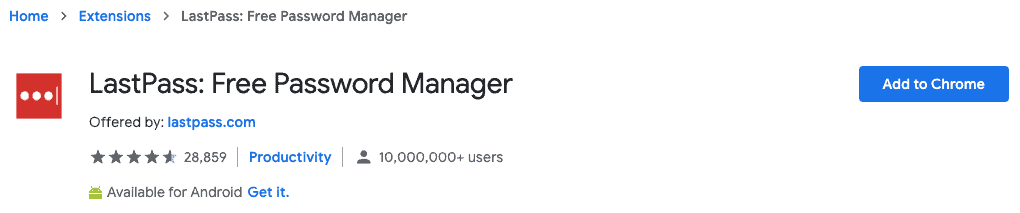
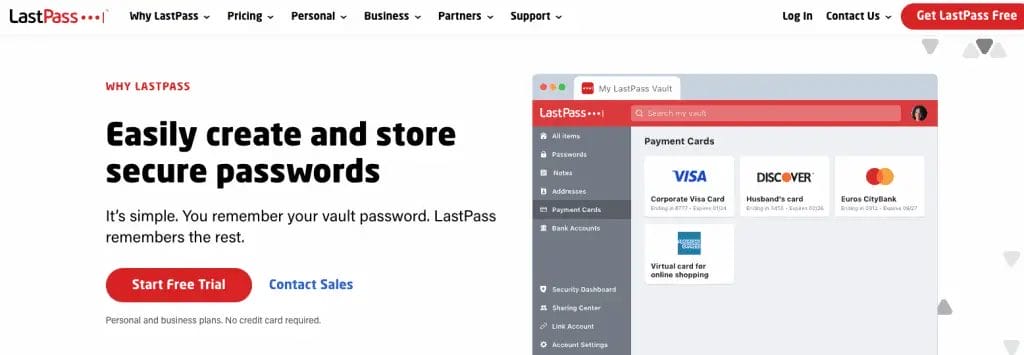
5. HTTPS Everywhere Chrome Extension
HTTPS Everywhere is a well-known Chrome extension and is the brainchild of EFF.org and the Tor Project, reputable names in the realm of online privacy and security.
The primary function of HTTPS Everywhere is to transition websites you visit from the less secure “HTTP” protocol to the more secure “HTTPS“. This protocol ensures the encryption of your communication with websites, thereby significantly boosting your browser’s security and enhancing your overall browsing experience.
An added advantage of using HTTPS Everywhere is its protection against losing private data, surveillance, and account hijacking. It acts as a shield, safeguarding your data and privacy in an increasingly vulnerable online environment.
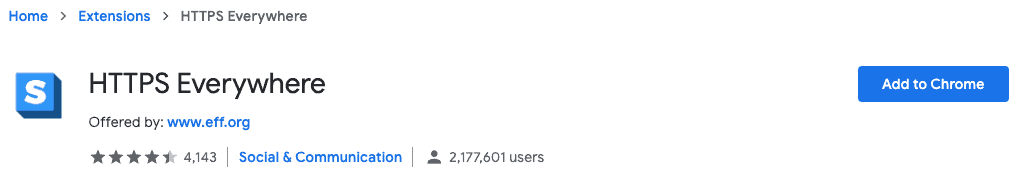
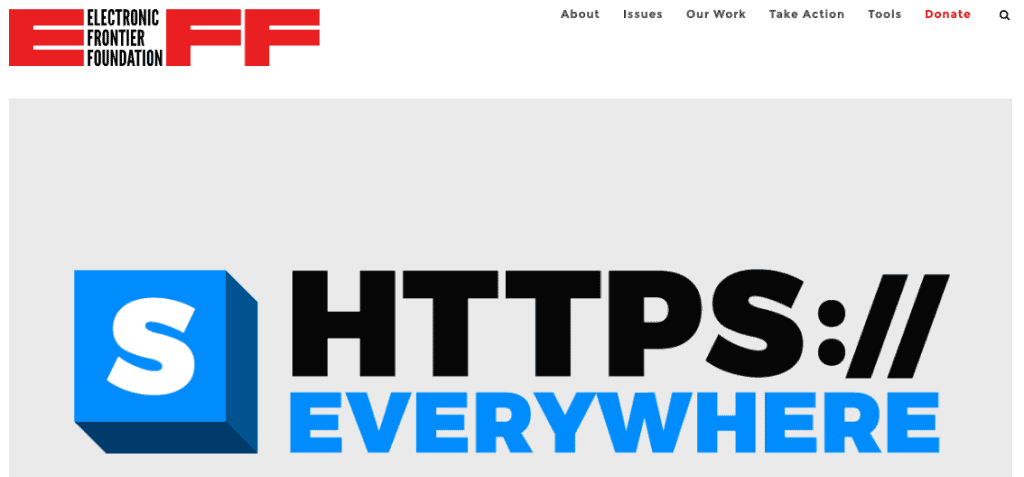
6. Privacy Badger Chrome Extension
Privacy Badger is a free Chrome extension developed by EFF.org, the same team behind the highly-regarded HTTPS Everywhere. The extension serves as an automated guard dog against invisible trackers. Its dynamic learning mechanism starts blocking trackers after it identifies the same tracker across three different websites. If Privacy Badger detects suspicious entities attempting to track you, it instructs your browser to stop loading content from those sources.
Moreover, Privacy Badger actively combats click-tracking on popular platforms like Facebook, Twitter, and Google, further enhancing your online privacy. It also allows users to create custom blocklists tailored to their browsing preferences.
What sets Privacy Badger apart from many other ad-blockers is its unique approach to blocking content. Rather than relying on predefined filter lists, Privacy Badger uses its intelligent tracking detection system. This ensures a more adaptive and comprehensive blocking strategy that evolves with your browsing habits and the ever-changing landscape of online trackers.
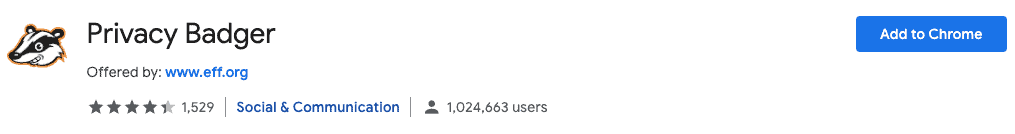
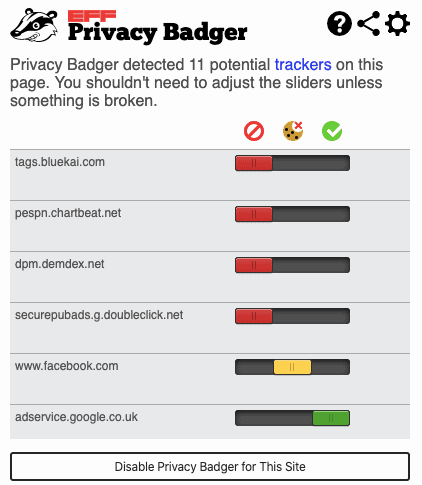
7. NoScript Chrome Extension
NoScript is a robust Chrome extension that is highly regarded for its proactive approach to internet security. It operates on a principle of default denial to prevent unauthorized script execution, a common avenue for cyberattacks.
By default, NoScript blocks all scripts running on webpages, including JavaScript, Java, Flash, and other plugins. This significantly reduces the potential threats from malicious scripts, including cross-site scripting (XSS) attacks, clickjacking attempts, and other web-based exploits.
Despite this default-deny posture, NoScript offers a high degree of customization. It lets you whitelist trusted sites, allowing scripts to run only on those web pages. This allows you to enjoy the benefits of interactive web content on sites you trust while still maintaining a high level of security elsewhere on the internet.
Furthermore, NoScript includes a unique feature called Cross-Site Scripting (XSS) protection, which safeguards you from XSS attacks, even on sites that you’ve whitelisted.
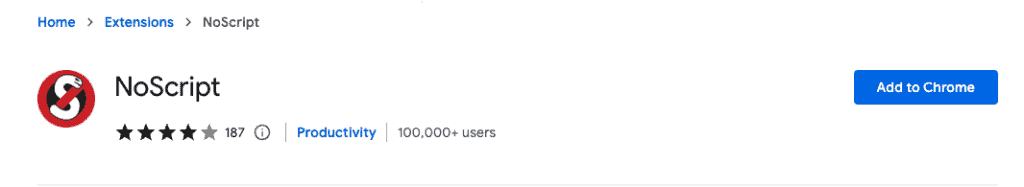

8. DuckDuckGo Privacy Essentials
Best known for its privacy-centric search engine, DuckDuckGo has further extended its commitment to privacy through its Chrome extension, Privacy Essentials. This extension is equipped with a robust suite of tools to enhance your online privacy.
Privacy Essentials offers tracker blocking, private search, and smarter encryption, ensuring your online activity is more private by default. Its unique Privacy Grade feature provides a trust rating for websites you visit, helping you understand the level of privacy you can expect from each site. Moreover, DuckDuckGo Privacy Essentials enforces the use of encrypted connections whenever available, providing an additional layer of security.
Advertiser tracking is a pervasive issue that DuckDuckGo actively addresses. This extension blocks advertisers from tracking your activity across the sites you visit, offering you a more private browsing experience. And, as you would expect from DuckDuckGo, their search engine is integrated into the extension, allowing for private and untracked search queries.
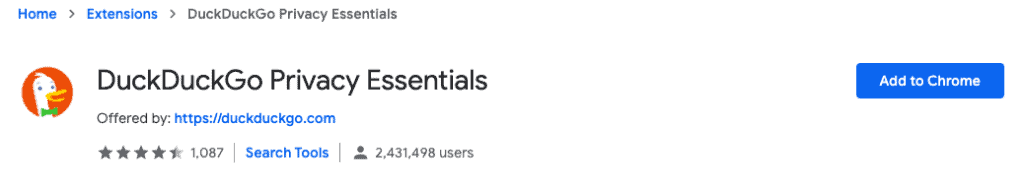
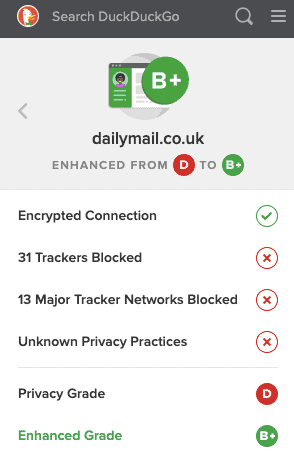
Other Chrome Privacy Extensions to Consider
There are so many great Chrome extensions for privacy options. In addition to the Chrome extensions mentioned above, there are several other valuable tools that you might want to consider in your quest to maintain privacy and security during your online experiences.
- Cookie AutoDelete: This extension automatically deletes cookies that aren’t in use, helping to prevent tracking and preserve your privacy. You can whitelist cookies for certain websites, ensuring those you frequently visit remain functional.
- Decentraleyes: This tool complements traditional content blockers by blocking content delivery network (CDN) tracking, which can often go unnoticed. It replaces many common CDN-hosted libraries with local versions to ensure your privacy and speed up loading times.
- Vanilla Cookie Manager: This extension gives you more control over your cookies. It allows you to set up a list of websites you trust so that cookies from other sites are automatically deleted after a browsing session.
- WebRTC Leak Prevent: WebRTC is a technology that can inadvertently leak your IP address even when you’re using a VPN. This extension prevents such leaks, providing a crucial line of defence in preserving your anonymity online.
Remember, these Chrome extensions can significantly enhance your privacy and security, but they are not a complete solution. Engaging in good security practices, such as using strong, unique passwords, enabling two-factor authentication where possible, and being vigilant about potential phishing attempts, is crucial.

Privacy Focused Browsers
If privacy is a major concern for you, you may consider using a browser built with privacy in mind. While extensions can help improve privacy in traditional browsers like Google Chrome, some browsers prioritize user privacy and security at their core. Here are a few such browsers you might want to consider:
- Mozilla Firefox: Firefox is an open-source browser known for its commitment to user privacy. It offers a host of privacy features like tracker blocking and Facebook container, and it’s compatible with many privacy-oriented extensions. The company behind Firefox, Mozilla, has a strong reputation for advocating for internet privacy.
- Brave: Brave is a privacy-focused browser that blocks third-party ads and trackers by default. It also has HTTPS Everywhere built in. What sets Brave apart is its innovative approach to ads: it offers a voluntary ad viewing system, which rewards users with its own cryptocurrency, Basic Attention Tokens (BAT).
- Tor Browser: Built on the Firefox framework, Tor Browser is arguably the most secure browser available. It routes your internet traffic through the Tor network, obscuring your location and preventing tracking. Note, however, that the added security can slow down browsing speeds.
- DuckDuckGo Browser (Mobile): DuckDuckGo, known for its privacy-centric search engine, also offers a mobile browser. This browser blocks trackers, forces sites to use encrypted connections, and provides a privacy score for each site you visit.
- Safari: For Apple users, Safari can be a good option. It offers intelligent tracking prevention and sandboxing for websites. However, its extension support isn’t as robust as other browsers.
Remember, while these browsers offer superior privacy compared to many of their competitors, they cannot guarantee complete anonymity. It’s important to use them in conjunction with other privacy practices for the best protection.
How do I Make Sure Chrome Extensions are Safe?
Ensuring the safety of Chrome extensions is an important aspect of maintaining your online security and privacy. Here are some steps to make sure the extensions you install are safe:
1. Check the Developer: Look for extensions created by well-known developers or companies. They are more likely to be reliable and less likely to contain malicious code.
2. Read Reviews: Check out what other users have to say about the extension in the review section. If an extension has a lot of negative reviews or users mentioning suspicious activity, it’s best to avoid it.
3. Look at the Number of Downloads: While this isn’t a foolproof method, extensions with more downloads are more likely to be trustworthy. It’s unlikely that many users would download and continue to use a problematic or unsafe extension.
4. Examine the Permissions: When you install an extension, Chrome will tell you what permissions the extension has. If an extension asks for more permissions than it needs to function, this could be a red flag.
5. Check for Regular Updates: Regular updates indicate that the developers are actively maintaining the extension. This usually means security vulnerabilities are likely to be fixed quickly.
6. Use Web of Trust (WOT): This browser extension rates website (including Chrome extensions) based on user experience and feedback. It can help you identify potentially unsafe extensions.
7. Use Antivirus Software: Most modern antivirus software will monitor extensions and plugins for potential threats. If you install something malicious, your antivirus software should catch it.
Remember, while these steps can help, no method is foolproof. Always use caution when installing new extensions, and if you notice any suspicious activity, remove the extension immediately.
Conclusion
While Google Chrome may not be the most private browser out of the box, its capability to integrate with powerful security extensions makes it a flexible option for users who desire increased privacy and security. The eight best security extensions for Chrome mentioned in this article can significantly enhance your online safety, allowing you to browse the internet more confidently and with peace of mind.
Remember, while these extensions add extra layers of protection, they are not foolproof. Always adhere to best practices for online safety, including avoiding suspicious links and keeping your antivirus software updated.
Do you have any other recommended security extensions for Chrome? Share them in the comments below.
FAQs
Are online security extensions safe?
As with all types of software, online security extensions are not inherently safe or unsafe. It depends on a variety of factors, including who developed them, how they’re maintained, and what permissions they require.
There are many legitimate and effective security extensions for web browsers developed by reputable companies with a strong track record of protecting user privacy and security. These extensions can significantly boost your online security by blocking malicious websites, protecting against tracking, and securing your data.
However, there are also malicious or poorly designed extensions that can actually harm your security and privacy. They might contain malware, spyware, or vulnerabilities that hackers can exploit.


