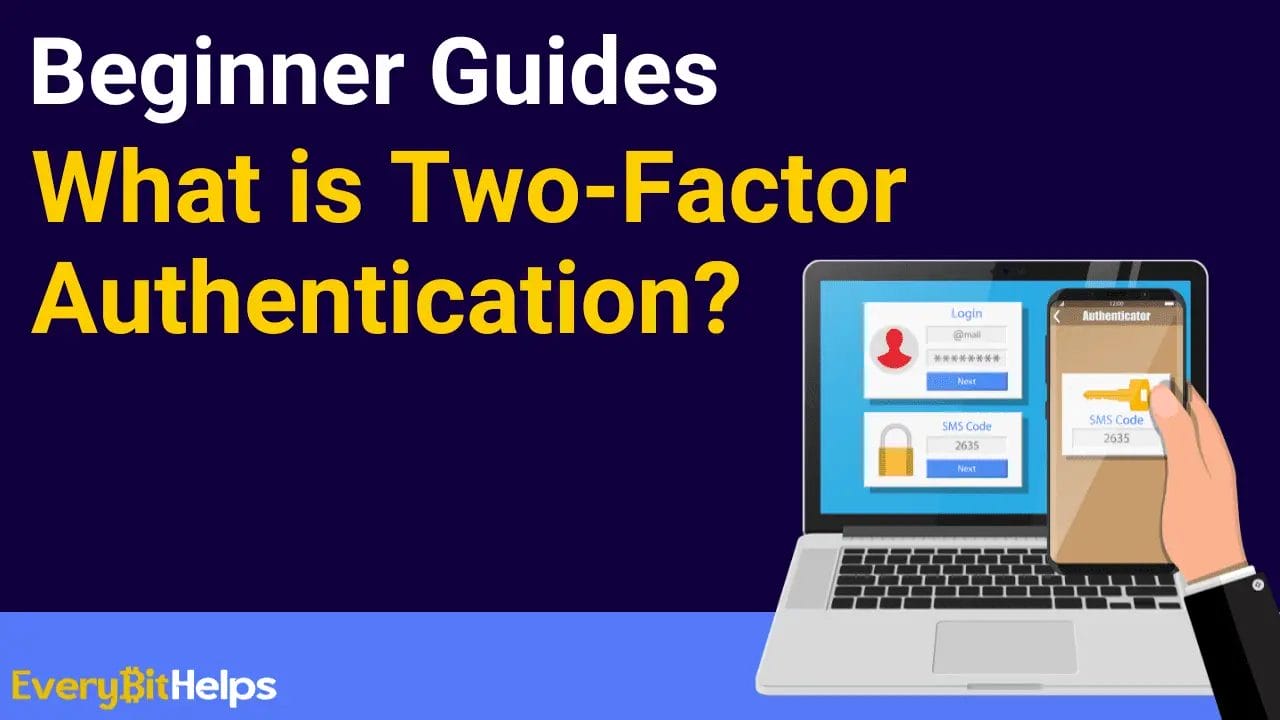In this article, we will discuss what is two-factor authentication (2FA) & how does it work.
Remember the time when you had to verify your bank transaction by entering an OTP sent to your mobile device? Or when you were asked to confirm your subscription to your favourite newsletter by clicking a link in the email sent to you? Well, that was two-factor authentication in action!
Two-factor authentication (2FA) signifies that an action is done in two different venues to verify a user’s identity. You can enable two-factor authentication on your social media accounts, bank accounts, crypto accounts, and even your mailboxes.
What is Two-Factor Authentication (2FA)?
Two-Factor Authentication (2FA), also known as dual-factor authentication, is a robust security protocol designed to safeguard your digital assets by requiring two separate forms of identification to verify your identity before granting access. This layered defence mechanism ensures that even if one form of identification is compromised, unauthorized users would still need the second form of verification to gain access.
The initial level of authentication is usually the traditional login credentials, comprising your username and password. However, the strength of 2FA lies in the secondary verification step, which significantly bolsters security. This second factor could be a uniquely generated one-time passcode (OTP) sent to your mobile device or a time-sensitive token transmitted via email. This additional layer of security ensures that even if someone manages to obtain your password, they still won’t be able to access your account without the second piece of authentication.
This simplified understanding of Two-Factor Authentication highlights its role in enhancing the security of your online activities, keeping your private information safe from prying eyes.

Why Use Two-Factor Authentication (2FA)?
Two-Factor Authentication (2FA) offers an additional protective layer to your digital accounts, greatly minimizing the risk of unauthorized access. This elevated security mechanism isn’t merely a convenience, it’s a vital shield against potential digital threats.
2FA requires two separate forms of identification, which considerably complicates the process for would-be intruders. This is because, even if they manage to crack your primary password, they still have the challenge of the second authentication, typically a one-time password (OTP) that expires within 60-120 seconds. This transient nature of OTPs drastically reduces the window of opportunity for hackers, making it nearly insurmountable to break in.
However, 2FA becomes all the more critical when dealing with financial assets, especially in the realm of cryptocurrencies and Non-Fungible Tokens (NFTs). While breaches in accounts like Facebook or Google could expose sensitive personal information, a compromised crypto wallet could lead to a direct financial loss. In these cases, the hackers can potentially abscond with substantial amounts of untraceable digital currencies, which can amount to hundreds or thousands of dollars.

How Does Two-Factor Authentication (2FA) Work?
Two-Factor Authentication (2FA) works by adding an extra step of verification to the standard login process. Instead of just entering your username and password, 2FA requires you to provide an additional piece of information, often a unique, time-sensitive code, as a second line of defence.
To illustrate, let’s walk through a typical example of a 2FA process:
- Step One: You enter your username and password on a website. This is considered the first ‘factor’ or layer of the authentication process, which is something you know.
- Step Two: After the initial login details are accepted, the website prompts you to provide a second form of authentication. This is where the second factor comes into play.
This second factor could be:
- Something you have: A unique one-time code sent to your mobile device or email address. Some sites might use an authenticator app that generates a time-limited OTP.
- Something you are: Biometrics such as fingerprint, facial recognition, or even voice ID.
For instance, suppose you are logging into your bank account online. After you input your username and password, the bank’s system sends an OTP to your registered mobile number. You must input this OTP within a certain timeframe to successfully log in. This OTP serves as the second form of verification, ensuring that even if someone else knows your username and password, they can’t gain access without the code sent to your mobile device.
The combination of these two independent factors, something you know and something you have or are, provides a higher level of security and greatly reduces the chances of unauthorized access. In this way, Two-Factor Authentication serves as a crucial tool in maintaining the security and privacy of your digital world.
Types of Two-Factor Authentication (2FA)
Two-Factor Authentication (2FA) employs different types of methods to verify a user’s identity, each providing an extra layer of security beyond the traditional username and password. Here are the most common types of 2FA methods:
- Something You Know: This could be a personal identification number (PIN), a password, or answers to “secret questions.” This method revolves around information that only the user should know.
- Something You Have: This method involves physical or virtual items that only the user possesses. It could be an OTP sent to a user’s mobile device, a hardware token, a smart card, or a software token generated by an app on the user’s device.
- Something You Are: This 2FA method is based on biometrics—unique physical or behavioural attributes of the user. It could involve fingerprint scanning, facial recognition, voice ID, or iris scanning.
- Somewhere You Are: This method, though less common, verifies a user’s location as a means of authentication. This could be through IP address verification, GPS tracking, or connection to specific secure networks.
- Something You Do: This refers to actions that are unique to the user. Examples include keystroke dynamics (the unique way a user types), swipe patterns on touch devices, or even the way a user walks (gait analysis).
These diverse types of Two-Factor Authentication methods underscore the variety of ways you can enhance your digital security, safeguarding your private data and valuable assets against cyber threats.

Two-Factor Authentication: Hard Tokens vs. Soft Tokens
In the realm of Two-Factor Authentication (2FA), hard tokens and soft tokens both provide an additional layer of security by generating unique, time-sensitive codes. However, the manner in which they deliver these codes differs, each offering unique advantages and challenges.
Hard Tokens
A hard token, also known as a hardware token, is a physical device that generates a one-time password. These tokens usually come in the form of a key fob or a small card that displays the OTP on a tiny screen. Each code is generated algorithmically and changes every 30-60 seconds for added security. Examples of hard tokens include RSA SecureID and YubiKey.
The primary advantage of hard tokens is that they are not typically connected to the internet, making them resistant to online attacks. However, they can be lost, stolen, or damaged, and replacing them can be both time-consuming and expensive.
Hard Token Examples
- RSA SecurID: RSA SecurID tokens are hardware devices that generate a unique six-digit passcode every 60 seconds. Users must enter this code in addition to their username and password when logging in to a protected resource.
- YubiKey: YubiKey is a small hardware device that looks like a tiny USB stick. It can be inserted into a USB port, or used wirelessly, to provide an additional layer of security when accessing sensitive applications or data.
- Vasco DigiPass: Vasco DigiPass is another popular hard token, often used by banks and financial institutions. Similar to RSA SecurID, it generates a new OTP at regular intervals.

Soft Tokens
Soft tokens, on the other hand, are software-based. They generate one-time passwords on a device such as a smartphone, tablet, or computer, usually via a dedicated authenticator app such as Google Authenticator or Microsoft Authenticator.
Soft tokens are generally more convenient than their hardware counterparts because they utilize devices that users already own and carry with them. They are easy to install, use, and update. However, since they operate on internet-connected devices, they may be more vulnerable to certain online threats, such as malware or phishing attacks.
Both hard tokens and soft tokens play a crucial role in enhancing the security of Two-Factor Authentication. The choice between the two often depends on the specific security needs, resources, and convenience of the user or organization.
Soft Token Examples:
- Google Authenticator: This is a free mobile app that generates time-based OTPs. When logging into a site or service that supports 2FA via Google Authenticator, users open the app to retrieve their unique, time-sensitive code.
- Microsoft Authenticator: Similar to Google’s solution, Microsoft Authenticator is a mobile app that provides a second layer of security with two-step verification, producing a new OTP every 30 seconds.
- Authy: Authy is a versatile soft token application that not only generates OTPs but also offers encrypted backups and multi-device syncing. It’s a popular choice for those who want additional features beyond just code generation.

Best Practices for Two-Factor Authentication (2FA)
When implementing Two-Factor Authentication (2FA), certain best practices can significantly enhance the security and reliability of this vital safeguard.
Firstly, it’s crucial to safely store any backup codes provided during the 2FA setup process. Think of these as a lifeline if your primary 2FA method becomes unavailable, such as when your mobile device is lost or stolen. This is especially important for crypto wallets, where a backup code (often referred to as a ‘seed phrase’) consisting of 24 words can restore your wallet on a new device.
If you’re leveraging your mobile device for 2FA, bolster the device’s security by enabling built-in biometric features, such as facial recognition or fingerprint scanning. This adds another layer of protection, helping prevent unauthorized access even if your device falls into the wrong hands.
Lastly, consider establishing more than one 2FA method, effectively creating redundancy in your security protocol. By setting up alternative authentication channels, you ensure access to your accounts even if one method is compromised or unavailable. For instance, if an OTP sent to your mobile device isn’t accessible, platforms can send the same code via email.
Adhering to these best practices, you can significantly augment the effectiveness of Two-Factor Authentication, further safeguarding your online presence against potential threats.

Should You Use Text or SMS for Two-Factor Authentication (2FA)?
Using text messages, or SMS, for Two-Factor Authentication (2FA) is a common method, due to its convenience and the widespread use of mobile phones. When you attempt to log into a site or service, an OTP is sent to your mobile device, which you then enter to complete the login process.
However, while SMS-based 2FA offers a level of security that’s significantly higher than relying on a password alone, it also has several potential issues:
Interception: The most significant issue with SMS-based 2FA is that text messages can be intercepted. This can occur through a technique called SIM swapping, where a hacker convinces a mobile carrier to switch your phone number over to a SIM card they control. Additionally, if an attacker manages to install malware on your phone, they may be able to read your text messages, including those containing 2FA codes.
Dependence on Cellular Network: SMS-based 2FA relies on a functioning cellular network. If you are in a location with poor reception or the network is down for some reason, you may not receive your authentication code. This can leave you locked out of your accounts.
Device Loss: If you lose your phone, not only do you lose the ability to receive 2FA codes, but anyone who finds or steals your phone may be able to access these codes.
Lack of Encryption: Standard text messages are not encrypted, meaning that anyone who intercepts them can read them. This contrasts with many other forms of communication that can be used for 2FA, such as authenticator apps, which typically use encryption to protect the OTPs.
While SMS-based 2FA provides an additional layer of security beyond a simple password, it’s not as secure as other forms of 2FA like hardware tokens or authenticator apps. If it’s an option, it’s generally a good idea to use a more secure form of 2FA.

Conclusion
Two-Factor Authentication (2FA) serves as a vital defence in safeguarding your personal and financial digital accounts. By necessitating two distinct forms of identification, like a familiar password coupled with a unique, time-sensitive code—2FA fortifies the verification process, ensuring an added layer of security.
This sophisticated level of protection substantially diminishes the risk of cyber-attacks and unauthorized access. Even in the event that one form of authentication is compromised, the dual nature of 2FA means that your account remains protected until the second factor is also breached.
In an age where digital threats are escalating, 2FA provides a user-friendly, yet highly effective, strategy for enhancing your digital security. Easy to set up and intuitive to use, 2FA is an essential tool that can significantly bolster the security of your online presence. It’s an investment in peace of mind, assuring you that your valuable digital assets and personal data enjoy robust protection against potential threats.
FAQs
What are the benefits of Two-Factor Authentication (2FA)?
Two-Factor Authentication (2FA) provides an additional layer of security, protecting against cyber threats, identity theft, and unauthorized access. Moreover, it’s user-friendly, compatible with various accounts and services, and enhances overall digital security.
What are the cons of Two-Factor Authentication (2FA)?
One drawback of 2FA is its dependence on a secondary device like your phone, which is usually required to receive a verification code. If you’re unable to access this device or lack internet connectivity, you could face difficulties logging into your account.
What is the difference between Two-Step Verification & Two-Factor Authentication?
Two-step verification involves two stages of the same authentication factor, like two passwords. In contrast, two-factor authentication requires two different types of authentication factors, such as a password (something you know) and a biometric identifier (something you are).
What does 2FA stand for?
2FA stands for Two-Factor Authentication. It’s a security procedure that demands two different identification methods from separate authentication categories. It’s designed to enhance security beyond just a username and password, making unauthorized access to an account much more challenging.
Is it safe to use Two-Factor Authentication (2FA)?
Yes, using 2FA is safe and is recommended for enhancing account security. By requiring two distinct forms of identification, 2FA makes it significantly harder for unauthorized individuals to access your data, providing a crucial additional layer of protection.