This guide has compiled 17 strategies on how to protect your phone from being hacked in 2023 and bolster your mobile security. The aim is to empower you with knowledge, enhancing your ability to ward off potential cyberattacks.
In today’s digitally connected world, even the world’s wealthiest individuals aren’t immune to the spectre of cybercrime. The purported hacking of Amazon’s Jeff Bezos stands as a glaring testament to this harsh reality. If someone of Bezos’ stature can fall victim, it compels the rest of us to ask: how can we possibly shield our online identities?
We delve into these matters not to scare you but to emphasize the importance of proactive mobile security. The question isn’t whether you’ll be targeted but when. With this guide, you’ll be well-prepared to confront these threats head-on, ensuring your digital life remains private and secure.
How to Protect Your Phone from Being Hacked in 2023
In this fast-paced digital age, we’re more reliant than ever on our mobile phones. These handheld devices carry more than just our contact lists. They’re brimming with personal data, from bank details to intimate conversations and business emails to precious photos. So, how do we safeguard these portable vaults from falling into the wrong hands? How do we dodge the hackers’ devious tactics designed to breach our personal and financial information?
Your smartphone isn’t just a phone; it’s a fortress that needs protecting. Here’s the good news: With a bit of knowledge and vigilance, you can significantly reduce the risk of mobile cyber attacks.
To help you build up your phone’s defences, we’ve compiled a list of 17 essential strategies. These guidelines will serve as a strong starting point for securing your smartphone or tablet against potential data breaches. In the forthcoming sections, you’ll learn practical, effective ways to keep hackers at bay and ensure your digital peace of mind.
Let’s dive in and start fortifying your mobile security!

1. Avoid Opening Videos from Unidentified Sources
It may seem like an innocent action, but opening a video from an unknown sender could potentially grant hackers control over your device. This occurs through a process called “buffer overflow” where hackers overload your device with excessive data. This forces the app to fail and allows for malicious software to execute. So, always verify the source of any files you receive.
2. Stay Vigilant about Device Security
It’s a common misconception that Apple devices are inherently more secure. Android dominates the global market, making it a prime target for hackers. However, Apple devices are not immune to attacks. Therefore, it’s crucial to maintain regular device updates and use effective cleaning tools such as CleanMyMac X.
3. Exercise Caution with Text Messages
Even if a text appears to come from a familiar contact, approach it with caution. Hackers can spoof or mimic contact names, attempting to trick you into costly actions or revealing sensitive information. Always double-check message content and links for authenticity.
4. Don’t Assume Caller ID Is Correct
Modern smartphones, like iPhones, have the ability to pull caller information from various sources, making it easier for a malicious caller to mislead you. Always verify the identity of the caller before divulging personal information.
5. Update Your Phone Regularly
If you receive a notification from Android or Apple about a system update, don’t delay installing it. These updates often patch known vulnerabilities and help protect your device. Similarly, keep your apps updated as they regularly release security enhancements.
6. Install an Ad-blocker
Malware can frequently be installed through pop-ups. An ad-blocker, or a secure browser like Brave, can eliminate ads and limit tracking, providing a safer online experience
7. Secure Your Mobile with a PIN
Adding a unique PIN helps secure your personal and financial information. Avoid easily guessable numbers like birthdays or simple sequences. Remember, hackers often try common combinations.
8. Use a Password Manager
Maintaining unique, strong passwords for all your online accounts adds an extra layer of security. Password managers, like LastPass, help manage and generate robust passwords, reducing the chance of your accounts being compromised.
9. Be Careful with iCloud Storage
While iCloud and similar platforms offer convenient storage solutions, they can be vulnerable to hacking attempts. Be mindful of the personal information you store in the cloud, including passport details, social security information, or cryptocurrency keys.
10. Exercise Caution with WiFi and Bluetooth Connections
In an age where public WiFi is nearly everywhere, it’s crucial to be cautious. Public networks often have weak security, making them attractive to hackers. A hacker can create an attack where they set up WiFi hotspots that your phone automatically connects to. This is known as a man-in-the-middle attack. In this instance, a hacker taps the connection between your phone and the services it uses, secretly siphoning off data such as usernames and passwords you enter into apps and transmit to computer servers.
A Virtual Private Network (VPN) like ExpressVPN can add an extra layer of protection. Additionally, be mindful of Bluetooth connectivity. Hackers can exploit open connections. Ensure your Bluetooth is off when not in use, and always use a secure PIN for pairing.
11. Monitor Bank Accounts Linked to Mobile Payments
Mobile payment platforms, like Apple Pay, are convenient but can pose risks. Hackers could potentially access linked bank accounts. To minimize risk, regularly monitor your accounts for unusual activity. Also, consider keeping limited funds in any account linked to mobile payment services. This reduces your financial exposure should a breach occur.
12. Invest in Reputable Mobile Antivirus Software
Like computers, mobile devices can fall victim to malware and viruses. Safeguard your device by investing in reputable mobile antivirus software. Norton Mobile Security, for example, provides robust protection against a multitude of threats. This small investment can help secure your data from potential cyber-attacks.
13. Download Apps from Official Sources Only
Unofficial app sources often lack rigorous security checks, making them potential malware gateways. Always download apps from official stores like Google Play or Apple’s App Store. These platforms vet apps for security.
Check the logo, the app’s name and the developers, as some bad apps will inevitably make it through as the checks mentioned aren’t always rigorous. In 2019, 42 apps on the Google Play store contained malware and had been downloaded 8 million times!
14. Choose Secure Messaging Platforms
Messaging apps differ significantly in how they handle your data. Some offer end-to-end encryption, which keeps your conversations private. Signal, for instance, offers such encryption. When choosing an app, prioritize data security over convenience.
15. Beware of SIM Swapping Scams
SIM swapping is a tactic hackers use to gain control of your mobile number. Regularly checking with your service provider helps ensure your number hasn’t been compromised. Keeping your mobile number secure is crucial to protecting your digital identity.
16. Opt for Official Repair Services
While third-party repair shops might be cheaper, they may not provide the same level of security. Opting for authorized repair services at Apple stores and official shops run by mobile phone network providers, such as EE, O2, or Virgin Mobile, will ensure your device’s security isn’t compromised during repairs.
17. Activate Two-Factor Authentication
Implementing Two-Factor Authentication (2FA) adds another layer of security to your online accounts. Before accessing your account, this system requires you to confirm your identity through a secondary method, such as a code sent to your mobile device. Even if your password gets compromised, 2FA can help prevent unauthorized access.
What are the Signs that Your Phone is Hacked?
Detecting a hacked phone can be challenging as modern cyberattacks are often designed to be subtle and unnoticeable. However, there are several signs you can watch out for that might indicate your phone has been compromised:
- Unexpected Battery Drain: One of the most common signs of a compromised phone is fast battery drain. Malware running in the background can consume a significant amount of energy.
- Strange Behavior: If your phone starts acting strangely, it might be infected. This could include apps crashing, the phone restarting randomly, or unexplained usage of data.
- Unusual Activity on Accounts: If you notice unfamiliar activity on your social media or email accounts (like messages you didn’t send or posts you didn’t make), it could be a sign that your phone has been compromised.
- Slow Performance: If your phone is suddenly slow or laggy, it might be due to a malware infection. Malware can take up system resources, causing the phone to slow down.
- Unusual Pop-ups or Ads: Frequent pop-ups or ads on your phone could indicate adware, a form of malware.
- Unexplained Charges on Your Bill: If you notice unexplained charges on your phone bill, particularly for SMS or calls to premium numbers, your phone may have been hacked.
- Background Noise or Echo during Calls: If you hear unusual noises, echoes, or voices during your phone calls, it could be a sign of call interception or eavesdropping.
- Unfamiliar Apps: If you notice apps you didn’t download, your phone might have been compromised. Some malware may install other malicious apps.
- Overheating: If your phone frequently overheats, even when you aren’t using it heavily, it might be working hard due to malicious software.
- Increased Data Usage: A sudden spike in data usage could indicate that a hacker controls your device or that malware sends information back to its controller.
Remember, each of these signs could also have a benign explanation. For example, battery drain and slow performance could be due to an old battery or the need for a software update. However, if you notice multiple signs or if the signs persist after troubleshooting, it might be a good idea to consult a professional or take steps to secure your device.
Apps to Protect Your Mobile Phone from Being Hacked
Mobile security is crucial in this digital age, and thankfully, there are several highly-rated applications available that can help you secure your phone.
Here are a few that you might consider:
- Norton Mobile Security: Norton has been a trusted name in the world of cybersecurity for years. This app provides protection against malware, Wi-Fi attacks, and phishing attempts. It can also lock your device if it gets lost or stolen.
- Avast Mobile Security: Another reputable name in cybersecurity, Avast offers a free antivirus that protects against viruses and other types of malware. It also has anti-theft features and can block phishing websites.
- Lookout Security & Antivirus: Lookout provides comprehensive protection against malware, phishing, and theft. It includes a system adviser that can alert you to potential security breaches.
- Bitdefender Mobile Security & Antivirus: Bitdefender offers robust antivirus protection and can scan your device for malware. It also features an Autopilot function that provides intelligent recommendations for securing your device.
- McAfee Mobile Security: McAfee protects against viruses, malicious websites, and security features for lost or stolen devices. It also has a performance optimization feature that can enhance your device’s performance while ensuring security.
- Kaspersky Internet Security: Kaspersky protects against viruses, spyware, and phishing attacks. It also includes anti-theft features and a VPN for secure internet browsing.
- Sophos Intercept X for Mobile: This app offers robust security features such as malware protection, web filtering, and Wi-Fi security. It also includes a QR code scanner to check URLs for safety before opening them.
- LastPass: A secure password manager that can create strong, unique passwords for all your online accounts and automatically log you in, LastPass is a must-have for enhancing your online security.
Remember, no app can provide 100% protection. Always combine the use of security apps with safe online practices such as using strong, unique passwords, enabling two-factor authentication, and being wary of suspicious links and emails.
Conclusion
As we continue to rely heavily on our mobile devices in our daily lives, it’s crucial to understand the risks that come along with their convenience. These devices, as helpful and versatile as they are, can also become targets for cyber threats. By following the 17+ strategies outlined in this guide, you’re taking decisive steps toward fortifying the security of your smartphone.
These tips, while comprehensive, should be seen as part of an ongoing commitment to staying informed about cyber threats. As technology evolves, so do the methods and techniques employed by cybercriminals. It’s not enough to secure your mobile phone once; it’s an ongoing process that requires vigilance and awareness. Be cautious when installing new apps, vigilant when connected to public networks, proactive in maintaining your device’s security updates, and always mindful of the information you share.

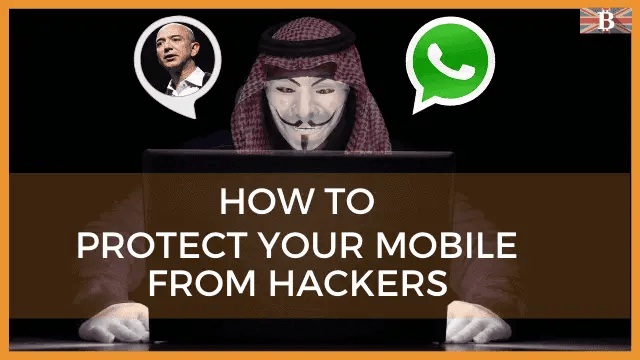

One Response
Hi louise Elizabeth,
I sent you a message yesterday and when you get time would you please reassure me what is the best way to save my crypto Trezor S or T or Nano x.
Also I have Ada and theta and would like to know can I use hardware storage or only Ada Daedalus but it’s a full node and too long to process.
Theta and Ada do I use a paper method or web app.
Regards
Jason