In this guide, you will learn about the Coinbase verification process and how long the Coinbase verification takes. So if you plan to use Coinbase, here’s what you need to know about its verification process.
“How long does Coinbase KYC verification take?” is one of the most common questions asked by people who want to start trading cryptocurrencies. Being one of the most popular and reliable cryptocurrency exchanges, Coinbase has implemented a strict KYC (Know Your Customer) policy. This policy requires new Coinbase users to provide certain personal information and documents before buying or selling cryptocurrencies.
This process helps the exchange to comply with all applicable laws and regulations and protect user data. Let’s learn more about how long this verification process may take when you sign up for Coinbase.
How Long Does Coinbase Verification Take?
The length of the verification process depends on several factors, including your country, the documents you submit, and how quickly Coinbase verifies them.
Generally speaking, it can take up to 24 to 48 hours for Coinbase to verify and approve your identity. Once this has been done, you will have access to Coinbase’s full range of features.
The speed of the verification process can also be affected by many factors, including;
- The type of documents submitted
- The type of verification you are applying for
- The country you are located in
- Any additional information that Coinbase requests
In most cases, however, verification should take no longer than 48 hours. If it takes any longer than this, then it’s best to contact Coinbase support, who will be able to investigate the issue and provide assistance.

How Does Coinbase Verification Work?
Coinbase requires three verification levels; let’s take a look at them.
1. Verify the name, phone number, and email address
The first step in the Coinbase verification process is to verify your name, phone number, and email address. This step is usually done instantly and requires entering your name and email address. You are also required to accept the terms and conditions of the platform when creating a new Coinbase account.
This step only takes about 2 to 3 minutes.
2. Submit personal ID, deposit, and withdrawal methods
The second step is to submit your identification documents, such as a passport or driver’s license, any deposit and withdrawal methods you plan to use on the platform, and any other information Coinbase requests.
Users can set limits and withdrawal processes, such as wire or ACH transfers. Coinbase may verify and approve the documents in up to 24 hours after this step.
3. Government ID verification
Lastly, Coinbase takes some additional security steps to verify your identity. This may include verifying a government-issued ID such as a passport or driver’s license. This step will take the longest and can take up to 48 hours for Coinbase to review, verify, and approve the documents.
Once you complete this step, your identity will be verified, and you will have access to Coinbase’s full range of features.
How Long Does Coinbase ID Verification Take?
There are different levels of Coinbase identity verification, and the time it takes to complete them will vary.
For basic account verification (Level 1), you may be asked to provide your full name, email address, phone number, and date of birth. This usually takes no more than a few minutes to verify.
For higher levels of ID verification (Level 2 or 3), you will be required to provide additional information such as your residential address, photo ID (e.g., driver’s license, national identity card or passport), and proof of residence (e.g., utility bill or credit card statement).
These levels of verification can take up to 24 to 48 hours to process, depending on the complexity of the verification and other factors.
Once your information is verified, you will be notified and can start using Coinbase platform services.
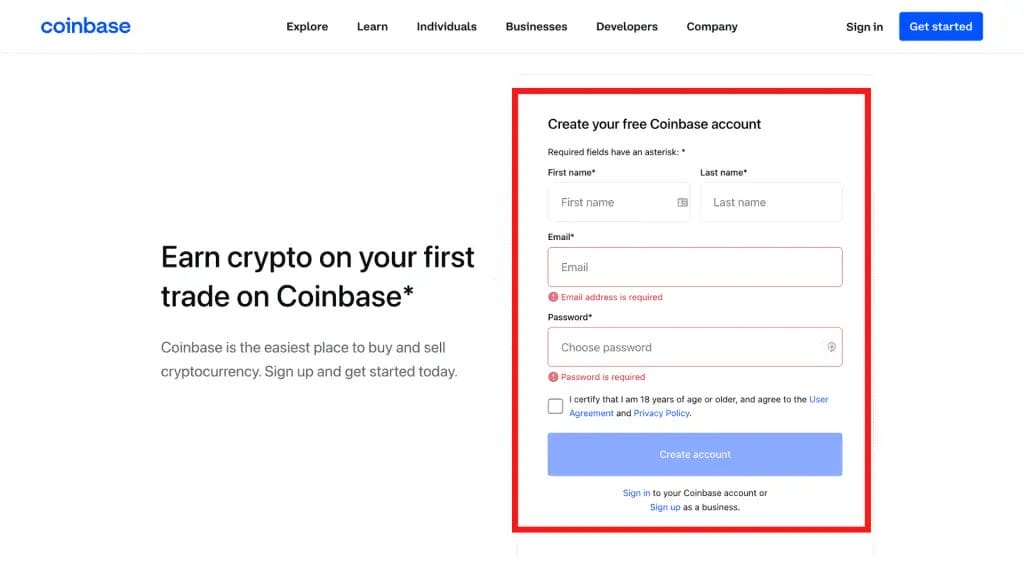
How Do I Speed Up My Coinbase Verification?
Coinbase has already made its verification straightforward so that basic account verification won’t take more than a few minutes (Level 1).
It’s important to ensure that all information entered is correct and accurate to ensure that your account is verified quickly.
If you’re trying to verify at higher levels of ID verification (Level 2 or 3), be prepared with the necessary identity documents, such as a government-issued photo ID, address verification documents, and proof of residence.
You should also ensure that all information entered accurately matches what’s on the documents you’re providing.
In some cases, Coinbase may also require additional information or documentation to complete the process.
If this is the case, be sure to answer any questions promptly and provide any additional information that’s requested.
How Long Does it Take Coinbase to Send the Verification Code?
Coinbase sends the verification code almost instantly, but sometimes it can take up to 10 minutes, depending on the connection and other factors.
If you don’t receive your verification code after a few minutes, ensure your internet connection is stable, or try restarting the authentication process.
You should also check the spam folder in your email inbox if you are using the email verification method. If the code is still not received after a few attempts, contact Coin base’s customer support for further assistance.
How Do I Know if My Coinbase is Verified?
When your Coinbase is verified, you will first notice that you can access the full range of services on the Coinbase website.
You can also find a “Verified” badge or label next to your name in your account overview, which indicates that verification has been successful.
Once the verification process is complete, Coinbase will send you a confirmation email to your registered email address. If you don’t see any of these signs, your Coinbase account has not yet been verified.
Is Coinbase Verification Instant?
Only if you enter the correct information will your name, phone number, and email address be verified almost instantly.
However, higher levels of ID verification (Level 2 or 3) may take up to 24 to 48 hours, depending on the complexity of the verification and other factors.
You will be notified once your information is verified and can start using Coinbase services. To ensure that your account is verified quickly, it’s important to ensure all information entered is correct and accurate.
If you’re having trouble verifying your Coinbase account, contact Coinbase’s customer support team for further assistance. They are available 24/7 to help answer any questions or provide additional guidance.
Why is Coinbase Still Verifying My Account?
Coinbase is still verifying your account due to various reasons, such as:
- High Demand: With an increase in the number of users, the verification procedure takes longer.
- Compliance Checks: Coinbase must perform various checks to verify your identity to comply with regulations.
- Inconsistent Information: If the information provided during identity verification is inconsistent, it will delay the process.
- Missing Documentation: Coinbase may require an additional id document from the user to complete the process.
- Technical Issues: Technical issues on Coinbase’s end can also slow down and affect the Coinbase verification time.
It’s advisable to check Coinbase’s status page for any known issues and to provide accurate and consistent information in all the documents during the Coinbase verification process.
Conclusion
So there you have it! Coinbase is one of the most secure and reliable crypto exchanges, and verifying your Coinbase account can be a quick process. All you need to do is ensure that the information entered is correct and accurate, provide any additional information requested by Coinbase’s verification system, and wait for the email confirmation to arrive once the ID verification process is complete.
FAQs
How Long Does Coinbase Verification Take?
Depending on the verification levels, Coinbase verification can be instant approval for mandatory ID verification or up to 48 hours.
Why Does Coinbase Need My ID?
Coinbase requires your ID to comply with anti-money laundering (AML) and know your customer (KYC) regulations. These regulations require financial institutions to verify the identity of their customers to prevent money laundering, terrorism financing, and other financial crimes. By collecting and verifying your ID information, Coinbase can ensure that its platform is used in a safe and compliant manner.
Why is My Coinbase Not Verifying?
Your Coinbase account may not be verified for several reasons, such as high demand leading to longer verification times, inconsistent or missing information provided during the verification process, compliance checks to comply with regulations, technical issues on Coinbase’s end, or additional documentation needed. To ensure a smooth verification process, it is recommended that you provide accurate and consistent information and check Coinbase’s status page for any known issues.
Can I Verify on the Coinbase Mobile App?
Users can complete identity verification with the Coinbase App on a mobile device by using their smartphone camera and following the on-screen instructions.


