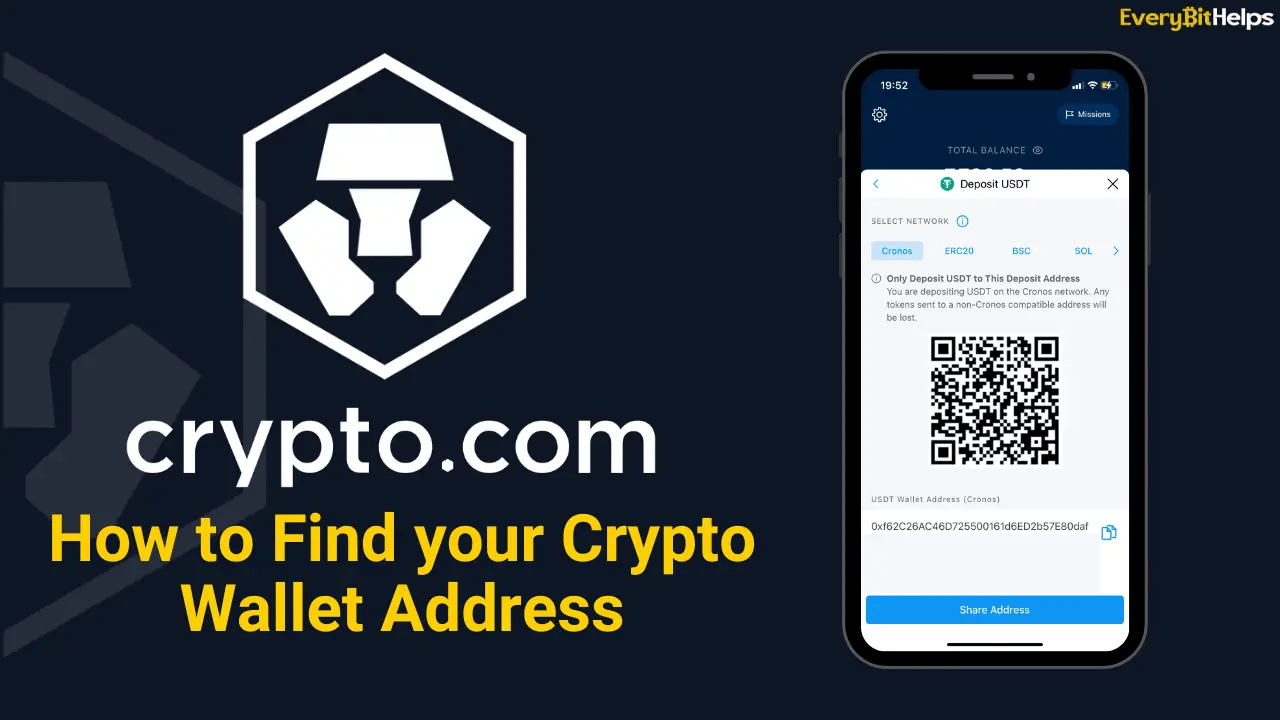This beginner’s guide will explain how to find your Crypto.com wallet address so you can send crypto to your Crypto.com wallet.
If you’re new to Crypto.com and the world of crypto, specific tasks can seem daunting or confusing. For example, you’ll first need your wallet address to send or receive crypto into your crypto.com account. Also, it’s important to choose the correct wallet address and select the right network as if you make a mistake, you risk losing your funds.
So, let’s dive in and find out how to find a Crypto.com wallet address from the App or Exchange.
How to Find Your Crypto.com Wallet Address

How to Find Your Crypto Wallet Address on Crypto.com App
Finding your crypto wallet address on the crypto.com app is pretty simple, but these tasks can be confusing when you’re starting out. So, we have put together this beginner’s guide to help you find your crypto.com wallet address from the app. We also provide you with a few tips along the way.
Total Time: 5 minutes
1. Log in to your Crypto.com App
Log in to your Crypto.com app and choose the “Home” tab at the bottom of the screen.
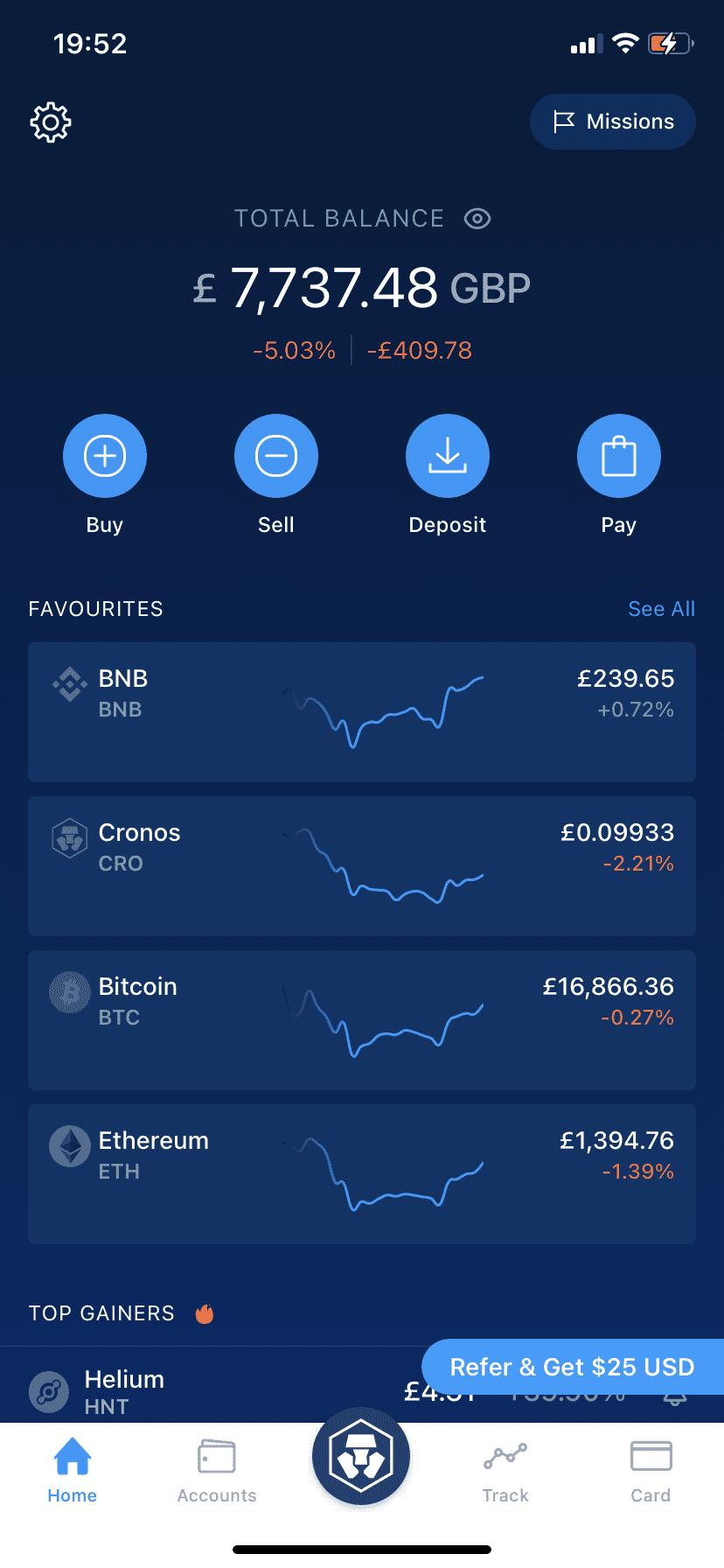
2. Select “Deposit” & “Crypto”
From the top of the home screen, select “Deposit“, then choose “Crypto” to deposit crypto from other networks.
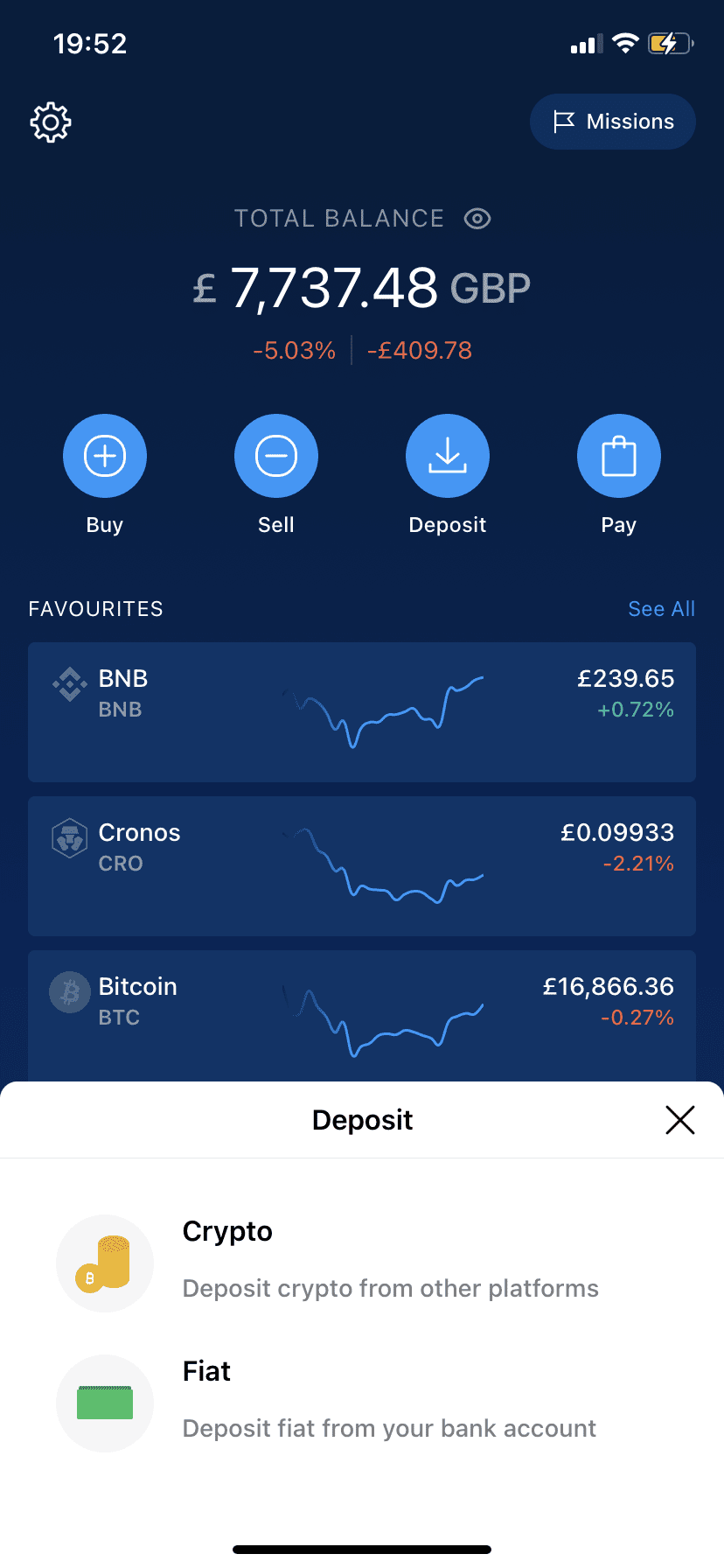
3. Select your Crypto Asset
From the list of available cryptocurrencies, select the crypto asset you want to find the wallet address for.
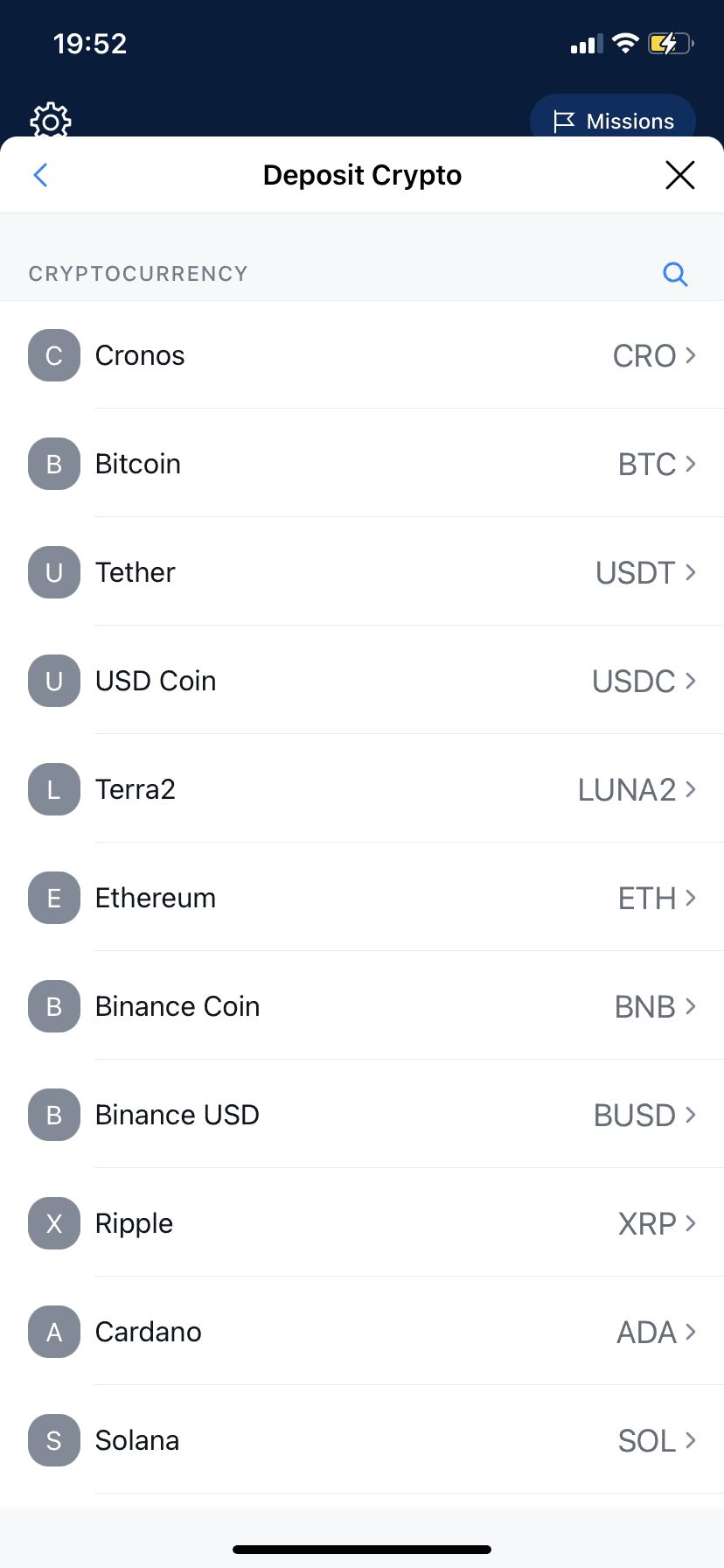
4. Select a Network
Some cryptos can be transferred on multiple networks or blockchains. If so, you will have options under “Select Network“. To choose the correct network, you must check which network you send your tokens to.
Please note that you risk losing your crypto if the network is incorrectly selected.
5. Copy Your Crypto.com Wallet Address
Once you have selected your network, you will be presented with your Crypto.com wallet address. This is the address for the specific crypto and network you have chosen. If you change networks, a new deposit address and QR code will be provided.
Copy the address by clicking on the “copy” icon to the right of the address.
Alternatively, a mobile device can scan the QR code (which contains your address).
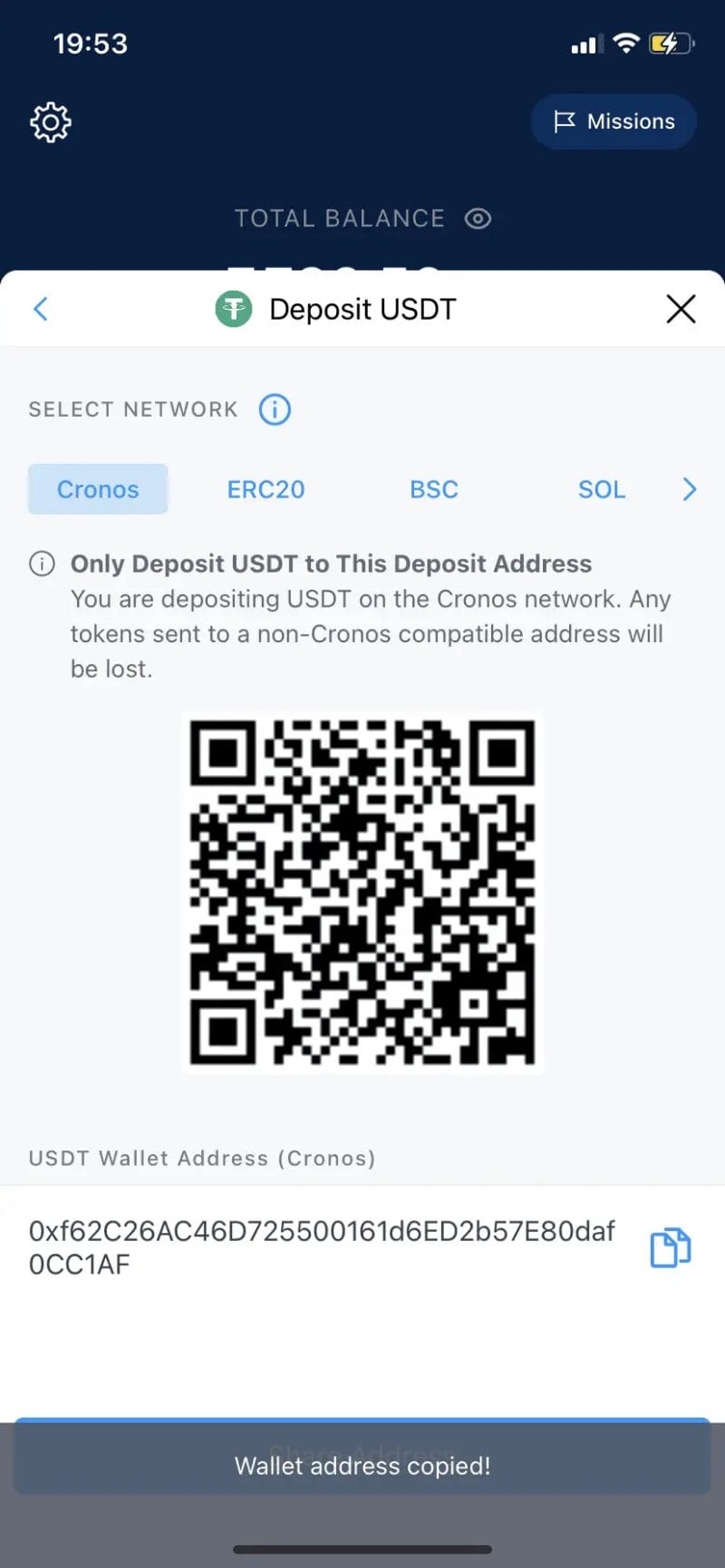
6. You have your Crypto.com Wallet Address
Congratulations! As you can see, finding your Crypto.com Wallet address is pretty straightforward. The most important thing is not to rush and make sure you choose the right wallet for the token you want to send or receive.
We recommend sending across a test amount first, especially when the network fees are low. We recommend copying and pasting the crypto wallet address or using a QR. Once you have pasted the address, double-check the first three letters and last 3 to ensure the address is complete and correct.
How to Find Your Crypto Wallet Address on Crypto.com Exchange
You can follow this simple step-by-step guide if you want to find your crypto wallet address on the Crypto.com Exchange.
Step 1: Log in to the Crypto.com Exchange
Log in to your Crypto.com Exchange account and navigate to your “Dashboard“.
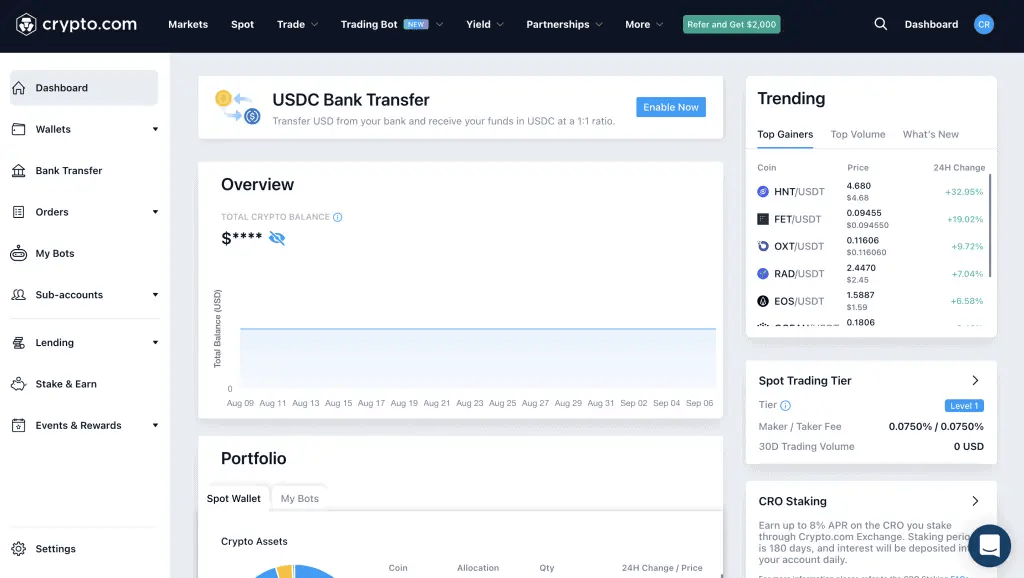
Step 2: Choose Wallet & Spot
Select “Wallet” from the left-hand side of the screen and then choose “Spot“.

Step 3: Choose your Crypto
Locate the crypto you want to deposit or receive from the available list in the centre of the screen and select “Deposit” to the right.
Step 4: Select the Network
Select the Network from the dropdown. You may find multiple networks or blockchains available for your cryptocurrency. To choose the correct network, you must check which network you send your tokens.

Step 5: Copy Your Crypto.com Wallet Address
Once you have selected your network, you will be presented with your Crypto.com wallet address. This is the address for the specific crypto and network you have chosen. If you change networks, a new deposit address and QR code will be provided.
Copy the address by clicking on the “Copy Address” button. Alternatively, choose “Show QR code” to scan the QR code with a mobile device (which contains your address).
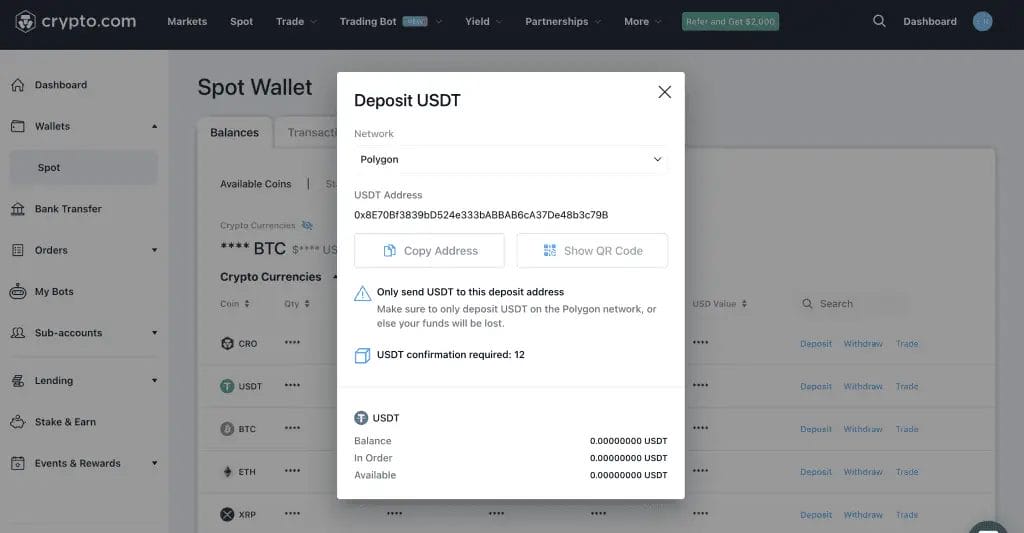
Step 6: You have your Crypto.com Exchange Wallet Address
Congratulations! You have your Crypto.com Exchange wallet address.
What is a Cryptocurrency Wallet Address?
A cryptocurrency wallet address is a string of characters used to send and receive cryptocurrency. Similar to an address in the real world, each address is unique. It also varies in terms of characters, numbers and length.
If you want to send cryptocurrency to a wallet, you need a cryptocurrency wallet address to send your funds. Each cryptocurrency will have a different wallet address. Plus, this may vary depending on the network or the blockchain you send your funds on.
For example, if you are sending Bitcoin, you will need to find your Bitcoin address to send it to. In the world of crypto, transactions are non-retractable, so if you send Ethereum to a Bitcoin address, you will risk losing your funds. Therefore, finding the correct wallet address for your deposit is crucial.
Conclusion
If you are depositing (or receiving) cryptocurrency into your Crypto.com account, it is essential to locate the address for the specific cryptocurrency that is being sent.
If addresses are entered incorrectly, your deposit will fail, and you risk losing your funds. When sending your funds, you must check the network on which you are sending your crypto and see if an associated memo or reference needs to be included.
We would also recommend double-checking wallet addresses before sending your funds to them. Also, try sending a test transaction first to ensure it completes successfully before sending all your crypto.
FAQ
How do I find my wallet address on Crypto.com?
You will find your wallet addresses on both the Crypto.com App and the Crypto.com exchange platform. Each cryptocurrency has its own crypto address and associated QR code containing the wallet address.
How do I find my Bitcoin wallet address on Crypto.com?
To find your Bitcoin wallet address on Crypto.com, search for “Bitcoin” from the list of available cryptocurrencies. Then, copy the Bitcoin address displayed or scan the QR code.
How do I transfer from Crypto.com to a wallet?
To transfer from Crypto.com to a wallet, you´ll need to find and copy the crypto wallet address of the wallet you are sending your funds to. Similar to finding your crypto.com wallet address. Then, choose to withdraw or transfer your funds to this address.
For more information, refer to how to withdraw money from crypto.com