Looking at how to withdraw from Uphold? Look no further! In this beginner’s guide, we’ll walk you through two methods to withdrawing from Uphold. The first way will be withdrawing money from Uphold directly to your bank account, and then we will show you how to withdraw crypto from Uphold to a private wallet.
Whether you’re new to Uphold or a seasoned user, our step-by-step instructions will ensure a smooth and hassle-free withdrawal process.
How to Withdraw from Uphold
Although we have used Uphold for a number of years, we can never remember how to withdraw, and it always takes us several minutes to work out how. Uphold gives users the option to withdraw money from Uphold directly to their bank account, or if they want to hold crypto, they can also withdraw crypto to another exchange or crypto wallet.
Either way, we will show you the withdrawal process from Uphold by desktop or via their mobile app.
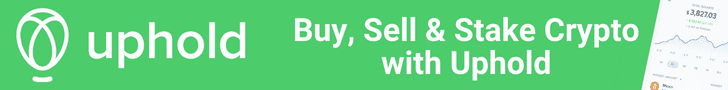
How to Withdraw Money from Uphold
Withdrawing money from Uphold can be complicated when doing so for the first time. But by following our step-by-step guide to withdrawing money from Uphold, you shouldn’t have any problems.
The below guide explains how to withdraw money from Uphold from the web platform. If you are using the Uphold mobile app, keep reading to find step by step guide below.
How to withdraw money from Uphold using the web platform;
Total Time: 5 minutes
1. Log in & Navigate to “Anything to Anything”
Log in to your Uphold account from the Portfolio page, and go to the “Anything to Anything” panel on the right-hand side of the screen.
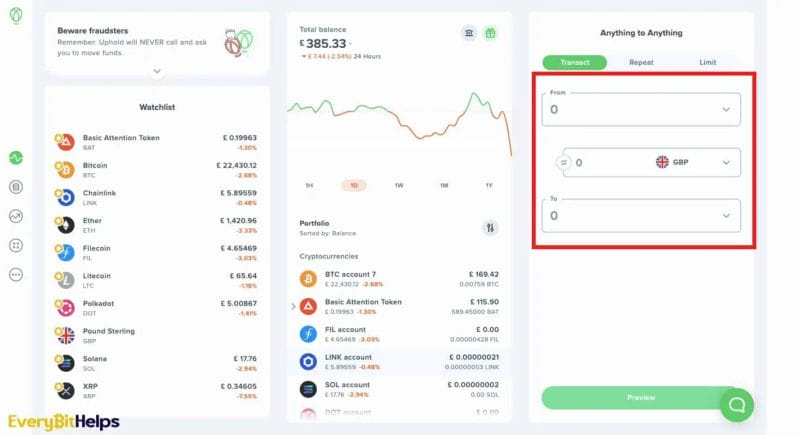
2. Select the Crypto Account
Click on the “From” dropdown. Under “My accounts”, select the cryptocurrency account you want to sell and withdraw from Uphold. (Choose “see more..” if you cannot see all your accounts).
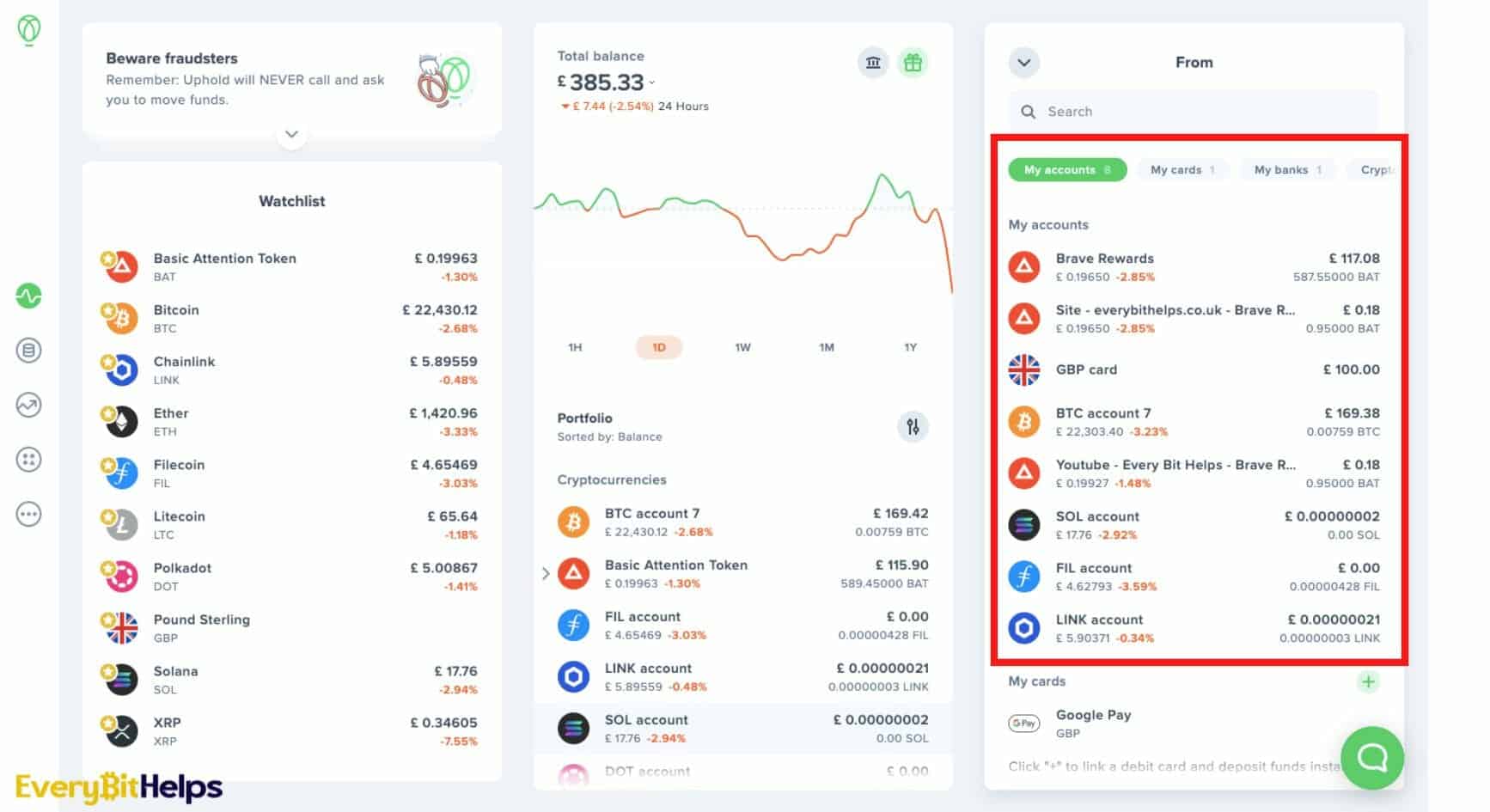
3. Enter the Amount & Choose Bank Account
Enter the amount you would like to withdraw, and from the “To” dropdown, select your bank account. (In this example, GBP bank account).
If you have not already, you must set up your bank account. If you are unsure how to do this, you can follow our guide below.
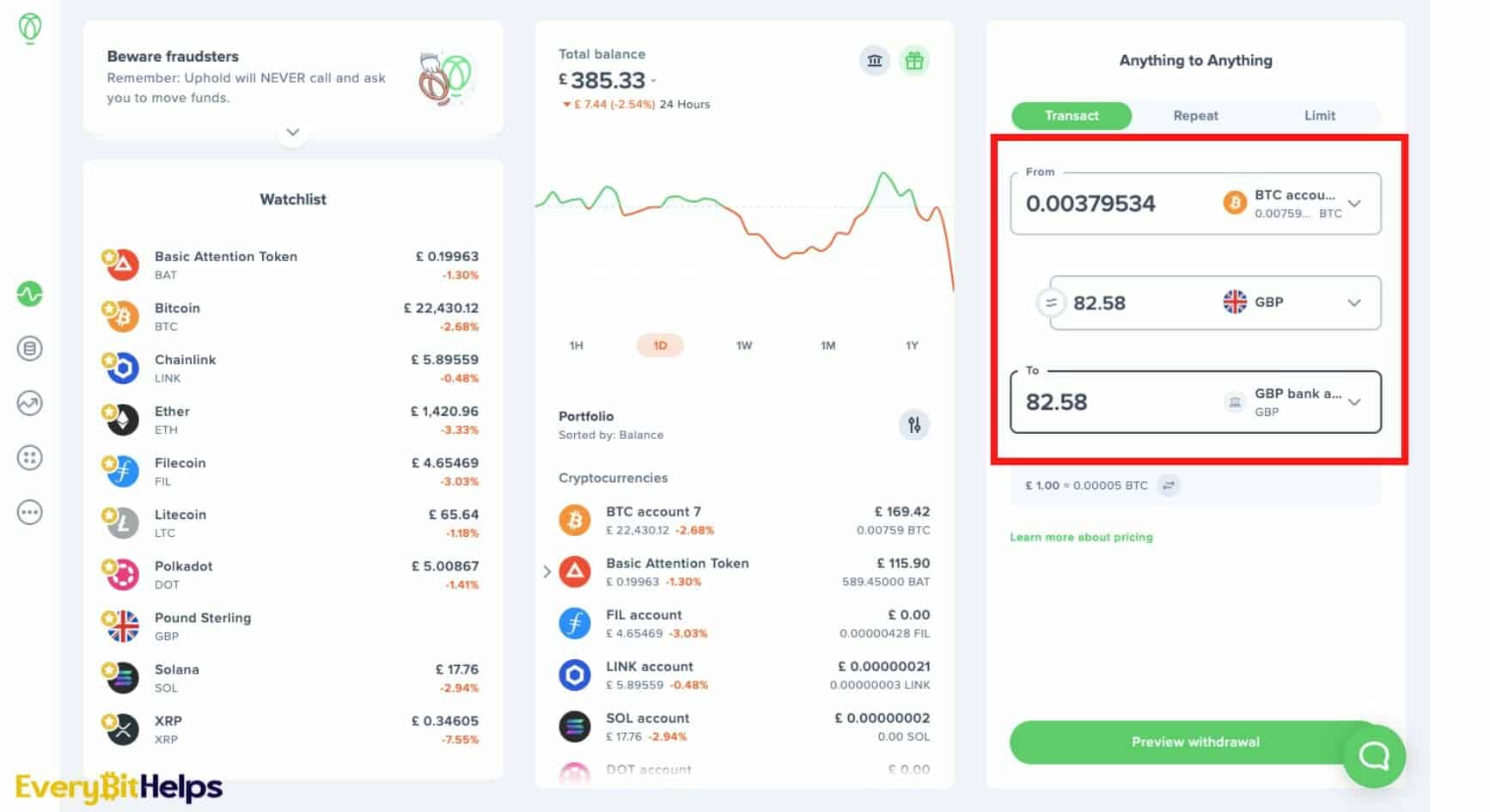
4. Preview & Confirm Withdrawal
Choose “Preview Withdrawal”. Here you will see the preview of the withdrawal, including the market rate, and you can also include a note for your transaction. and when you are happy, choose “Confirm withdrawal”.
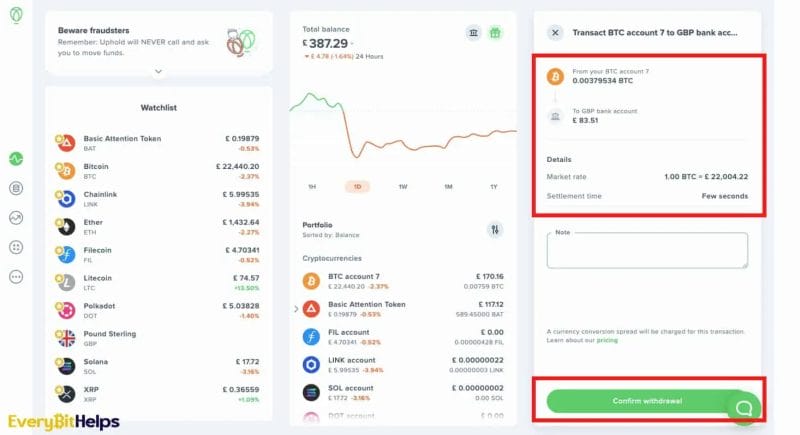
How to Withdraw Money from Uphold on a Mobile
If you’re using the mobile app and want to withdraw money from Uphold;
- Sign in to Uphold on Mobile
- Select “Transact” from the bottom of the screen.
- Tap “From” and choose your asset from the list of “My Accounts.“
- Enter the amount you want to sell & withdraw.
- Tap the “To” field and select your bank account.
- Preview the withdrawal
- Review and “Confirm Withdrawal“
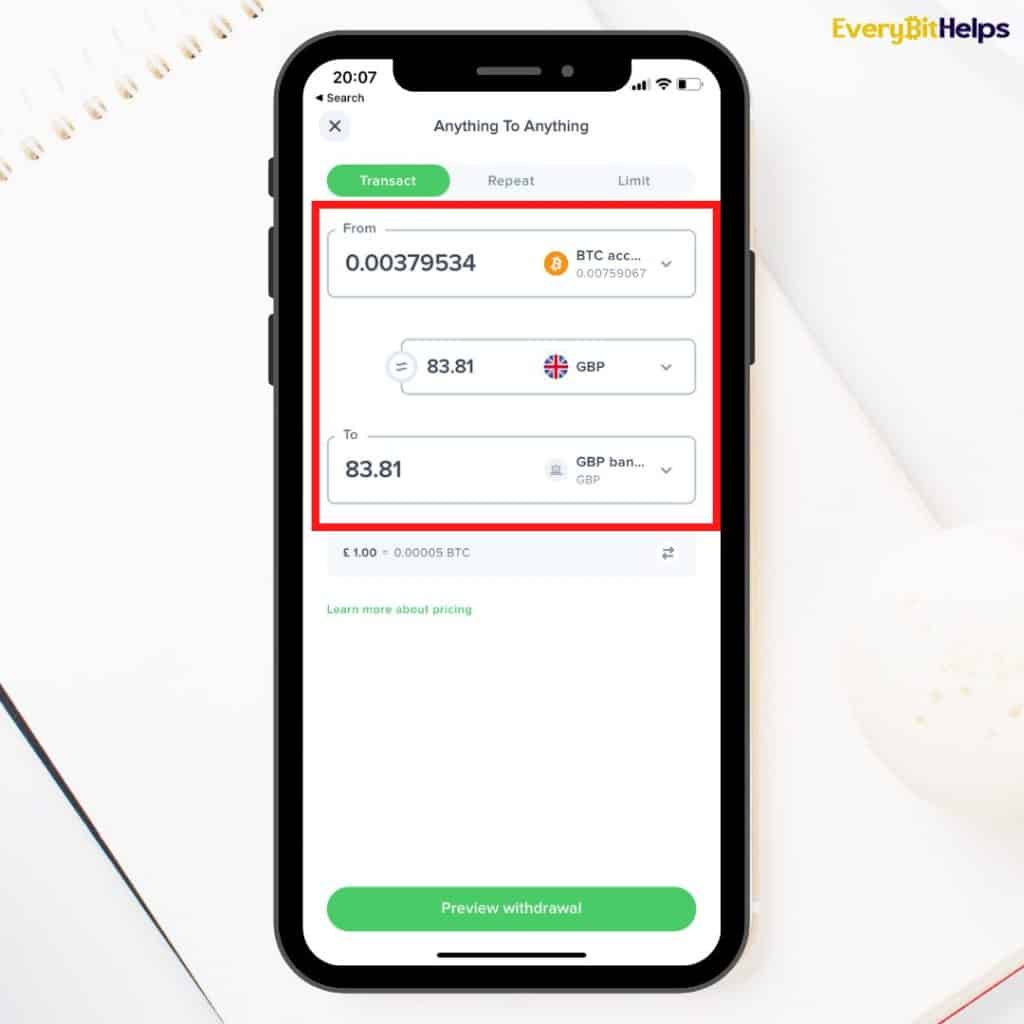
How to Add a Bank Account to Uphold
If you’re withdrawing money from Uphold to a bank account, you must set up your bank account to accept the funds. Below will provide you with all you need to add a bank account to Uphold;
Step 1: Navigate to “Anything to Anything” & Click the “To” dropdown
From the main Uphold dashboard, navigate to “Anything to Anything” on the right-hand side of the screen. Then select the “To” dropdown.
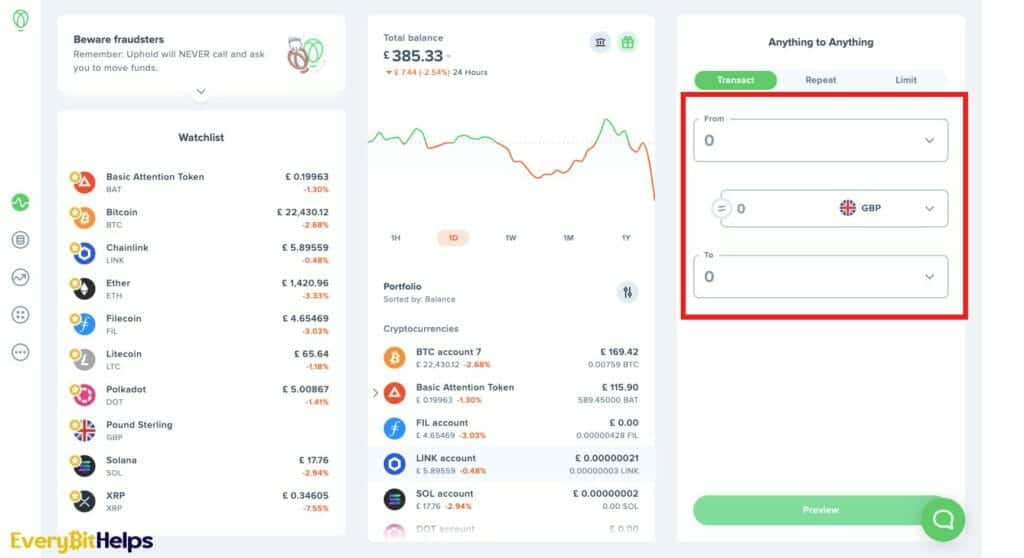
Step 2: Choose “+” icon next to banks & select the bank’s currency
Click on the green + icon beside “My banks”. You will then be prompted to select your bank’s currency.
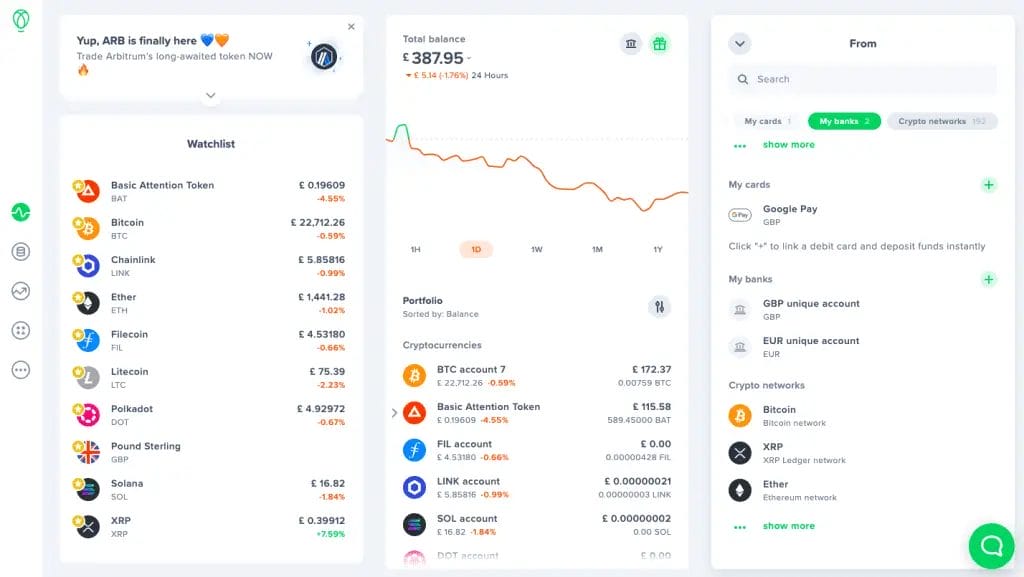
Step 3: Read the information notice
After you have selected your bank’s fiat currency, you will then be prompted to read and confirm you understand (I Understand) the Information notice.
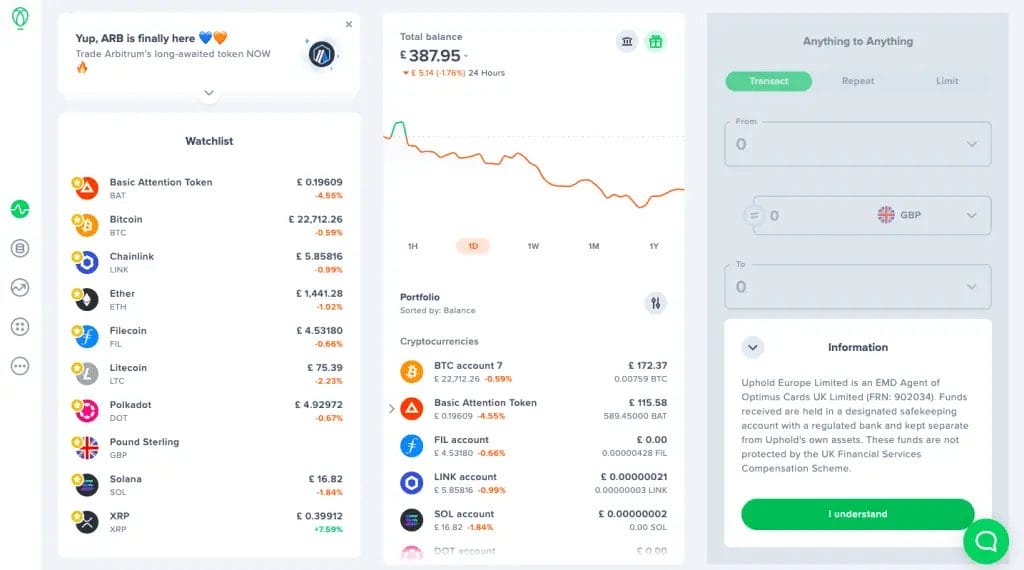
Step 4: View Account Credentials & Issue Bank Transfer
Choose “View account credentials”. Your Uphold account bank details will be shown. To verify your account, you must issue a bank transfer from your bank account to your Uphold account bank details.
Once verified, your bank account will be ready to withdraw to Uphold.
Please note: This must be an account in your own name.
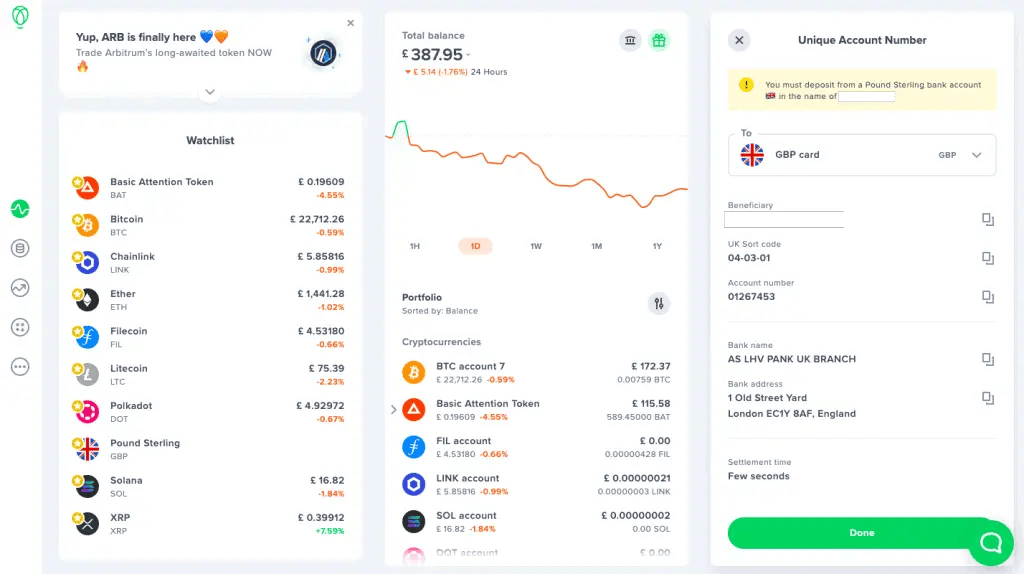
How to Withdraw Crypto from Uphold
To withdraw crypto from Uphold to a private wallet on a crypto network using the web platform, follow these steps:
- Log in & Navigate to “Anything to Anything”
– Log in to your Uphold account from the Portfolio page, and go to the “Anything to Anything” panel on the right-hand side of the screen.
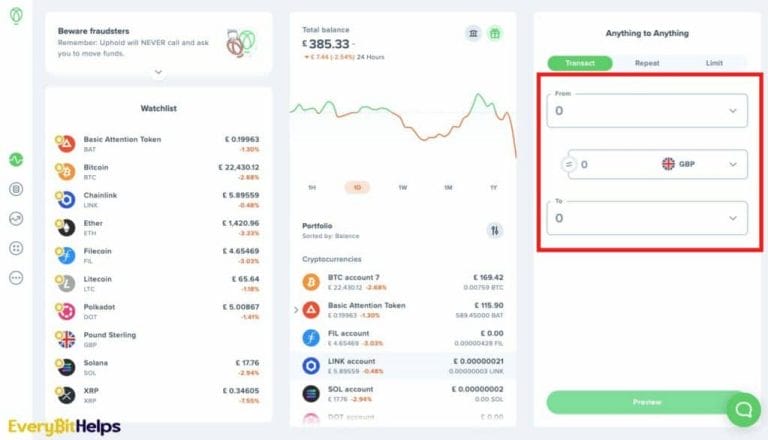
- Select the Crypto Account
– Click on the “From” dropdown. Under “My accounts“, select the cryptocurrency account you want to withdraw from Uphold. (Choose “see more..” if you cannot see all your accounts).

- Select “Crypto Networks”
– From the “To” dropdown, select “Crypto Networks“, then select the network you are withdrawing to.
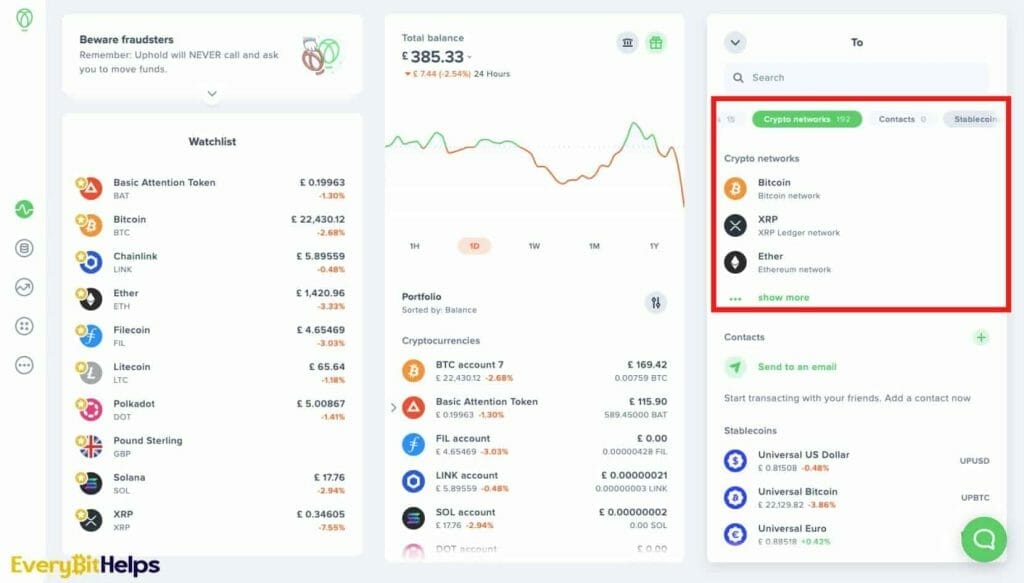
- Enter the Amount & Preview
– Enter the amount you want to withdraw and then choose “Preview withdrawal“.
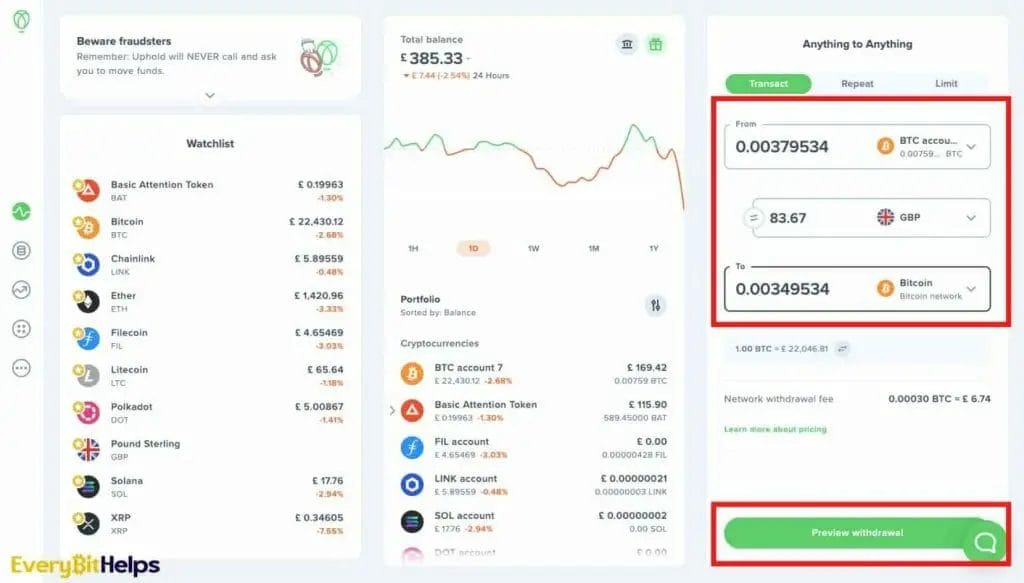
- Enter the withdrawal address
– You will then be prompted to enter a crypto address for your withdrawal. Paste in the address, ensuring the address is correct. Then choose “Confirm“.
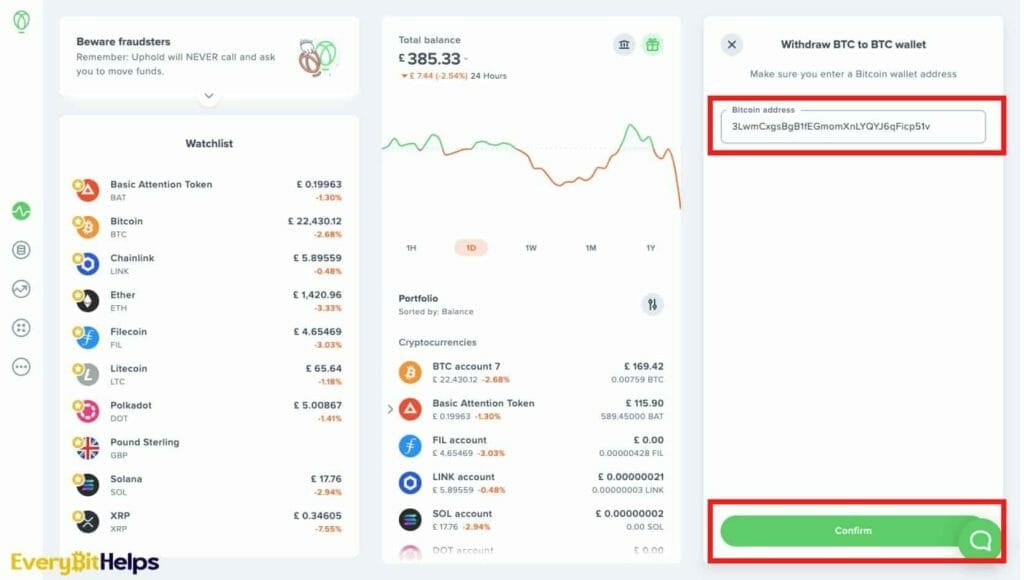
- Review & Confirm
– Review the transaction, and when you are happy, “Confirm Withdrawal.“
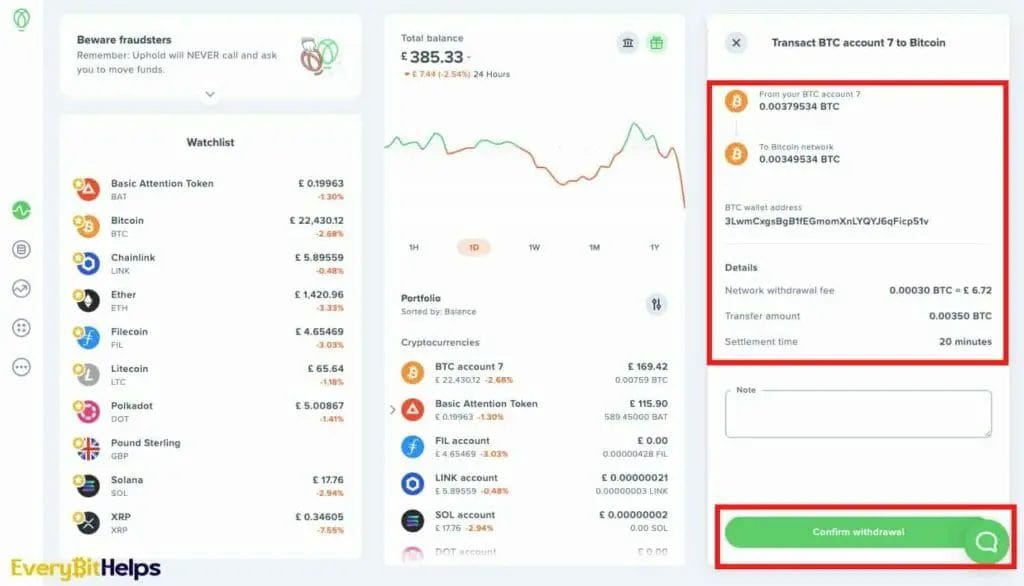
How to Withdraw Crypto from Uphold Mobile App
If you’re using the mobile app and want to withdraw crypto from Uphold;
- Sign in to Uphold on Mobile
- Select “Transact” from the bottom of the screen.
- Tap “From” and choose your asset from the list of “My Accounts.“
- Enter the amount you want to withdraw.
- Tap the “To” field and select the Crypto Network.
- Preview the withdrawal
- Paste in the crypto address & choose “Next”.
- Review and “Confirm Withdrawal.“
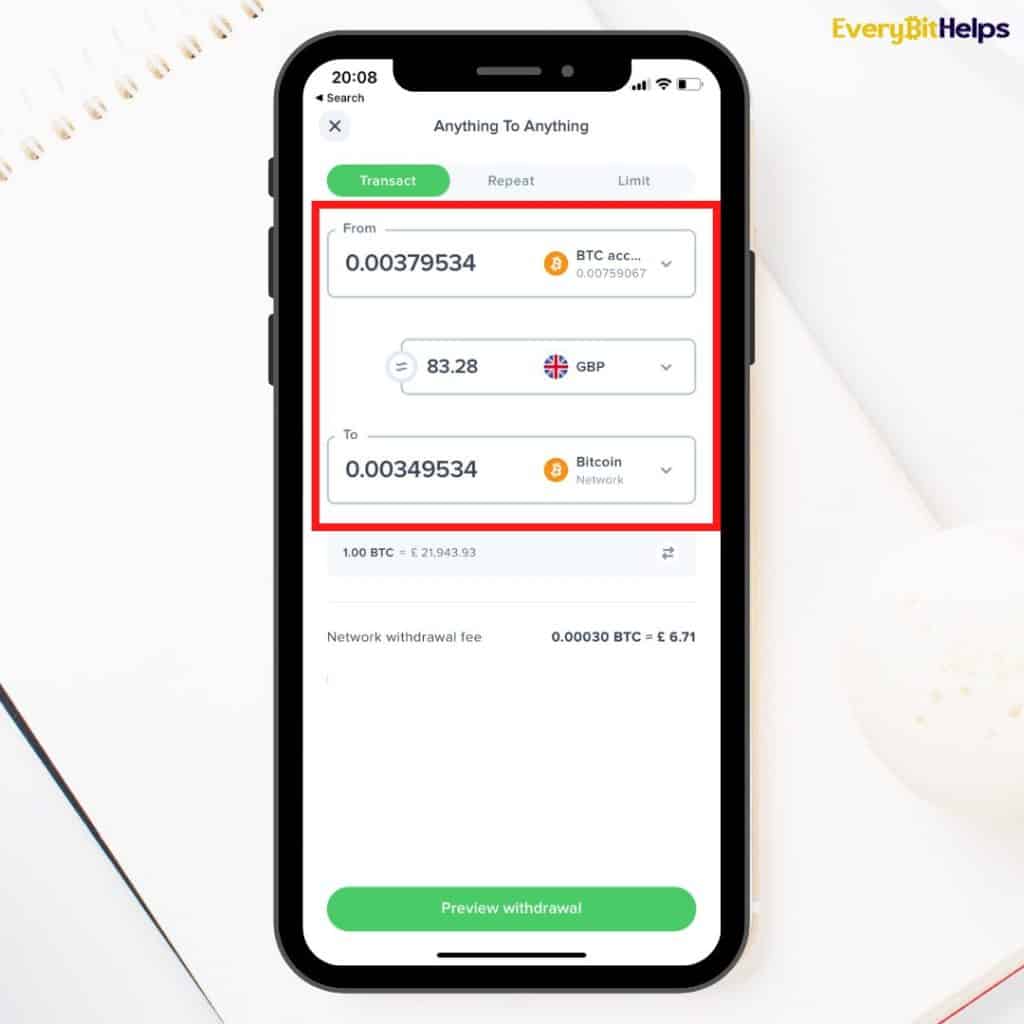
What is Uphold?
Uphold is a multi-asset digital trading platform which was launched in 2015. They aim to provide an innovative and user-friendly way for people to engage and manage their finances globally. Uphold streamlines the process of buying, selling, and managing a vast array of assets, from cryptocurrencies and precious metals to stocks.
Catering to a user base of over 1.7 million in over 180+ countries and supporting 200+ currencies, including both traditional and cryptocurrencies.

Uphold is a user-friendly financial service platform designed for beginners interested in investing. As a multi-asset digital money platform, it allows users to securely move, convert, hold, and transact in various assets such as fiat currencies, cryptocurrencies, equities, and precious metals.
The platform serves over 1.7 million customers worldwide and provides a unique 'Anything-to-Anything' trading experience, enabling direct trading between different asset classes. Uphold aims to reduce transaction costs and fees associated with currency exchange, making it an accessible and cost-effective option for those new to investing.
- Beginner Friendly
- Seamless Web & Mobile Apps
- Strong Security Procedures
- Good Asset Selection
- Crypto Staking
- High Spreads
- No Phone Support
- Lack of Advanced Trading Tools
Uphold Withdrawal Limits & Fees
Below are the withdrawal limits and fees associated with Uphold. Understanding these limits and fees is essential for users to manage their funds and navigate transactions on Uphold effectively.
| Source | Withdrawal | |
| Cost | Limit | |
| ACH deposit (USD) | Free | Min:$5/transactionMax: $10,000/day |
| Bank Transfer SEPA (EUR) | Free | Min:€10/transactionMax:€50,000/day |
| Bank Transfer FPS (GBP) | Free | Min:£10/transactionMax:£25,000 |
| Bitcoin Litecoin BCH BTG DOT | 0.0003 BTC 0.003 LTC 0.0003 BCH 0.0003 BTG 0.075 DOT | Min:0.00001 BTC 0.25 LTC 0.00001 BCH 0.0001 BTG 1 DOT |
| ETH & ERC-20 Tokens | Dynamic Network Fee | Min: 0.001 ETH 0.001 LBA 0.00001 UPBTC 0.01 UPUSD 0.01 UPEUR |
| DASH XRP ADA | 0.0003 DASH 0.001 DASH (InstantSend)0.1 XRP Network FeeADA – Dynamic Network Fee | 0.0001 DASH0.001 XRP1 ADA |
- Credit card usage is not supported in the UK and Europe. Uphold only accepts Mastercard and Visa cards.
- Any fees associated with withdrawals to crypto networks, irrespective of the asset, will be displayed before confirming the transaction on the Preview screen. This ensures that users can make informed decisions.
Conclusion
The process of withdrawing from Uphold is pretty simple when you know how. This beginner’s guide has provided you with the necessary steps to successfully withdraw from Uphold, whether it be to a bank account or a crypto wallet.
Understanding these methods will enable you to manage your assets better and make the most of the Uphold platform.
FAQs
Does Uphold let you withdraw?
Yes, Uphold allows you to withdraw funds. You can withdraw directly to your bank account or to private wallets. Also, Uphold does not charge any fees when withdrawing funds.
Do I have to wait 65 days on Uphold?
You may have to wait 65 days on Uphold under certain circumstances. The 65-day withdrawal restriction applies only to U.S. bank accounts that were not linked to Uphold via bank account credentials but with account numbers using Micro-Deposits Authentication.
To avoid this delay, you can deposit using alternative funding methods or link another bank account that can be linked using your bank account credentials.
What are Uphold withdrawal fees?
Uphold withdrawal fees vary depending on the method used to move funds off the platform. For crypto withdrawals, the fee is $2.99. To move funds off-platform via bank transfer, the fee is $3.99. It’s essential to note that third-party costs may apply, such as bank wire costs in some geographies or blockchain network fees.
For specific currency withdrawals, there is a 0.65% fee for USD, EUR, GBP, UPUSD, UPEUR, TUSD, USDT, USDC, and DAI.
How long does it take to withdraw from Uphold?
Withdrawal times from Uphold can vary depending on the method used. According to Uphold’s customer support representatives, withdrawals involving cryptocurrencies are typically processed within a 30-minute time frame. On the other hand, withdrawals via bank wire transfers in fiat currency may take longer, ranging from 2 to 5 business days for completion.



