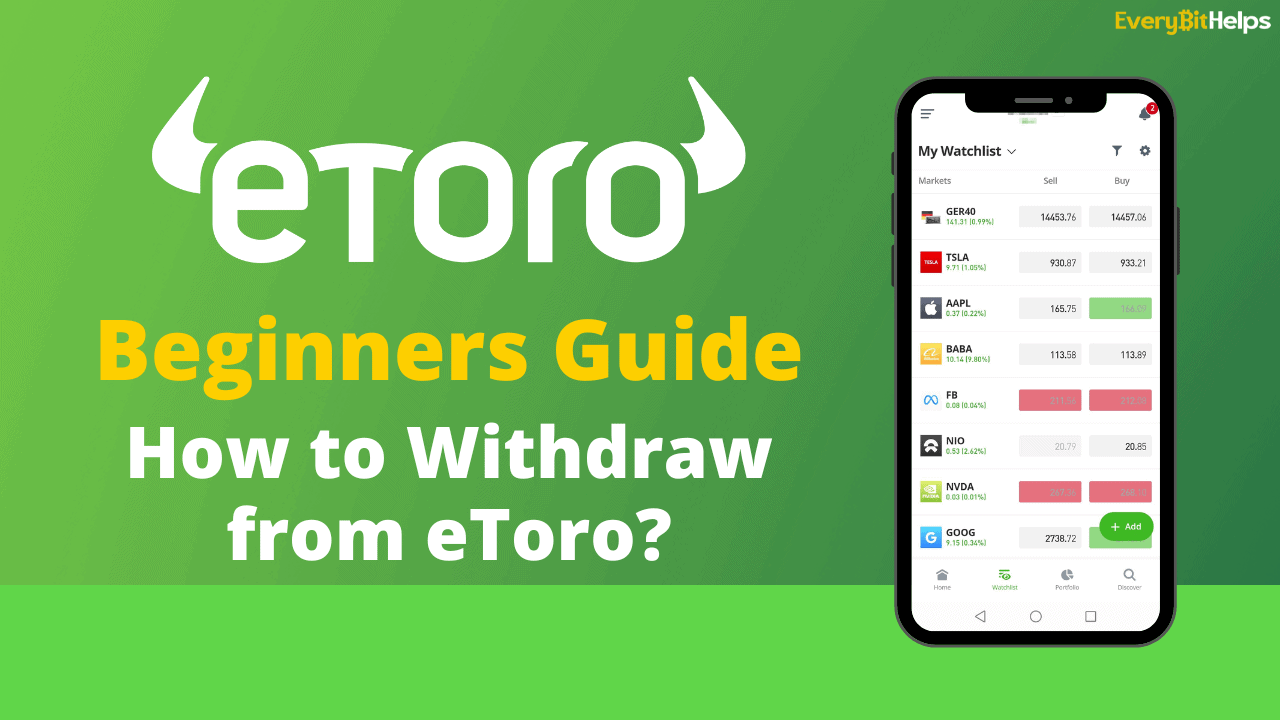If you are unsure how to withdraw from eToro, you’re in the right place. This eToro beginner’s guide will provide you with all you need to know about withdrawing money from eToro.
Etoro is an investment platform which started in 2007 and has become one of the most popular investing platforms for trading. Investors can buy and sell stocks and cryptocurrency and also interact with like-minded investors.
So, let’s dive into this guide to help you learn and understand how to withdraw from eToro to a bank account.
How to Withdraw Money from eToro to a Bank Account
Once you have closed your trade and you have cash available to withdraw from eToro, you can withdraw these funds back to the likes of a bank or PayPal account.
PayPal/credit card as a MOP are not available in the UK/FCA users.
The below guide will show you how to withdraw money from eToro and back to your bank account.
Total Time: 5 minutes
1. Close your Investment
– The first step you’ll need to take when withdrawing from eToro is to close a trade. If you are unsure how to do this, you can follow our step-by-step guide to closing a trade on eToro.
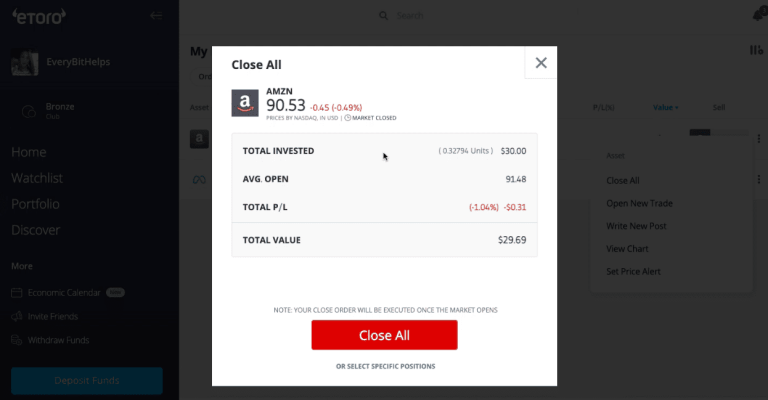
2. Choose Withdraw Funds
– Once you have “Cash Available” from within your portfolio, choose “Withdraw Funds” from the left of the screen.
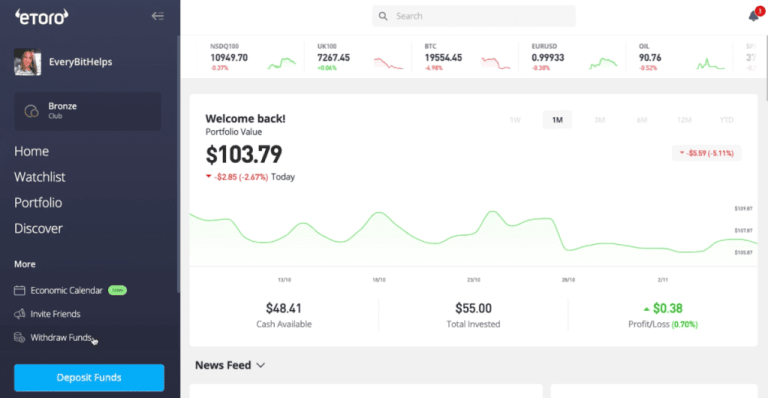
3. Choose the Amount & Next
– Enter the amount of cash you wish to withdraw from eToro (the minimum is $30). Any associated withdrawal fee will be displayed below. Then choose “Next“.
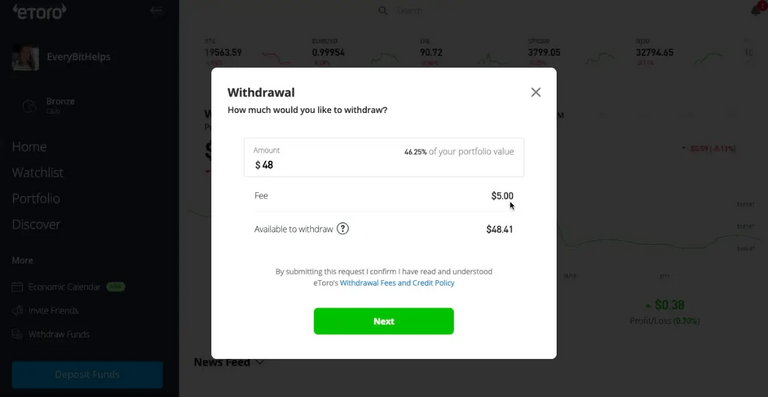
4. Complete Your Bank Details & Submit
– You’ll then be prompted to enter your bank details, including the bank account currency and details. Once complete, choose “Submit“.
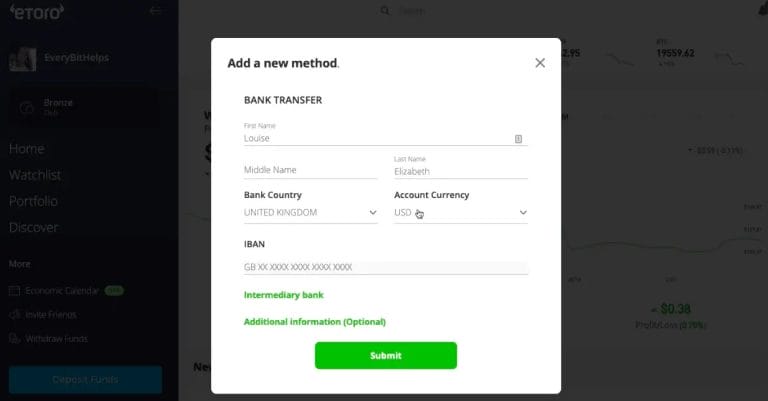
5. Congratulations! You’ve now learned how to withdraw cash from eToro
– Once you’ve submitted your request, you’ll receive a confirmation. Then, once approved, the payment should be processed in 1-2 days.
– If you wish to cancel your request, follow our guide below.
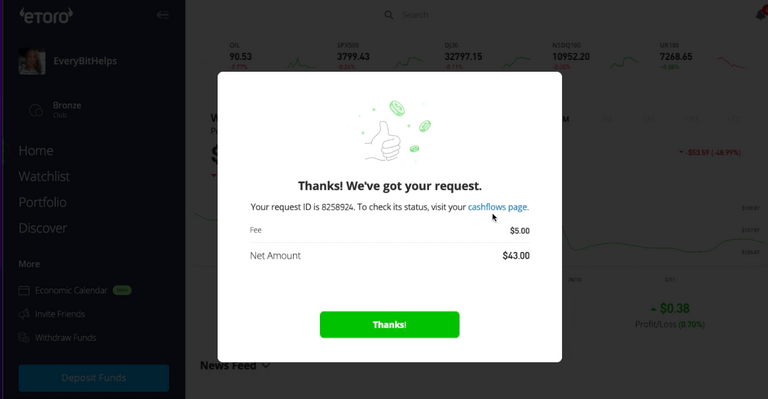
What is eToro?
eToro is a popular trading platform where investors can trade stocks, ETFs, cryptocurrencies, and CFDs. Founded in 2007 by three entrepreneurs, the platform is now trusted by millions of customers worldwide. EToro aimed to make trading accessible to anyone, anywhere, and reduce dependency on traditional financial institutions.
eToro is a multi-asset investment platform. The value of your investments may go up or down. Your capital is at risk.
eToroX crypto exchange is no longer available for retail investors. PayPal/credit card as a MOP are not available in the UK?FCA users. Trading Crypto with leverage is restricted for the UK users.
eToro Withdrawal Methods
You can withdraw your funds from eToro in several ways. However, these supported withdrawal options may depend on your location or how you have funded your account.
The list of available options includes the following;
- Bank Account
- Debit Card
- eToro Money Account
- Neteller
- Skrill
- Trustly
- iDEAL
How Long Does eToro Withdrawal Take?
eToro will send you an email confirming your withdrawal status within 2 business days of your request. However, when you request the withdrawal, it can take up to 10 business days, depending on the payment method.
The quickest method to withdraw from eToro is to an eToro Money Account, but the availability will depend on your location. Check out this link for a full list of withdrawal times.
| Payment Method | Time to Receive Funds After Withdrawal Request |
|---|---|
| eToro Money | Instant Withdrawal |
| Debit Card | Up to 10 Business Days |
| Bank Transfer | Up to 10 Business Days |
| Neteller | Up to 2 Business Days |
| Skrill | Up to 2 Business Days |
| Trustly | Up to 2 Business Days |
| iDeal | Up to 2 Business Days |
eToro Withdrawal Fees
The eToro withdrawal fee is $5 USD (eToro always shows the amounts in USD). When withdrawing from eToro to a non-USD account, users will also be charged a foreign exchange fee, which will vary depending on their currency.
Regarding other eToro fees, eToro charges a 0% commission on stocks with no extras or markups. However, there are spreads (spreads are the difference in percentage between the bid price and the asking price).
How to Cancel an eToro Withdrawal Request
If your eToro withdrawal is showing the status “Under Review,” you can cancel your withdrawal request. When doing so, any funds and fees that have been applied will be returned to your account.
Unfortunately, you will not be able to follow the below guide if the status is “In process”.
- From the home page, choose “Withdraw Funds” from the left of the screen
- If you have pending withdrawals, click on this from the pop-up.
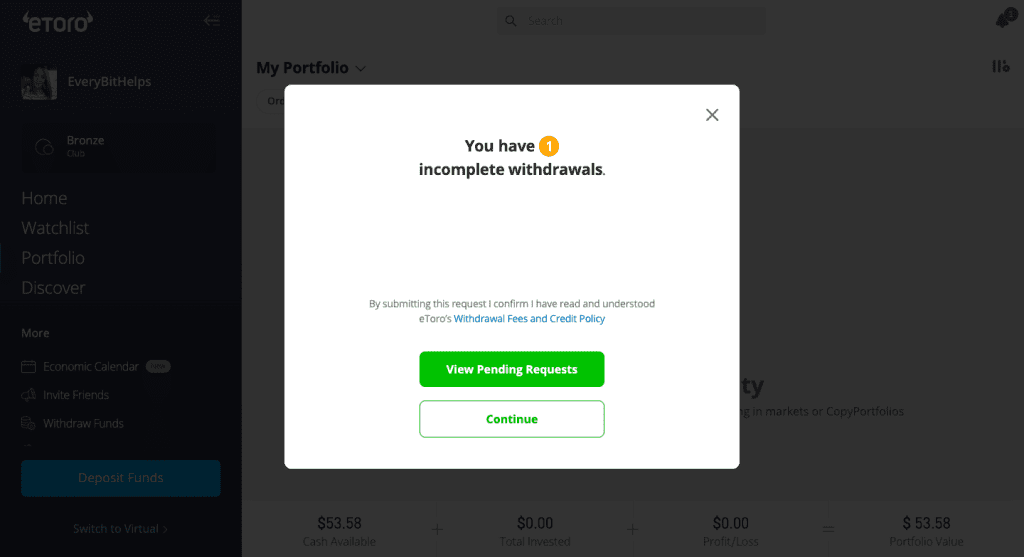
- Check the status of your withdrawal. If this is “Under Review”, choose “Reverse” beside it.
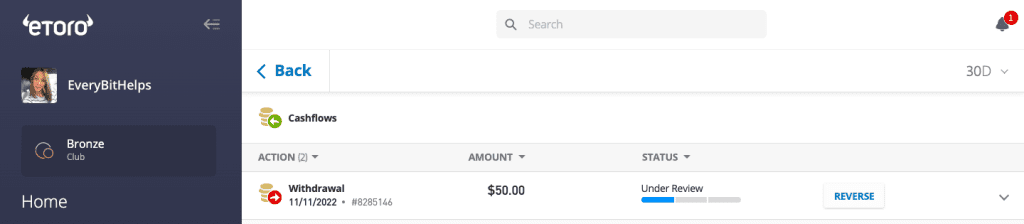
- Confirm the withdrawal cancellation
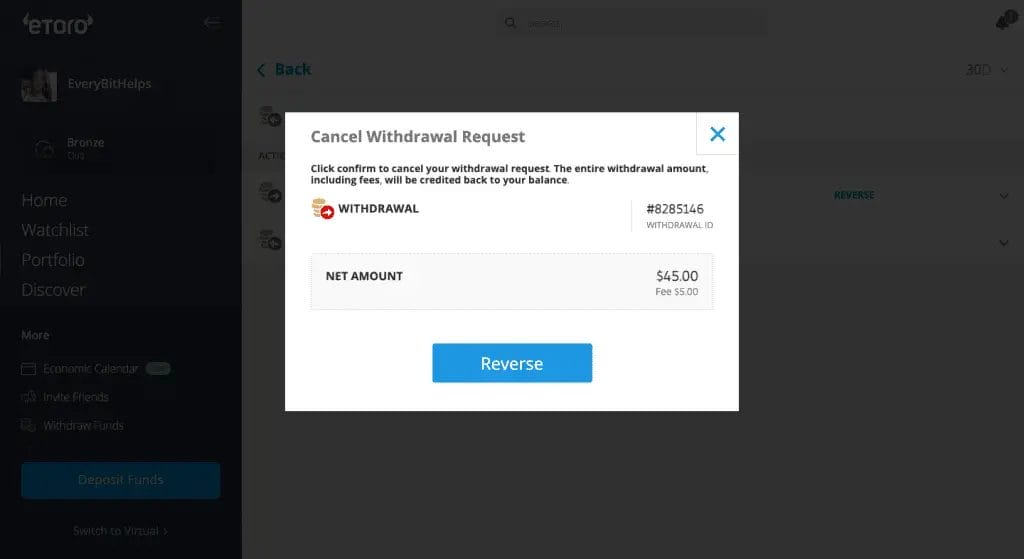
Conclusion
Withdrawing from eToro can seem daunting for a beginner. However, following our step-by-step guide, you should now find it easier to withdraw from your eToro account. Once you know eToro’s withdrawal process, ensure you’re in line with their withdrawal policy to avoid potential issues.
FAQs
Is there a minimum withdrawal amount for eToro?
Yes, the minimum withdrawal amount on eToro is $30.
Does eToro let you withdraw?
Yes, with eToro, you can withdraw cash to a bank account and debit card.
Why can’t I withdraw from eToro?
If you are having eToro withdrawal problems, one of the first things to check is that your account is verified (you will need to see a green tick beside your name). Also, ensure you have already closed your investment or have available cash in your portfolio.
What is the eToro withdrawal time?
The time it takes to withdraw from eToro will depend on your payment method. You can check out their FAQs here for a complete list of withdrawal times.
How do I sell my crypto on eToro?
Selling crypto on eToro works the same way as selling stock. The only difference is that the crypto markets are always open (24/7).
eToro is a multi-asset platform which offers both investing in stocks and cryptoassets, as well as trading CFDs.
CFDs are complex instruments and come with a high risk of losing money rapidly due to leverage. 51% of retail investor accounts lose money when trading CFDs with this provider. You should consider whether you understand how CFDs work, and whether you can afford to take the high risk of losing your money.
This communication is intended for information and educational purposes only and should not be considered investment advice or investment recommendation. Past performance is not an indication of future results.
Copy Trading does not amount to investment advice. The value of your investments may go up or down. Your capital is at risk.
Don’t invest unless you’re prepared to lose all the money you invest. This is a high-risk investment and you should not expect to be protected if something goes wrong. Take 2 mins to learn more
eToro USA LLC does not offer CFDs and makes no representation and assumes no liability as to the accuracy or completeness of the content of this publication, which has been prepared by our partner utilizing publicly available non-entity specific information about eToro.