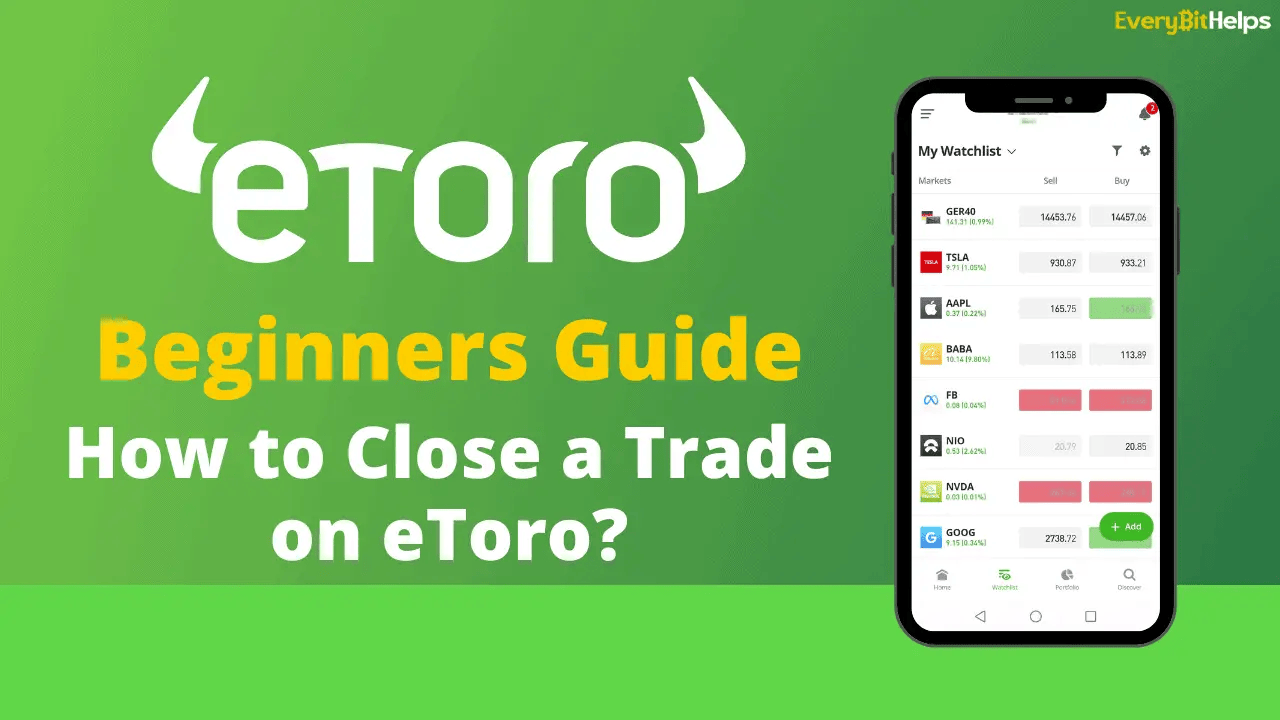If you are unsure how to close a Trade on eToro, you’re in the right place. This eToro beginner’s guide will give you everything you need to know about closing a trade on eToro.
Etoro is an investment platform that started in 2007 and has become one of the most popular trading platforms. Investors can buy and sell stocks and cryptocurrency and interact with like-minded investors.
So, let’s dive into this beginner’s guide to eToro to help you learn how to close a stock or cryptocurrency on eToro.
How to Close a Trade on eToro
If you’ve been investing in eToro for a while and feel that now is the right time to cash out and withdraw from eToro, whether it be a stock or cryptocurrency, you’ll need to close your investment before withdrawing.
PayPal & credit cards as a MOP are unavailable for UK/FCA users.
The below step-by-step guide will explain how to close a stock trade on eToro. However, the process for cryptocurrencies will be the same.
Total Time: 5 minutes
1. Login to eToro Account
Head across to eToro.com and log in to your account, where you will reach the home screen.
2. Go to the Portfolio Page & Locate your Stock
From the navigation pane on the left of the screen, choose Portfolio. From your list of investments, select the stock you wish to close.
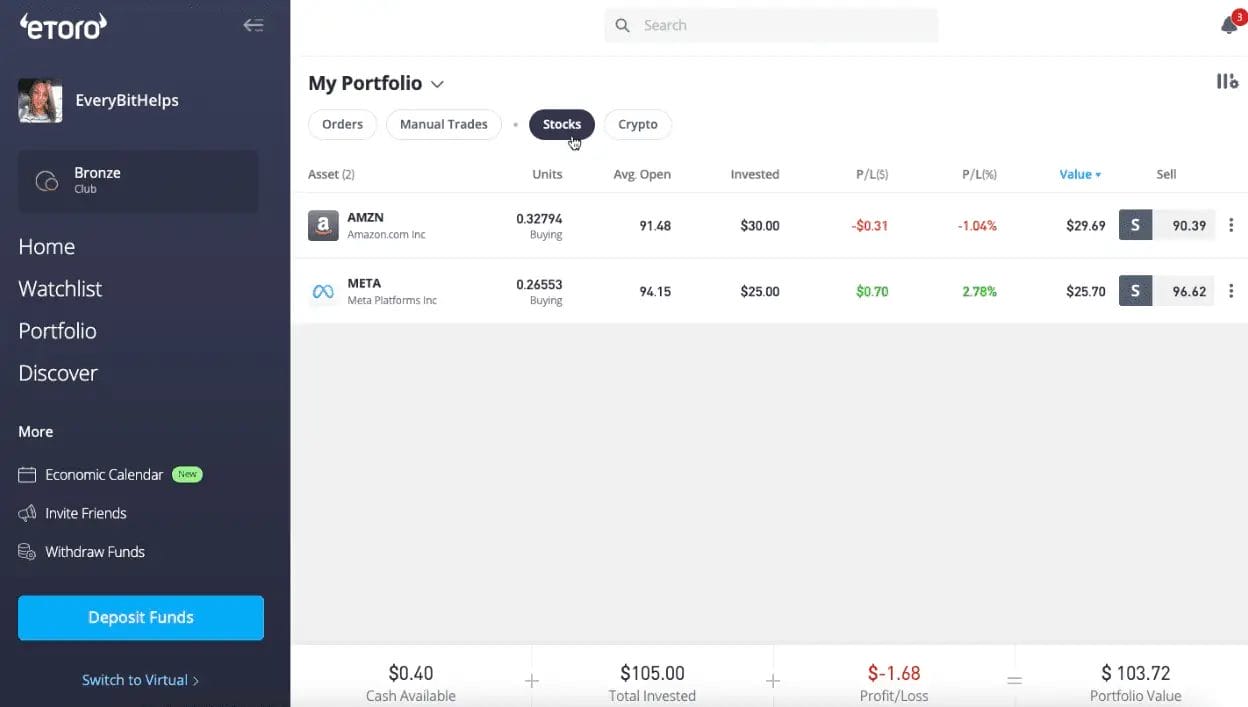
3. Click the 3 Dots, Choose Close All
Besides the stock, choose the 3 vertical dots and then select Close All.
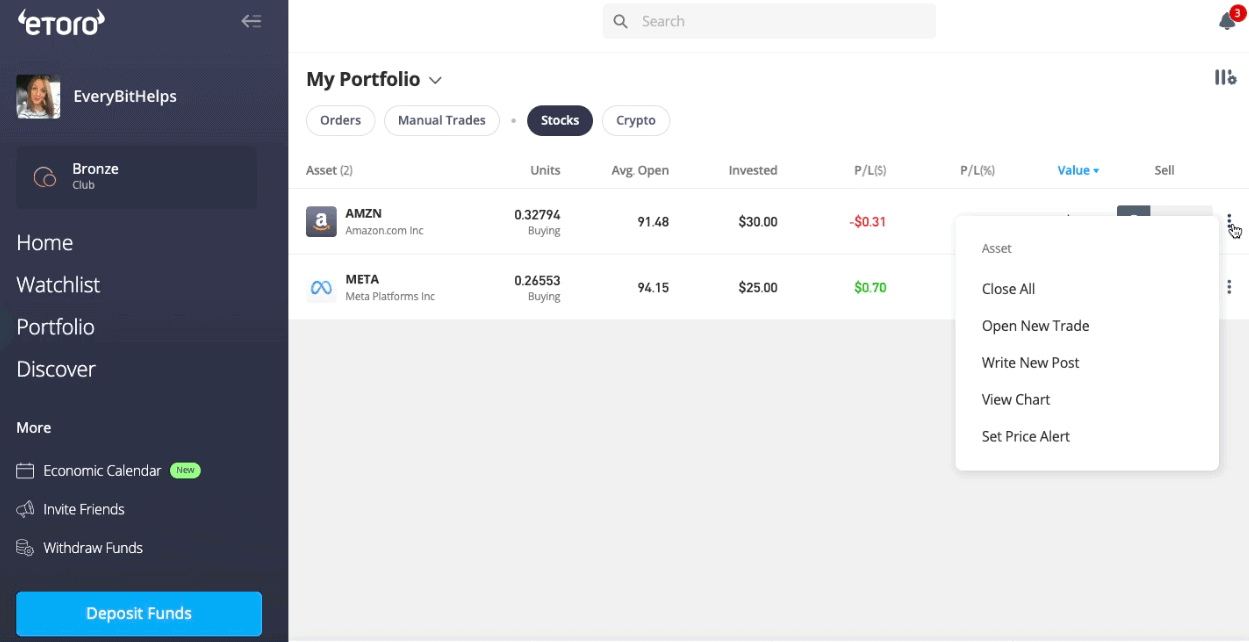
4. Confirm & Close
You will then be presented with a summary of your investment. If you have more than one position open with this stock, you can choose to close specific positions or all of them.
When you are happy, choose to Close or Close All.
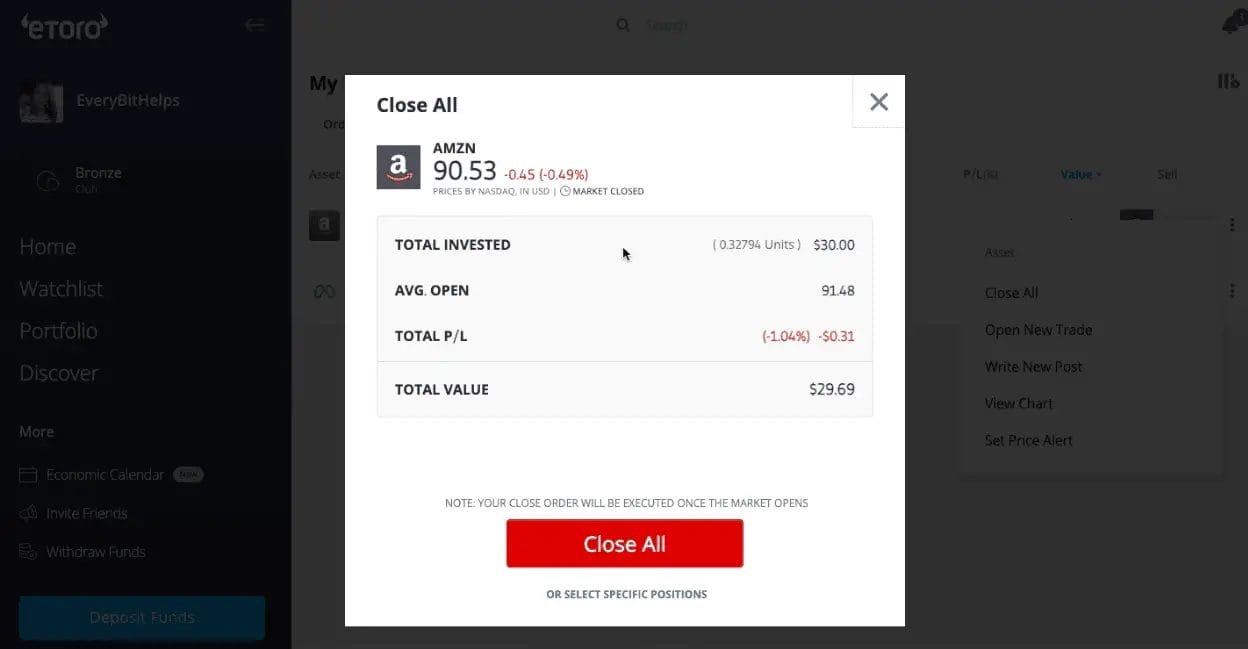
5. Congratulations! You have now closed your trade.
Your trade will now close (as long as the market is open; otherwise, this order will be Pending until the market opens and completes).
The funds will then become available from your portfolio.
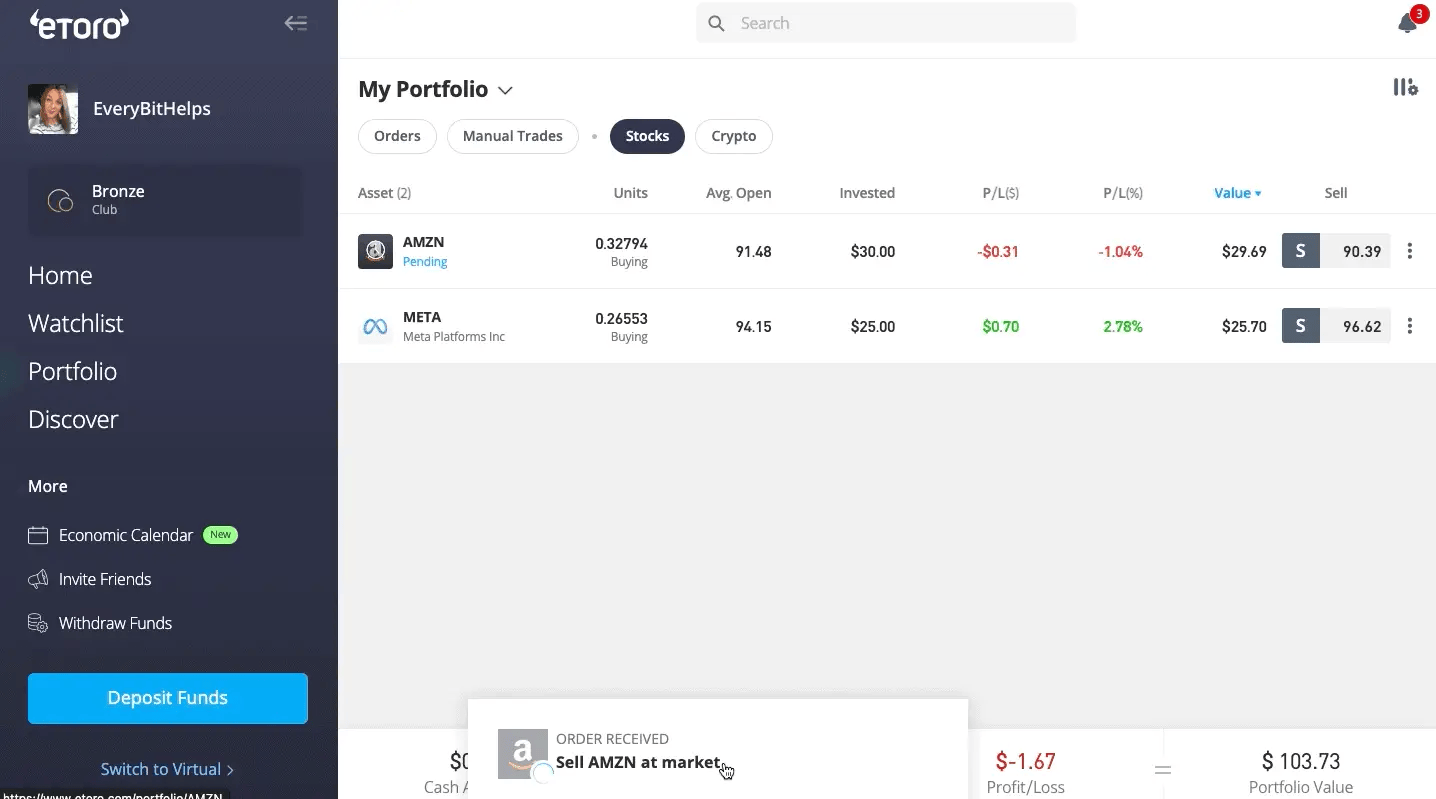
What is eToro?
eToro is a popular platform for investors to trade stocks, ETFs, cryptocurrencies, and CFDs. Founded in 2007 by three entrepreneurs, the platform is now trusted by millions of customers worldwide. eToro aimed to make trading accessible to anyone, anywhere, and reduce dependency on traditional financial institutions.
eToro is a multi-asset investment platform. The value of your investments may go up or down. Your capital is at risk.
eToroX crypto exchange is no longer available for retail investors. PayPal/credit card as a MOP are not available in the UK/FCA users. Trading Crypto with leverage is restricted for UK users.
How do you Close a Trade on the eToro App?
Closing a trade on the eToro app is very similar to the process of closing a trade on the eToro web platform. The below guide will show how to close a crypto trade on the eToro app;
- Login to the eToro App & Choose Portfolio

- Select the stock or cryptocurrency you would like to close
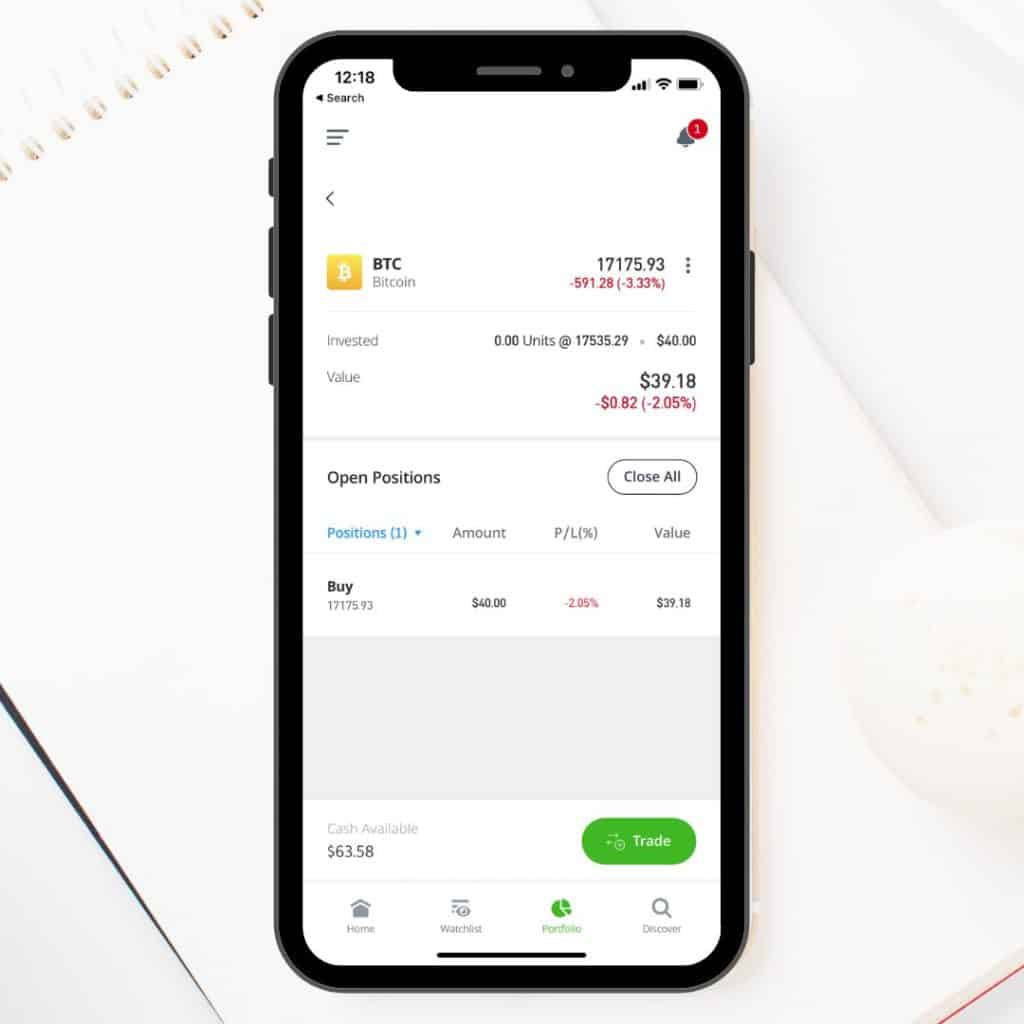
- Choose “Close All” or just “Specific Positions”.
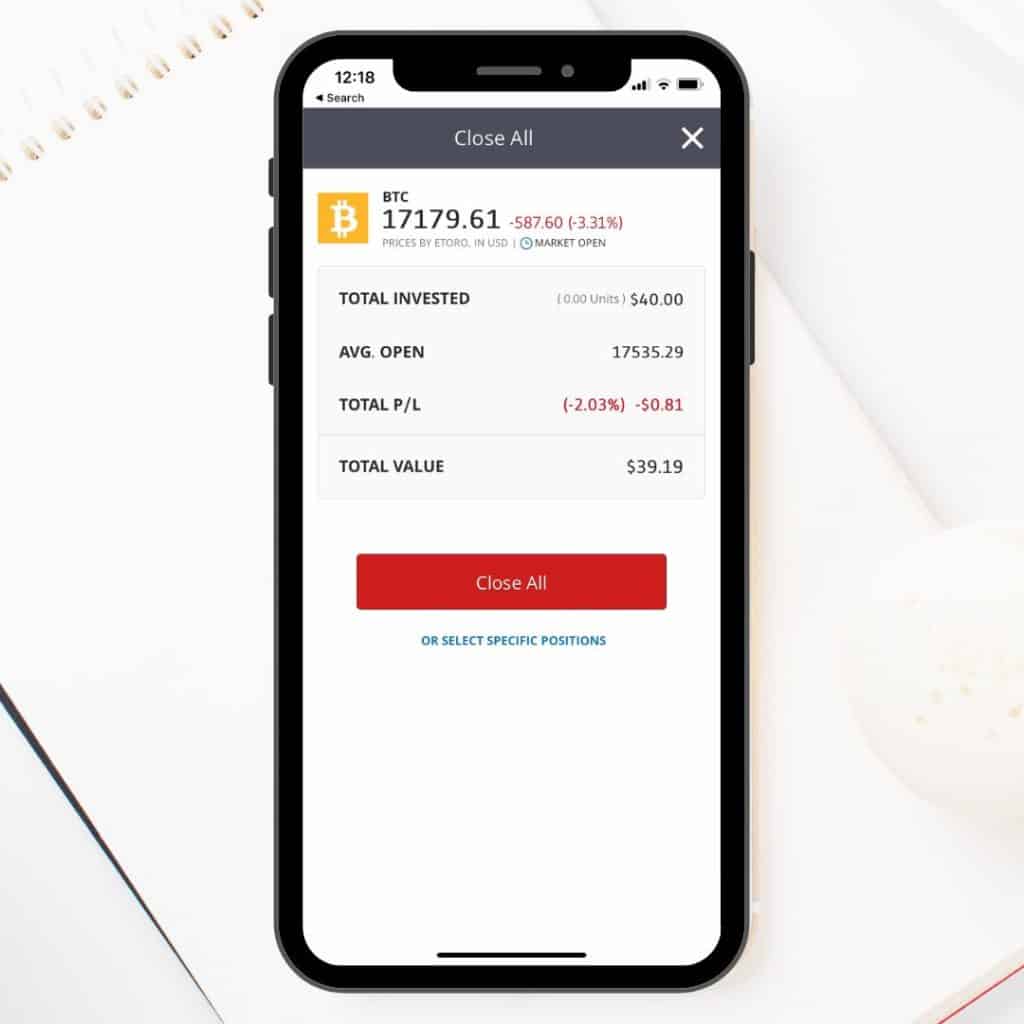
- The position will close, and your stock or crypto will be sold.
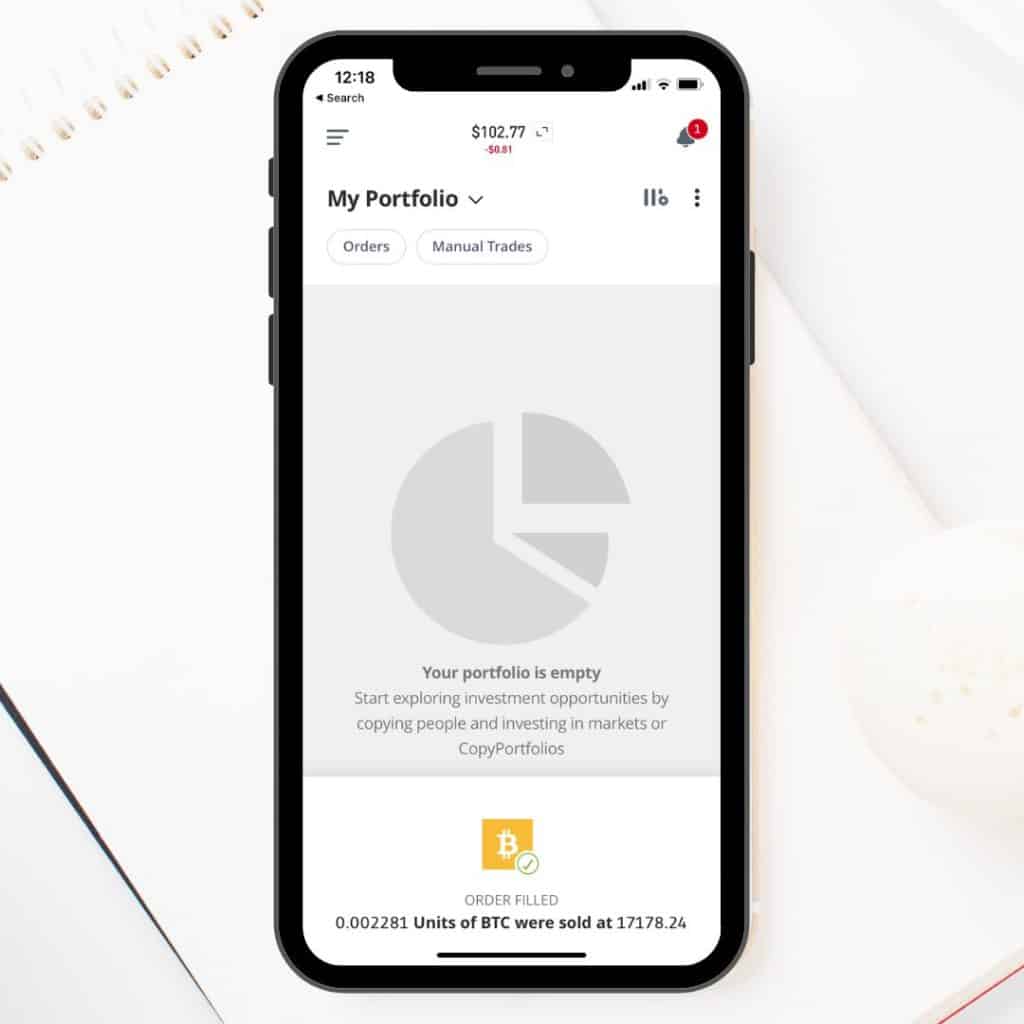
How do you Close Part of a Trade on eToro?
If you want to close only part of a trade on eToro, follow our step-by-step guide below. Just note that the remaining part of the trade must meet eToro’s minimum trade size requirements.
To close part of a trade on eToro:
- Navigate to your “Portfolio“.
- Click on the asset you wish to close and choose “Close“.
- From the Close Trade pop-up, tick “Close only part of the trade”.
- Enter the close amount in USD or units.
- Choose “Close Trade“.
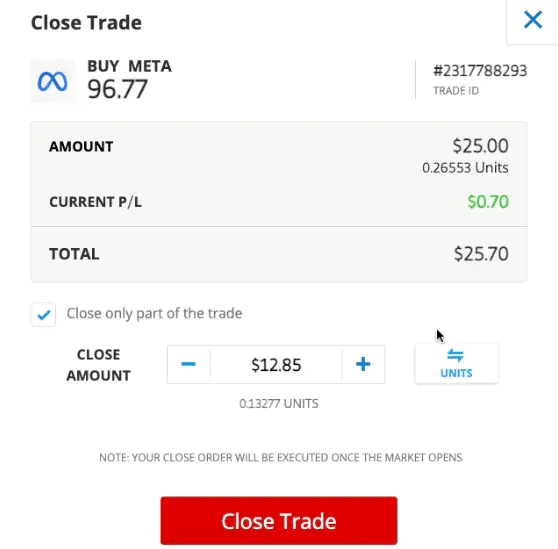
eToro Closing vs Selling
On eToro, “closing” and “selling” have different meanings. Closing a trade is connected with all types of investments of financial assets on the eToro platform and is synonymous with the popular phraseology of selling a stock, meaning you are ending your current position on an asset.
However, “selling” on the eToro platform refers to “short selling.” Short selling means that a trader anticipates a price drop in the future and wants to profit from the drop. When you short-sell, you open a short position, which is not the same as closing a trade. Closing your short position is much the same as closing any other trade on eToro.
How to Withdraw from eToro to a Bank Account
To withdraw from eToro, you will first need to close your trade using the steps provided in this post. Once the trade is closed, you will be able to withdraw from eToro. If you are unsure how to withdraw from eToro to a bank account, you can follow our step-by-step guide to withdrawing from eToro.
Conclusion
Closing trades on eToro can seem daunting for a beginner. However, following our step-by-step guide, you should now find closing eToro trades on your account easier.
FAQs
What does close trade mean on eToro?
Closing a trade or a position on eToro means that you are essentially selling your stock or asset.
What happens when you close a trade on eToro?
When you close a trade on eToro, the stock or asset will be sold at the market rate as soon as the markets for the investment are open.
What is Pending Close eToro?
You can only close an investment when the markets are open. If you try to close a position outside this time, this will show as a pending close until the markets re-open.
Why did my position close on eToro?
Your position might automatically close on eToro if you have set up Stop Loss or Take Profit parameters.
How do I sell my crypto on eToro?
Selling crypto on eToro works the same way as selling stock. The only difference is that the crypto markets are always open (24/7).
CFD’s Crypto is restricted for UK/FCA users.
eToro is a multi-asset platform which offers both investing in stocks and cryptoassets, as well as trading CFDs.
CFDs are complex instruments and come with a high risk of losing money rapidly due to leverage. 51% of retail investor accounts lose money when trading CFDs with this provider. You should consider whether you understand how CFDs work, and whether you can afford to take the high risk of losing your money.
This communication is intended for information and educational purposes only and should not be considered investment advice or investment recommendation. Past performance is not an indication of future results.
Copy Trading does not amount to investment advice. The value of your investments may go up or down. Your capital is at risk.
Don’t invest unless you’re prepared to lose all the money you invest. This is a high-risk investment and you should not expect to be protected if something goes wrong. Take 2 mins to learn more
eToro USA LLC does not offer CFDs and makes no representation and assumes no liability as to the accuracy or completeness of the content of this publication, which has been prepared by our partner utilizing publicly available non-entity specific information about eToro.