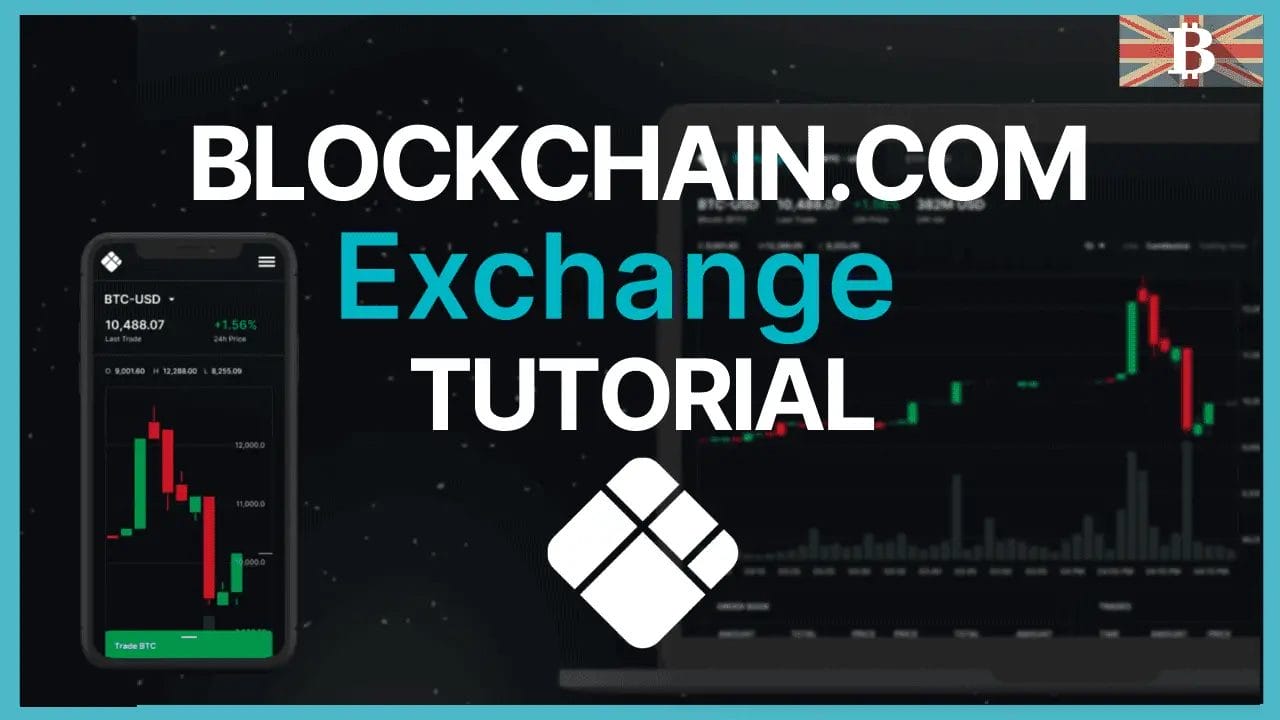Blockchain.com is best known for its popular cryptocurrency wallet, with over 40 million wallets created to date. Has rebranded its cryptocurrency exchange platform from “The Pit” to “Blockchain Exchange“. The new Blockchain.com exchange provides a high-speed crypto exchange for retail traders with the ability to trade 34+ cryptocurrencies.
The exchange has been created with the novice investor in mind, with its clear, user-friendly interface. With the Blockchain exchange, you can view markets, check the status of your orders, make deposits, withdraw funds, and trade crypto assets. Available in 200 countries within some locations, you can also buy crypto using FIAT, depending on your verification level.
Blockchain.com Exchange Review

What is the Blockchain Exchange?
Blockchain.com is a London-based crypto exchange that promises “a Wall Street or a Chicago-level matching engine”. Providing high-speed trading with under 50 microsecond execution time, compared to the 200-500 milliseconds from the industry leaders such as Binance and Coinbase.
Powered by the world’s most popular crypto wallet Blockchain.com, which claims to account for roughly 25% of daily activity on the bitcoin network. They hope to follow this success with their new Blockchain Exchange. Created by an experienced team led by the former Managing Director at Ameritrade (the world’s largest online broker), Nicole Sherrod, they hope to attract institutional and retail investors alike.
“When Peter (Blockchain.com SEO) approached me with his vision for The PIT (now Blockchain Exchange), I realized this was an opportunity to make an even greater impact to millions of retail crypto traders,”
Nicole Sherrod
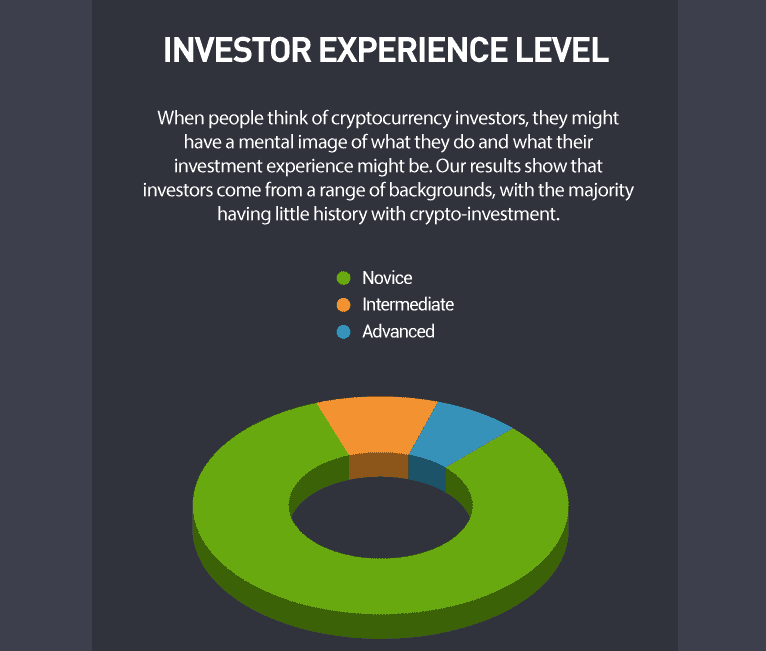
Blockchain.com Exchange Rebrand
Blockchain initially released its crypto exchange, The Pit, in 2019. However, after customer feedback and experience, they felt it was unclear that this was a Blockchain.com product. Therefore for clarity, felt it important to align their name more closely to their suite of products by rebranding to Blockchain.com Exchange.
They have stated that in an effort to ensure that their products are easy to understand and easy to use. You may notice changes to other feature names over time, all with the aim of increasing clarity and improving the user experience.
Blockchain.com Exchange Support Cryptocurrencies
Dependent on your location, you can deposit with the likes of USD, EUR and most recently, GBP via bank transfers. You can then buy and sell with the likes of BTC, ETH, BCH, USDT and XLM.
There are currently 34 trading pairs available, with more coming soon.
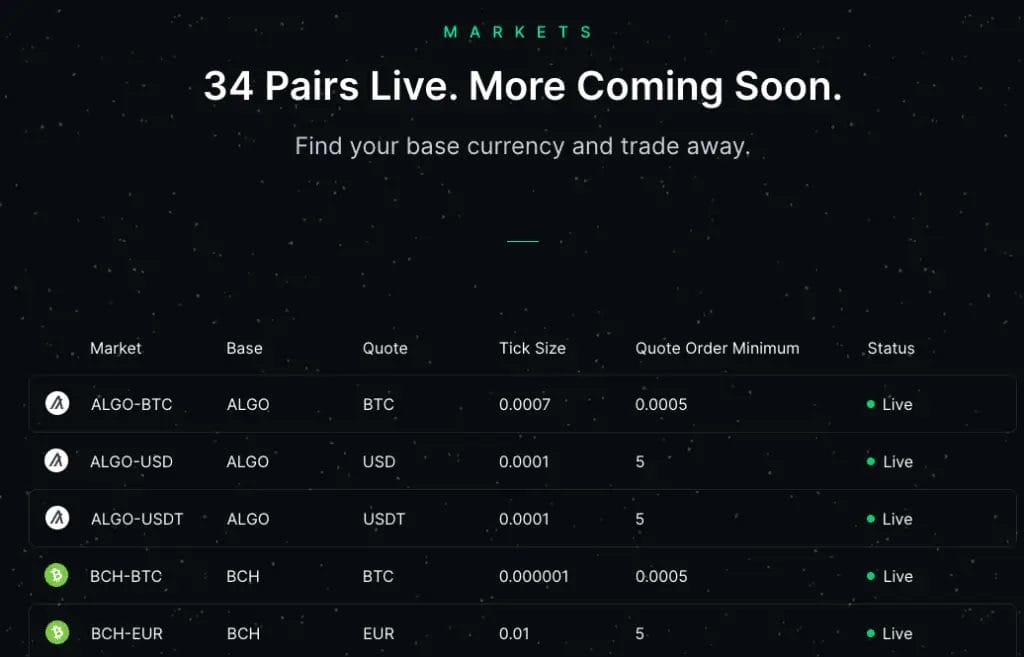
What is DGLD?
DGLD is a digital asset representing proof of ownership over physical gold stored in a Swiss vault and tokenized with a side-chain built on the Bitcoin network. Each DGLD token is the digital equivalent of 1/10th of a troy ounce of gold, vaulted in Switzerland.
These hybrid tokens offer a middle ground between bitcoin and physical gold. This could be of interest to those in The UK worried about the economic impacts of ongoing Brexit discussions. Or someone From a country or economic zones with an unstable local currency.
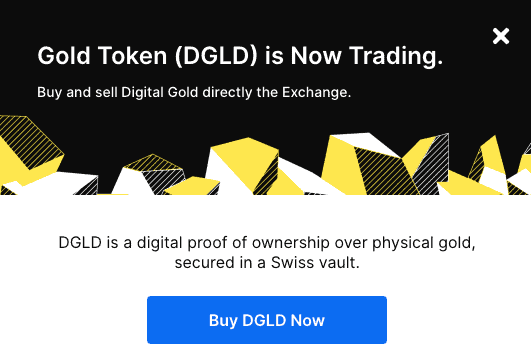
How to Create a Blockchain.com Exchange Account
To create a Blockchain Exchange account, you must enter your name, email address, date of birth and address. If you already have a Blockchain.com wallet, you can “Connect to Blockchain Wallet”. This will be your only opportunity to connect your wallet, as it’s only possible during sign-up.
If you are connecting to an existing Blockchain.com wallet, you will then be prompted to scan a QR code with your Blockchain app, or you can sign into Blockchain.com. This will enable you to transfer funds between the exchange and your wallet easily. In addition, if your blockchain wallet is already gold-level verified, you will benefit from gold-level limits on the Blockchain Exchange.
Once you’ve verified your email address and accessed your account, you must secure it with 2FA. Consider unlocking to gold level for increased withdrawal levels and fund your account.
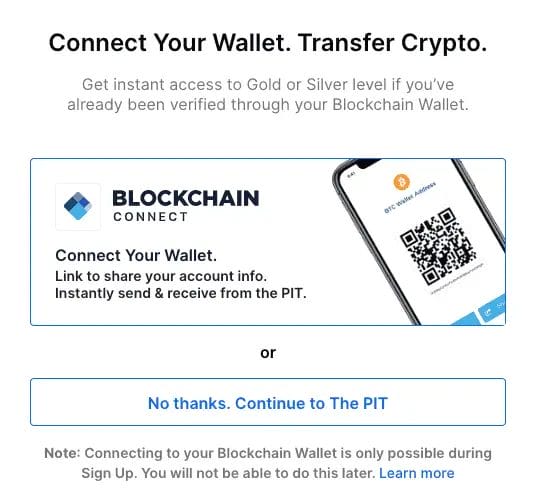
Setup 2 Factor Authentication on Blockchain.com
2-Step Verification (also known as two-factor authentication, or 2FA) acts as an extra layer of security for your account. It’s highly recommended that you use 2FA to help keep your crypto secure.
When logging in, you will need both the password for your account plus a one-time passcode (OTP) generated by the Google Authenticator app (and Yubikey is coming soon!)
To set it up, go to Google Play or the App Store and download the free Google Authenticator app.
Head over to the Blockchain Exchange, and click on your profile name. Click ‘Settings’ and ‘Security’.
Under the ‘Two-Factor Authentication’ heading, click the ‘Add Two-Factor Now’ button.
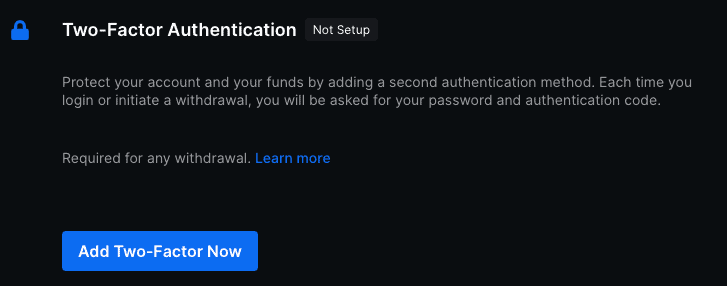
You will be presented with a QR code to scan with your Google Authenticator. So for those of you with an iPhone, click on the ‘+’ icon in the top right-hand corner of your Google Authenticator app. Scan and then confirm the code within the exchange.
The code on your Google Authenticator creates a 6-digit code every 30 seconds and will then be required at every login.

How to Deposit Funds into Blockchain Exchange
You can deposit funds with GBP, EUR, USD, crypto or straight from your connected Blockchain.com wallet. To deposit funds, you must have 2-factor authentication enabled in the Blockchain Exchange.
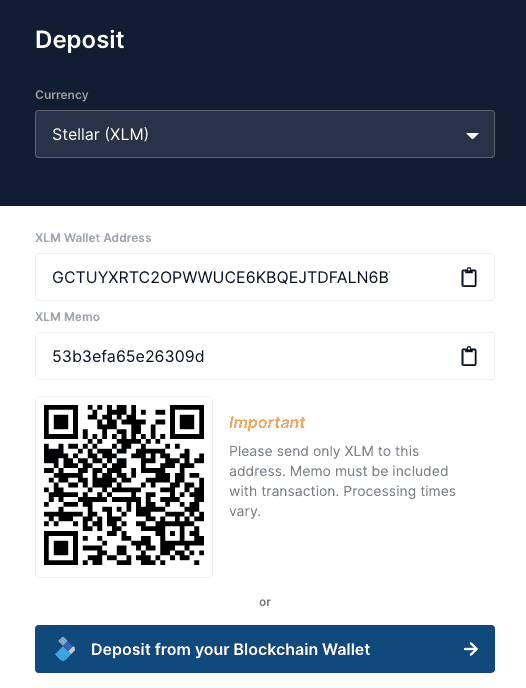
How to Deposit from Blockchain.com Wallet to Blockchain.com Exchange
To deposit from your Blockchain wallet, select “Deposit“.
Then click “Deposit From Your Blockchain Wallet” and input your Blockchain Wallet ID and password.
From within your Blockchain.com wallet, select Send beside the cryptocurrency you would like to send.
An address will appear in the Blockchain Wallet send the form, or from the ‘To’ drop-down, you can select the Blockchain Exchange. Then just enter the amount you would like to deposit and click send.
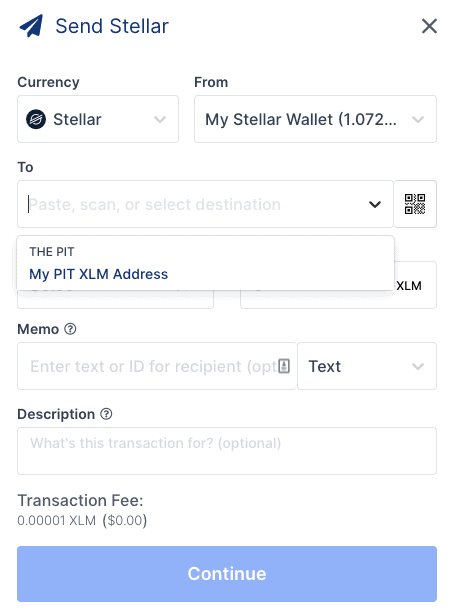
How to Deposit from a Third-Party Wallet
If you are depositing from a 3rd party wallet, choose “Deposit” and select the type of cryptocurrency you would like to deposit from the drop-down menu.
Copy the wallet address shown in the window.
Head over to your third-party wallet and send the number of funds you would like on your account to the address you have copied from the Blockchain Exchange.
How to Deposit FIAT to Blockchain.com Exchange
You can deposit the likes of Euros or USD to deposit these funds. Select “Deposit” and choose Euro or USD.
You will then be prompted with bank details for the associated FIAT currency to which you will need to send your funds. Funds are generally available to trade in 1 business day. You also need to ensure that your recipient’s name matches the account holder’s name on your bank account for the transfer to be successful.
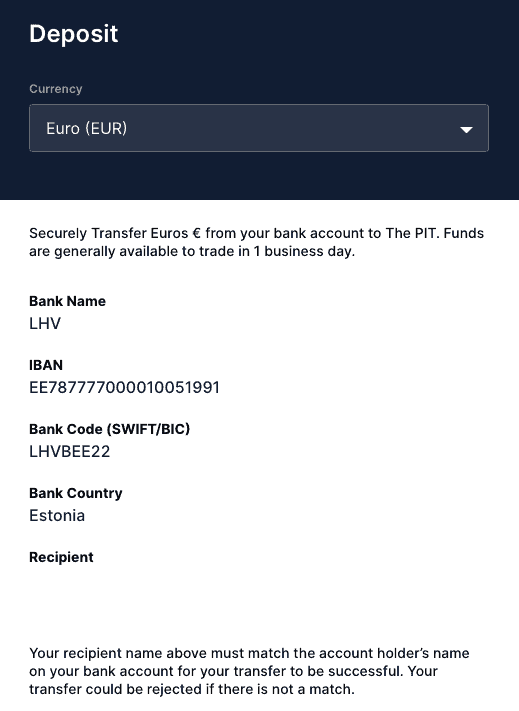
Blockchain.com Exchange Trading Fees
The fee structure is based on a maker/taker model. You’ll pay 0.24% in taker fees if you trade less than $100,000 per month and 0.14% in maker fees, making it 0.01% lower than Coinbase Pro fees. It starts with an introductory tier that’s lower than most exchanges. The more you trade, the less you pay.
Market Orders – A market order is an order type that executes immediately at the current price. With a market order, you are considered a taker of the market as you are taking the market value.
Limit Orders – A limit order is an order where you define the price that you want to buy or sell at. There are then a set of time conditions that you can apply to your limit order.
How to Trade Crypto on Blockchain.com Exchange
To buy your crypto, the first thing you need to do is select your trading pair. You can do this by clicking on the ‘+’ icon at the top of the screen and selecting the required pair.
Then go to “Buy” on the right-hand side.
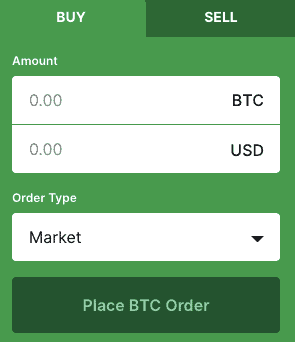
Enter the “Amount” of your chosen cryptocurrency you would like to purchase. select the “order type” you would like to place from Market or Limit Orders.
If you select a Limit order, you then enter the “Amount”, you would like to buy. You also have time in force conditions which allows you to specify how long an order will remain active before it is executed or expires.
If you have chosen a Market Order, your order will complete immediately. If you have chosen a Limit order, your order will appear in “Open Orders” while waiting for your order to complete.
With a limit order, you have the ability to cancel your order before it completes, in case you have made an error or if the market moves too much.
How to Sell Crypto on Blockchain.com Exchange
To sell your crypto on Blockchain.com Exchange, the first thing you need to do is select your trading pair. You can do this by clicking on the ‘+’ icon at the top of the screen and selecting the required pair.
Then go to “Sell” on the right-hand side.
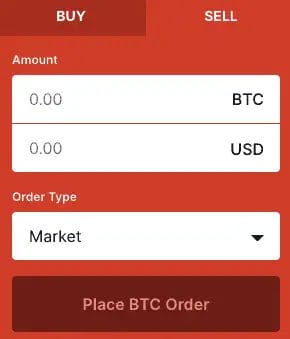
Enter the “Amount” of your chosen cryptocurrency you would like to sell. Select the “order type” you want to place from Market or Limit Orders.
If you select a Limit order, you then enter the “Amount”, you would like to sell at. You also have time in force conditions which allows you to specify how long an order will remain active before it is executed or expires.
If you have chosen a Market Order, your order will complete immediately. If you have chosen a Limit order, your order will appear in “Open Orders” while waiting for your order to complete.
With a limit order, you have the ability to cancel your order before it completes, in case you have made an error or if the market moves too much.
How to Withdraw Crypto from Blockchain.com Exchange
With the Blockchain Exchange, you can withdraw your assets directly to your Blockchain wallet, to a third-party wallet or depending on your account verification level, you can withdraw to your bank account.
Withdrawing Crypto Assets
To withdraw your crypto assets to your Blockchain or third-party wallet. Click on your balance in the top right-hand corner of the screen and click “Withdraw“.
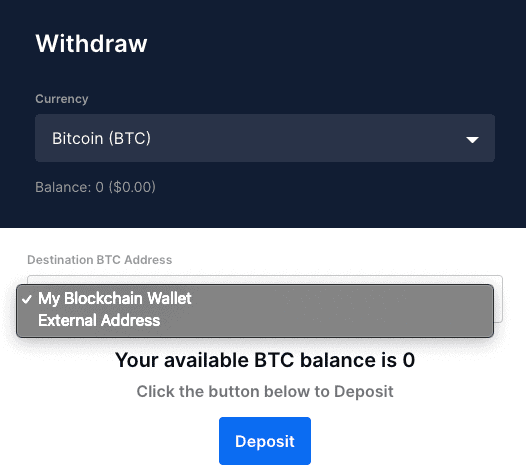
Select the type of cryptocurrency you would like to withdraw.
From the destination address, select either “My Blockchain Wallet” (if connected) or “External Address“. If you are withdrawing to an external, you will need to enter your public address.
Enter the amount that you would like to withdraw in your chosen cryptocurrency or USD.
You will then be prompted to enter your 2-factor authentication code, and you can click on “Withdraw“.
Withdrawing FIAT
Withdrawals to SEPA (for Euros) are free, with a minimum withdrawal amount of 50 euros.
Wire transactions (USD/GBP) are charged at $10 for domestic payments and $30 for foreign (which are deemed as accounts outside of the US/UK), with a minimum withdrawal amount of $5,000.
To withdraw to your bank account, you need first to make a small deposit so that they can link your bank account.