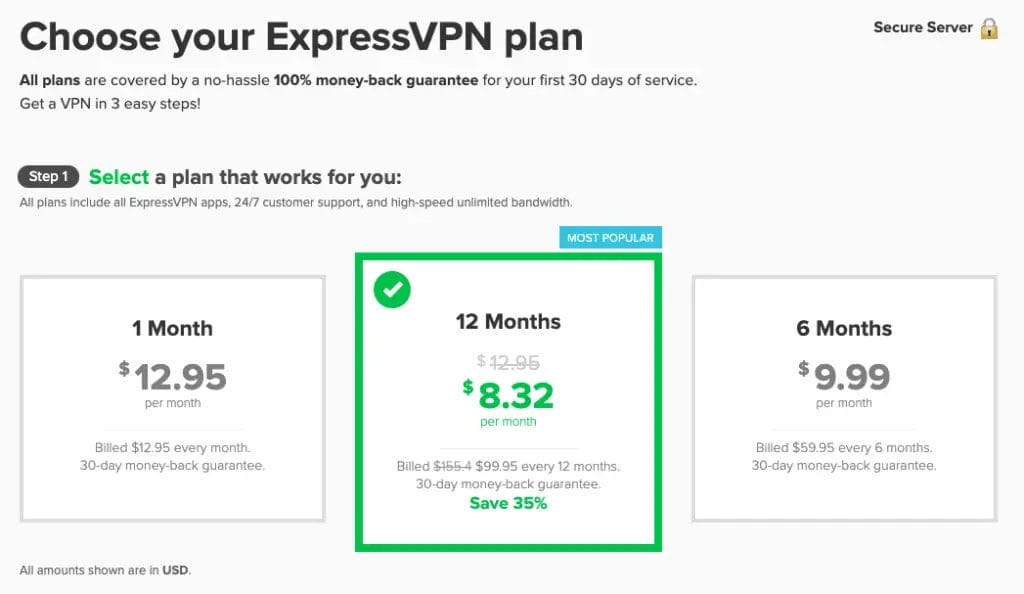A VPN, or Virtual Private Network, is a privacy and security tool that creates a secure tunnel between your device and the internet. A VPN takes your internet connection and helps you stay anonymous, making your internet more secure and protecting your online traffic from snooping, interference, and censorship.
VPNs come in the form of downloadable software and usually subscription-based pricing. In the past, I have personally used ExpressVPN and NordVPN, which are two of the biggest and most well-trusted VPN suppliers. But what else can you do with a VPN, and why should you use one?
What is a VPN (Virtual Private Network)?
A VPN, or Virtual Private Network, is a service that allows users to connect to the internet via an encrypted tunnel, ensuring their online privacy and security. Routing internet traffic through a VPN server masks the user’s IP address and protects data from unauthorized access and cyber threats. VPNs are commonly used for enhancing privacy, securing sensitive data, bypassing geo-restrictions, and accessing content that might be blocked or censored in certain regions.
Users should choose VPN providers carefully, considering factors like security protocols, privacy policies, and potential impact on internet speed.
Key Uses of VPN:
- Privacy: VPNs can prevent websites, advertisers, and others from tracking online activities. This is particularly useful for protecting your privacy when using public Wi-Fi networks, which are often less secure.
- Security: The encryption provided by a VPN helps protect your data from being intercepted by hackers. This is crucial for anyone concerned about data security, especially when transmitting sensitive information.
- Access to Restricted Content: VPNs can also be used to bypass internet censorship or geo-restrictions. By connecting to a server in a different country, you can access content that is unavailable in your location, such as certain websites, streaming services, and online games.
- Remote Access: Businesses use VPNs to allow employees to access the corporate network from remote locations securely. This is particularly useful for companies with distributed teams or remote workers.
Types of VPNs:
- Personal VPNs: These are typically used by individuals to protect their privacy, enhance security, or access restricted content online.
- Business VPNs: These are used by companies to provide secure access to their networks for employees working remotely.
- VPN Protocols: There are various protocols used to establish a VPN connection, such as OpenVPN, L2TP/IPsec, PPTP, and others. Each has its own strengths and weaknesses in terms of security, speed, and compatibility.
Risks & Considerations of Using a VPN
- Legal and Ethical Use: While VPNs can be used to access restricted content, it’s essential to consider the legal and ethical implications. Abiding by the laws and terms of service agreements is crucial.
- VPN Providers: Not all VPN providers are created equal. Choosing a reputable provider is essential to ensure your data is secure and private. Some providers log user data, which could potentially be accessed by third parties.
- Performance: A VPN can sometimes slow down your internet connection, as your data is routed through an additional server. The impact on performance can vary depending on the VPN provider and server location.
8 Reasons Why You Would Need a VPN
The importance of safeguarding one’s online privacy and security cannot be overstated. With the increasing number of cyber threats, data breaches, and the pervasive nature of online tracking, individuals and organizations are seeking effective means to protect their digital information and ensure confidentiality.
This is where Virtual Private Networks (VPNs) come into play. VPNs serve as a crucial tool in the cybersecurity landscape, offering a fortified layer of protection by encrypting internet traffic and masking IP addresses. In the following section, we will explore the various reasons why one might need to use a VPN, highlighting its pivotal role in enhancing online privacy, security, and accessibility to restricted content.
Here are some common reasons why individuals and organizations might choose to use a VPN;
1. Enhanced Privacy:
- Personal Privacy: VPNs mask your IP address and encrypt your online activities, preventing websites, advertisers, and ISPs from tracking and monitoring your behaviour.
- Anonymity: It provides anonymity online, making it difficult for third parties to trace internet activities back to you.
2. Increased Security:
- Data Encryption: VPNs encrypt data transmitted over the internet, protecting sensitive information from hackers and cybercriminals, especially on unsecured public Wi-Fi networks.
- Prevent Data Theft: They help in preventing unauthorized access and data theft.
3. Access to Restricted Content:
- Geo-Restrictions: VPNs can bypass geo-restrictions, allowing access to content (like streaming services, websites, and games) that is unavailable in your region.
- Censorship: They can also be used to circumvent internet censorship in countries where the internet is heavily regulated.
4. Remote Access:
- Work Remotely: VPNs are essential for businesses and employees to access corporate networks securely from remote locations, ensuring data security and privacy.
- Study or Research: Students and researchers can access resources restricted to a specific geographic location or institution.
5. Avoid Bandwidth Throttling:
- Improved Performance: By hiding your online activities from your ISP, VPNs can prevent bandwidth throttling, which can lead to faster internet speeds for streaming, gaming, and other data-intensive tasks.
6. Legal and Ethical Considerations:
- Legal Compliance: While VPNs can access restricted content, users should ensure they comply with their region or country’s legal and ethical standards.
7. Enhanced Gaming or Streaming Experience:
- Access: Gamers and streamers can access content and servers in other regions for an enhanced experience.
- Security: They also benefit from the added security, protecting against attacks like DDoS.
8. Research and Development:
- Competitive Analysis: Companies can conduct competitive analysis and research without revealing their IP addresses to competitors.
- Market Research: Access to global content and platforms for comprehensive market research.
Use a VPN to Browse Anonymously
You can use a VPN to browse anonymously, disguising your whereabouts by connecting to a server in countries all around the world so your IP address and locations are hidden. Your IP address shows a lot about your location and identity; therefore, hiding this information is imperative when taking control of your online experience and puts you back in control of revealing your identity when you want to.
Your Internet traffic is also encrypted within your VPN tunnel. Therefore, no one can see it but you and the people you are sending your data to, not even your internet service provider. With VPNs, there is always an element of logging despite what they say, but some will log more than others.
For example, express VPN states that they don’t log your activity or connections or anything that could be used to identify you. However, they will log the version of your apps, dates of connection, server location and the total amount of data transferred per day. None of which enables ExpressVPN or anyone else to match an individual to a specific network activity or behaviour.
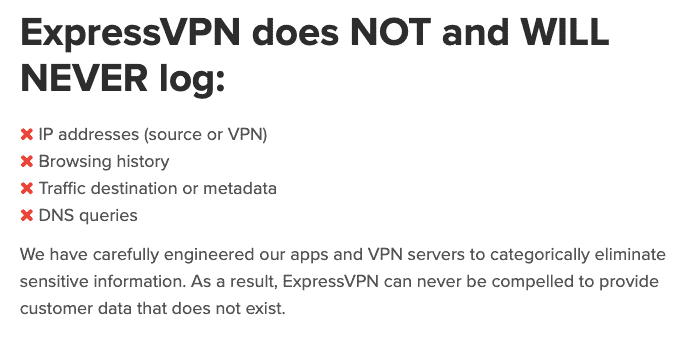
Use a VPN on a Public/Free WIFI Hotspot
You should also use a VPN when Connecting to an open/public WiFi hotspot, which is an area where you get free WiFi. Data on public networks are not encrypted between your computer and the hotspot. So, it’s open for anyone to access your private information. Open or public WiFi can also be a worry when you’re on your phone or mobile device.
Most VPNs have apps that you can download onto your phone, and you can usually run the software on several simultaneous connections or devices, which you could even share with a family member or partner.
Please be aware that you can still be tracked on a mobile phone by tracking your location and your mobile carrier.
If you’re concerned about your anonymity, it’s also worth purchasing your VPN subscription with the likes of Bitcoin so that the VPN company does not hold any of your personal details other than an email address.

Use a VPN with Location-Based Media
VPNs can also be used to unblock the likes of Netflix. This means that if you’re in the UK and fancy watching a show only available in the US, you can use a VPN server from the US or vice versa.
If you’re from the UK and want to watch your favourite soaps while travelling abroad or backpacking, you can also access the likes of BBC iPlayer and ITV.
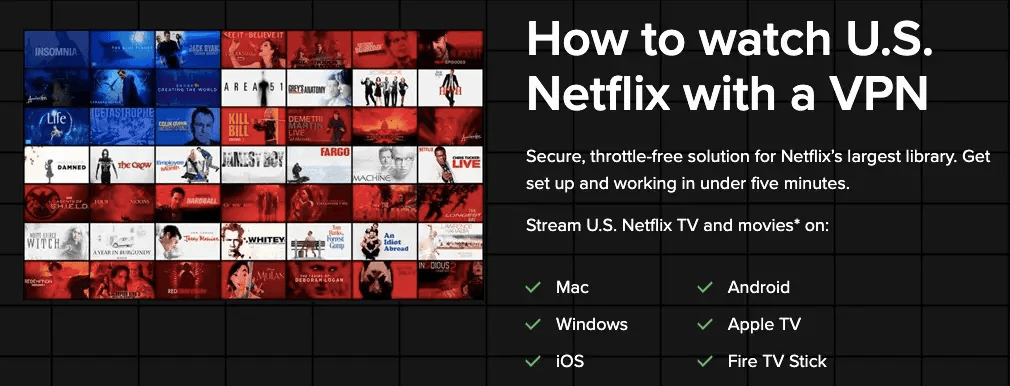
Use a VPN to Unblock Websites
You can use VPNs to Unblock websites at work or school or to defeat censorship in countries like China. Some governments monitor internet traffic to limit access to certain websites. However, a VPN acts like a website unblocker by routing your traffic through an encrypted tunnel so it can’t be inspected, manipulated or censored. So, if you’re in a part of the world where Facebook, Twitter or Skype are blocked, you can easily unblock them with a VPN.
To access these sites, you must connect to your VPN and choose the country you need to be in to access the content you want to see.
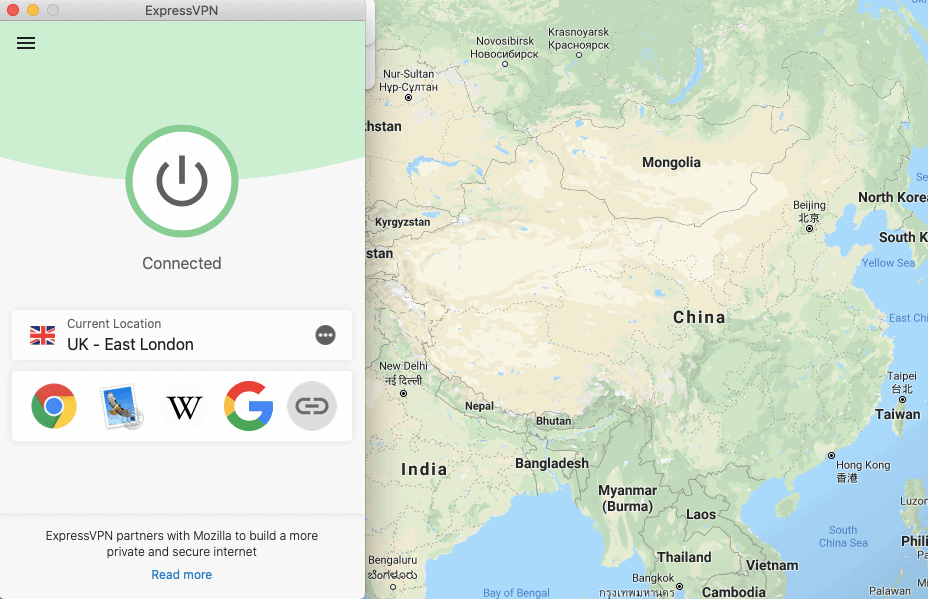
Use a VPN to Get Cheaper Deals
You may also find that when you shop online, you will get better prices from looking like you are connected to another country. You may not be aware, but some websites will charge more depending on your country, city, post or zip code or even if you’re using a Mac rather than a PC. By masking your true location, you may find cheaper deals are available.
Use a VPN with a Tor Browser
Using Tor over a VPN increases your privacy. By connecting to a VPN and then connecting to Tor which is also known as “Tor or Onion over VPN”, you get the privacy and protection of the Tor Network. At the same time, you are protected from any Tor node from seeing your IP address. By connecting in this way, your Internet Service Provider will not be able to identify you as a Tor user, as all the network can see is encrypted traffic to your VPN server.
With Tor over VPN, you can also get access to the Tor network where it is blocked, for example, at work, school or in censored countries.
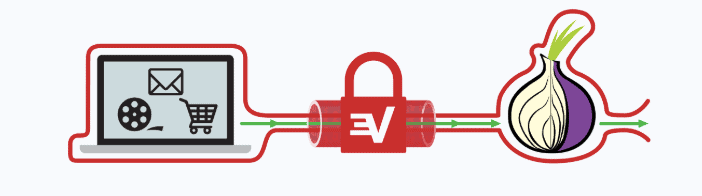
VPNs for Backpackers & Travellers
If you travel a lot or are backpacking, a VPN should be part of your packing checklist. Backpackers frequently connect to public WIFI hotspots to find their next hostel or accommodation spot without knowing who is around them or who is accessing their data. Then, when they arrive at their destination, they may want to access media from their home country. They could also be travelling to censored countries such as China and can no longer access some of the sites they need to contact family or friends back home.
VPNs are perfect for resolving these issues. You can connect and secure your connection with an encrypted tunnel in public places, unblock Netflix or the likes of BBC iPlayer or HBO and even unblock social media sites from government-censored countries.

ExpressVPN
ExpressVPN is the provider that I currently use as my VPN. It’s nice and simple to use and doesn’t keep logs that can be used to identify you. Plus, you can pay using Bitcoin, keeping your details hidden and allowing you to be anonymous.
They have a 30-day money-back guarantee, with no fine print to catch you out. So you can use the service in full for 30 days (ideal if you’re going on holiday). Then, if you’re not happy or unlikely to use the service again, you can simply let ExpressVPN know and get your money back. I’d personally recommend getting the 12-month service for the reduced monthly pricing, and if you’re not happy within the 30-day period, you can always get your money back anyway!